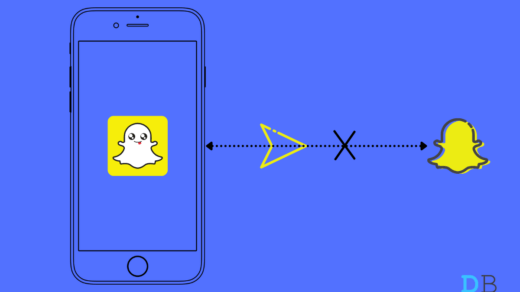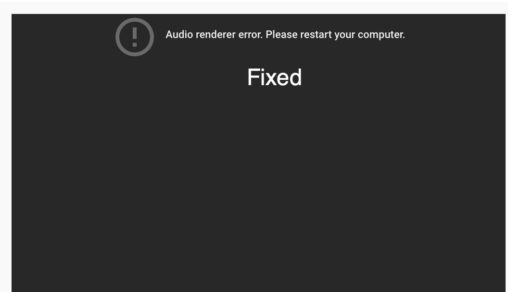iPhone 16 has introduced some great enhancements and new mind-bending features for its users. While it continues to deliver a seamless user experience for which Apple is known, it falls short in the overall setup process.
Although Apple users are familiar with its effortless setup experience including the seamless data transfer, iPhone 16 turns out to be an exception. So far, a huge number of users have reported getting stuck at “Hello Screen” while setting up their iPhone 16.
Unfortunately, this could be a huge setback since the setup process generally includes data transition from the old to the new iPhone. Hence, a glitch like this might disrupt the process and may require the user to start over from the beginning.
But if you have recently upgraded to iPhone 16 and having a tough time with the setup, you are in the right hands. This guide will help you to fix the stuck-at-hello screen issue while setting up your new device.
Ways to Fix the iPhone 16 Stuck at the Hello Screen
Issues such as getting stuck during setup are not something common in Apple devices. Hence, there may be several reasons why you could be experiencing something like this.
Thankfully, we were able to come up with a few potential solutions that will help you fix this problem. So, without further delay, let’s check out the best ways to eliminate this situation and complete the setup appropriately.
1. Force Restart the Device
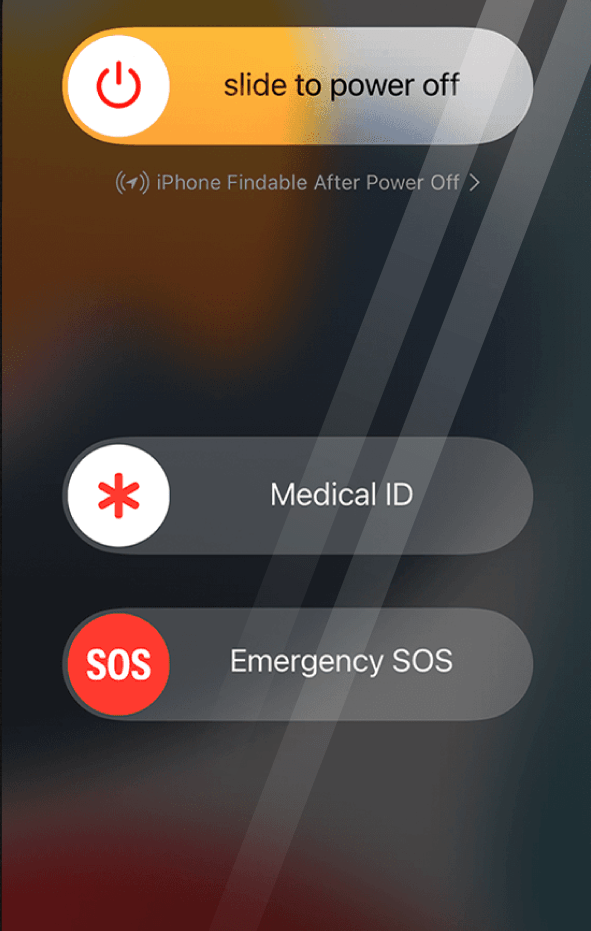
Force restarting the device has been the most successful fix for a lot of users who found themselves stuck in Hello Screen. More importantly, after force restarting the device, it will continue the setup process exactly from where it got stuck on the last try.
This means if you have already completed the data transition previously, there is no need to initiate the process again. Simply follow the on-screen instructions and the device will be ready to use in no time. Here is how to force restart your brand-new iPhone 16.
- Firstly, press and release the Volume Up button.
- Now, quickly press and release the Volume Down button as well.
- Next, press and hold the Power button until you see the Apple logo on the screen.
- Release the power button and wait until it restarts.
2. Wait for Battery Drain
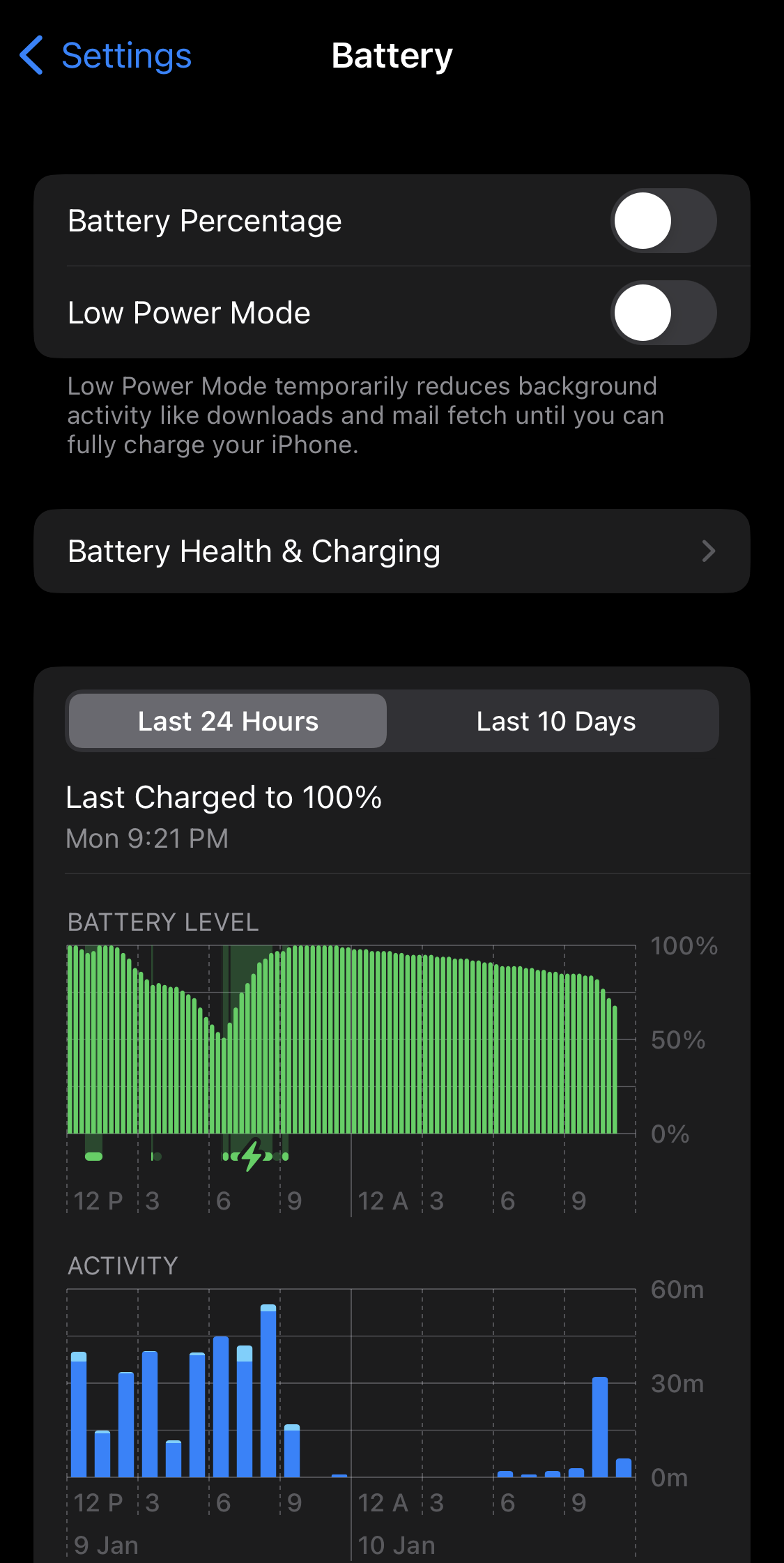
If force restarting the device doesn’t fix the issue and you find yourself stuck on the same screen, try out the battery drain trick. In this method, leave your iPhone with the stuck screen ideally for as long as it takes to completely drain the battery.
Once it turns off automatically, charge the device and turn it back on. You can see that the process will start exactly from where it stopped the last time with all the transferred data in it.
3. Restore Device Using iTunes
The next effective fix is to restore your iPhone 16 using iTunes. If you are using a Mac, you can take a quick backup of all the recently transferred data from your iPhone 16 to your Mac. However, if you don’t take a backup, it may cost you all your data but is still a potential way to overcome the “stuck in Hello Screen” issue.
- Connect your iPhone to your Windows or Mac device.

- Launch iTunes on your computer.
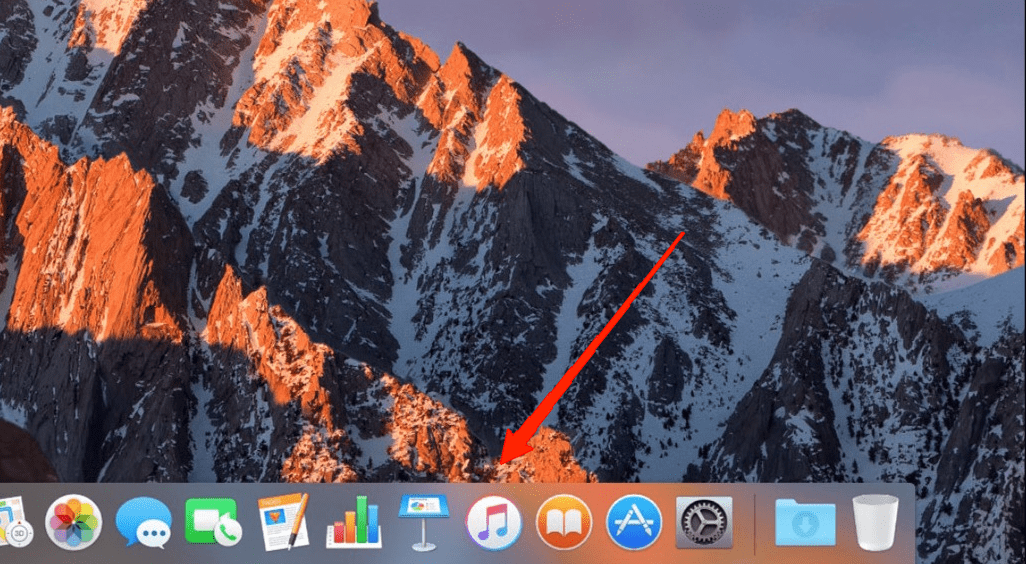
- Now, select the iPhone’s icon at the left corner.
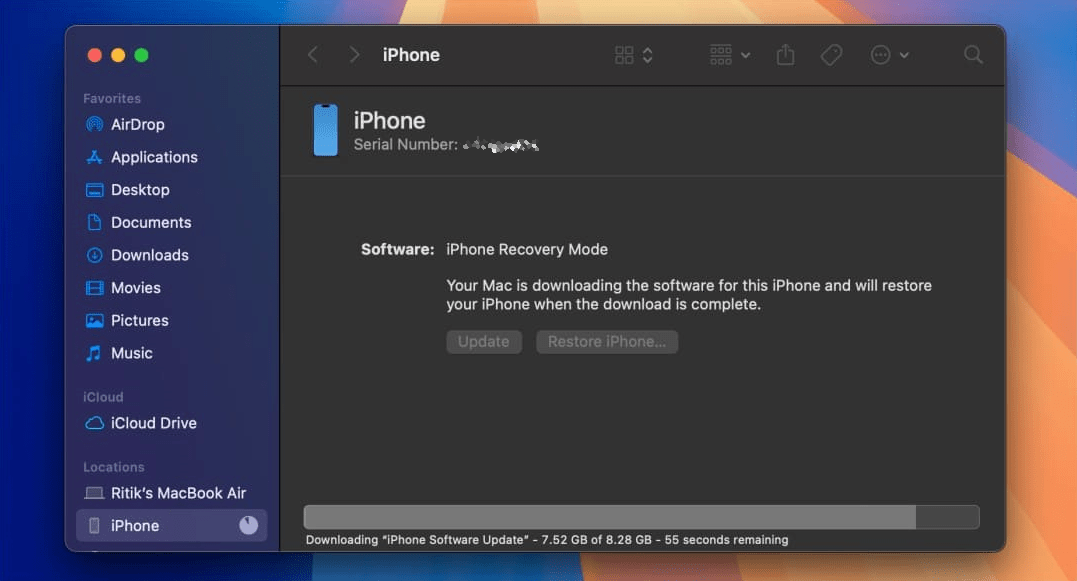
- Next, click on Restore iPhone.
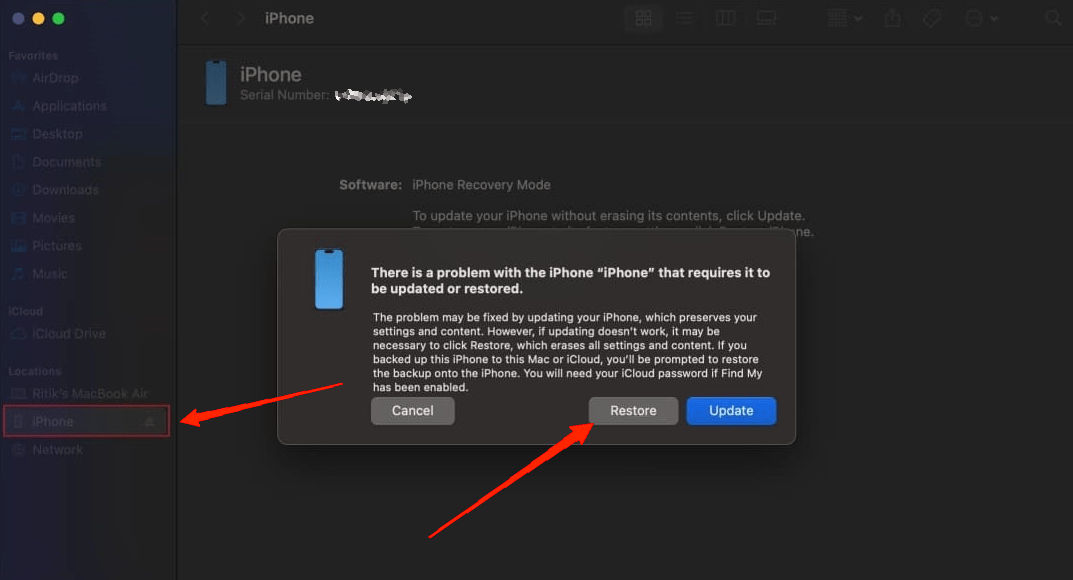
- Again, hit the Restore button for confirmation.
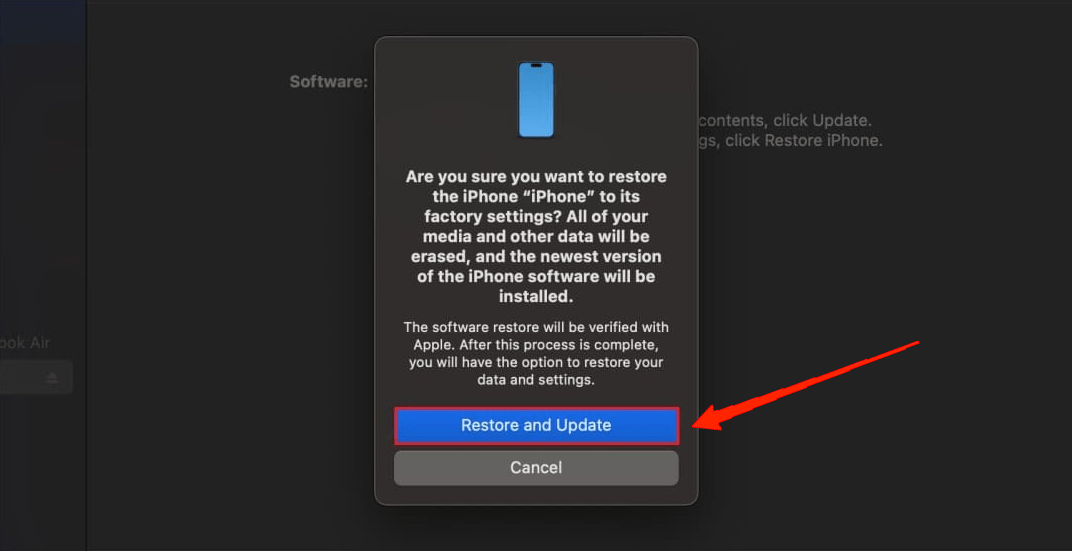
- Wait until iTunes deletes all data and restores your device.
4. Contact Apple Support

Considering the worst scenario, if none of the methods are of any help, contacting Apple Support must be your last resort. You can ask for expert help on the Apple Support forum.
However, make sure to choose relevant problems to raise the correct issue. The support team will then contact you and assist you with resolving the issue.
Conclusion
Although screen freeze is not commonly seen in Apple devices, iPhone 16 users have had a tough time dealing with this issue. The worst part is since it occurs after the data transition, users are extremely concerned if they are going to lose their data. Fortunately, if you are lucky, the first two methods might help you complete your iPhone 16 setup.
However, if you need to restore your device make sure to keep a backup of the data, or else they will be permanently removed from the device. Finally, let us know how helpful did you find this article and whether you were able to save your data or not.
If you've any thoughts on How to Fix iPhone 16 Stuck at Hello Screen During Setup, then feel free to drop in below comment box. Also, please subscribe to our DigitBin YouTube channel for videos tutorials. Cheers!