
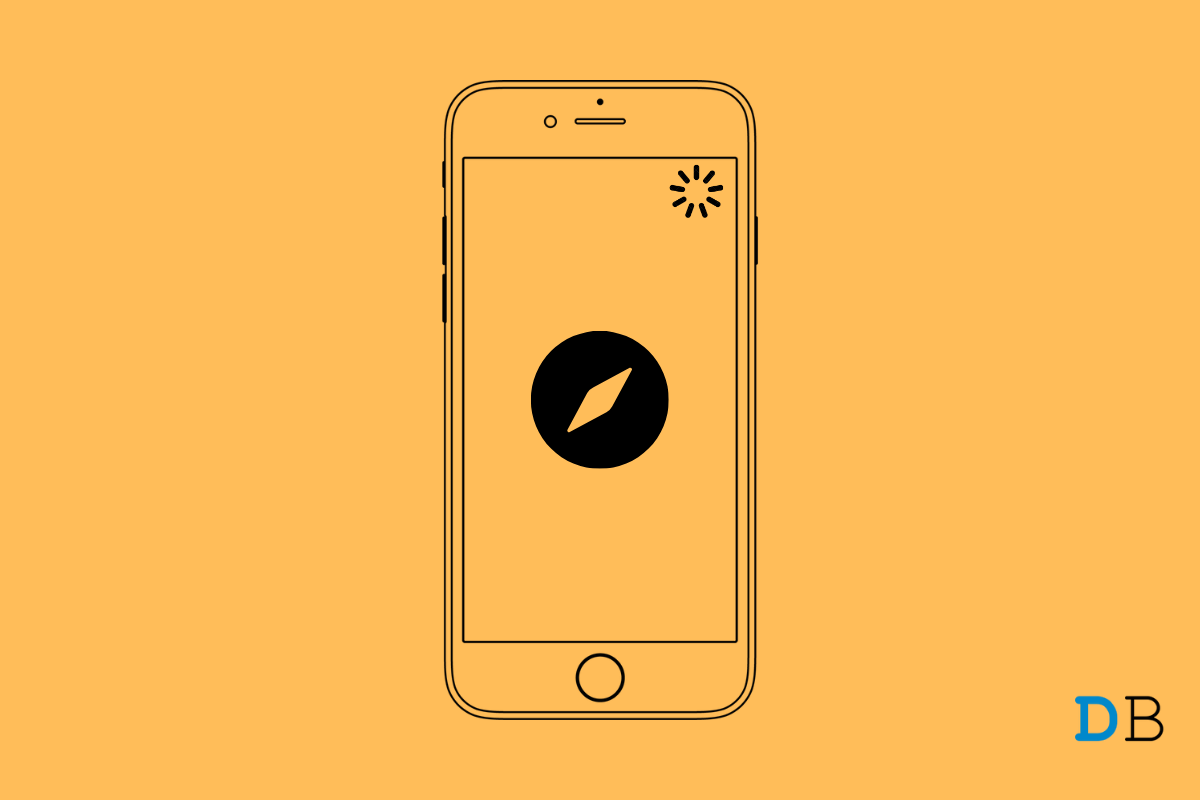
Safari Browser Not Working on iOS 15
Is the Safari browser not working on iOS 15 which your iPhone is based on? Let me show you a few troubleshooting tips that can help you overcome this problem. Apple’s default web browser is reportedly crashing for some users. Known for its strict privacy protection features, iPhone users mostly prefer the Safari browser. So, not getting to use it or experiencing a crash is not desirable.
It may be a minor snag or a major bug nested within a particular build of iOS due to which the Safari browser may not be working on your iPhone. A slow internet connection can also cause the Safari browser to not load content properly. If you regularly use the Safari browser, cached data from a long time may cause the native browsing of iOS to behave strangely.
Always implement the most simple troubleshooting method which is to reboot the iPhone.
This trick often solves the unresponsive applications on an iPhone.
Bugs on iOS are often the culprits for various types of bugs we often encounter. So, regularly updating the iOS build will help ensure to stay clear of bugs on the iPhone.
After installing the new iOS build, use the Safari browser app and check if the browser is working finely or not? If at all it was a system bug causing Safari to not work, it should be fixed now.
Most iPhone users connect their devices to WiFi networks. Now, at all places, it won’t be possible to get seamless WiFi connectivity. So, at times, you may have to depend upon cellular data to use the internet and utilize various other services that depend upon the internet.
So, make sure that your iPhone is set to use cellular data when no WiFi access is available.
After this, even if you are not connected to the WiFi, the Safari browser will work on cellular data automatically.
Cached data is useful for ease in accessing frequently visited webpages but over a long time, cached data can act as junk. This will affect the performance of the Safari browser. So, you need to remove the cached data present in the Safari browser.
Is the Safari app on your iPhone based on the latest build available on App Store? Most people forget to update the apps and bugs cause the apps to go unresponsive or crash. To check for updates regarding the Safari browser,
After installing the new update on the Safari browser, you should be able to use it seamlessly.
If no other troubleshooting methods listed above are fixing the Safari browser issue, then you may try to reset the settings of iOS. It will remove all the configs you have set for the Safari browser.
After resetting the iPhone check if the Safari browser is now working or not? As the iPhone would be like a new device, so all the apps including the Safari app should work finely.
So, these are the various troubleshooting techniques that you can follow if the Safari browser is not working on iOS 15.