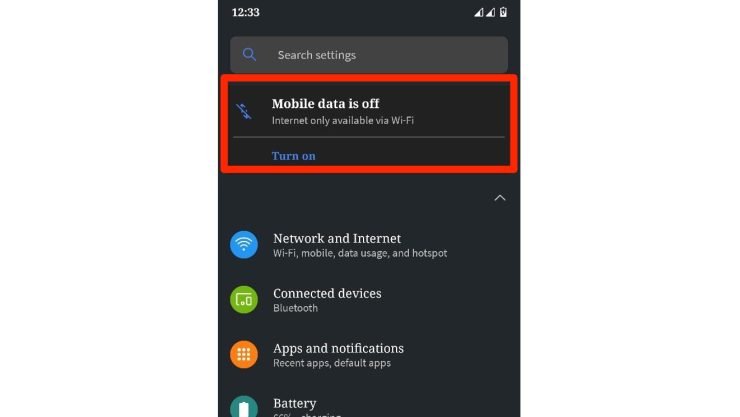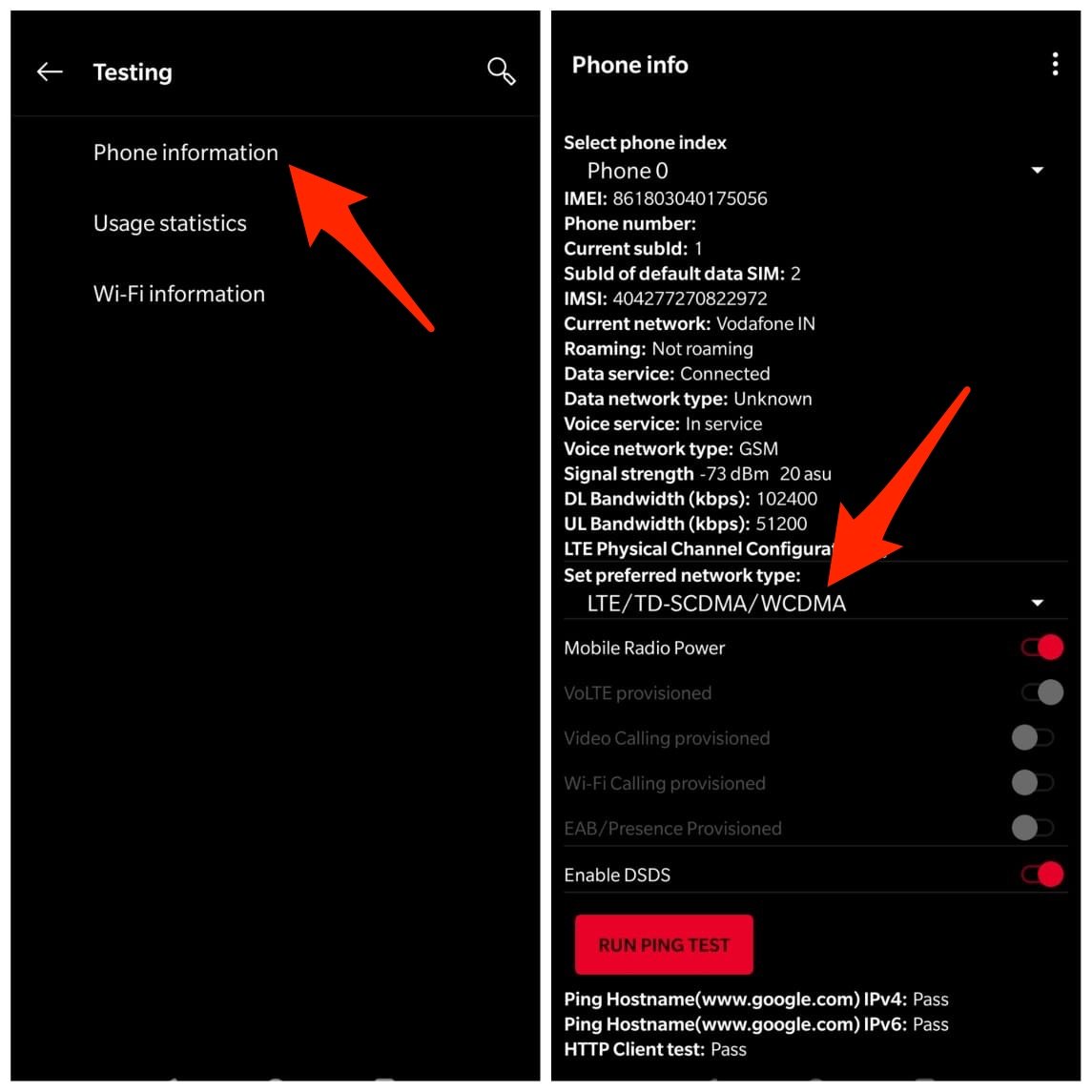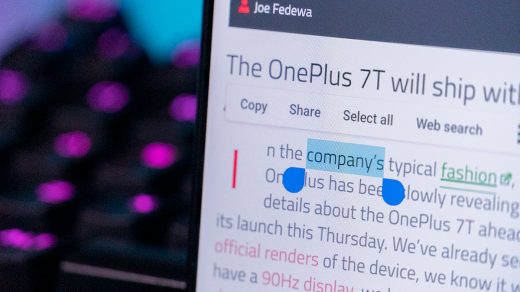Internet only Available via WiFi is the error noticed on Android which causes the Mobile Data to not function but you can connect to the internet with Wi-Fi. The mobile networks do work but the SIM cannot connect to Radio.
The issue is generally caused by any software error, installing 3rd party forked OS or apps which tweak with the mobile radio. So, let us check how you can fix this issue for your Android Mobile.
1. Downgrade the Software Update
The issue is mostly caused due to flashing any custom ROM. Most of the ROMs are stable but some may have issues with the network. So, it is better to read the document carefully before installing any custom ROM.
The only solution is to downgrade back to the previous OS or install the Stock ROM in case you have flashed any custom ROM.
2. Flash the Issue Fixing Patch
Many times the developers of the Custom ROMs release auxiliary file to fix any issues caused after flashing the ROMs. Check if the developer has made any file to fix the mobile internet issue. Most of this fix are zip files that you can file using a recovery mode or TWRP.
3. Check Phone Information
- Dial *#*#4636#*#* in your dial pad
- A testing page will be opened

- Click on the option named Phone Information
- Scroll down and look for Set Preferred Network Type
- Select your desired network option
- Turn OFF and ON Radio option.
4. Resetting Network Settings
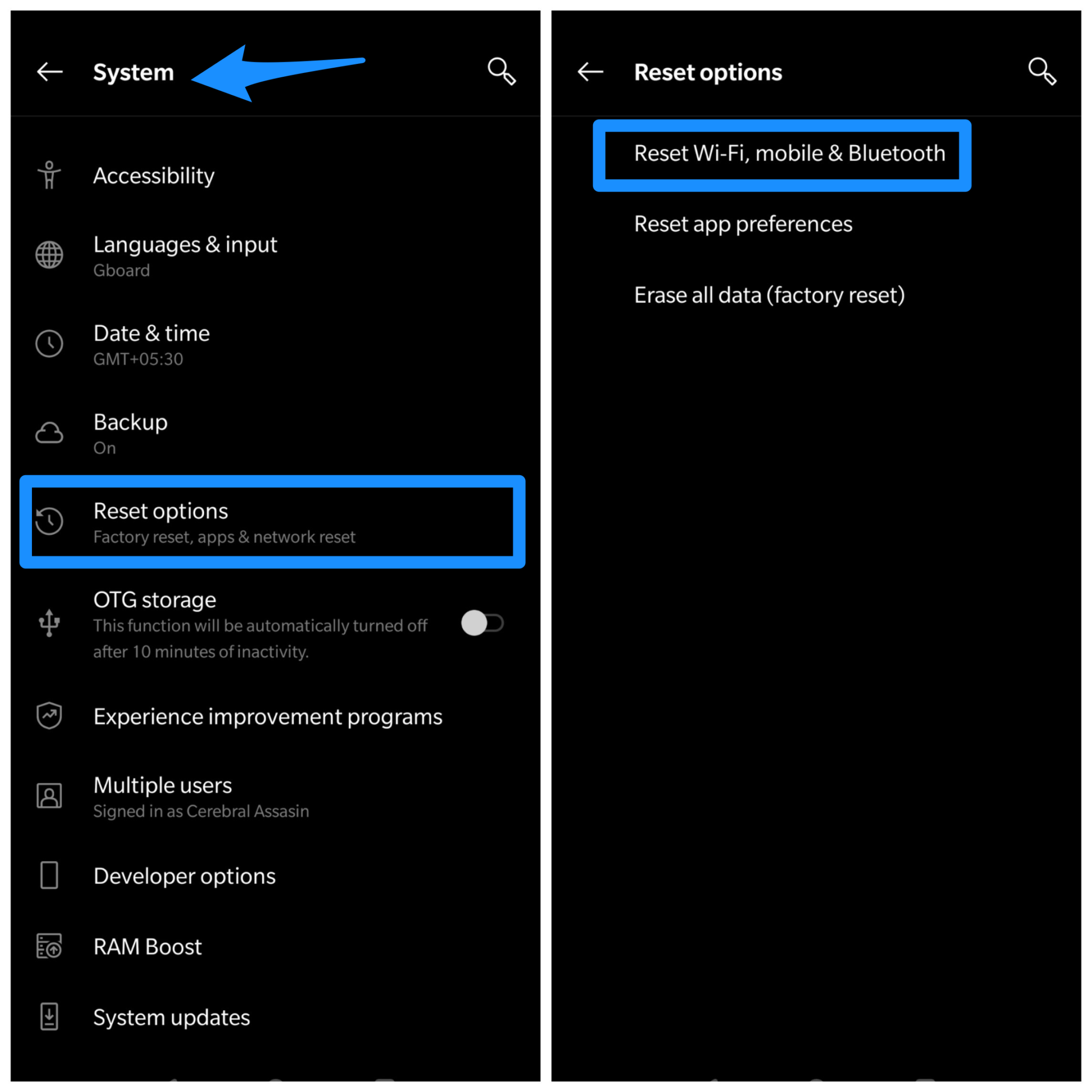
In case the above methods don’t meet up your expected results, there might be some irrelevant changes made to the network settings. Therefore, changing your network settings to the defaults must fix your problem. To reset your network check the steps mentioned below:
- Go to the Settings App on your device.
- Select the “Backup & Reset” option.
- Next, click on the “Reset Network Settings” and follow the next steps accordingly.
5. Reset Device
Factory resetting the device is also the option we can look into. The issue is mostly caused by some software glitch. So, it is better to reset the device and check for any software tweaks causing the issue.
Conclusion: Fix Internet is Available only via Wi-Fi error on your Android with the help of possible solutions.
If you've any thoughts on Fix Internet is Available only via Wi-Fi Error, then feel free to drop in below comment box. Also, please subscribe to our DigitBin YouTube channel for videos tutorials. Cheers!