
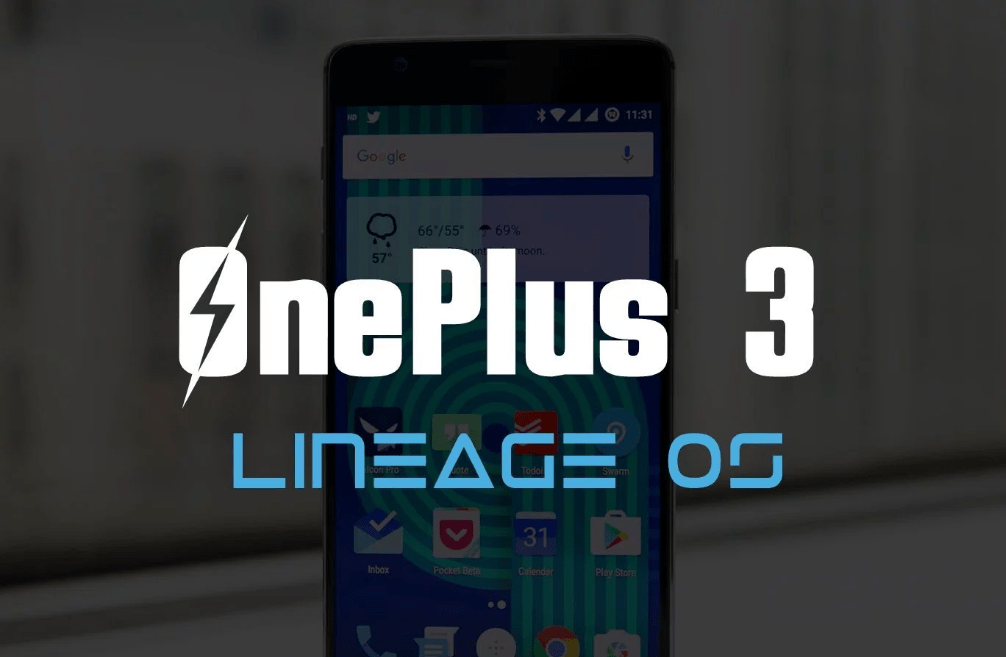
Lineage OS OnePlus 3
OnePlus is most talked smartphone company because of its killer specs at mid range price. The smartphone company brought its 2016 flagship killer OP3. OnePlus 3 is protected by Corning Gorilla Glass 4 and supports 2G, 3G and 4G. OnePlus Three (3) sports Qualcomm® Snapdragon™ 820 Quad Core, Kryo™: 2x 2.2 GHz, 2x 1.6 GHz. It runs on Android OS 6.0 (Oxygen) and is available in 64 GB, 6 GB RAM. It comes with Fingerprint sensor, Hall sensor, Accelerometer, Gyroscope, Proximity sensor, Ambient light sensor and Electronic Compass. It also comes with features like Alert Slider, Custom icon packs, Gesture Control (Display On + Display Off), OnePlus Shelf, Vibration motor and RGB LED notification light. It is also the first smartphone by 1+ to be available as invite free.
Note: If you want gapps, then flash it right after you wiped your phone and flashed Lineage 14.1. Do not install Gapps if you booted your device after flashing Lineage 14.1. You will kill your device if you do so.
Note & Conclusion: Perform the operation on your own risk. ***DigitBin is not liable for any damage caused. Readers discretion is advised. The ROM is not official and is not affiliated to DigitBin in any form.
This post was last modified on December 31, 2016 9:52 pm