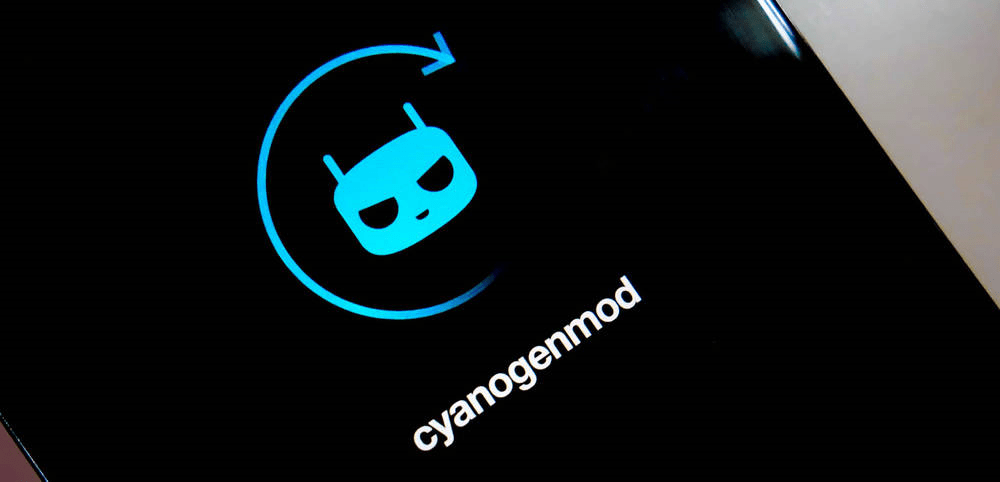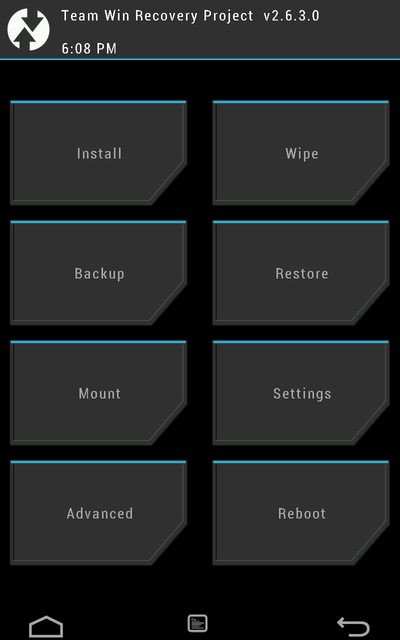An unofficial but very stable CyanogenMod 13 ROM for Sony Xperia Z5 has been developed by developers at XDA. The ROM is quite stable with latest release eliminating most of bugs and issues. CyanogenMod is one of the best Android custom ROM. It has many superb features that are lacked in stock Android ROM.
- Inbuilt root support.
- Minimum bloatware.
- Good speed and performance.
- Enhanced security.
- Large variety of themes and skin.
- Advanced Gestures and Equalizer
Notes:
- Take Backup of your device data
- Keep the battery above 60%
- Please read the guide carefully
- Above all, we are not responsible for any damage caused to your phone. Proceed at your own risk
Prerequisites:
Install CyanogenMod in Sony Xperia Z5
Note: Make sure you have unlocked the bootloader and flashed TWRP in your device. Rooting is not required for installing CM.
Flash a Custom Kernel
You need to first install a custom kernel on your device for smooth running of Xperia Z5 on CyanogenMod (Alpha). If you wish you can skip flashing custom kernel on your device but ROM may not work smoothly with stock kernel.
- Download the Sunkernel_CM 13.zip kernel and store it in internal storage of your device.
- You should have an unlocked bootloader and TWRP installed on your device. Look section under prerequisites)
- Reboot your device in recovery mode by powering off the device and pressing power key and volume up key simultaneously.
- In recovery mode tap on install and navigate to the folder where kernel file is stored. (Its better if you wide data and cache before installing kernel)
- Tap on the Sunkernel.zip file and swipe to confirm the installation.
- Reboot the device.

CyanogenMod Booting Logo
Flash CM 13
After you have installed a custom kernel on your device you can now flash CyanogenMod 13 ROM.
- Download the latest CyanogenMod 13.zip file and store it in internal storage of your device.
- Reboot in recovery mode.
- In TWRP recovery take the backup of your data.
- Tap Backup and swipe to confirm.
- Once done backing up.
- Tap wipe, wipe data and cache.
- Now tap and install and look for the CM.zip file and swipe to confirm installation.
- Reboot your device. An initial reboot may take a bit long time so do not panic.

TWRP Recovery
Flash Google Apps package for CM (optional)
Once you have flashed CM 13 in your Sony Xperia Z5 you can now flash package of Gapps on your device.
- Download and store the Gapps in internal storage of your Xperia.
- Again reboot in recovery mode and wipe data and cache.
- Tap on install and flash Gapps on your Device
Holla! CyanogenMod 13 ROM is installed on your device.
Working features with CyanogenMod in Xperia Z5
- Camera
- Mic
- Internet
- Flash light
- Voice call/microphone/volume
- Wifi/Hotspot/Bluetooth
- proximity sensor
- Gestures
- Fingerprint sensor having small issues but working
- GPS
- And all major working features and software
Not working features/issues with CM
- Long booting times
- Issues with Class 10+ MicroSD cards
- Color glitche issue when booting the device.
- And some minor negligible bugs like force closing for some 3rd party apps.
Credit: XDA
Note & conclusion: We do not recommend you to flash an unofficial custom ROM on your device. DigitBin is not liable for any damage caused what so ever. Readers discretion is advised.
I hope the post was helpful. Do comment below for any assistance required.
If you've any thoughts on How to install CyanogenMod 13 in Sony Xperia Z5 ?, then feel free to drop in below comment box. Also, please subscribe to our DigitBin YouTube channel for videos tutorials. Cheers!