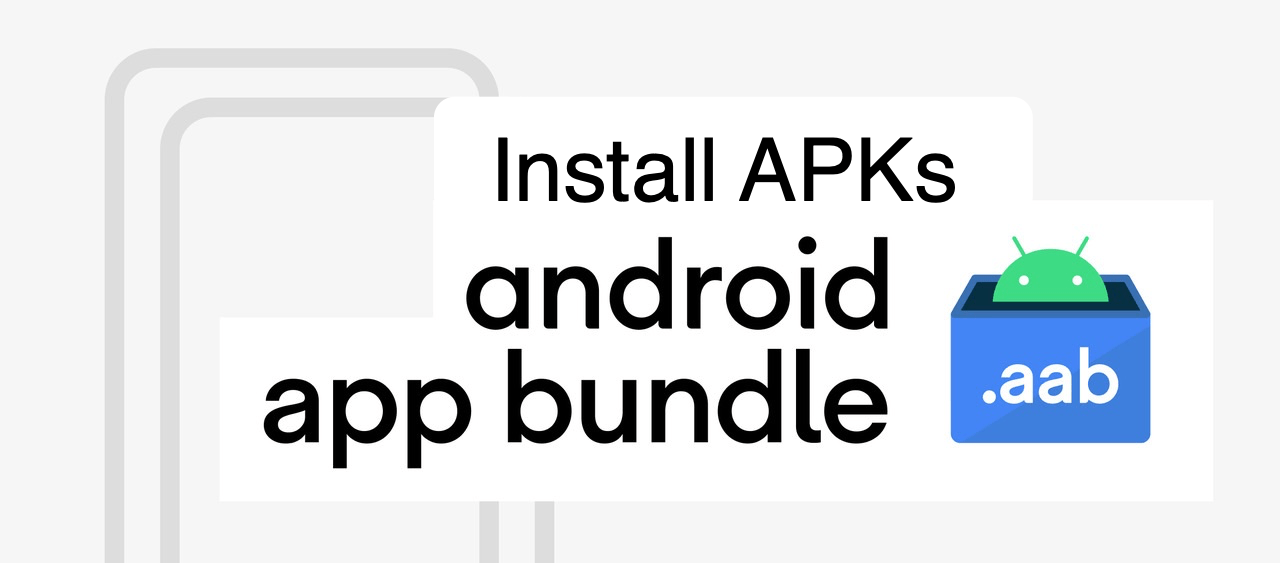
Install APKs App Bundles Android
Android apps come in an APK format, which has been the case since the inception of the OS. However, the developers deal with several other file types before ultimately compiling it into an APK. In this regard, the App Bundles will soon be the go-to choice for app developers for publishing their apps.
But why is there a need for such a change, and how will it affect the users? Using the App Bundles (AAB) format, developers would be able to provide their apps in a more optimized manner with smaller file size. This is because the Play Store will now use the Dynamic Delivery system with each AAB file.
This way, it will automatically pick up only required pieces of code that a particular device would require for that app to run. As a result, on the one hand, the developers wouldn’t have to optimize and manage their apps for every device set, and on the other hand, the smaller app size would benefit the end-user.
Moreover, users wouldn’t have to tinker much with this file set if they install apps from the Play Store. However, many apps aren’t part of this store but are equally beneficial for the user. So what happens when someone stumbles upon a third-party app with a .aab extension?
Well, you wouldn’t be directly able to install it like a normal APK. You would first have to convert it to the APK format and then proceed with the installation. In this regard, there exist two different methods through which you could carry out this task. And this guide shall make you aware of both. Follow along.
This is a third-party app that comes with an easy user interface to install the AAB files. Here’s how to use it:
BundleTool is an open-source software from Google that many developers use to test their App Bundles before ultimately deploying them for the stable release. Out of its wide array of functions, one of them is the ability to extract the contents of the AAB file, which would then give us the required APK file as well.
java -jar bundletool.jar build-apks --bundle=app.aab --output=app.apks
java -jar bundletool.jar build-apks --bundle=nhl.aab --output=nhl.apks --mode=universal
Here are the Other Android App Installation Formats Available and Ways to Install the APKs and XAPK
Google introduced a new way to distribute Android apps called app bundles. While the regular apps contain all necessary resources like screen size, manifest, XML, Config, and architecture in a single APK.
The app bundles only include the components that your specific device needs, organized into split APKs. While app bundles help save storage space and data usage, they are not one-size-fits APK files. You need to use a split APK installer to install app bundles.
In simple terms, APK is split into different APKs which include Base.APK, Config-Archi.APK, and other Files which can only be installed using a 3rd party split installer.
Note: Make sure you have installed all the APK files necessary to install the App using Split APK Installer.
Step 1. Download All the APK Files viz. Base APK, Config Archi APK or any other APK File if Listed.
Step 2. Now Download and Install Split APK from Play Store.
Step 3. Click on Install APKs Button.
Step 4. Locate the Files and Select All the Files.
Step 5. Now Click on Select.
Step 6. Now you will an Installation box, click Install and Done!
XAPK is a file extension format which is a standard zip format allowing all the data related to the App to be saved in a single file for quick installation. Android launched app bundles for app installation, they contain all the architecture, codes, and manifest files for the app for specific devices thus reducing the file size.
With that, we round off this guide on how you could install APKS (App Bundle) on Android devices. If you have any queries concerning the aforementioned steps, please let us know in the comments section below.
This post was last modified on May 23, 2021 6:14 pm