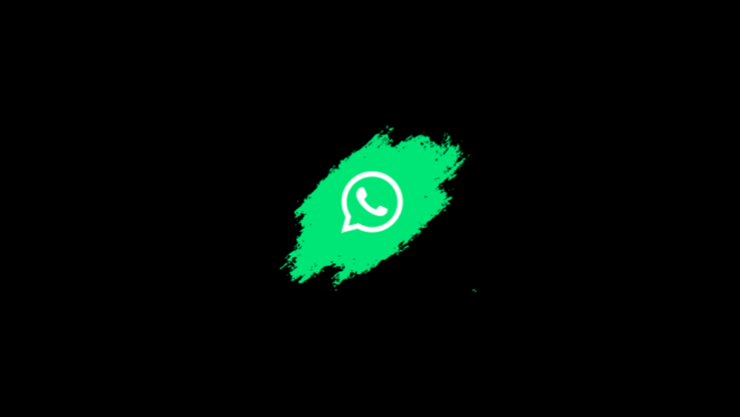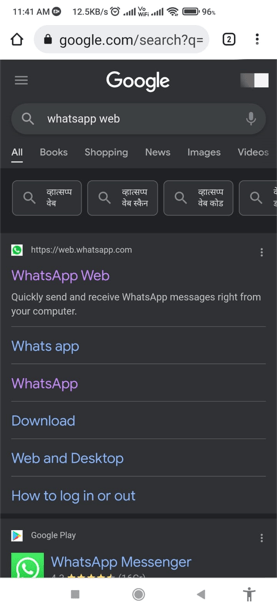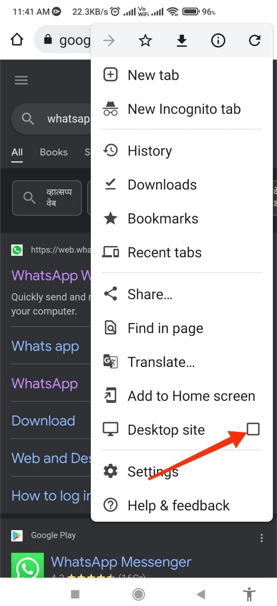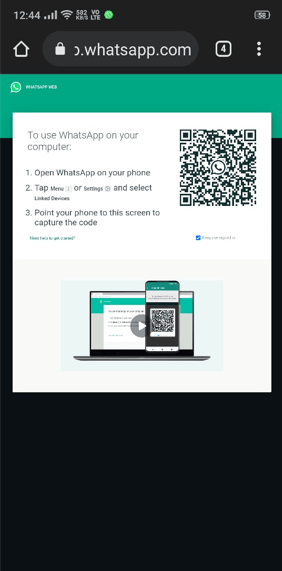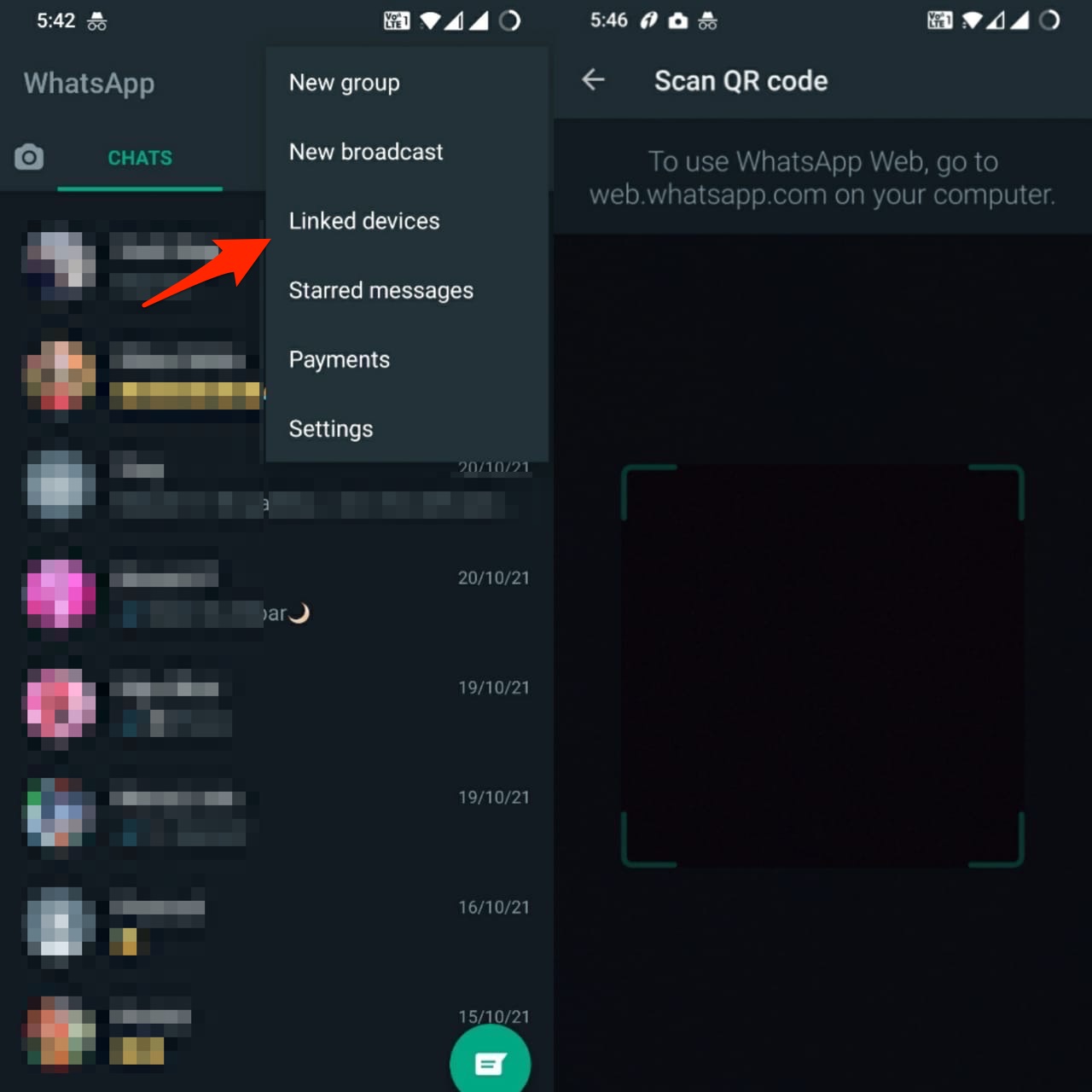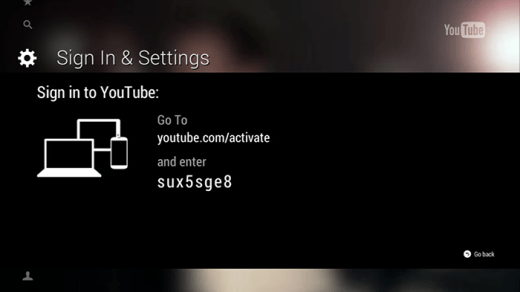WhatsApp is intended to be used on your mobile phones. Nevertheless, once you have a WhatsApp account, you can use your favorite web browser (Chrome) to activate WhatsApp Web. This will help you access your account from your PC. Meanwhile, WhatsApp Web can mirror the WhatsApp conversations of your mobile app.
Talking about security, the Web version is secured as it uses a QR code that is unique to each account. Also, there will be no QR codes that are alike using your account on Whatsapp Web.
But, sometimes, however, we do not have a laptop or computer at home, then how will we use WhatsApp Web on Android smartphones? You can do this using the trick that we have outlined in this article, which is not a difficult task to accomplish. Let’s get started.
Is There Any Way To Use WhatsApp Web on Mobile Phone?
One such powerful and useful feature released by WA is WhatsApp Web App with No Ads. A web-based service that lets users access WA over the website with all major features like sending and receiving messages
Yes, there are methods that you can use WhatsApp Web on android devices. So, if you are seeking such methods, make sure to read this guide until the end. Therefore, let’s get started with them:
Method 1: Use Your Browser
This is the official method that you can use to activate your WhatsApp account on your android phone’s web browser. So, let’s see how:
- Firstly, on your android phone, open any browser.
- Search for Whatsapp Web.

- Now, tap on the three-dot button and checkmark the Desktop Site option.

- Then, tap on the first link, you’ll be presented a QR code.

- Now, scan it from another phone. To do this, follow the path:
- WhatsApp > Three-Dot button > Link Devices > Link a Device.

That’s it. Now, you’ll be able to access another phone’s WhatsApp. This will let you spy on your loved one WhatsApp chats.
Method 2: Use A Third-Party App
There is no official Web App by the company but there are a number of 3rd party software that incorporated the feature into an App.
WhatsApp Web to Go
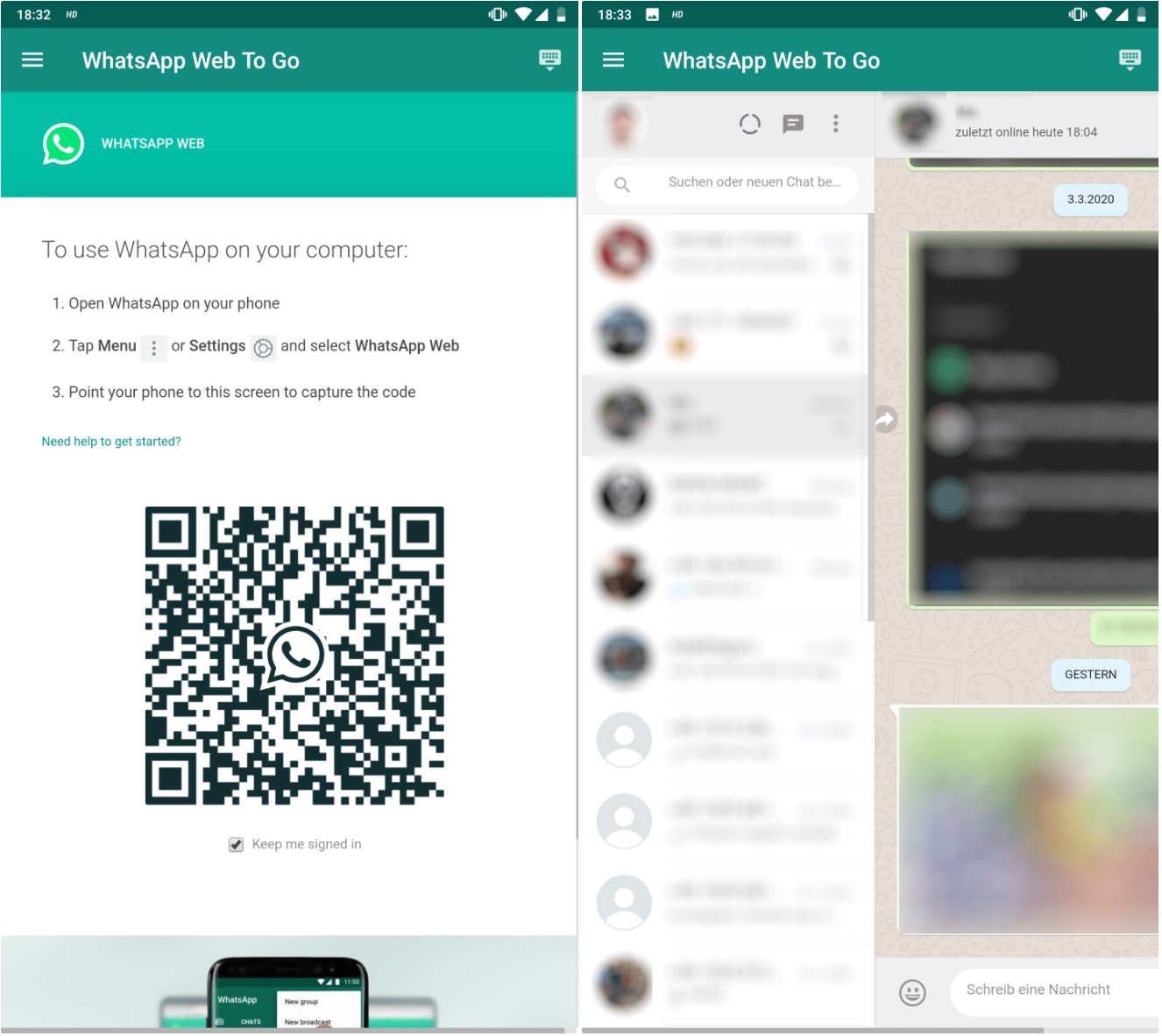
WhatsApp Web APK Latest Download without Ads is the best utility tool that helps simulate the WA on a website, there are a number of services that let you access this feature on the App. All you need to do is scan the barcode on the Whats Web App No Ads using your WA and gain access to all the Chats and Status. You can perform all the actions which can be performed on the stock WA.
- Ad-Free – The app is FOSS and has Zero Ads.
- Small File Size
- Supports all Android OS version
- Keeps you Signed
- Simple and Easy to Use
Whats Web
There are many third-party applications available on PlayStore that you can use to access WhatsApp’s web version on your smartphone. However, the app that I personally use is Whats Web. With Whats Web, you can open WhatsApp web from your mobile and control another WhatsApp on your device. To use this application, use the steps given below:
- Initially, hover to the link and install Whats Web on your device and launch it.
- Now, tap on Whats Web, then a QR Code will appear.
- Scan it from another device, and that’s it.
So, that’s all on how to use WhatsApp Web on android smartphone. We hope that you find this article helpful. Meanwhile, if you have any doubts or queries on your mind, comment below and let us know.
If you've any thoughts on How to Use WhatsApp Web on Android? , then feel free to drop in below comment box. Also, please subscribe to our DigitBin YouTube channel for videos tutorials. Cheers!