
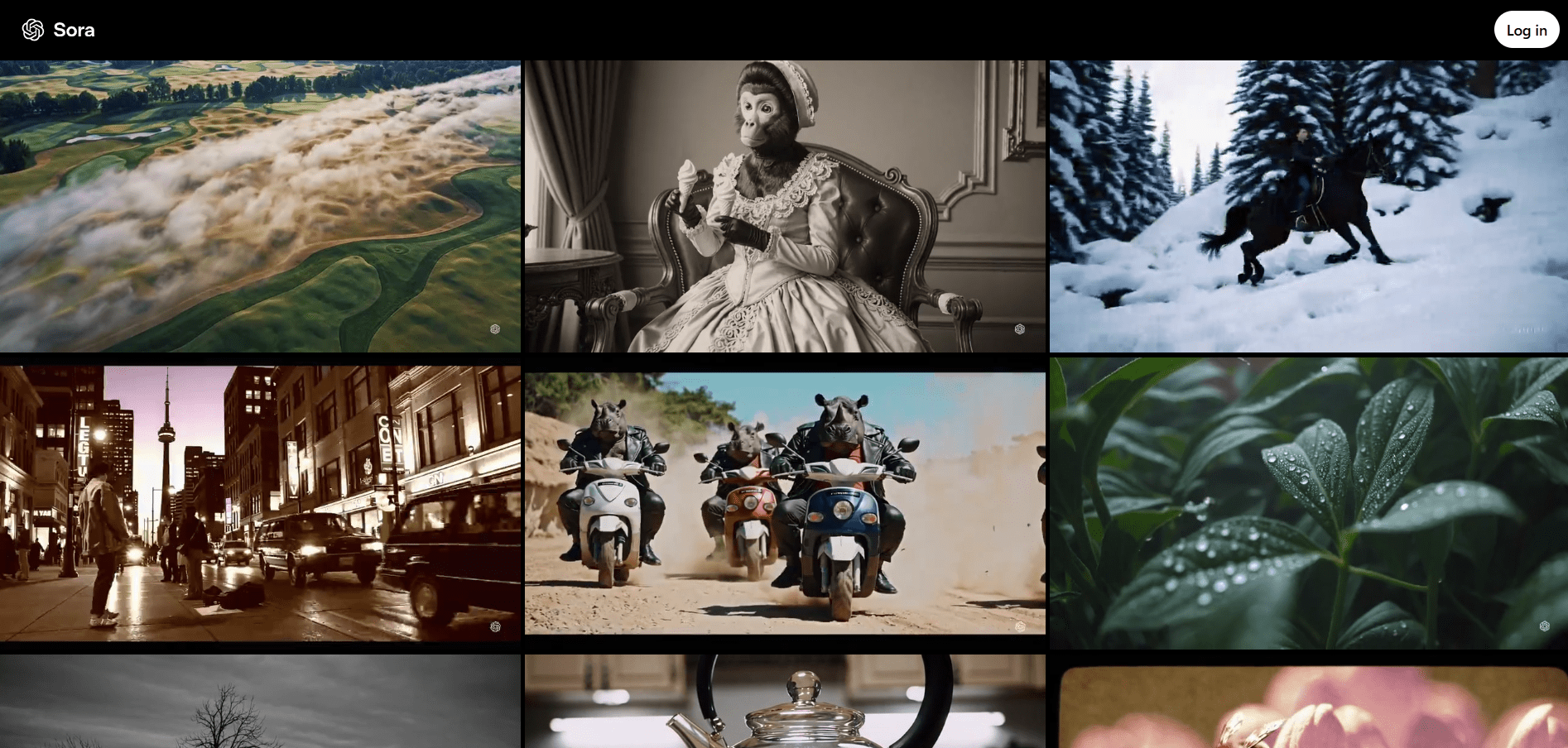
OpenAI’s Sora has been an astonishing launch for the public. This text-to-video AI generator brings in another highly precise alternative thus, setting the bar much higher for its competitor. Sora is based on the state-of-the-art AI model which can instantly generate videos of simple text prompts, edit existing videos, animate images, and much more. The best part about it is that, unlike other AI video generators, the Sora AI is known for generating super realistic videos with minute details and focus. Sounds interesting, right?
Well, if that makes you curious about Sora or if you feel like trying it out on your own, this is your one-stop guide to everything. In this article, we will find out everything about what Sora AI is, what are its capabilities, and how to use it to create AI videos from scratch. So, without wasting another moment, let’s find out the true potential of this new AI video generator from OpenAI.
Sora is a highly refined AI video generator based on a diffusion model by OpenAI. It is built on DALL-E and GPT models which further utilize the transformer architecture to achieve the highest scaling performance. Sora uses the videos or images in the form of smaller data packets called patches. These patches are used to train the AI model on multiple parameters to achieve a higher accuracy rate.
The latest AI video generator is known for its exceptionally realistic video-generating capability. It follows a multiple-step process to remove noise from the videos generating highly realistic results. Moreover, the model follows a complex algorithm to process many frames at once to keep the subject stable even when not in focus. Although Sora is still in its initial phase, it has been highly praised for its accurate and high-quality video generation.
As mentioned above, the most highlighted part about the SORA AI involves its capability to produce extremely realistic videos from the user inputs. However, that is just the surface of it. SORA hides in a lot more features that make it a completely different and powerful AI video generator.
The most important and integral part of SORA is the text-to-video generator. It allows users to write their thoughts and stories they wish to generate a video. Based on the text prompts provided by the user, SORA generates AI videos that look very original and professional. Users can also generate animated and cartoon-like videos using the platform. The more precise the text prompt the better the result.
The next most interesting feature is the Storyboard tool. It allows users to align multiple video clips in a timeline. This further helps in organizing different pieces of the AI-generated videos and helps for editing purposes. The storyboard tool seems familiar to dedicated video editing tools with a proper timeline window and few basic controls.
Other than simply generating AI videos from plain text prompts, SORA also provides a good collection of style presets. Users can use these predefined presets on their videos to get their desired effects. Thankfully, SORA offers a great number of professional preset options to choose from.
SORA not only limits itself to generating videos from text but takes a step ahead and allows users to further modify existing videos as well. You can upload your videos and ask the AI tool to create specific changes as required. It does a great job of replacing subjects or objects from your videos and could do a lot more.
Unlike other text-to-video generators, SORA makes things easier and more flexible by offering multiple aspect ratios. You can create videos of different sizes to suit different platforms.
It creates lifelike avatars. These AI-generated avatars look extremely original and they can mimic human voices, expressions, and much more. Users can effortlessly create their own imaginable AI avatars and use them in their required videos.
Surprisingly, SORA comes with support for multiple languages. This allows users to generate videos in their preferred languages, thus targeting the worldwide audience.
Fortunately, OpenAI introduces an entirely new interface dedicated to SORA. This helps the users with a more accessible platform and offers flexibility. Besides, a handful of tools and features make it even more eye-catching and enable the user to choose from a variety of customization options. With that said, let’s find out the true potential of SORA and how to use it the right way to create AI videos from scratch.
Sora has a huge community where they share new creations very frequently. If you are just a beginner, you can check out their community creations to get a better idea of how the platform works.
OpenAI’s SORA does not come for free. In order to access the platform, you need to subscribe to either the OpenAI Plus or Pro subscription. ChatGPT Plus comes for $20 per month and offers 1000 credits to the users. Hence, you can create 50 videos (max) of up to 720p quality and 5 seconds duration.
On the other hand, the Pro subscription unlocks the full potential of SORA offering 10,000 credits and 500 video generation each month. The OpenAI Pro plan costs $ 200 per month and enables access to unlimited relaxed videos. Moreover, it allows you to generate AI videos of up to 1080p of 20 seconds each that too without any watermark.
SORA has undoubtedly brought a revolution for AI video generation tools. With significant enhancements and exceptionally high-quality results, it certainly sets higher expectations for all users. However, as it is still in its initial days, there are a lot of enhancements yet to be made with its precision and video quality standards.
Besides, the OpenAI team is also working on alternate ways to make the platform more accessible and affordable for users. So, we can also hope to see smaller subscription plans shortly. Besides, what are your thoughts on this whole new launch from OpenAI? Would you prefer to use it to meet your requirements?
This post was last modified on January 21, 2025 12:45 pm