
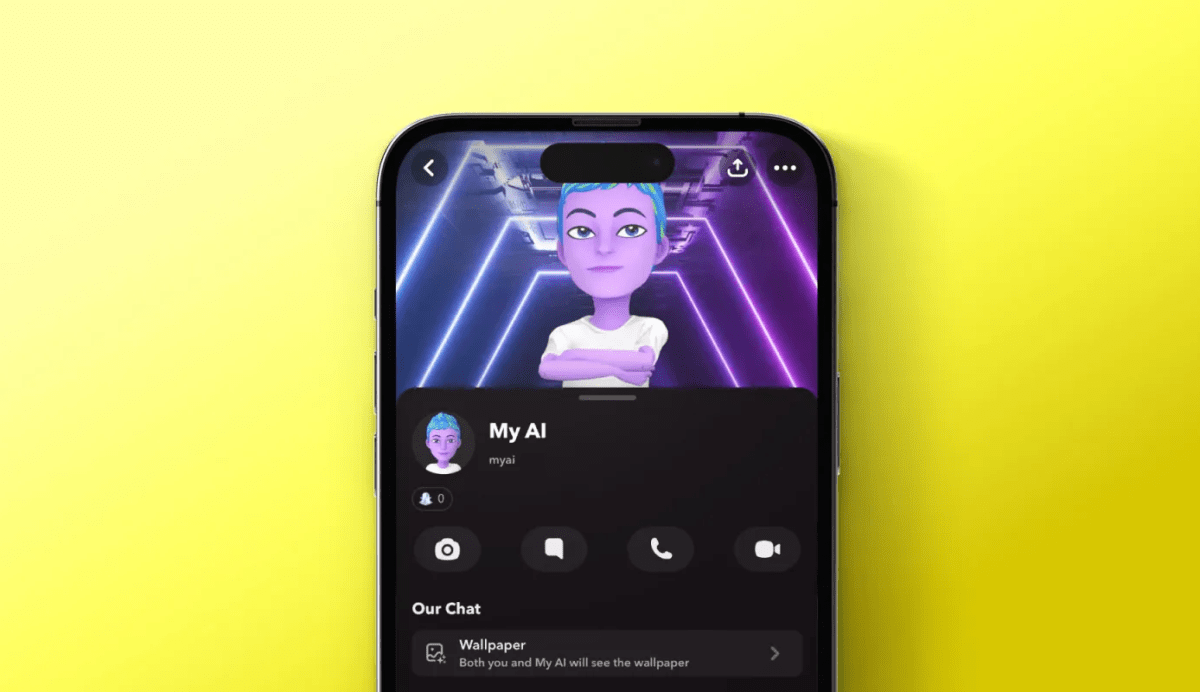
It is always good to have a companion who could suggest to us the right pick every time. Well, wait no more; now you have got your 24/7 AI companion beside you. Snapchat My AI is an AI-powered chatbot developed by the popular social media platform Snapchat. The widely used Snapchat is now working closely to develop its own AI chatbot built with the latest version of ChatGPT. And if you know about ChatGPT, you can already imagine how interesting this project is going to be.
As of now, Snapchat has rolled out the My AI working model for Snapchat+ users across the US. And as the news is reaching all Snapchatters, people seem to be very interested to know more about this new service. And that’s where we come in with everything you need to know about the product. Today, we will look closely at what My AI really is, how we can use it, and other related queries.
Before moving on to anything else, let us first understand what My AI really is. To begin with, My AI, an AI-powered chatbot, will answer all your queries instantly. For instance, it can help you with what to wear today for your office, the perfect gift for your best friend, recipe plans, and whatnot. In other words, it is like a digital companion that will make your life much easier.
If you have used ChatGPT, you know how this powerful AI tool works. And Snapchat My AI is not going to be any less than that. Additionally, it also has its own profile page that looks identical to any typical Snapchat user’s Profile, with Snapchat’s unique Bitmoji as its cover picture. And this indicates that Snapchat doesn’t want its users to look into My AI as a mere chatbot but as a true companion.
Well, as mentioned above, My AI is only available to Snapchat+ users, and this feature has been rolled out only in the US. So, if you are from any other region, you cannot access the feature yet. However, if you are from the US and have a Snapchat+ membership, you might have seen the My AI chatbot pinned at the top of your conversation stream. Snapchat has pinned the AI by default to provide easy access to the users. The Profile would look the same as your other contacts.
All you need to do is slide to the Chat tab and click on the My AI option at the top. Now, send a text as you do to your friends, and My AI will give you a rapid fire of answers. The following image shows a real-time conversation with Snapchat My AI. You can see it for yourself and tell how human it is.
The AI has answers to almost all your questions, and users have found it fun to engage with this whole thing. Since the model is still under development, we can see some exponential changes in its performance shortly.
As Snapchat has become more interesting now, you might feel like becoming a Snapchat+ subscriber too. However, people don’t seem to be aware of how the join Snapchat+. Fortunately, becoming a member is really easy. The following steps will guide you to become a Snapchat+ member today and get you access to Snapchat My AI.
AI is becoming increasingly engaging as it is implemented in every sector to make life easier. Although a chatbot might look simple in today’s world, services like chatGPT and Snapchat My AI are going to be a primary source to fetch information tomorrow.
However, as of today, like any other chatbot, My AI is prone to be tricked. Hence, it is not guaranteed to always come up with the right suggestions or information. So, do not wholly rely on the service yet; however, you can surely make it your digital life companion.
This post was last modified on March 8, 2023 11:48 am