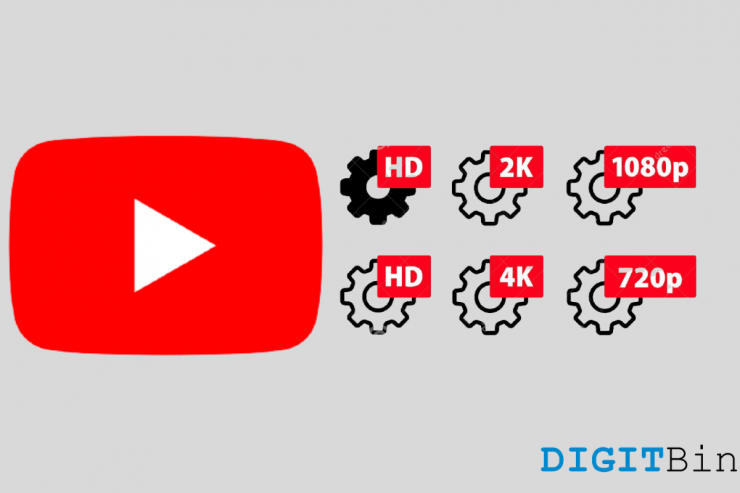YouTube is huge, very huge. It has more monthly visits than Bing and Yahoo! combined. The popular video-sharing and hosting website has a web version and App. The YouTube App is one of the most downloaded and actively used Apps for Android and iOS. The App provides quick access to millions of content on your Android phone.
The app offers the option to play the video in desired video resolution quality. Recently YouTube updated its app to offers more detailed control over the video quality. You can set the video playback quality on the YouTube app for mobile data and Wi-Fi. By default you get three options;
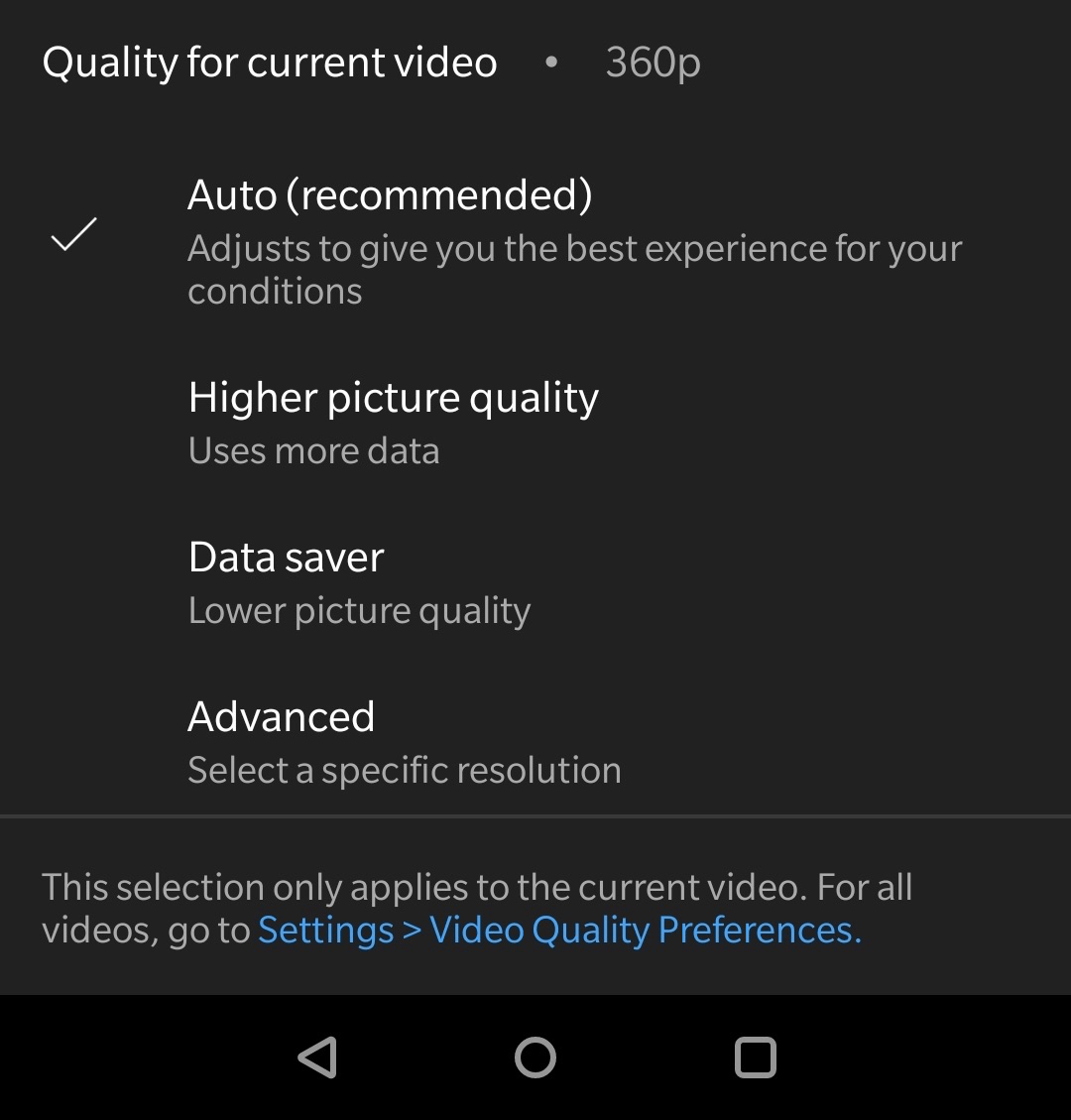
- Auto – Adjusts video quality according to internet speeds
- Higher Picture Quality – Runs videos in top-tier qualities like 720p and above or whichever is the highest resolution available for the video
- Data Saver – Plays video in lower quality preferably 480p or below.
How to use Old YouTube Quality Options?
- Play any video on the YouTube app.
- Open the Menu by clicking on 3 dot options.
- Here click on Advanced
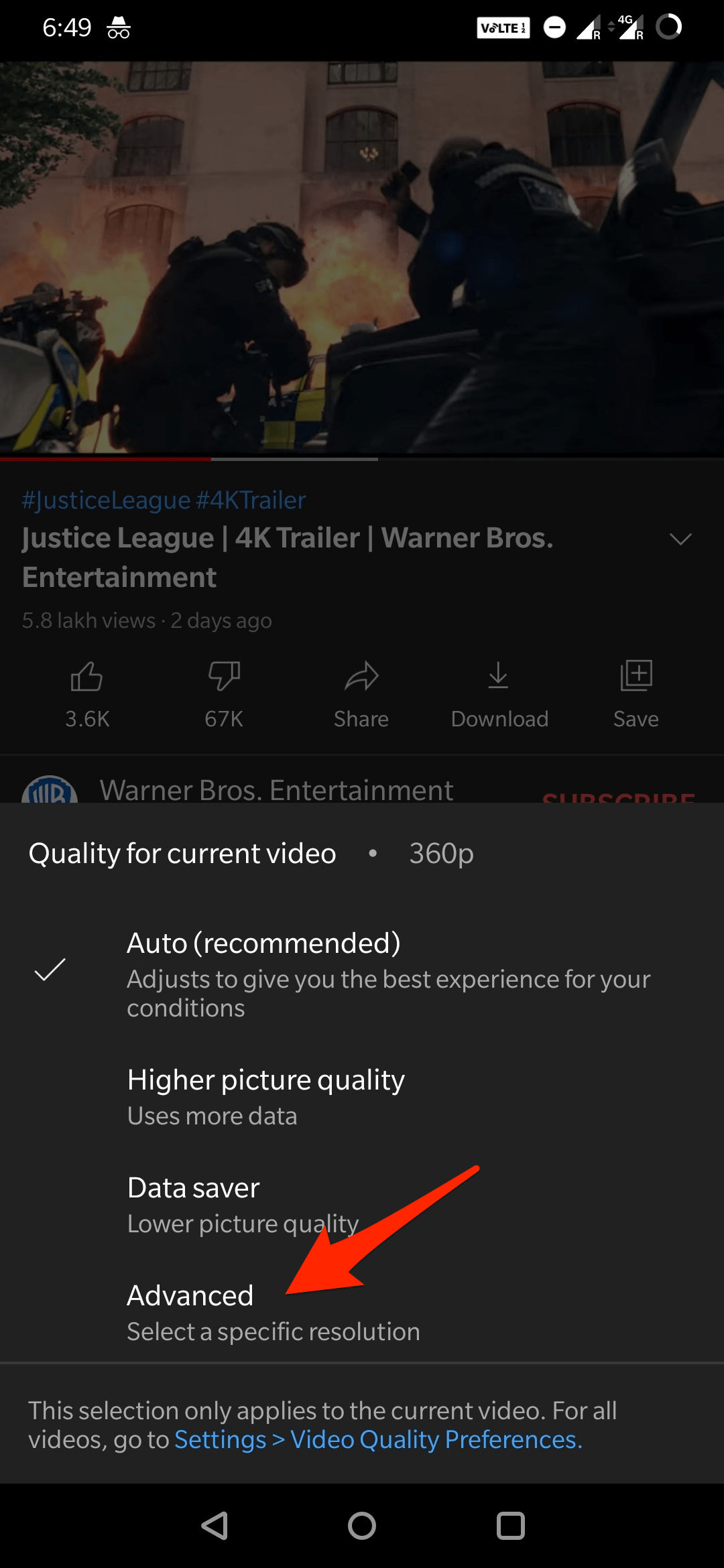
- You can now select the video resolution of your choice.
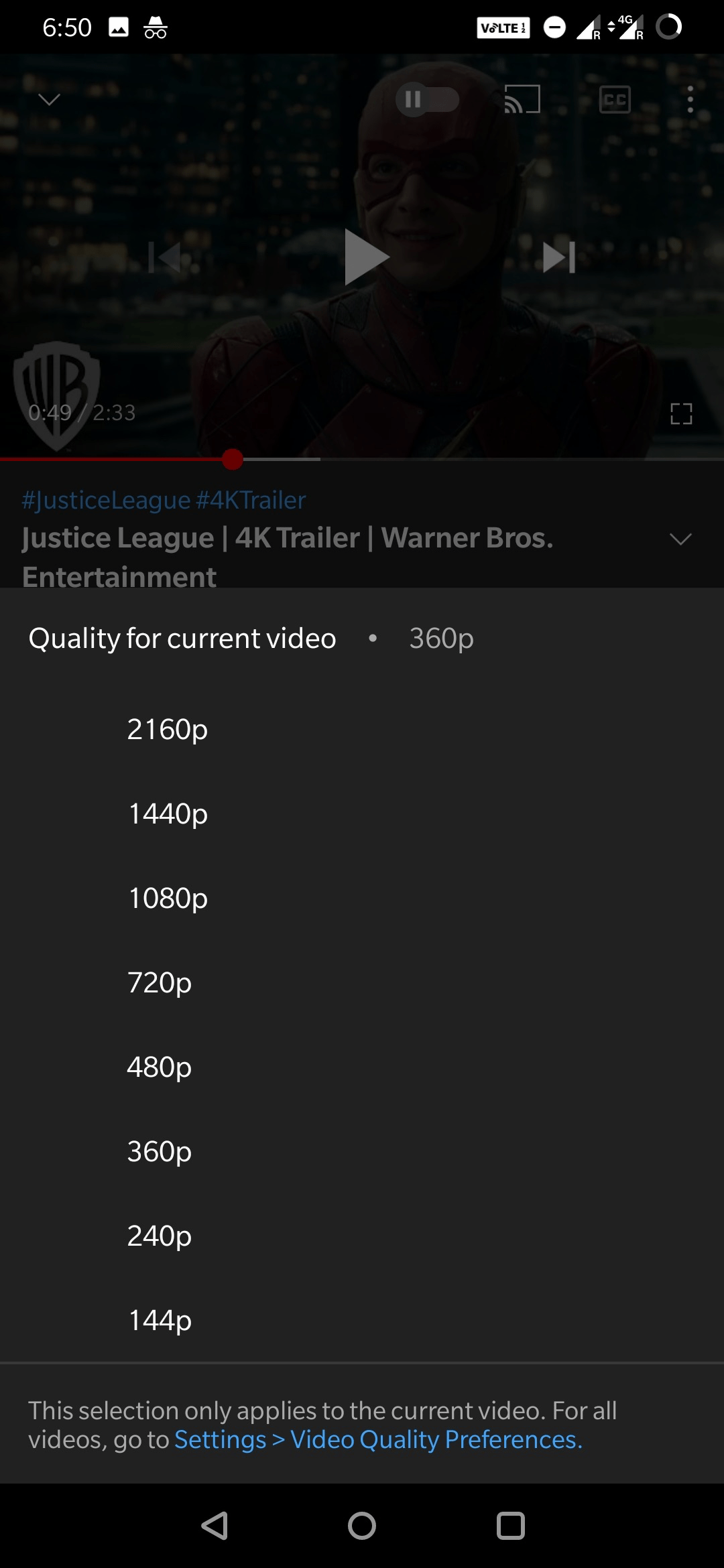
Similarly, YouTube has also brought the option to set video quality for playing videos over mobile data or Wi-Fi.
Click on the small setting option
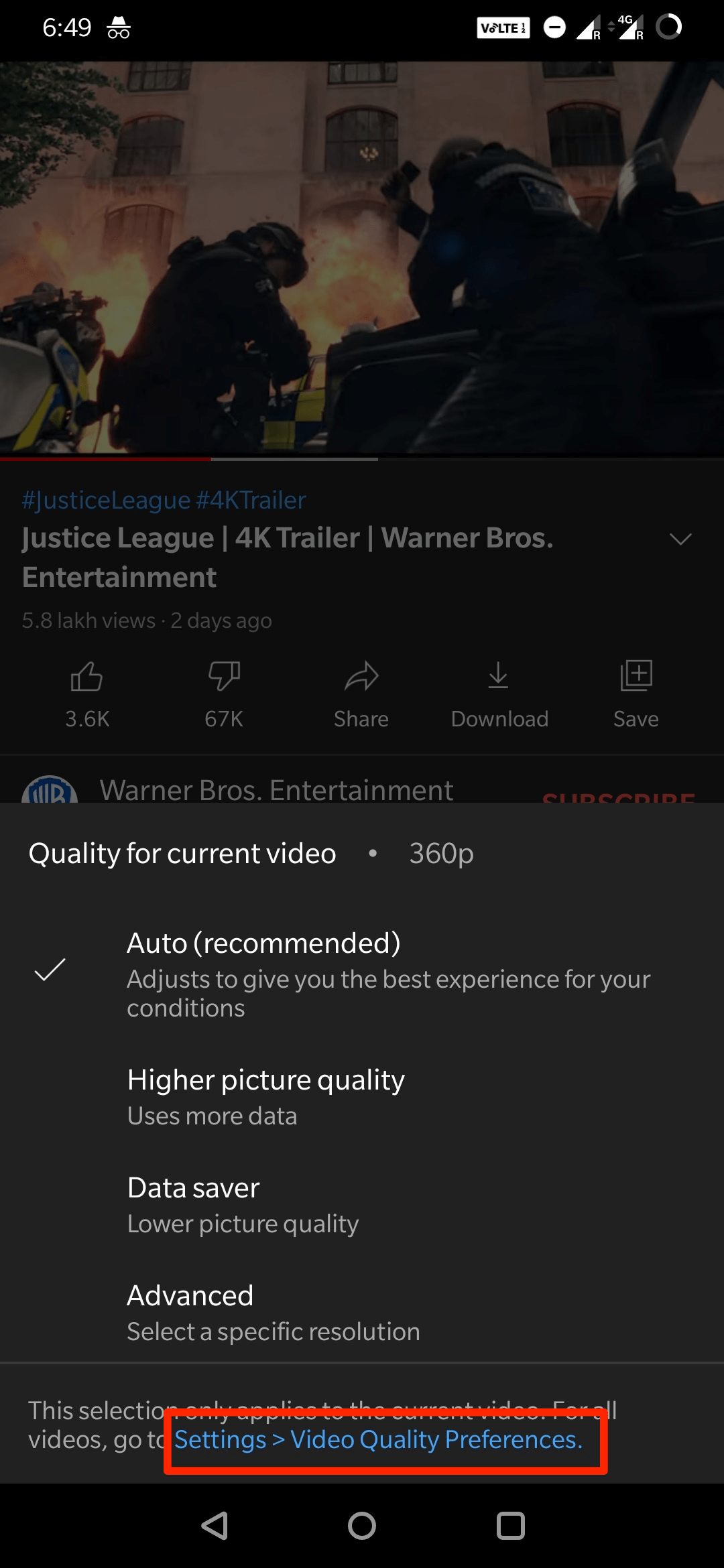
Here you can set the video quality setting for Mobile Data and WiFi Options.
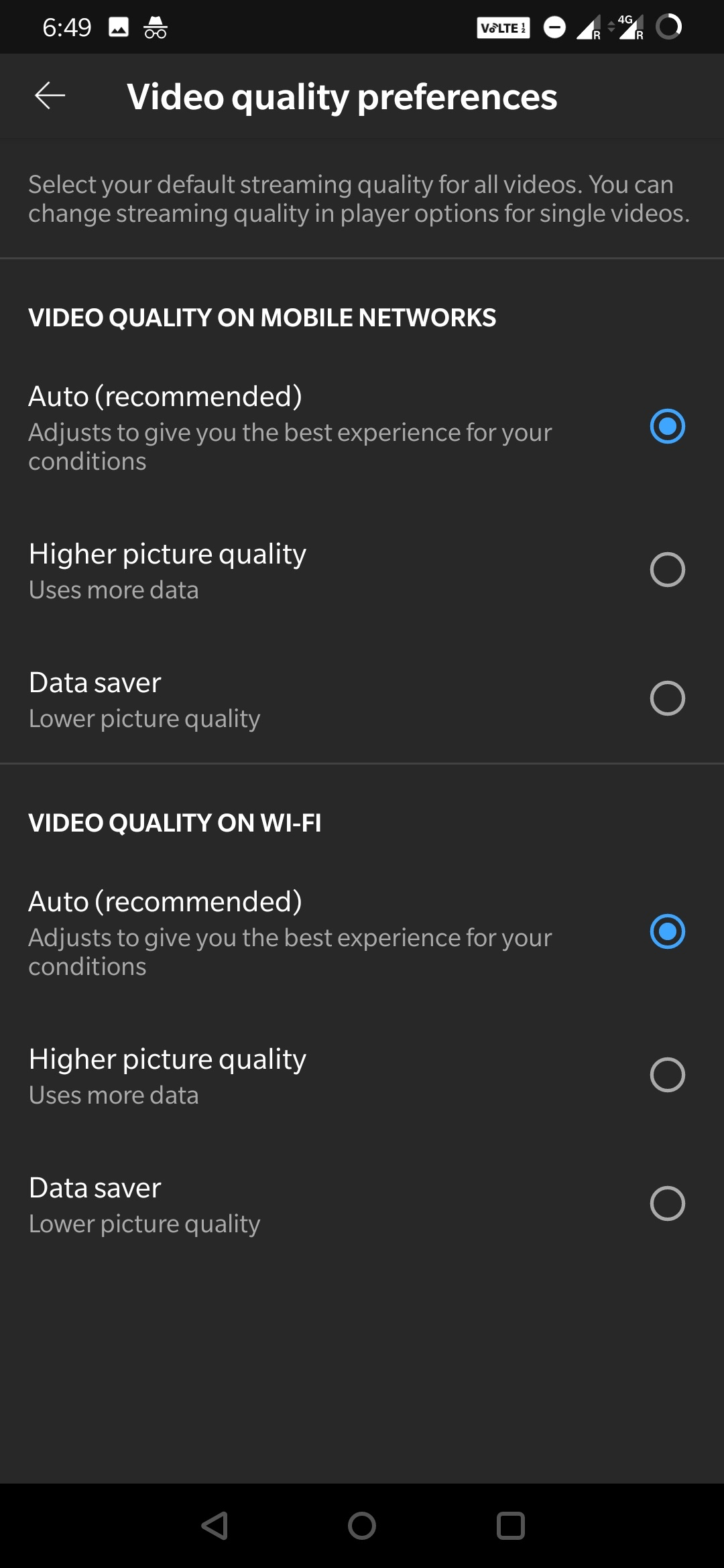
I hope this small guide was helpful for you to know about the new changes Google has made for its YouTube app application for video quality resolution settings.
If you've any thoughts on Use Old YouTube App Resolution Settings, then feel free to drop in below comment box. Also, please subscribe to our DigitBin YouTube channel for videos tutorials. Cheers!