
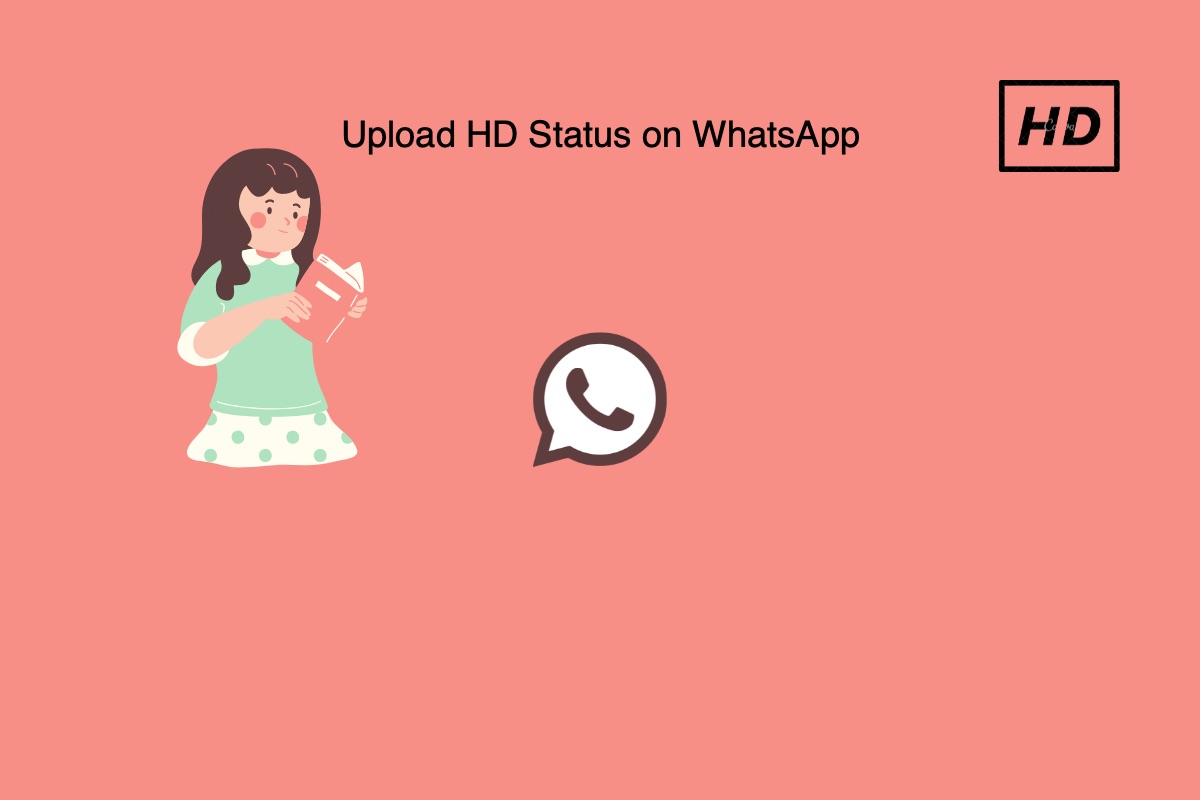
Upload HD Photos to WhatsApp Status without Losing Quality
It is safe to assume that the majority of readers here are WhatsApp users. WhatsApp Status lets you share something new, interesting, or anything that uses ephemeral features wherein it lasts for 24 hours and vanishes. Sharing photos on WhatsApp Status is fun, however, it becomes frustrating when you realize that WhatsApp actually uploads low-quality photos on the Status even if you upload a high-quality photo. The question is, why does it happen, and how to upload high-quality photos to WhatsApp Status. Here are all the possible methods.
You can upload as many photos on WhatsApp Status, however, you might have realized that the quality of the photos that you want to upload and the ones that are finally uploaded is way apart. In fact, the photos uploaded to WhatsApp Status are of low quality. This is because of the aggressive compression algorithm that WhatsApp follows to curtail the total size of a video from ‘X MB’ to almost a max of ‘200 KB’.
If a photo that you want to upload is 10MB, the final uploaded image size could be as low as 200KB which means the compression algorithm has curtailed the file size by 50 times. All this causes loss of data that will result in blurriness, loss of details, and so on.
Manually compressing the pictures will help you retain the image details that may be lost due to WhatsApp’s own compression.
One of the best ways to upload high-quality photos on WhatsApp Status without losing quality is to compress them. Of course, there are many image compressors available out there including apps and websites. Here’s how it goes.
This is technically a workaround that people came across while searching for a way to upload high-quality photos on WhatsApp Status. The best thing about this method is that it works so give it a try.
Assuming that all went fine, the photo that you just uploaded on WhatsApp Status should be of high quality, unlike the usual method.
This is a pretty handy method. Although this means you won’t be able to upload full-screen photos, the photo will be of high quality. To get this method working, you just have to crop the photo a bit. This curtails the file size you are uploading and helps preserve more details on a photo than previously. You can resize or crop unnecessary parts from an image that will not have any impact on what you want to share so that’s great.
And these were all the photos that I have tried and tested that allow you to upload high-quality photos to WhatsApp Status without any hassle.
View Comments
my WhatsApp status quality HD