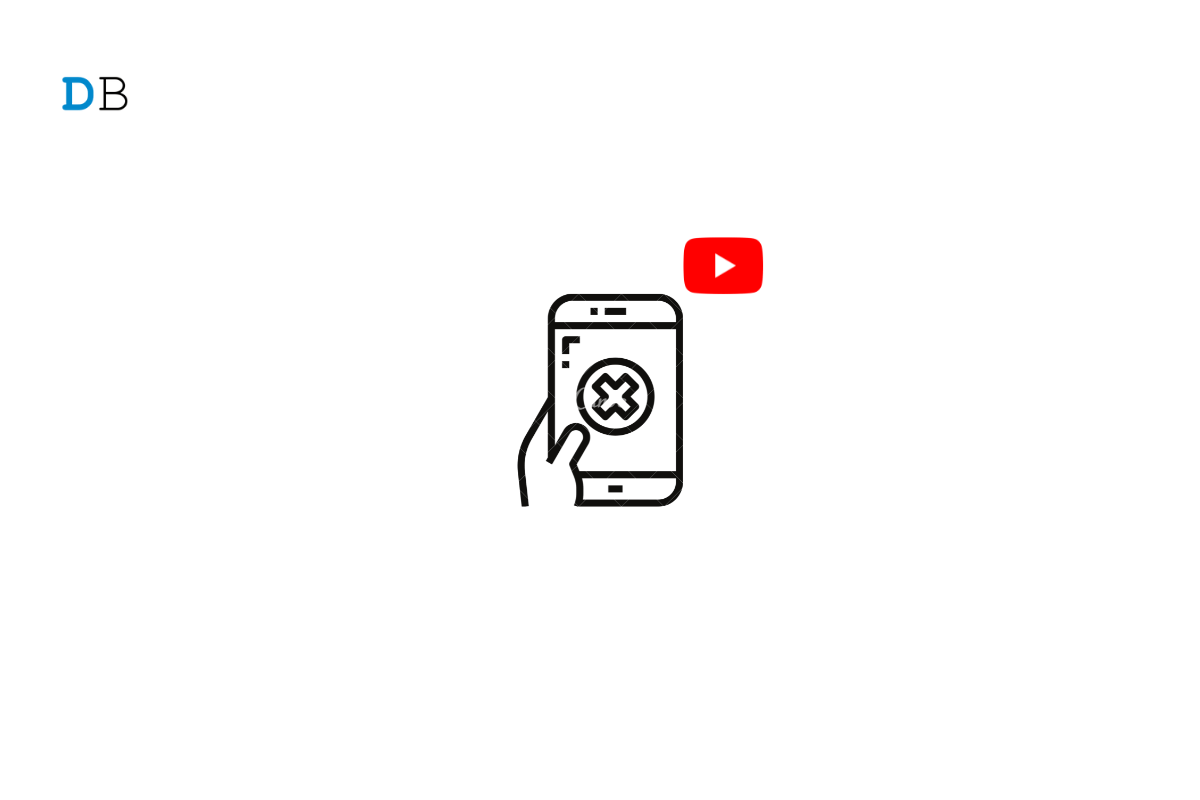
How to Disable YouTube in Android
YouTube is an online video sharing and streaming platform by Google. More than thousands of videos are uploaded each minute as it is the best way to communicate with a broader audience. The YouTube app is installed by default on every Android device. But sometimes, you may want to uninstall YouTube on an Android device.
As YouTube is a pre-installed app from your device’s manufacturer, it can’t be uninstalled. Instead, Android allows you to disable YouTube on your device. Disabling any pre-installed app on your device will remove it from the application’s list but not from your device’s internal memory. So let’s get started with our guide on how to uninstall YouTube on Android.
Disabling a pre-installed application on an Android device will also uninstall its updates. Also, the disabled application doesn’t show any notifications that bother you. Here is how you can uninstall YouTube on Android:
And that’s all you have now successfully disabled YouTube in Android. Do let us know if you have any trouble in the comments section.