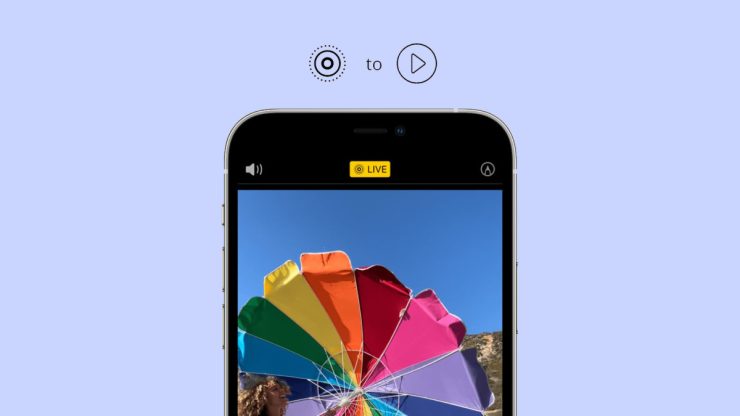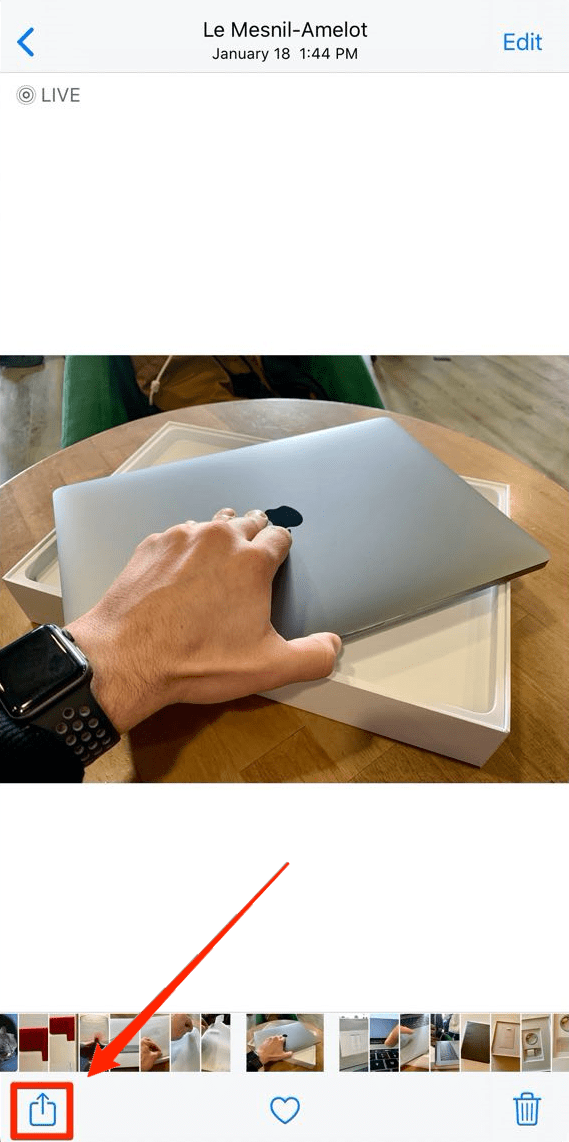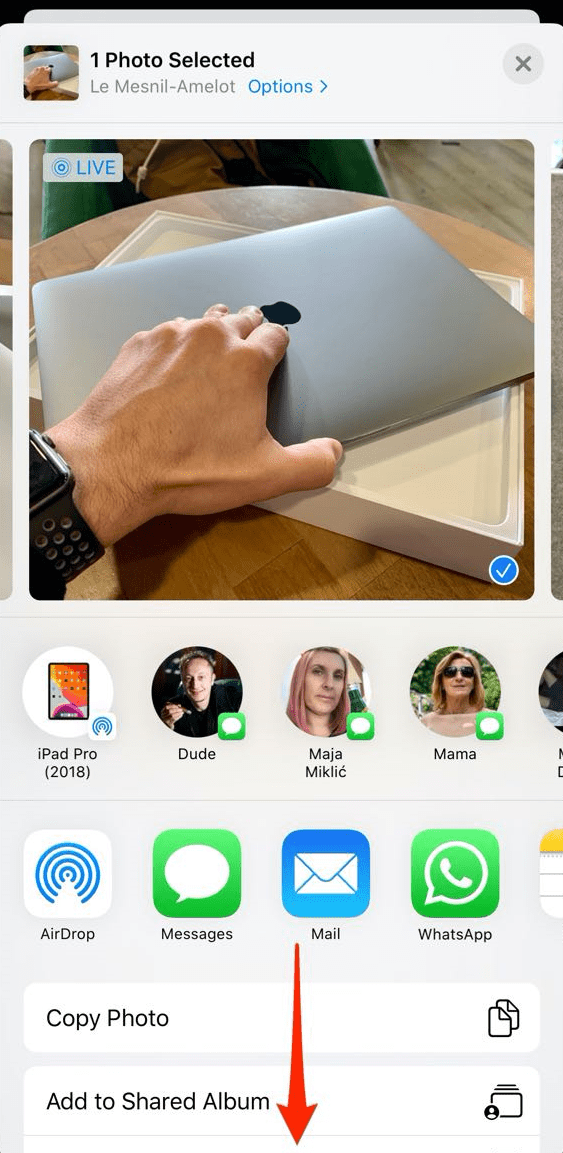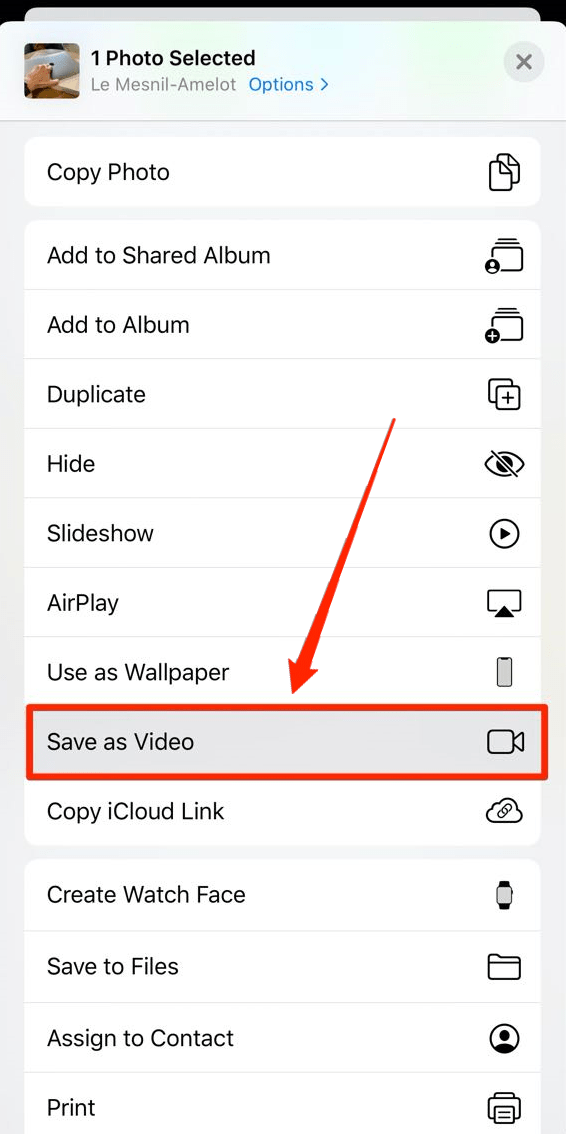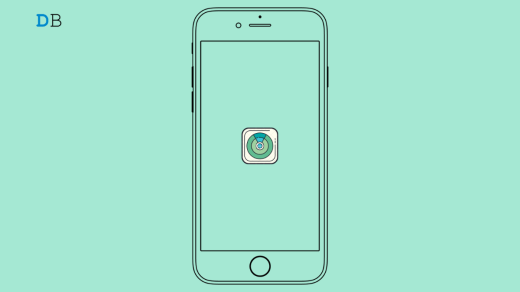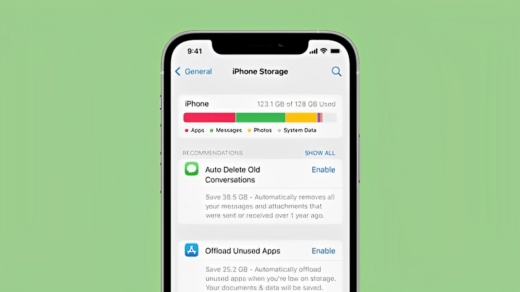Live photos, may sound like the things of the past, but when it was released, it was so much a hyped feature of Apple. The live photos are beautiful and give a good picture of the moment you had captured at that point in time. And to share that live photos as a GIF or a short video, an external application was needed, but after the iOS 13 update, Apple has included the sharing of live photos as video in the iOS itself.
In this guide, we are going to find out how you can convert and share your live photos as videos with your loved ones and also how many ways you can do that instead of using the default application.
What are Live Photos?
Live photos are the photos that capture the three seconds of the video of the moment you are capturing. The three seconds video includes the footage one and half seconds before the shutter clicks and also 1 and half seconds after the shutter clicks that is shown as a live photo on the iPhone, with the term Love written in the upper left corner.
Steps to Convert Live Photos to Videos on iPhone
To save a live photo as a video, first, you need to convert it into video format, and then it can be saved as a video. In the iOS version 13 and above, it is an inbuilt feature; here is how you can do it.
- Open a live photo; you will see Live captions in the upper left corner.

- Now in the lower left corner, tap on the share button.

- Scroll down and click on Save as a Video option.

- Go to Home and open your album and photos app again; you will see that video upfront.
If you don’t find your video on the photos or gallery application, just swipe up for a few seconds to open recent apps and close all the applications and open your gallery app again. Go to the recent albums, and you will find that converted video there.
Steps to Save Live Photos as Video for iOS 13 and Less
If you are on the earlier version of the iOS, you will not find the option to save live photos as videos in the Photos app; you need to follow these steps to save your love photos as videos.
- Open the app shortcut app and install and convert live photos to videos.
- Now open the application when it is installed.
- Now navigate to the live photos you want to convert.
- Now your photos are converted into video and stored in the shortcut gallery.
- Now you can share your live photos as videos with your loved ones.
Final Words
As there are many applications that allow you to convert your live photos as videos but looking at the interest of the user, apple has embedded the gallery or photos application so that you can instantly share it on any social media application. You can also use a third-party application and get the same desired result if you are below the iOS version 13. There is another app as, GIFs by Twitter which let you convert your live photos into video.
If you've any thoughts on How to Convert Live Photos to Video on iPhone?, then feel free to drop in below comment box. Also, please subscribe to our DigitBin YouTube channel for videos tutorials. Cheers!