
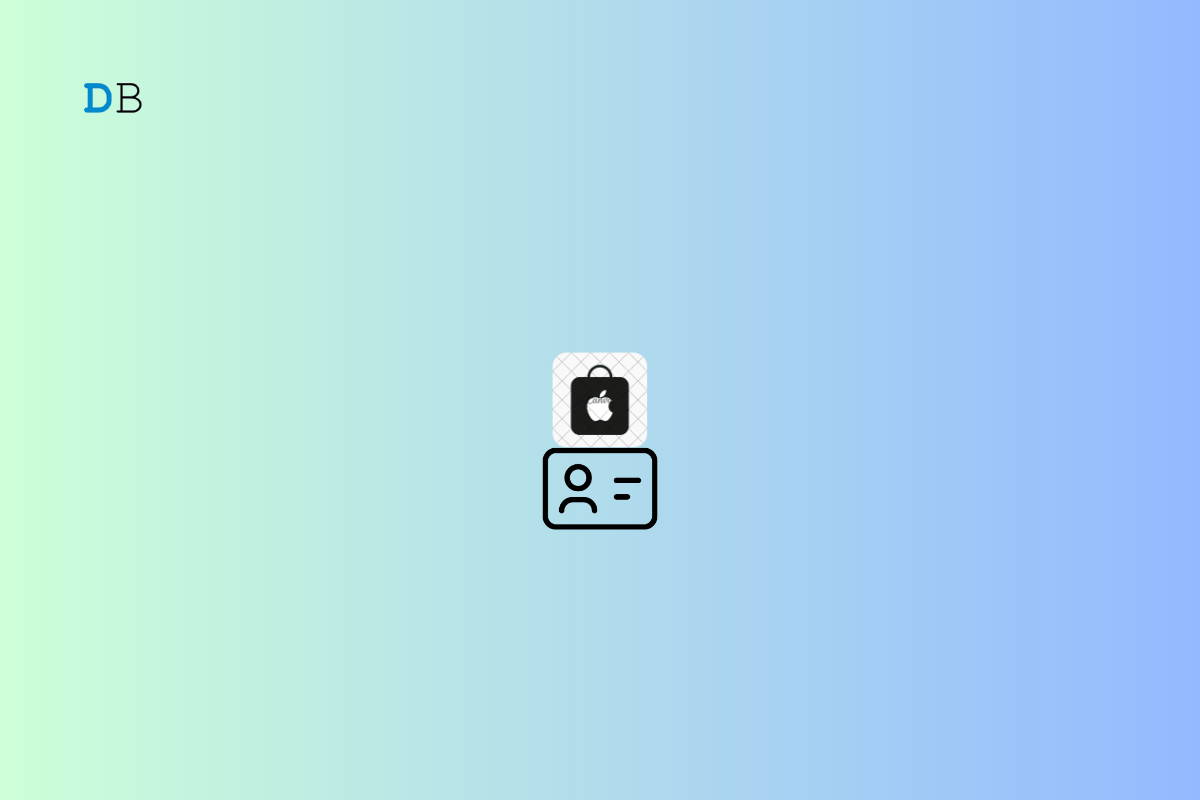
In this guide, I will show you how to recover your Apple ID password without using your phone number. Usually, people stay logged into their device once they create an Apple ID while initially signing in to their iPhones. At times, they may log out of their Apple ID for some reason. Now, to log in they require the Apple ID and the concerned password, but unfortunately, some of them forget the password.
The iPhone they used to log in and use may have been sold now or given away. Still, they can access their Apple ID and recover the Apple ID password for that account. Apple has a certain support website to deal with this problem. It is a time-consuming process. There is no scope for instant verification to authenticate that the user seeking access to an account is the real owner of the Apple ID.
Apple will take a few days or a minimum of 24 hours to revert to you if you forgot your Apple ID password and lost your phone number to access your account. Let us check out the entire process in detail.
Here are the steps that you need to follow. Grab a computer or any additional smartphone/tab you have to carry out the steps easily.
As you verify your new phone number, you will be redirected to the last part of this process. You will be notified that Apple will reach out to you in a minimum of 24 hours or maybe a few days after evaluating your request to reset the Apple ID password.
The support team of Apple receives hundreds of Apple ID password reset requests from users who have lost their phone numbers. So, you must wait it out, or you may get lucky if your request gets processed within a day. Apple will revert to you on the new phone number you provided. You will receive further instructions on how to reset your Apple ID password.
Do not worry if it has been a while since you requested Apple to for resetting the Apple ID password and you did not hear from Apple support. They receive a lot of such requests and require time to authenticate every small piece of information to provide any solution.
You can see how long it will take until your account is ready for recovery. Remember that by any means, Apple cannot expedite the process of Apple ID password reset. This is particularly when you are requesting through a new number, and you have lost your email address. Have patience and keep checking the status of your request.
As an Apple ID is your gateway to iCloud and other information you have stored digitally, it is important not to lose access to it. I hope this guide on how to recover an account if you forgot your Apple ID password and lost your phone number was informative. If you have only lost access to your phone but still got access to your email, resetting the Apple ID password will be completed instantly. Otherwise, wait until Apple reaches out to you with further instructions on the new phone.