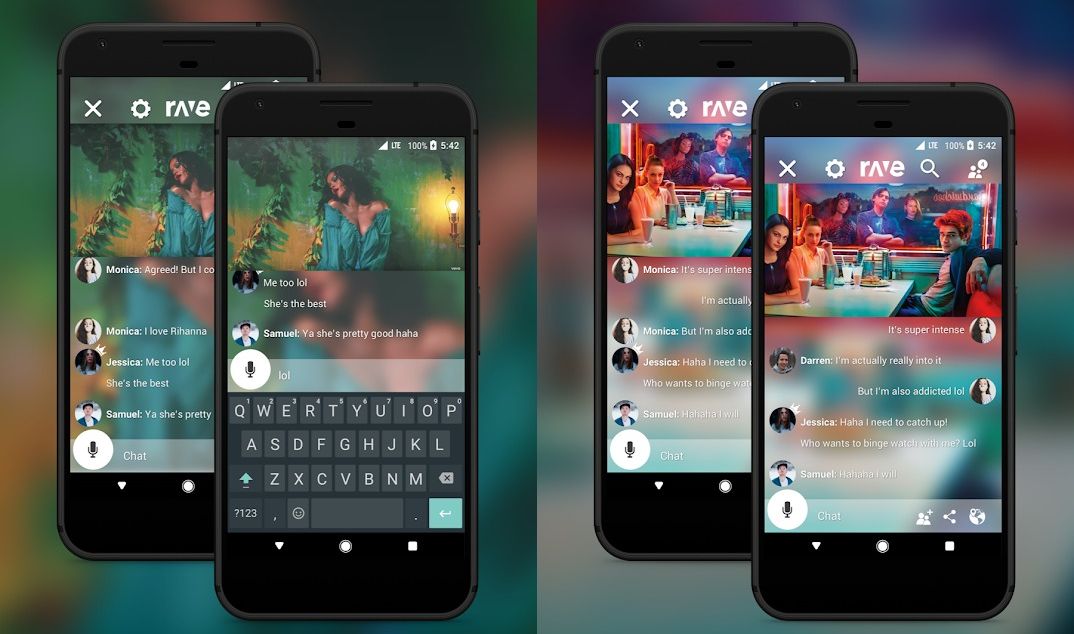
Netflix Party on Android and iOS Rave
Rave app lets you watch your favorite TV shows or movies with your friends. It’s more like a Netflix party but on your mobile device. However, Netflix party is a Chrome extension that limits the users to only enjoy the service on the Desktop without any hassle or issues. Rave app can provide a similar experience like watching with friends with the help of chatroom right on your iPhone.
Rave app is available for download from both Play Store and App Store. But in case you’re wondering how to set up a Netflix party on your Rave app, then this article is for you. The process is simple and involves only a few steps. Let’s see how to set up a Netflix party on your Rave app on both Android and iPhone.
Note: If you are planning to host a watch party for paid services like Netflix or Prime video, then every single person on your invitation list has to log into their respective account. Else he/she cannot join the party. Rave cannot be used to share your subscription with your friends.
Rave offers certain features other than watching along with your friends, you can voice chat, type chat, and VoIP as well. You can meet new friends and also invite your friends to a public party as well. Down below are step-by-step instructions to set up and use Netflix party on Android and iPhone using the Rave app.
The admin of the party can control the content viz; play, pause, skip, forward, and backward.
First, download the Rave app from the play store into your Android device. After that, you can follow these steps to set up a Netflix party on it.
(All images are screenshots of Rave App for android and are used for illustration purpose only)
Similarly, you can host or set up a watch party on your iOS device too. First of all, download the Rave app from the App store into your iOS device.
So to sum it up, rave is a very useful app to watch content and enjoy with your remote friends. Especially during this pandemic period, apps like Rave are helping us to enjoy and get in touch with our loved ones.
Thankfully Rave supports other platforms like Youtube and Prime video as well. So whichever platform you have, you can watch along with your friends without any hassle.
If you don’t have friends at the moment, you can also watch publicly and make new friends too. Remember to respect others and keep a clean environment if you’re joining any public parties.