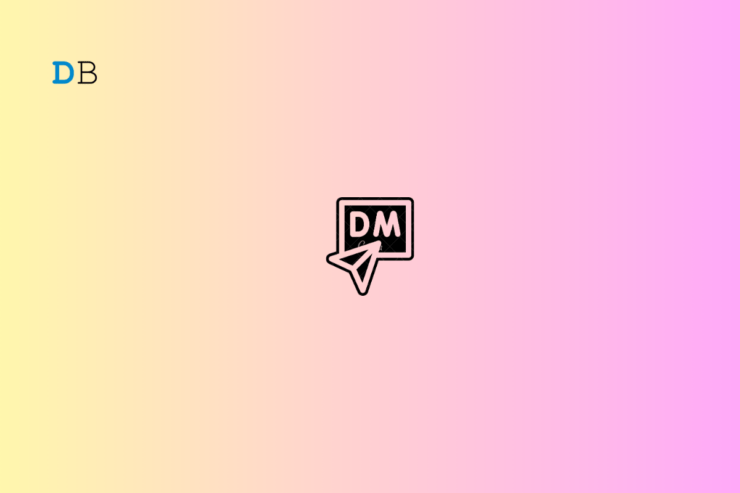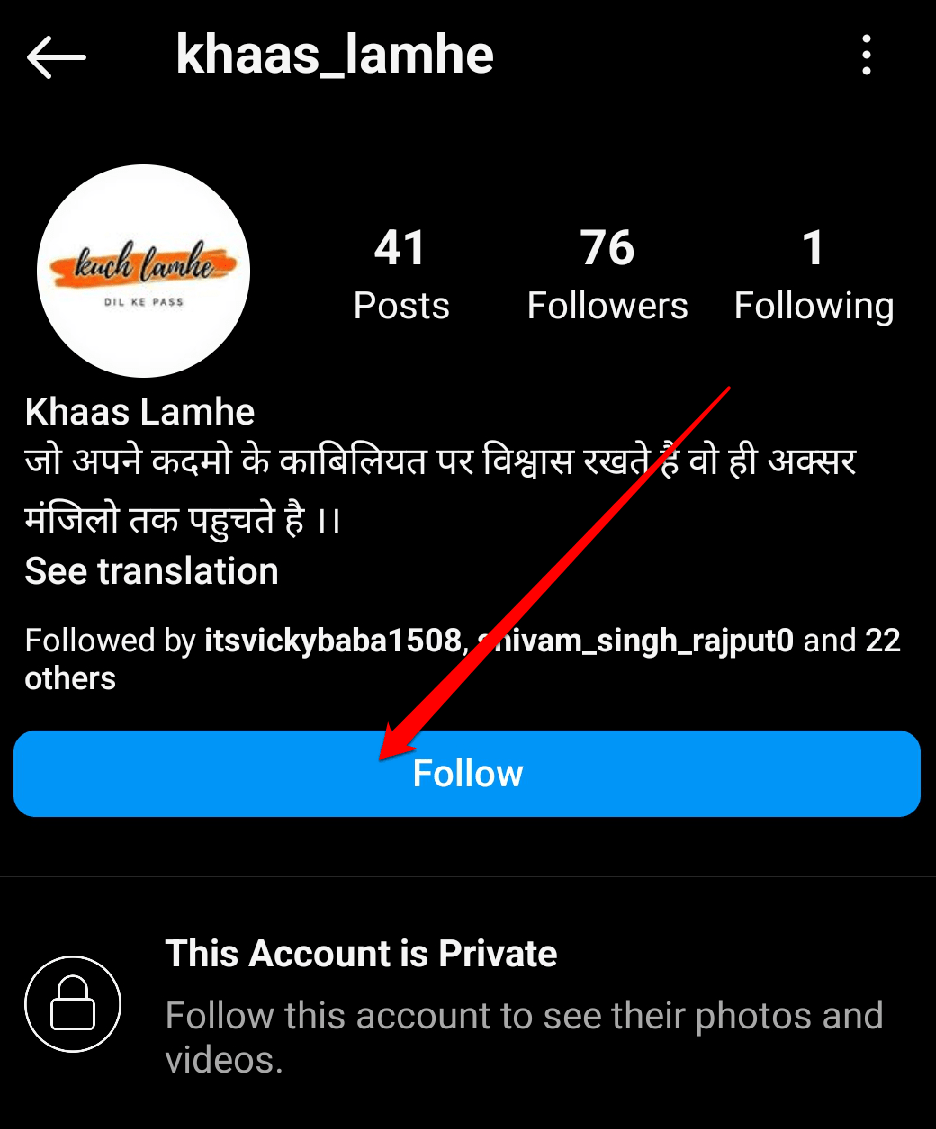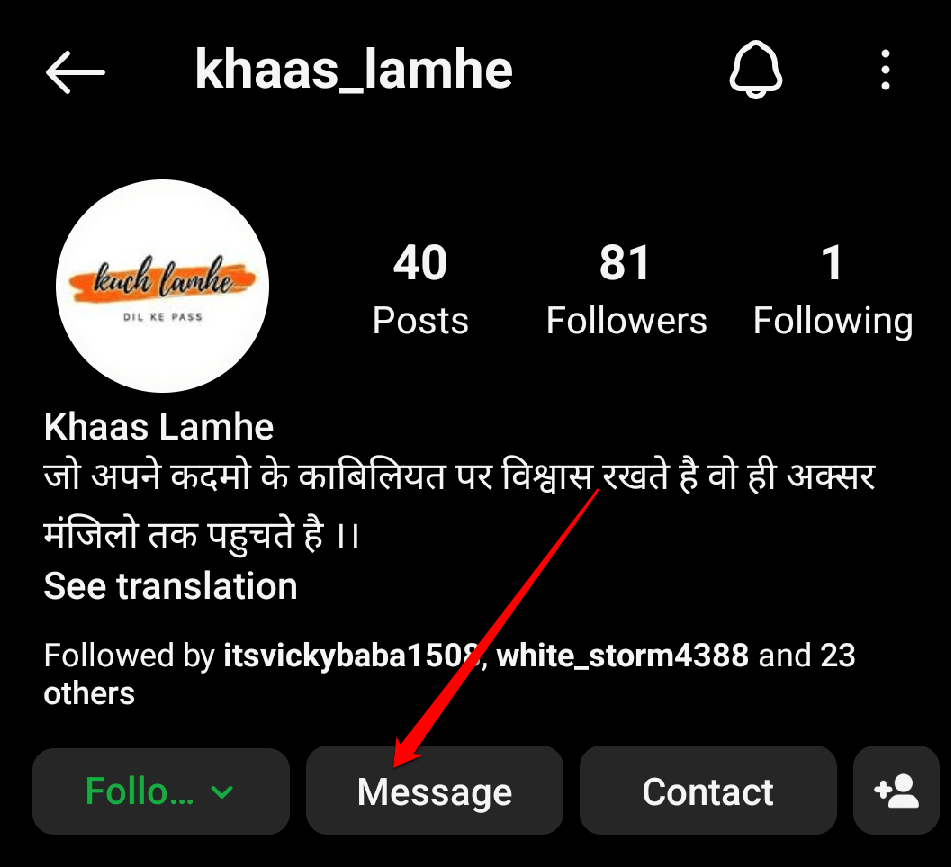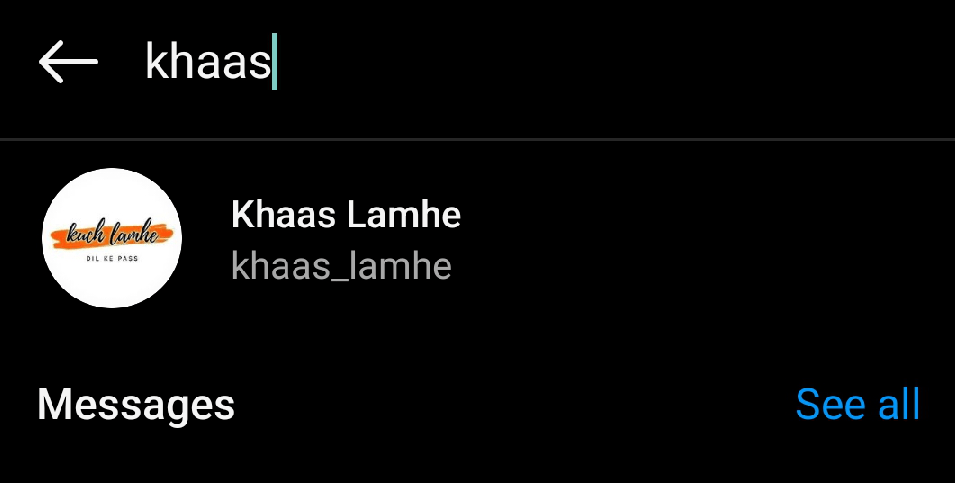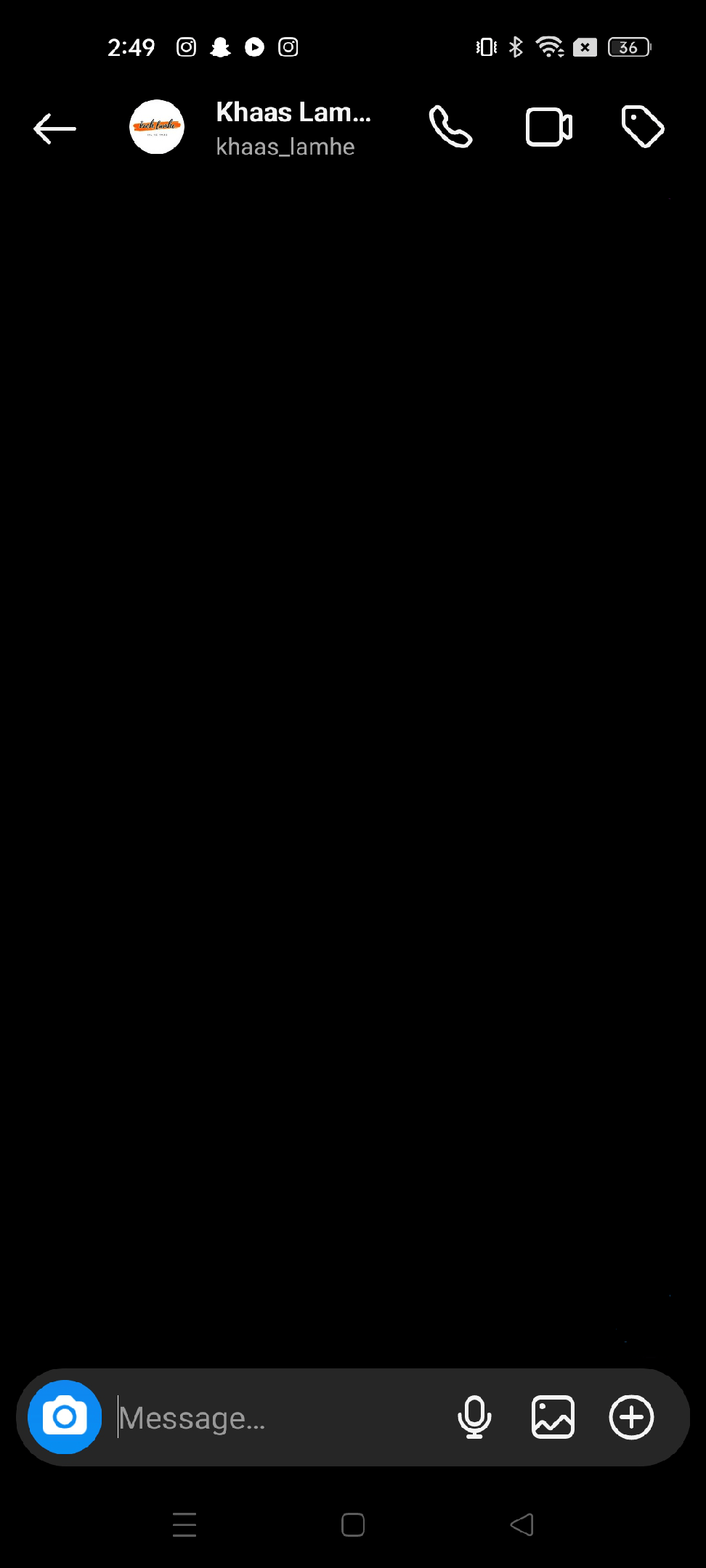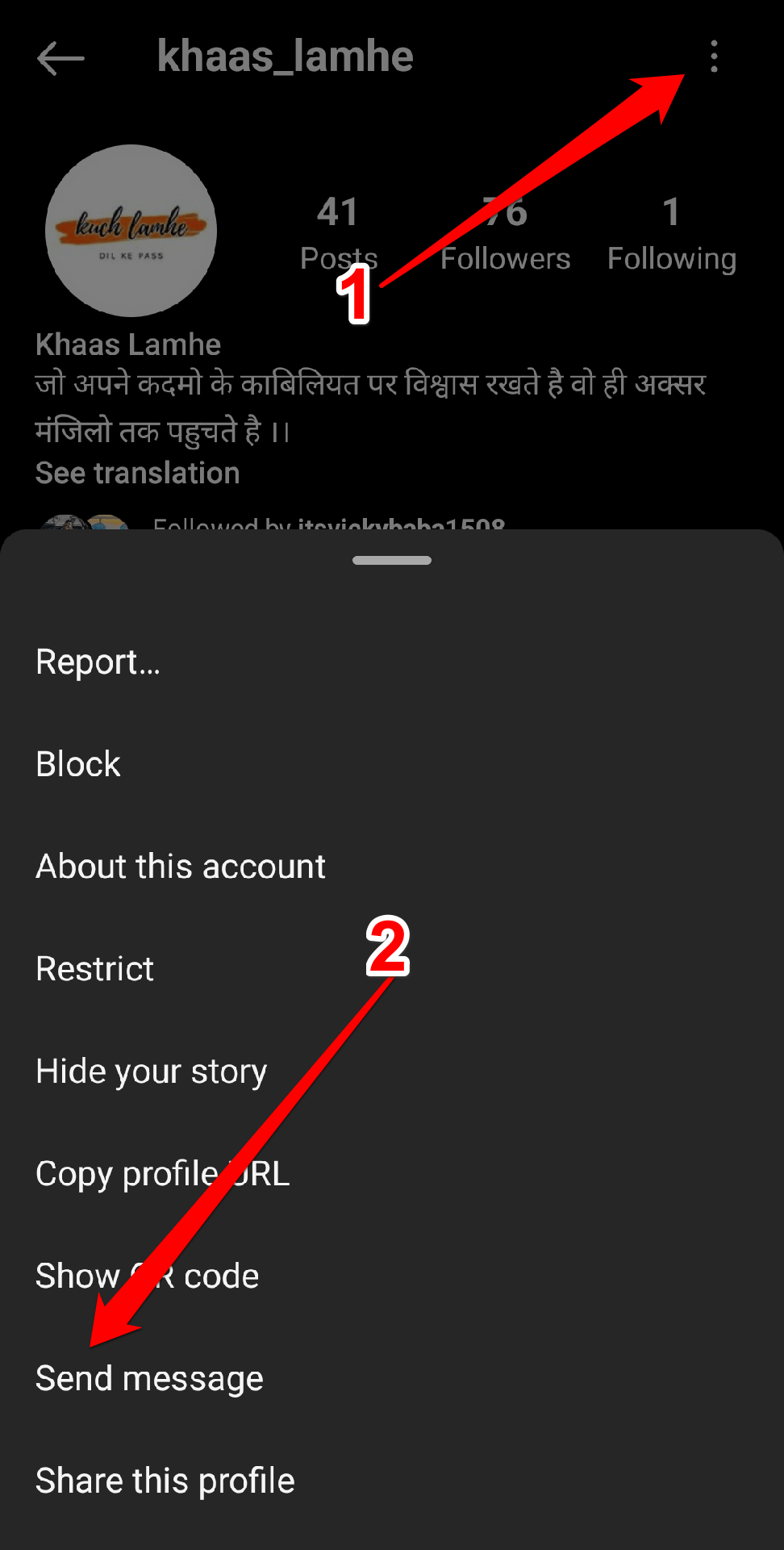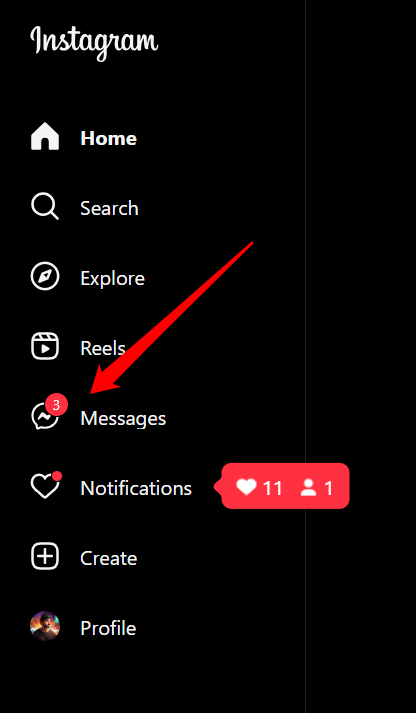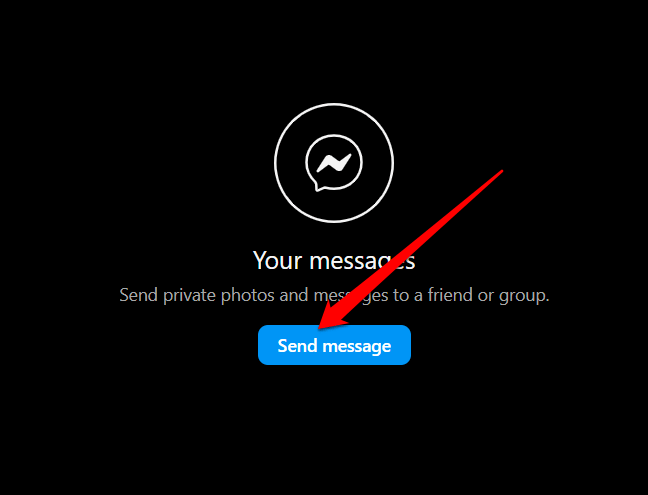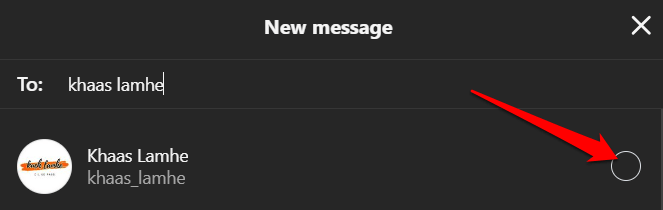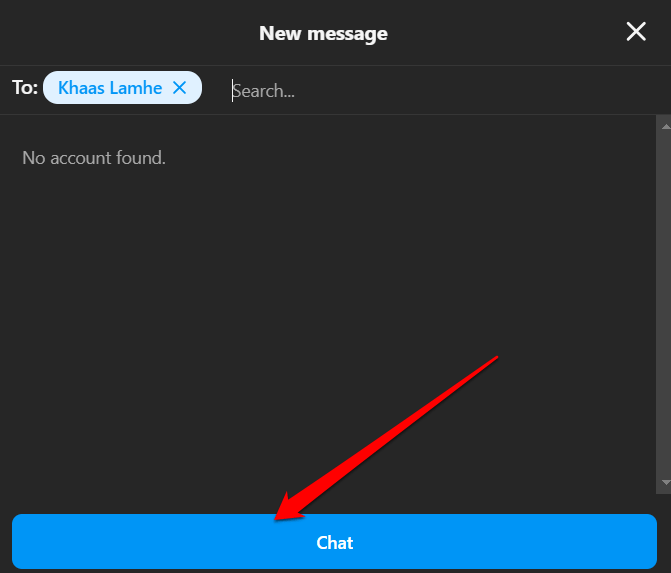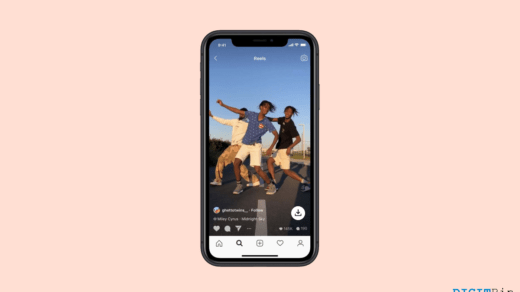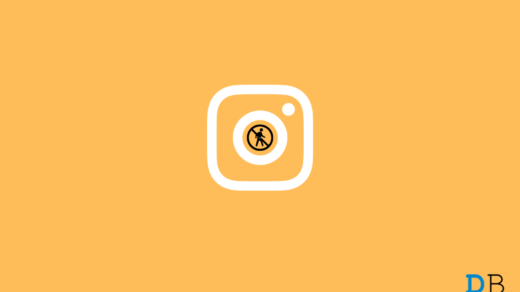When it comes to messaging a private account on Instagram, it can be a bit tricky. Private accounts have their settings set in a way that only allows direct messages from people they follow. So, if you want to message them, you’ll first need to be approved as a follower. This can be a little frustrating if you’re trying to connect with someone you don’t know.
But don’t worry; there are still ways to increase your chances of getting their attention. So, let’s dive in and get you closer to messaging that private account.
Ways to Message a Private Account on Instagram
Direct messages, or DMs, on Instagram are a way to have private conversations with other users. You can send messages, photos, videos, and even voice messages straight to someone’s inbox. You can send DMs to both public and private accounts, but for private accounts, you need to be accepted as a follower first. You can connect with friends, share stuff, and have personal conversations on Instagram.
Send a DM from the Profile of the Private Account
Sending a direct message (DM) to a private account on Instagram involves two steps: following the account and then sending the DM. Here’s a step-by-step guide:
Follow the private account:
- Open the Instagram app and go to the profile of the private account you want to message.
- Click or tap “Follow.”

- The person will receive notification of your follow-up request.
- You can send them a direct message once they approve your request.

Send a DM once you are following the account:
- Launch the Instagram app and go to the Direct Messages (DM) section.
- Tap the search bar at the top of the screen and type the name of the person you want to message.

- Once their profile is displayed, tap on it.
- After you have typed your message, hit the “Send” button.

Send a DM without Following Someone’s Account
- Launch your Instagram app.
- Choose the Instagram private account to whom you want to send a direct message.
- At the top right corner of your screen, you will see three dots.
- Tap on those dots.
- A pop-up window with a number of options will show up. Select Send Message.

You can now type and send texts using the chat window that has opened.
Send a DM to a private Instagram account on your PC
If you’re currently using a PC and want to learn how to send a message to a private Instagram account, here’s what you can do:
- Open your web browser and visit instagram.com.
- Log in to your Instagram account.
- Tap on the Message icon.

- Click on the Send message option.

- In the search bar on the chat page, type in the name or username of the person you want to message.
- Select their profile from the search results.

- Click on the Chat option to message that private account.

You’ll be directed to the chat section, where you can type and send your message. That’s how you can send a DM on Instagram using the web.
Tips:
- If the person has their settings set only to allow direct messages from followers, you won’t be able to send them a message unless they approve your follow request. It’s important to respect their privacy settings and wait for them to accept your request.
- If they haven’t approved your request within a few days, you can try following them again or sending them a polite message asking if they would be open to connecting with you. It’s always good to be respectful and understanding in these situations.
Conclusion
Sending a message to a private account on Instagram is actually quite straightforward. Just follow the steps I mentioned earlier, and you’ll be able to connect with the private account you want to reach easily. I hope this article provides you with all the information you need. You are welcome to make any additional suggestions you believe would be beneficial. Thank you for taking the time to read this, and best of luck!
If you've any thoughts on How to Message a Private Account on Instagram, then feel free to drop in below comment box. Also, please subscribe to our DigitBin YouTube channel for videos tutorials. Cheers!