
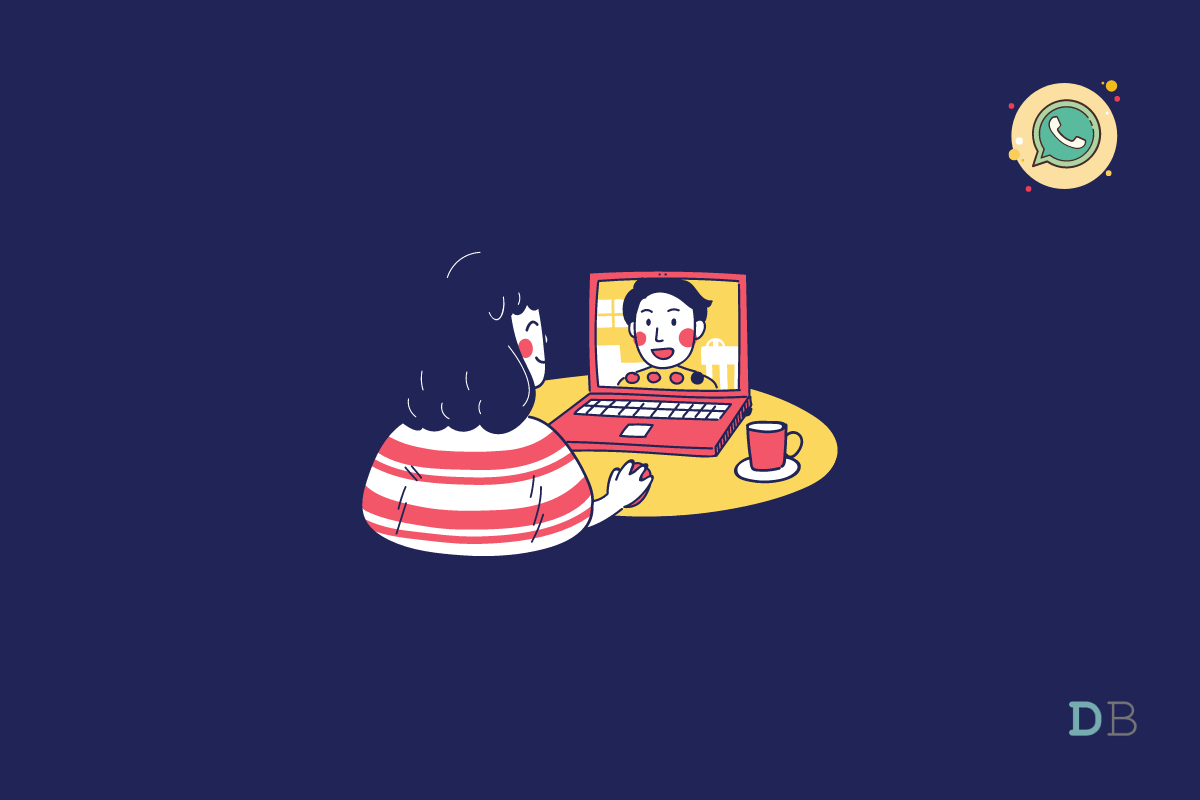
How to Make WhatsApp Video Call on Windows 11
Without any doubt, WhatsApp is the most popular messenger around the globe. Owned by Facebook, the service attracts new users and keeps them connected with their services. It started as a mobile-only app for messaging and developed into an all-in-one cross-platform application for communication.
WhatsApp has offered voice and video calling on its Android and iOS apps for a very long time. But now, this feature is also available for Windows and Mac PC. You can make a voice or video call using WhatsApp’s Desktop App, and it works in both portrait and landscape orientation.
Currently, the feature allows only one-to-one calls. But WhatsApp said that there are plans to include group voice and video calls in the coming future. Also, all calls through WhatsApp’s Desktop App are end-to-end encrypted. So, here is a simple guide to make WhatsApp Video Call on Windows 11
Before learning how to make Whatsapp Video Call, let’s know how to install the Whatsapp Desktop App on Windows 11. Follow these steps to get the work done:
Now you need to link the two clients. It is a straightforward step as the only thing you need to do is scan the QR code with the QR code scanner on your phone. Follow these steps to get your work done:
Open the chatbox of the person you want to make a video call. Click on the Camcorder button present at the top of the screen to start a video call. The video calling session will begin in a moment.
When someone makes a video call to you, you will see a pop-up on the top right corner of your screen. Click on the accept button to receive the call or if you want to reject the incoming video, click decline.
The desktop version of WhatsApp cannot be used as a standalone app, at least not for the first time. Because the mobile app is the core of the ecosystem, you need to connect the two systems before using the desktop client to make video calls.
This was all about making a video call using the WhatsApp web app on Windows 11. The video calling feature on WhatsApp desktop apps works the same way as they do on Android or iOS apps, and WhatsApp also claims the calls to be end-to-end encrypted.