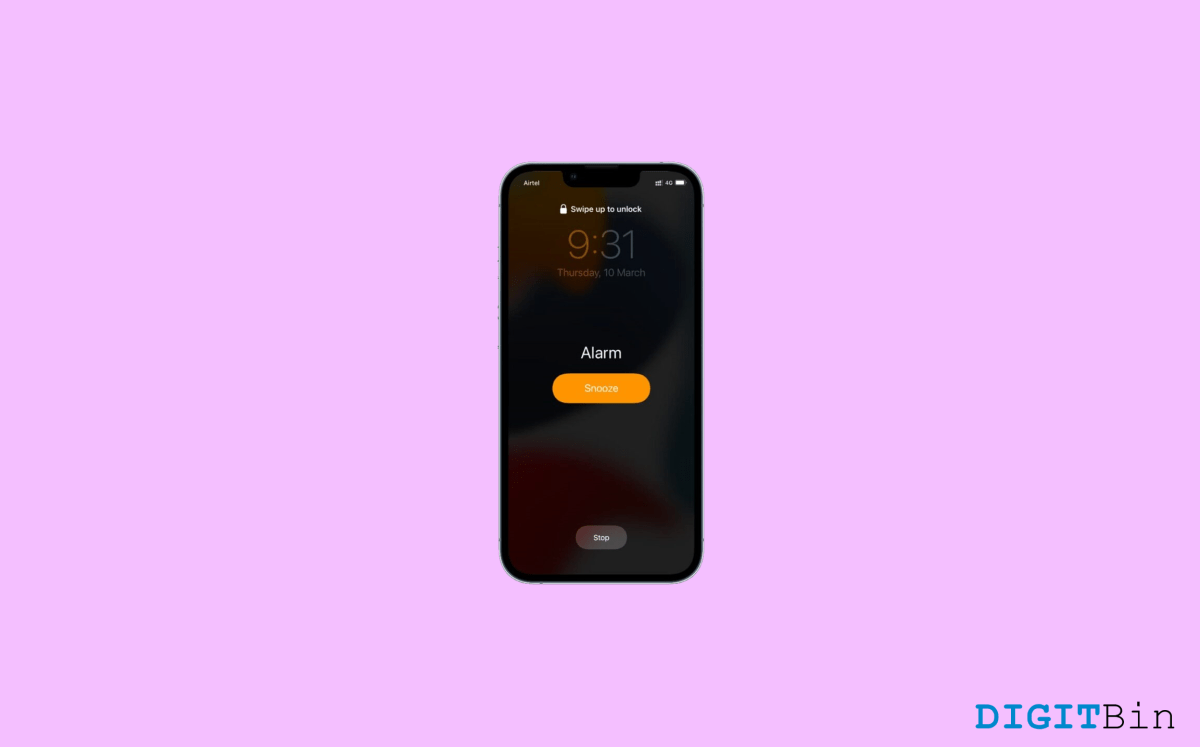
Alarms are one of the most important features of smartphones these days. With most people sleeping late, it is difficult to get up on time in the morning by yourself. The alarm of your smartphone will ring repeatedly to wake you up. But it is of no use if the volume of your Alarm is down, you can not hear the alarm sound, and you will be late for your respective work or school.
This article is about changing the volume of alarms in your iPhone. How can you up the volume of your alarm on iOS and you can turn it down so you don’t wake up your roommate? All will be covered in this article. Please go through each section.
There are two ways by which you can turn up the alarm volume of your iPhone. We are going to discuss both ways. One way is to turn up the alarm volume by using the settings of the iPhone, and the other way is by using the volume keys.
Here are step-by-step procedures using which you can turn up the volume of your alarm on the iPhone manually.
Your Alarm Volume will be set to the highest level. You can also lower the alarm volume by sliding the slider to the left side of the screen.
You can also change your alarm volume using your volume buttons. As it is quite convenient for most users to be able to do that, you need to turn this feature on from the settings manually. Here is how you can do that.
You will be able to change your alarm volume up or down from your volume button now.
A loud alarm is very important for people who are in deep sleep. But sometimes it can be noisy for your roommate too. This article has given both methods; by using them, you can turn up or turn down your alarm volume at your convenience. You are hoping that this article was a help.
This post was last modified on August 27, 2022 10:27 pm