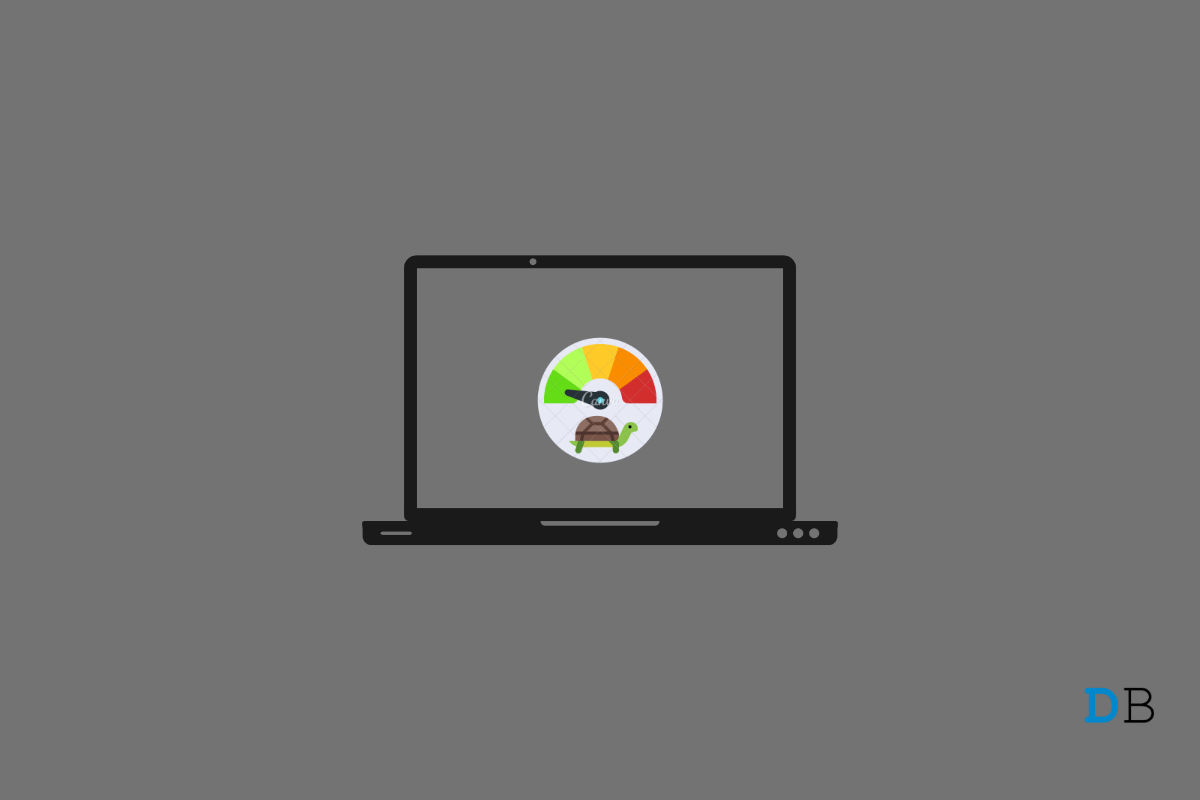
Fix Windows 11 Slow Startup Time
If you feel that your Windows 11 computer is experiencing slow startup time, then this guide will help you fix that issue. It is always desirable to have the PC boot up as fast as possible for serious users. Then the users can go about their business with the separate apps that they use.
Due to buggy system build, unnecessary third-party apps executing during the windows 11 startup can lead to slow startup time. Also, the slow startup problem can happen due to the presence of a corrupt system file. I have laid down some practical troubleshooting tips to help you fix the Windows 11 slow startup time issue.
Additionally, some computers of older make don’t have SSD installed on them. They still run the HDD. Computers with SSD are pretty faster than the ones with HDD.
To keep Windows 11 clear of any bugs, you may also update the system build of your computer to the latest one. That’s a great way to keep the Windows OS fast and efficient.
After updating, check how fast or slow the startup is now when the computer reboots.
You can use the Task manager to select which apps you want to run at the startup. You can disable the rest.
Often having corrupt files on the computer can also slow the machine down. You can use the Windows utility for scanning and fixing corrupt files.
The power options tab of Windows OS has an option Turn on Fast Startup. You need to check if you have enabled it. Usually, this option is enabled by default.
Now, the slow startup issue of Windows 11 will be fixed for sure.
If your computer supports SSD, then you may replace the HDD with SSD. SSD means Solid State Drive. You can consult with the tech experts of the brand of PC that you use and get an idea about whether SSD can be installed on your computer.
I have used computers with both HDD and SSD and can confirm that having an SSD-based PC fastens up the user experience. So, you should opt for having an SSD.
A clean boot means only the important services will start during the Windows 11 startup. No third-party apps or services will initiate during the startup.
So, these are the various troubleshooting tips to fix the issue of slow startup time on Windows 11. Try them out, and I’m sure the problem will be resolved.