
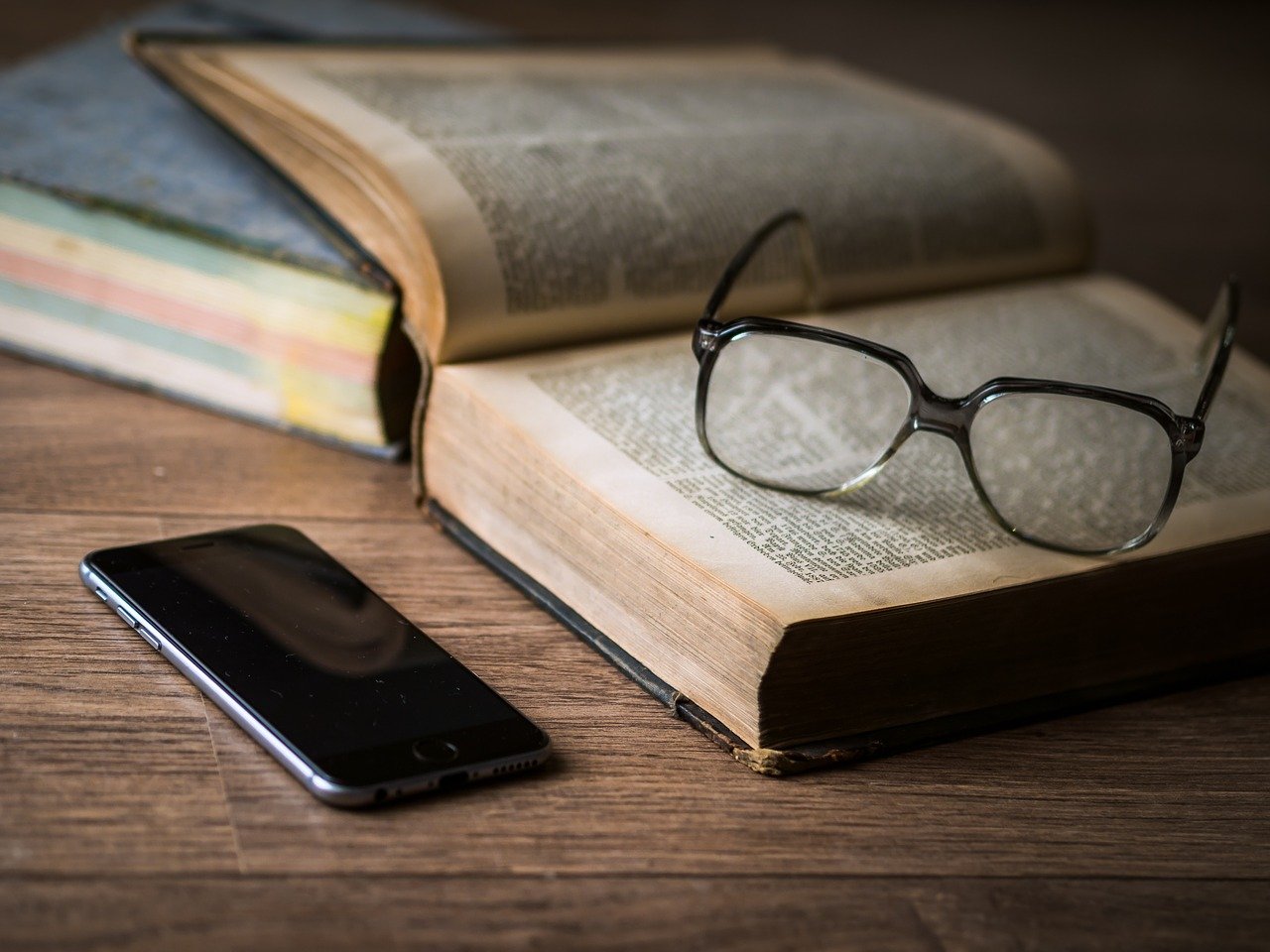
How to Fix iPhone Keeps Shutting Down
Is your iPhone shutting down time and again when you try to use it? In this guide, I will explain to you some possible reasons as to why this issue may happen with your Apple iPhone and how you can fix it?
In today’s date, when every small to a big thing in our lives is dependent upon smartphones, having your iPhone switching off right when you need it is quite undesirable. That may happen due to some significant issue under the hood of the device.
It may have fallen from your hands, and upon the impact, the iPhone may have sustained some hardware problem in the underpinnings of the iPhone. There could be other reasons like the battery or highly buggy iOS, which are rare instances given how Apple has improved iOS in recent years. Still, we cannot deny isolated incidents where iPhone acts pretty weird.
Here are the most obvious reasons that can cause your iPhone to shut down in a loop.
Let us go through the Troubleshooting Methods to Fix iPhone Shutting OFF and Restarting.
Is your iPhone losing out on battery charge fast.? So, set the iPhone on charge. Check if the iPhone is charging normally or still the device is not gaining in charge.
There may be a problem with the battery of the iPhone, or maybe there is an issue in the power brick in case it’s a faulty or old model. So, try to use some other compatible power brick for your iPhone.
Here is another effective troubleshooting that often fixes the iPhones that are undergoing technical snags. Mostly, software glitches causing the iPhones to shut down can be fixed by implementing force restart.
Depending on your iPhone model, you have to follow the steps of force restart. It is also known as hard-reset.
Once you see the Apple logo, know that you have successfully performed the force restart on your iPhone.
You can try another effective solution in which you have to restore the iPhone if it shutting down. By restoring, you can take it back to a point where the iOS was bug-free.
Upon restoring, all the apps will be reinstalled, thus eliminating any snag. You have to create a backup and then restore it.
I have mentioned the steps below. Check them out if you want to restore your iPhone.
Note: Before performing the restore, you have to disable the Find My option on your iPhone. You will be notified of this right as you click on Restore Backup.
The final resolution when every other method fails is to visit the nearest authorized Apple Service center and let the professional support you. If you have an Apple Care program, that may come in handy if at all a repair is required.
So, these are the possible troubleshooting methods you can carry out when iPhone is shutting down repeatedly, and you cannot access it.