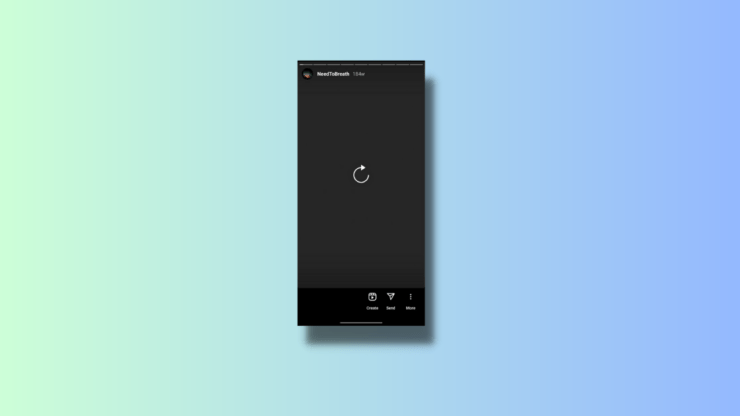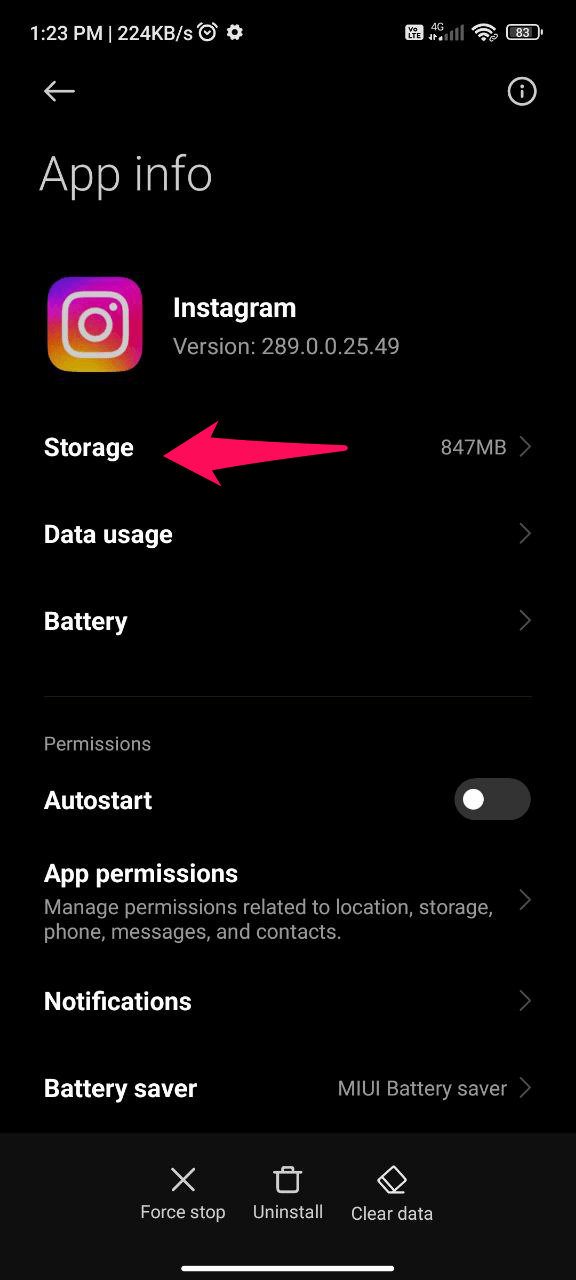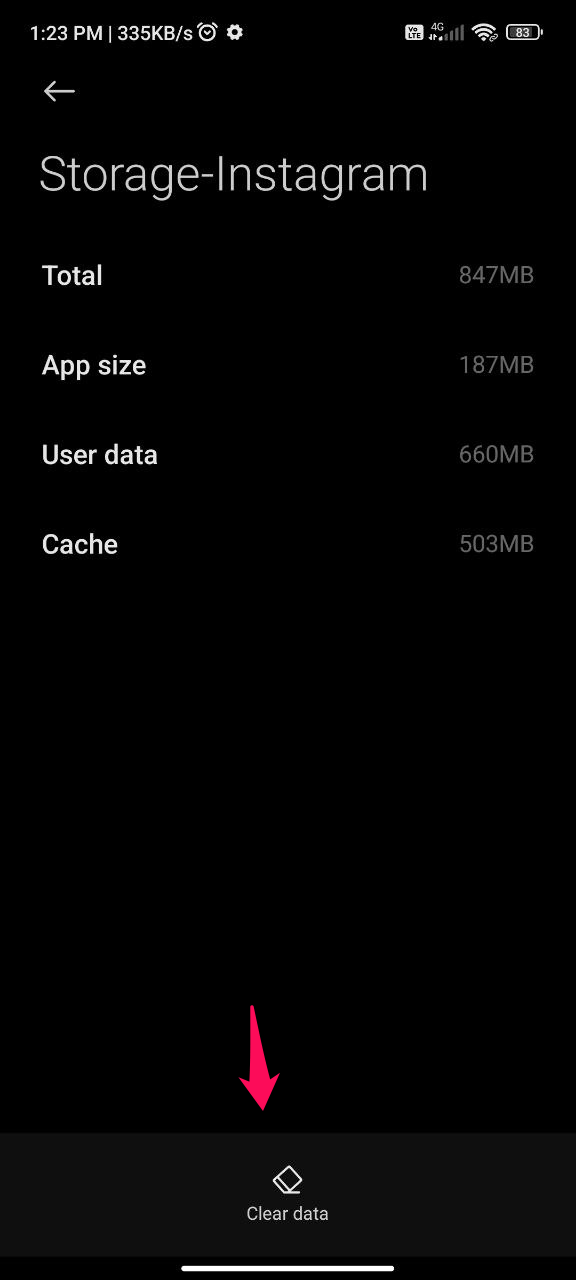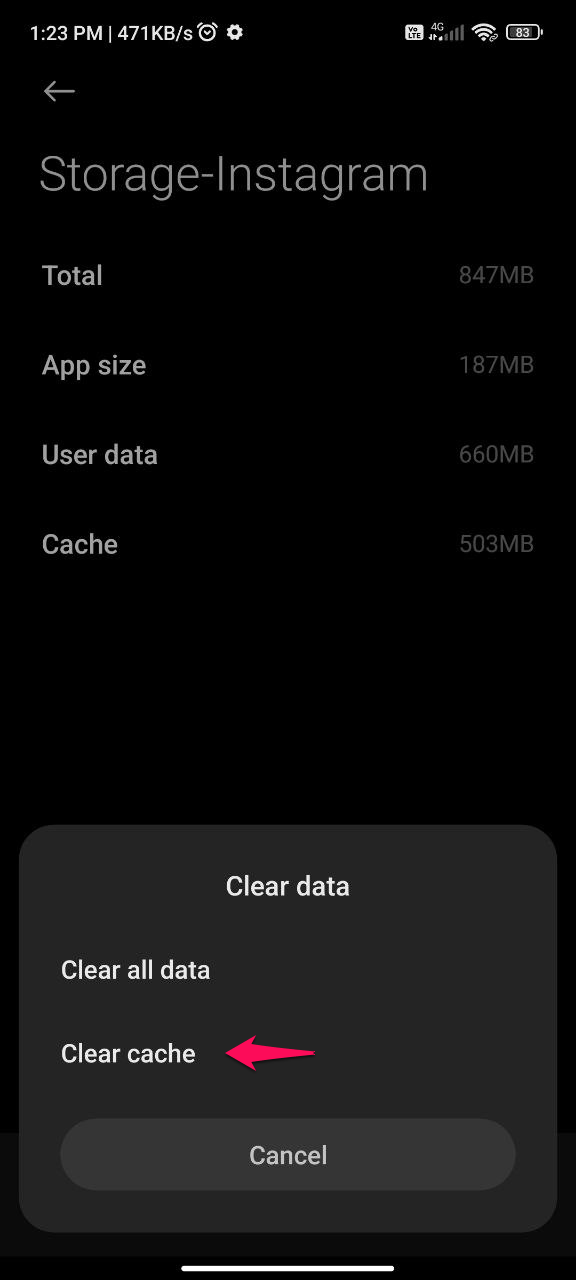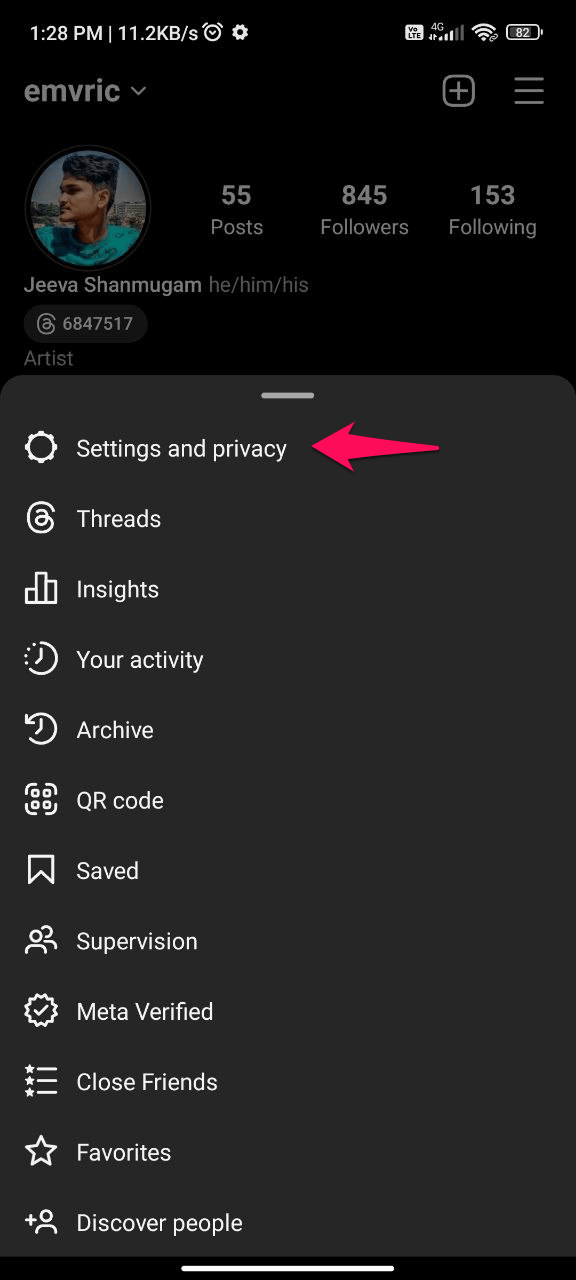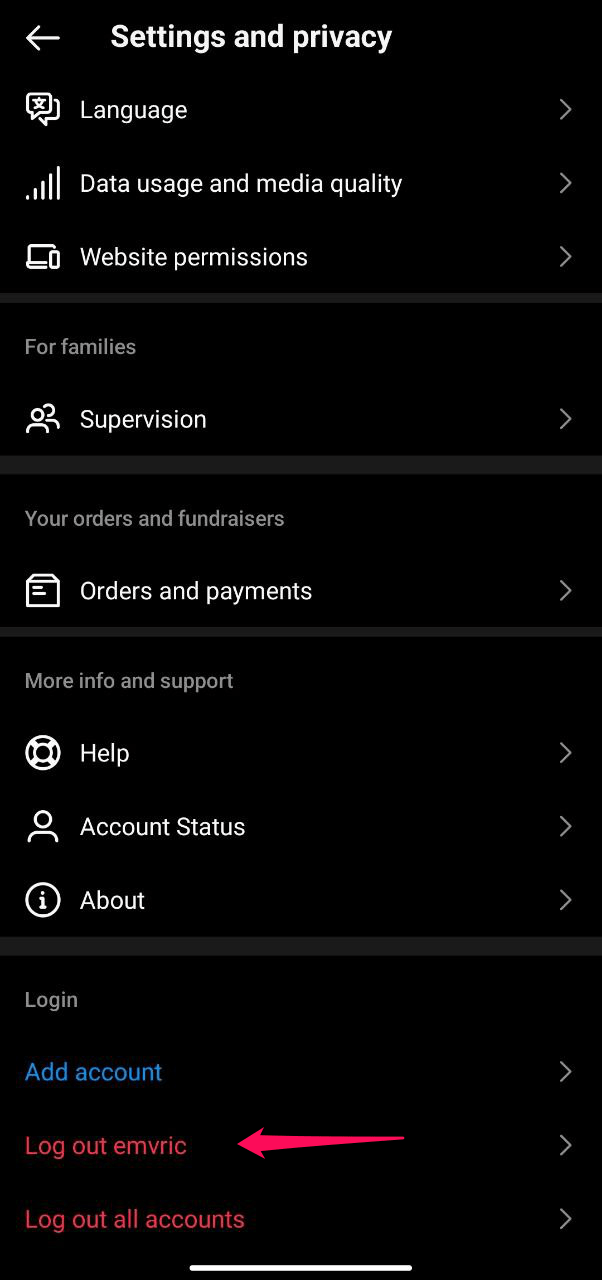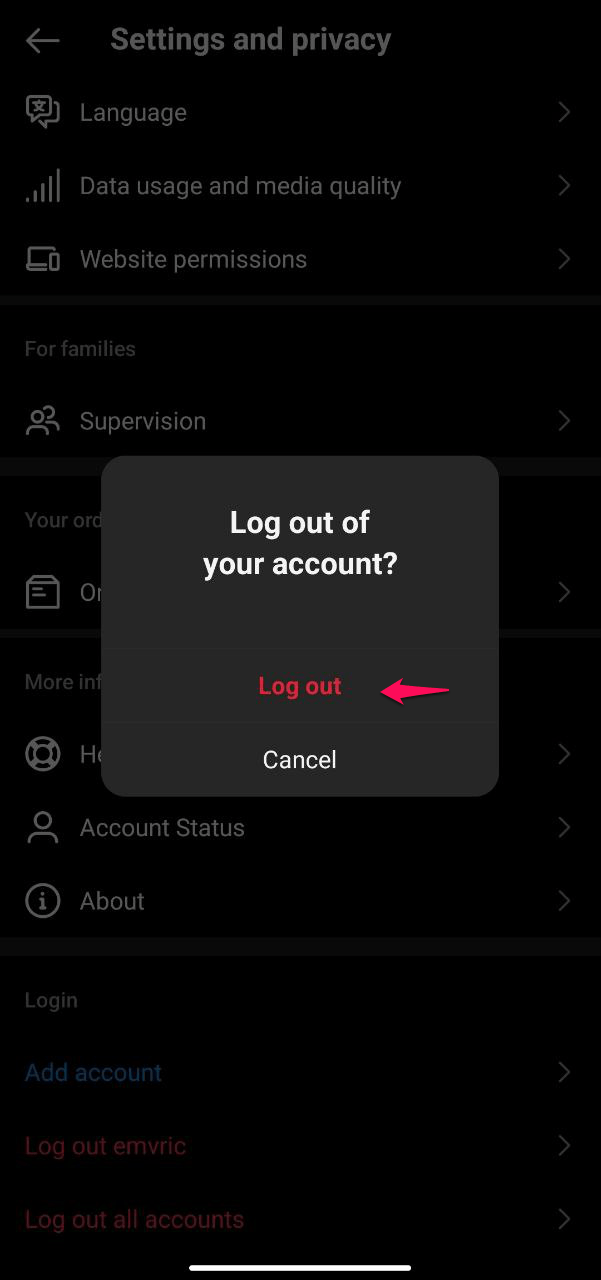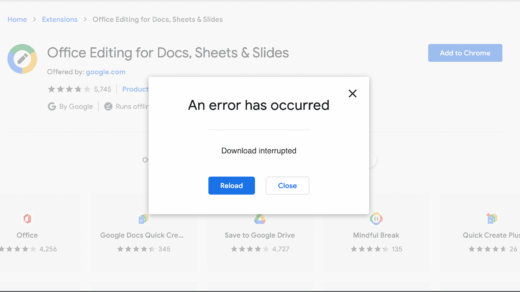Are you fed up with Instagram Story Highlights not loading? If you’re one of the numerous users experiencing this difficulty, don’t worry! In this article, we’ll look at the most prevalent reasons for this issue and provide you with quick fixes to get your Story Highlights up and running again.
Top Ways to Fix Instagram Highlights Not Loading
There are a few easy steps to fix Instagram story highlights not loading on both iOS and Android; the steps are as follows.
Note: It is important to note that the Instagram story highlights may sometimes not load for your mobile app, but others can check out your archived stories. So it is better to ask your friends whether they are able to see your highlights. If they are able to see the highlights, then the issue is with your mobile. If they are not able to see, the issue may be with Instagram servers.
1. Check your internet connection
To load your highlights, make sure you have a good internet connection, either through Wi-Fi or a cellular signal.

It is critical to have a solid internet connection to enable the effective loading of your Instagram Story Highlights. Make sure you are connected to the internet before attempting to load your highlights, whether you rely on a strong Wi-Fi network or a dependable cellular signal. You may have difficulty accessing and enjoying your curated moments on the platform if you do not have a strong internet connection or using a VPN.
2. Restart Your Device

A device restart is a simple yet commonly successful means of addressing minor glitches and issues. Simply turn your smartphone off and then back on. After your smartphone has completely restarted, launch Instagram and check to see whether your Story Highlights are now correctly loading.
3. Update your Instagram app

Instagram prioritizes providing a pleasant user experience, which is why they often release updates to resolve issues and improve efficiency. If you’re having problems with Instagram Story Highlights not loading, it might be because you’re using an old version of the app.
To fix this, go to the App Store or Google Play Store, search for “Instagram,” and apply any available updates to keep your app working smoothly. Keeping current with the newest edition will assist in ensuring that you have continuous access to your engaging Story Highlights.
4. Clear the cache and data for Instagram
Clear an app’s cache and data is occasionally necessary to resolve an issue. To do so,
- Go to your device’s settings, then to the apps section.
- Then head to Instagram.
- Next, pick “Storage” and then “Clear Cache.”
- You may also select to clear data if requested by pressing on “Clear Data.” This procedure may be used to troubleshoot Instagram Story Highlights not loading.
5. Log out of Instagram and log back in
If you’re having problems with Instagram Story Highlights not loading, a simple yet effective troubleshooting step is to log out and then log back in. To begin,
- Open the Instagram app and navigate to your profile.
- Then, in the upper right corner, press the three lines and select “Settings.”
- Scroll down until you see “Log Out” and touch on it.
- After successfully signing out, log back in and see whether your Story Highlights are again correctly loading. This strategy frequently assists in resolving common issues and restoring the smooth surfing experience you deserve.
6. Uninstall and reinstall Instagram
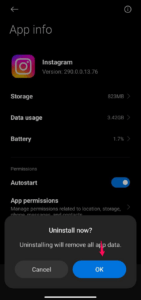
If you have exhausted all prior troubleshooting options and are still having problems, you can try uninstalling and reinstalling the Instagram app. This will delete all app data and files, which may solve the issue you’re having.
7. Contact Instagram support
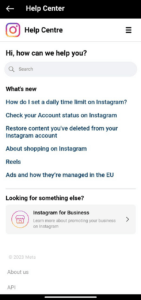
If you are still having problems, contacting Instagram help is advised. Their knowledge and experience might help you solve the issue or provide an appropriate solution. To contact Instagram support, click the “Help” button to their official website. Choose the “Contact Us” option and fill out the form with the necessary information. Rest assured that their team will answer your problems as soon as possible.
Wrapping It Up
In conclusion, Instagram Highlights not loading might be an annoying impediment to fully utilizing the platform’s functionality. You may, however, quickly resolve the issue by following the procedures outlined in this article. Effective solutions are available, whether verifying your internet connection, upgrading the app, cleaning cache and data, or contacting Instagram support. These steps will help you out.
If you've any thoughts on How to Fix Instagram Story Highlights Not Loading?, then feel free to drop in below comment box. Also, please subscribe to our DigitBin YouTube channel for videos tutorials. Cheers!