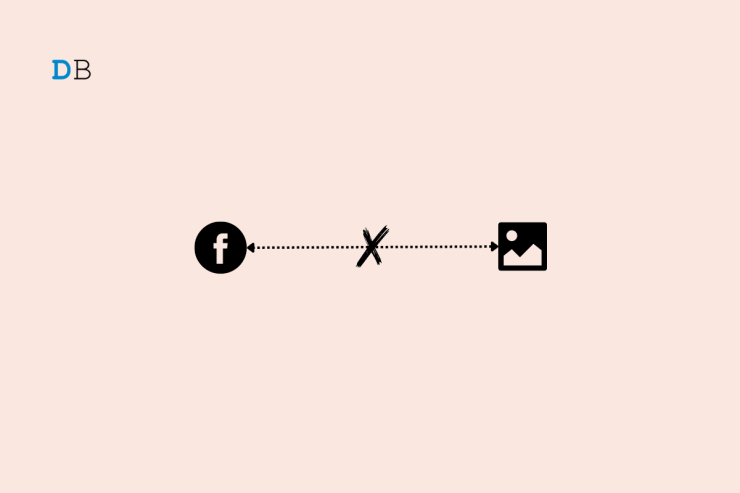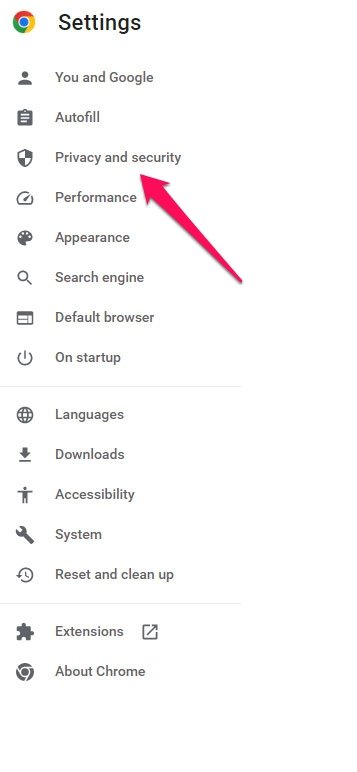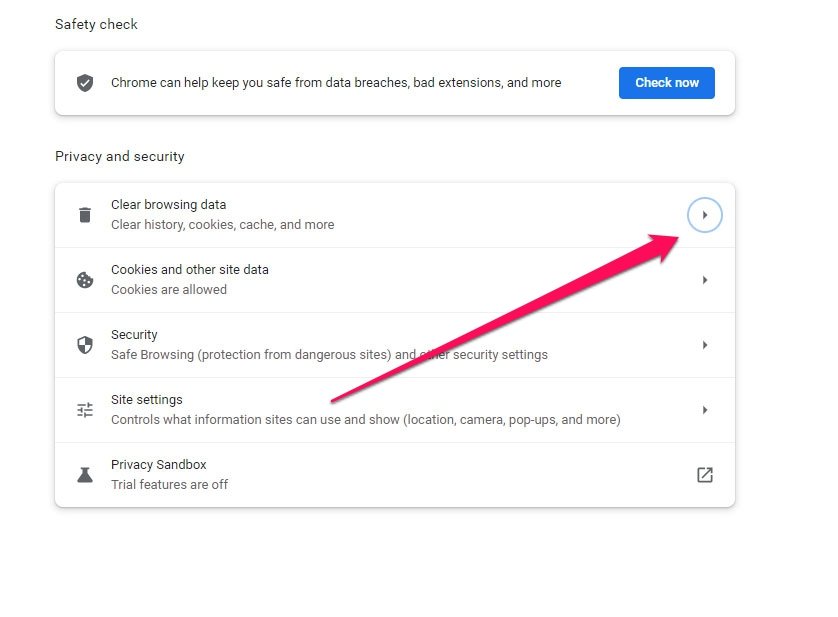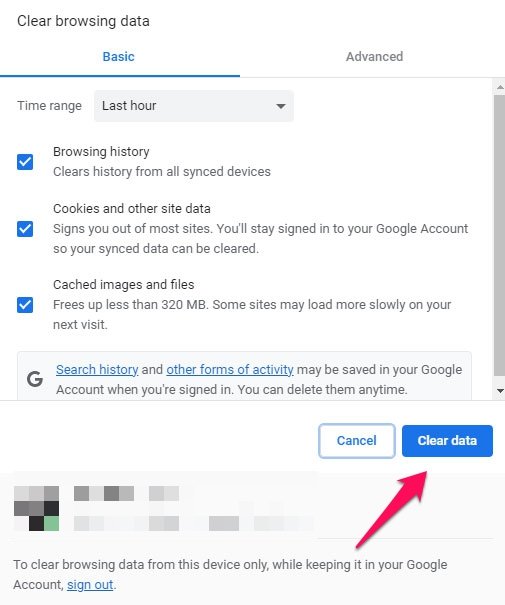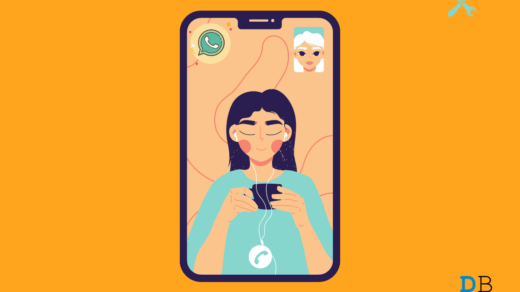With over 2.8 billion active users monthly, Facebook is one of the world’s most popular social media platforms. This platform lets people connect and share ideas, photos, and videos. It is common for users to encounter problems when uploading images to Facebook accounts. One of the most frustrating Facebook errors is the failure to process images, which occurs quite frequently. This article will discuss the Facebook error processing images issue in detail and explore possible solutions.
What Causes Facebook Error in Processing Images?
In Facebook accounts, the Facebook Error Processing Images frequently occurs when users attempt to upload images. Several reasons can cause an image’s size, format, or resolution to result in an error message stating, “There was an error processing this image.”
Several reasons can lead to users experiencing Facebook Error Processing Images. Below are a few reasons why this happens:
- Large Image Size: The most common cause of this error is the uploading of large images. There is a limit to the size of the image that can be uploaded on Facebook. Using a large image may result in the image not being processed, causing an error message to appear.
- Incorrect Image Format: Many image formats are supported by Facebook, including JPEG, PNG, and GIF. An error message will appear if Facebook does not support the image format.
- Low Image Resolution: If the image resolution is too low, the image may not be processed correctly, and an error message will appear.
- Internet Connection: Facebook can experience problems processing images in unstable or slow internet connections. Due to the connection, the image may not be uploaded correctly.
Top Ways to Fix Error Processing Images on Facebook.
Let’s look at some possible solutions to the Facebook Error Processing Images problem now that we’ve explored the possible causes.
Fix 1: Check the Image Size
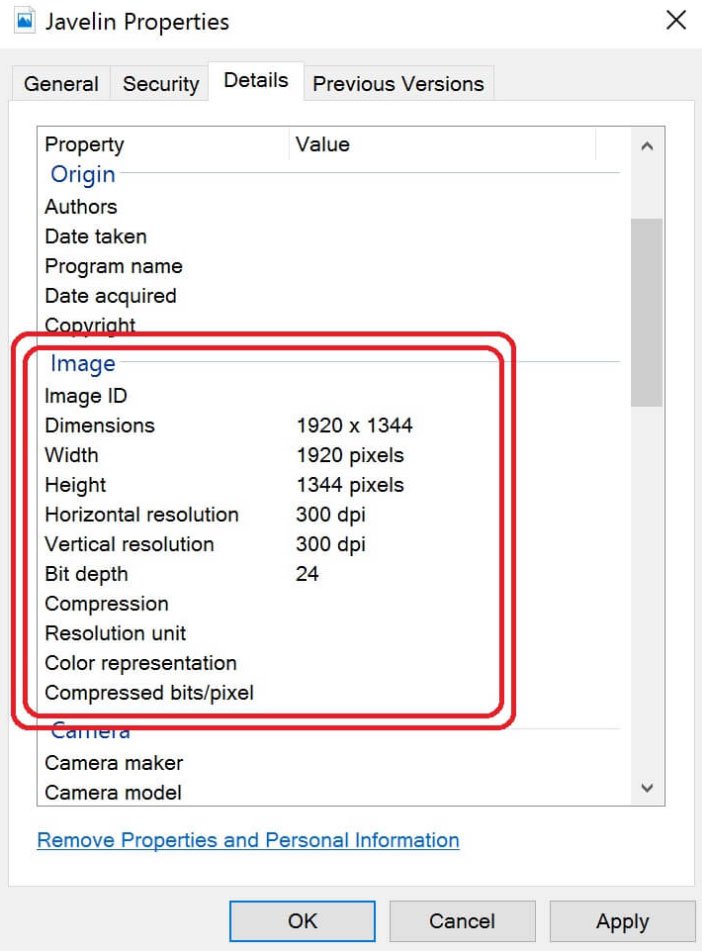
You can usually fix the Facebook Error Processing Images issue by checking the size of the image you upload. There is a limit to the size of the image that can be uploaded to Facebook, and if the image exceeds that limit, an error message will appear. To resolve this issue, you should ensure the image size is within Facebook’s guidelines. It is possible to reduce the size of your image by compressing it or cropping it if it is too large.
Fix 2: Change the Image Format
Trying converting the image to a supported format may help if Facebook does not support the image format. To convert an image from a BMP file to a JPEG or PNG, the most common formats, for instance, click here. If you wish to convert an image, you can use any image editing software or a tool online that allows you to do so. Once the image has been converted to a supported format, upload it to Facebook again to remove the error message.
Fix 3: Increase Image Resolution
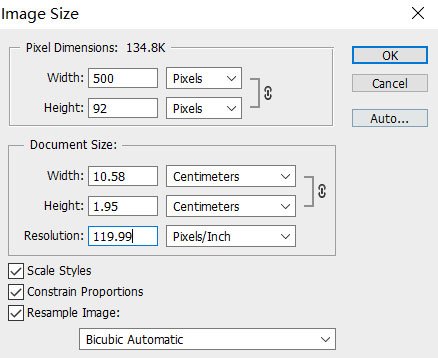
When the image resolution is too low, it causes the Facebook Error Processing Images problem. Having a low image resolution may result in problems processing the image, and an error message will appear. It may be necessary to increase the image resolution before uploading it to Facebook in order to resolve this issue. If you increase the resolution, the image quality will improve, and the error message will disappear.
Fix 4: Check the Internet Connection
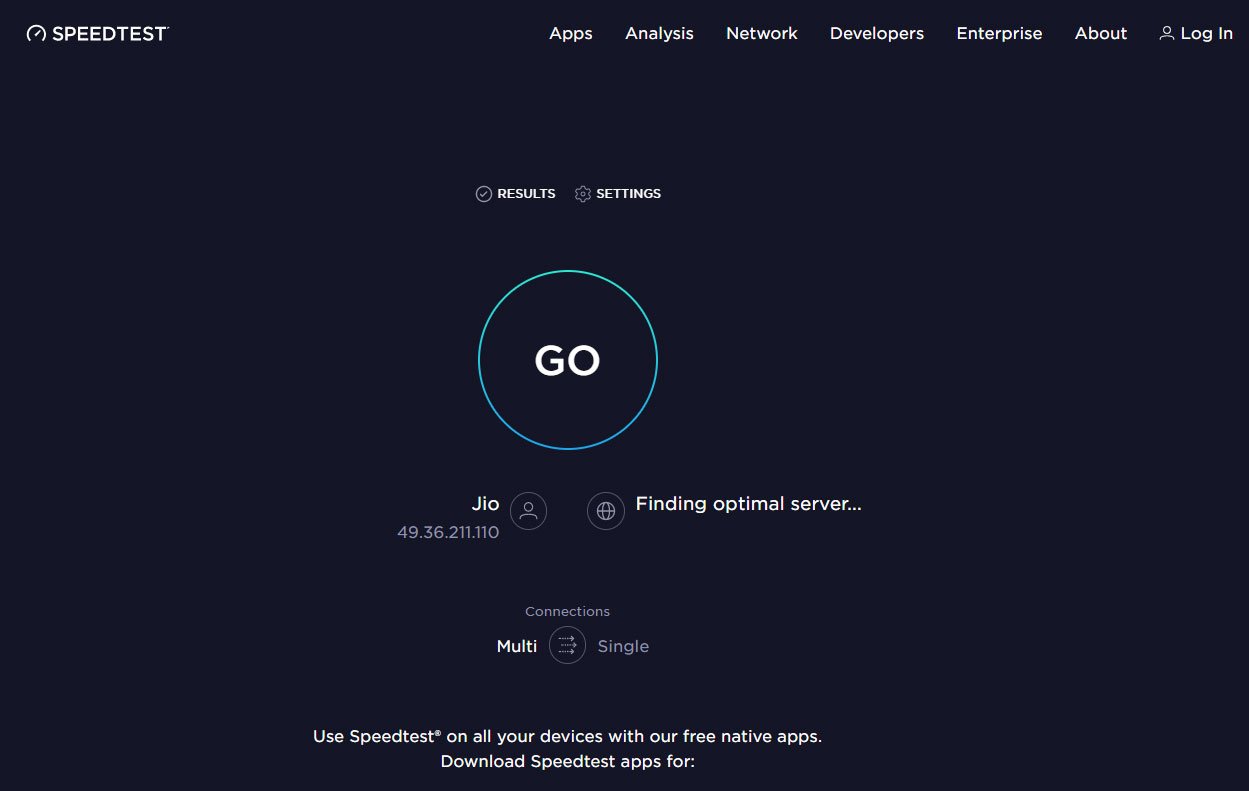
It is also possible for Facebook Error Processing Images to be caused by a slow or unstable internet connection. An error message will be if the image cannot be adequately uploaded due to connection problems. The best way to fix the Facebook Error Processing Images issue is to check the stability and speed of your internet connection. When connecting through a Wi-Fi network, you should try resetting your router or modem or switching networks.
Fix 5: Use Facebook Image Uploader
If none of the above solutions works, you can try uploading an image to Facebook with its Image Uploader. With this tool, you can easily and quickly upload images to Facebook. There is a free browser extension available for download. Simply install the extension on your browser, and select the images you would like to upload with the Facebook Image Uploader. Your images will be uploaded to Facebook automatically, so you won’t have to worry about the Facebook Error Processing Images issue anymore.
Fix 6: Clear Browser Cache
It is sometimes possible to have problems uploading images to Facebook because of the browser cache. It can occur if the cache is full or corrupted, preventing images from being processed correctly and resulting in the Facebook error processing images. It is best to clear your browser cache and cookies to resolve this issue. You can now upload images to Facebook without experiencing any issues by clearing your browser’s cache. You will need to follow these steps:
- Initially, tap on the three dot-button.
- Then, select the Settings option.
- Now, go to Privacy & Security.

- After that, hit the Clear Browsing Data option.

- Finally, hit the Clear Data button.

Fix 7: Disable Browser Extensions
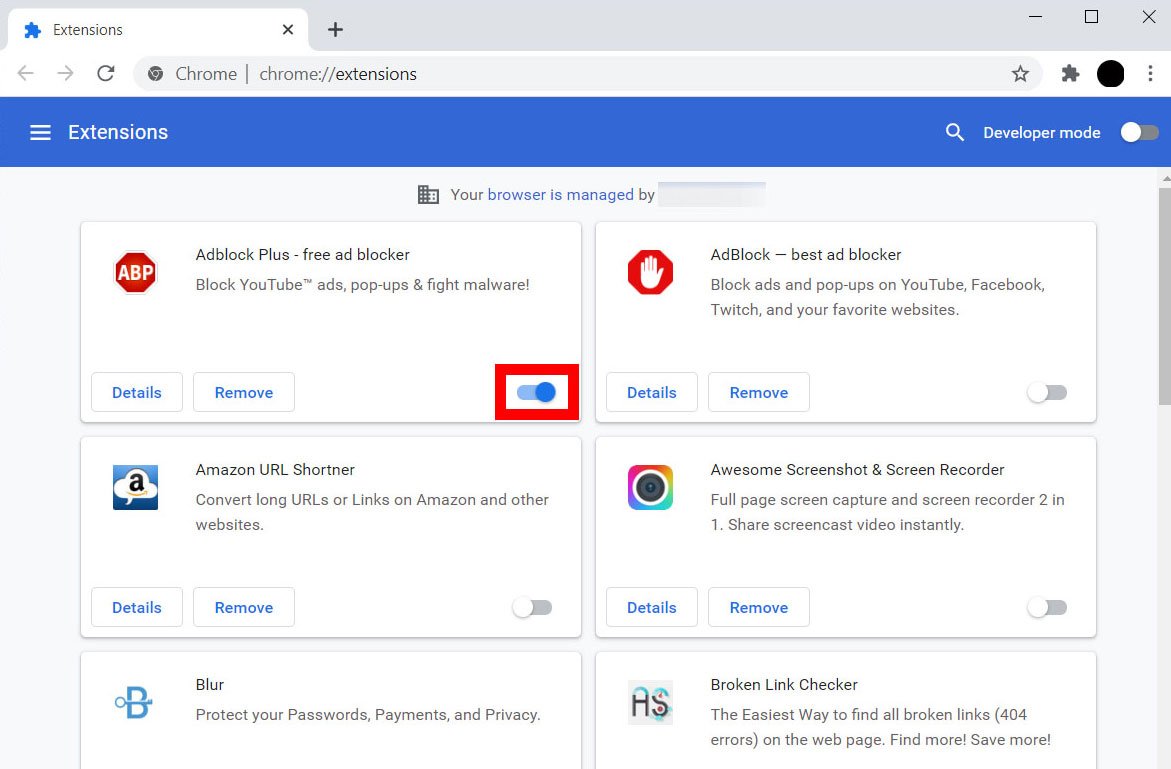
It can sometimes be difficult for Facebook to upload images if you have browser extensions installed. Your extensions may be causing Facebook Error Processing Images if they modify or block content on your website. Several browser extensions may be causing this issue, so if any are enabled, you should disable them all and try uploading the image again. Once the image is successfully uploaded, disable each extension one by one until you identify the one that caused the problem.
Fix 8: Update the Browser
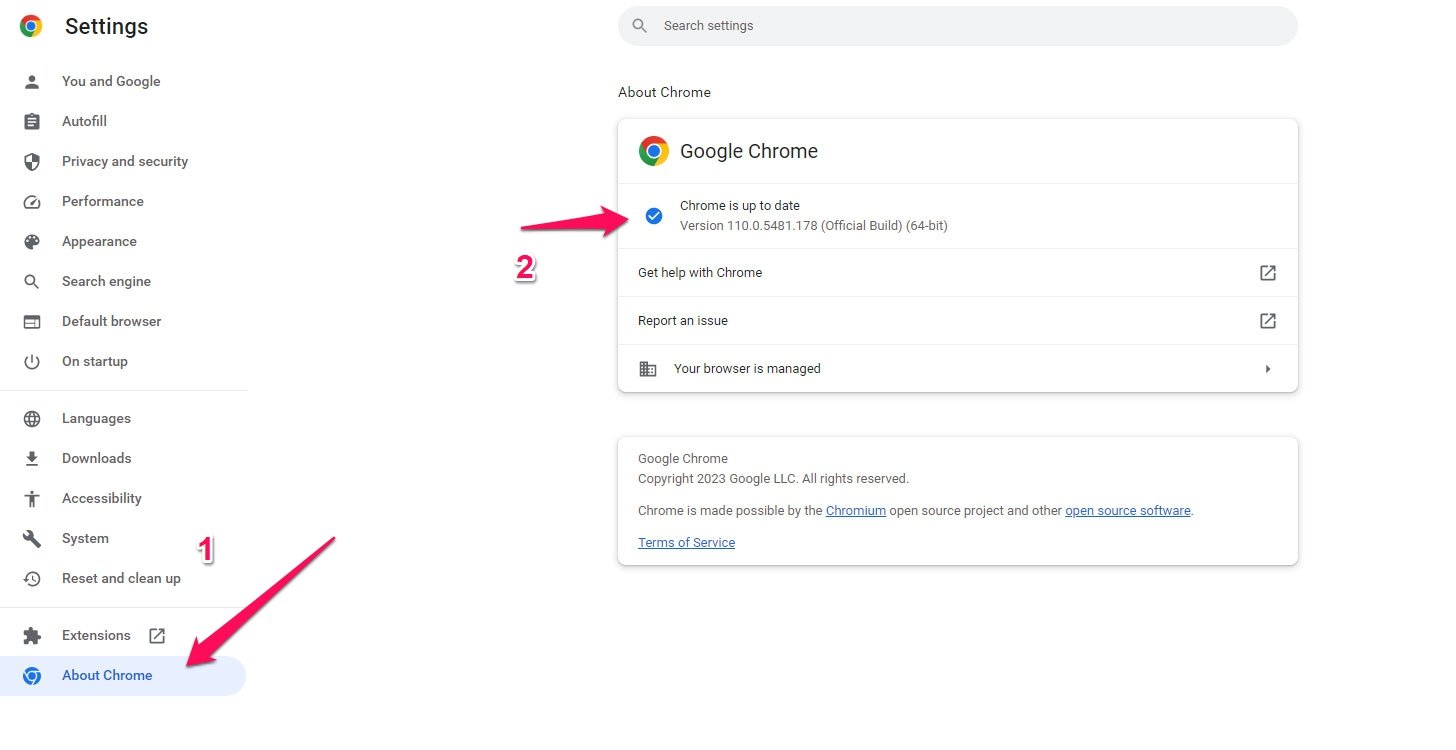
Your browser may not be compatible with Facebook’s image processing system if it is outdated. It is suggested that you update your browser to fix this problem. Doing this will make your browser compatible with Facebook’s image processing system, and the error message won’t appear.
Fix 9: Try Uploading from a Different Device
It might be a good idea to try uploading the image from a different device if none of the above solutions works. You may have an issue with your device, and uploading the image from a different device may fix it. You can also use a different browser or mobile app to upload an image to Facebook.
Fix 10: Contact Facebook Support
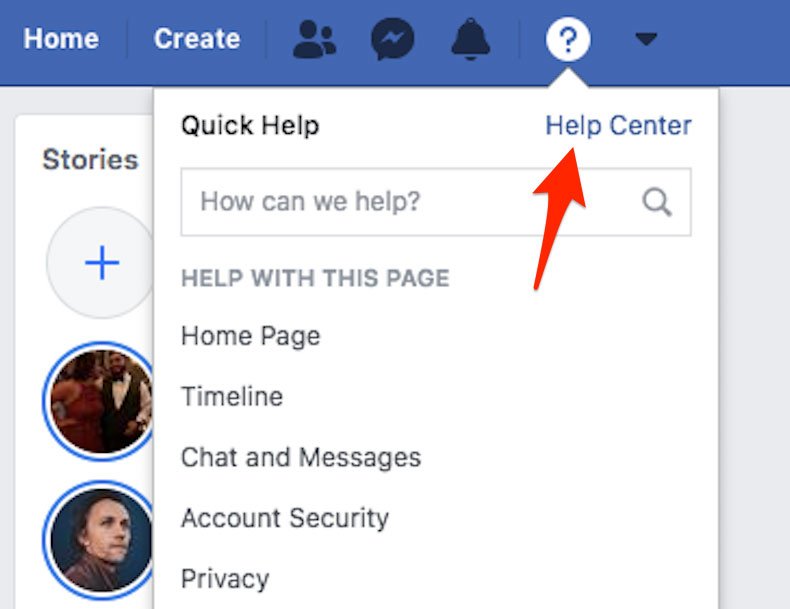
Despite trying all the above solutions, the Facebook Error Processing Images issue still persists. Contact Facebook support for assistance. Contact Facebook support to help identify the root cause and fix the problem. Visit the Facebook Help Center to contact Facebook support. Please follow the instructions to reach a representative.
Conclusion
It can be frustrating when Facebook Error Processing Images occur, but you can quickly fix this issue by following the abovementioned solutions. Be sure to check the image size, format, and resolution before uploading it to Facebook.
If you've any thoughts on How to Fix Facebook Error Processing Images?, then feel free to drop in below comment box. Also, please subscribe to our DigitBin YouTube channel for videos tutorials. Cheers!