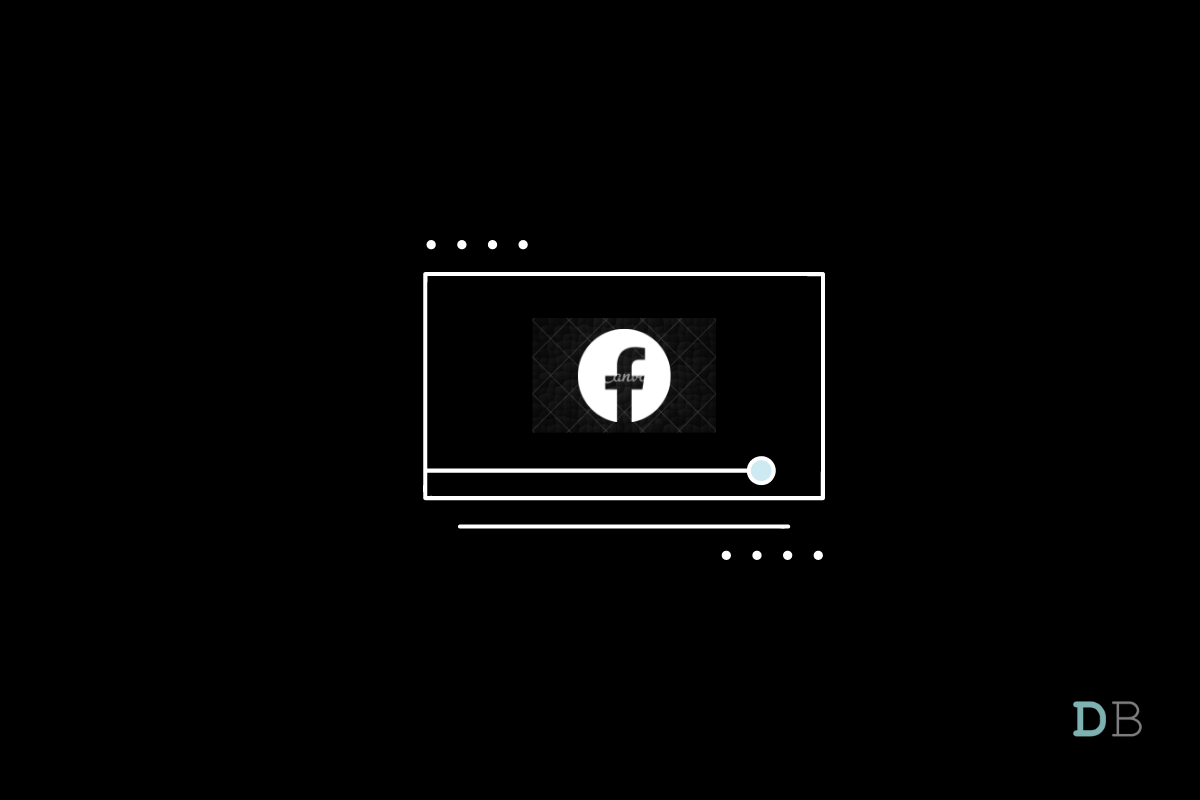
Find Recently Watched Videos on Facebook
Facebook (recently renamed as Meta) is one of the most popular social media platforms across the globe. It allows you to post pictures, watch video content, write on your friend’s wall, like and react to content posted by others, messages, etc. Also, you can video and audio call your friends and family on Facebook.
But what if you were watching an interesting video on your news feed and had to close Facebook urgently because of some work? You won’t be able to get to the video through your news feed. You might think you should have saved the video. But what can you do now? How will you navigate to the video again? Fortunately, this article is about that.
Read the article to find out how to find recently watched videos on Facebook.
Follow the steps given below to get your work done:
Follow the steps given below to get your work done:
This was all about how you can find recently watched videos on Facebook. It is a very straightforward process if you follow the steps mentioned above.
We hope you are able to find recently watched videos on Facebook. Still, if you have any trouble, feel free to contact us in the comments section.
View Comments
It’s easy to find the watch history but when I get there I can’t even click on the videos or see what they are. So why is this a helpful feature? I just want to find a bread video I watched. That’s all!