
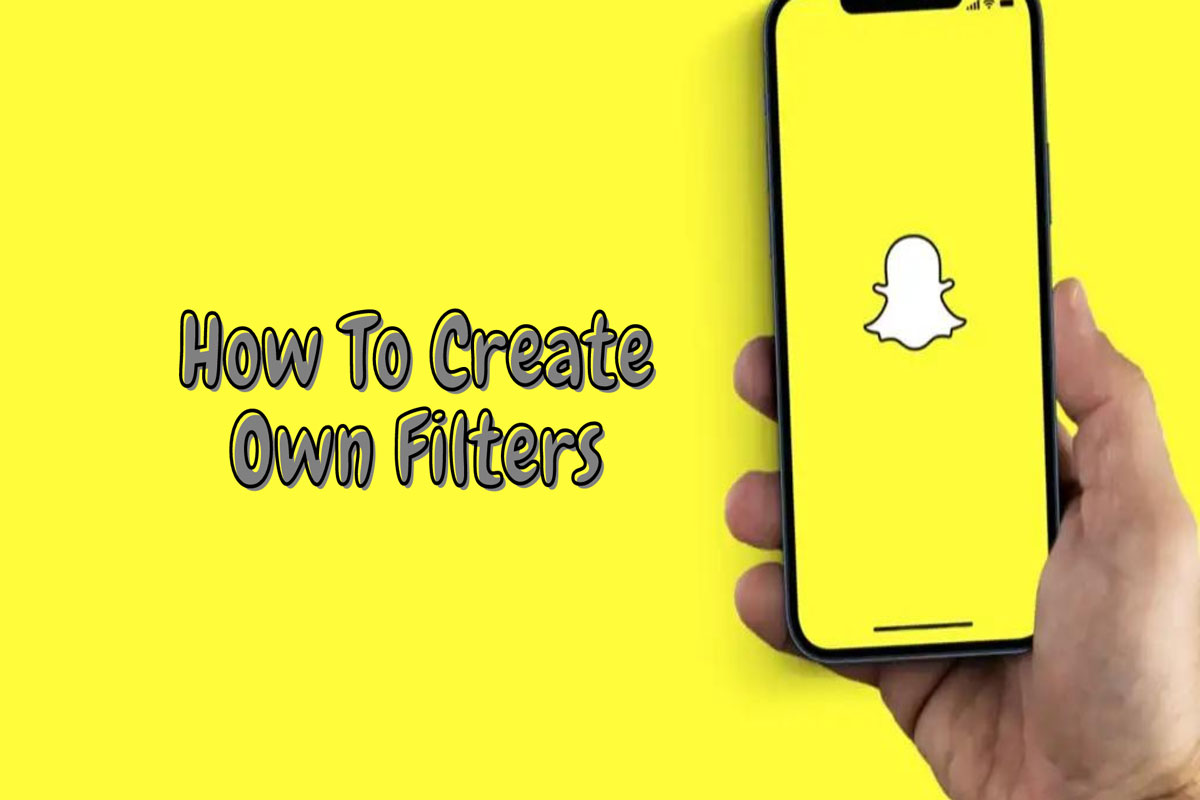
A group of Stanford students came up with the idea for Snapchat in 2011. However, as of today, Snapchat has 187 million daily active users, making it one of the most dominant social media platforms today. The number of snaps sent every minute exceeds 500,000. What made Snapchat so successful?
Snapchat’s popularity can largely be attributed to its filters, which make you look breathtakingly beautiful. Is it possible to create your own Snapchat filters? Yes, indeed! That’s right. Here we’ll show you how to create your own Snapchat filters. So, if you have never heard of this topic before, stay with us until the end.
It is important to keep in mind that Snapchat filters are static overlays that can be applied to your images or videos. A custom filter can be divided into two types: community filters and user-generated filters. The purpose of custom filters is to meet the needs of individuals or businesses, while community filters are meant for the community. In addition to moment filters, Geofilters are also available.
You can find moment filters everywhere you go, unlike Geofilters, which are restricted to a certain area. Everyone is welcome to create and submit Community Filters for free. Your submissions will, however, be reviewed by Snapchat’s team before they are considered for approval. The custom filters, however, are only suitable for special occasions such as weddings, where you have to pay. The user can select a geofence when creating a filter to include them. So, if you want to know how to create your own Snapchat filters, read the guide until the end.
There are two ways of creating Snapchat filters, Regular and Geofilter, and these two methods are basically the same. However, because we are here to guide you through the process of creating these filters, we can discuss these two methods in depth in this article. Let’s begin and see how to create our own Snapchat filters:
So, if you want to create your own Snapchat filters on your Snapchat account, then it’s a very easy task to do. However, creating your own regular Snapchat filter is as easy as following these steps:
Now that you have created your regular Snapchat filters, how do you make a Geofilter? There’s no need to worry! Follow these guidelines:
If you purchase or create custom artwork on any image editing software and want to upload it to Snapchat, the following guidelines will apply:
It is not free to create community filters, such as Geofilters and moment filters. You will not be able to use Snapchat’s templates to create them, though everyone will have access to them. There is a cost associated with creating your own Snapchat filter for private events. On the other hand, community filters can be created and submitted for free. Before community filters become available to everyone, they must undergo an approval process.
Geofilters were available on Snapchat for iPhones in the past. Nonetheless, the feature has been removed from mobile, so it cannot be accessed. You can follow these instructions given above on Snapchat’s website if you wish to create a Snapchat Geofilter.