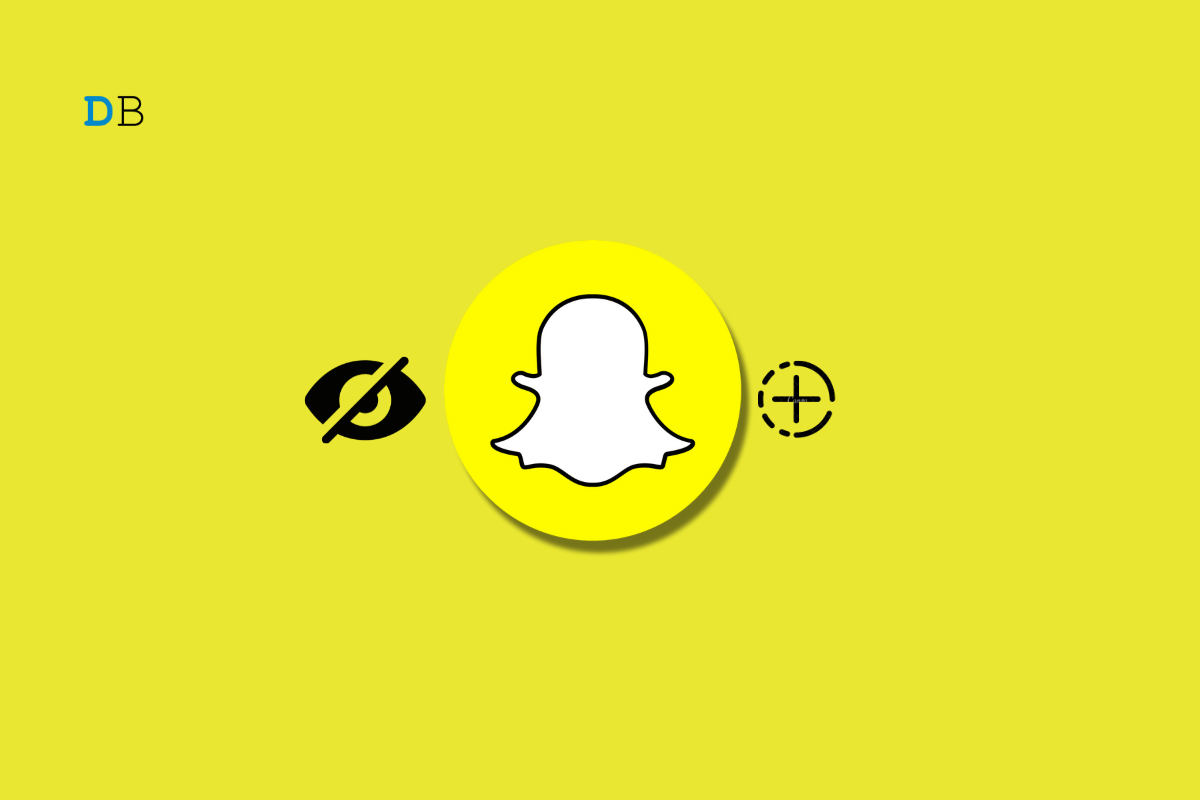
With the latest update, Snapchat has rolled out many new features including suggested stories which you can find in the stories tab on the platform. However, the stories might be visible to everyone, even if you are not following them. Many users found this less appealing, and they considered hiding them permanently.
Mostly, Snapchat users prefer the top story section to view their friends’ stories, but the unwanted content stories are just an idle feature. This is quite frustrating, but luckily you can hide the story suggestions to get the best experience at your end. So, if you want to hide the story suggestions, you can follow this guide till the end.
If you don’t want to see suggested stories on Snapchat, then you can turn it off with a simple step. Here’s how you can do it.
If you want to unhide the suggested stories, then navigate to the stories tab and click on the three-dot icon at the right corner. Then choose “View Hidden Stories.” As soon as you click on it, the accounts will be visible and you have hidden suggested stories.
Unfortunately, Snapchat hasn’t released a permanent way to hide suggested stories, but you can hide the content individually. If you don’t want to see particular stories, it is best to hide the content by following the above steps.
Since Snapchat doesn’t allow you to direct or permanently hide suggestion stories, you can leave feedback as a choice to the team to look further into it. However, a signal user’s feedback doesn’t work, but they respond on a large volume report. It is suggested you submit a feedback report so they can look into it. Here’s how:
This is how you can hide story suggestions on Snapchat by hiding the specific content that you don’t like to see on Snapchat. However, there is no permanent method available to turn off story suggestions, but you can follow the above methods that act similarly. Probably, we can expect these features in the future from Snapchat, till then you can follow this workaround to hide the story suggestions. I hope you have found this guide helpful.