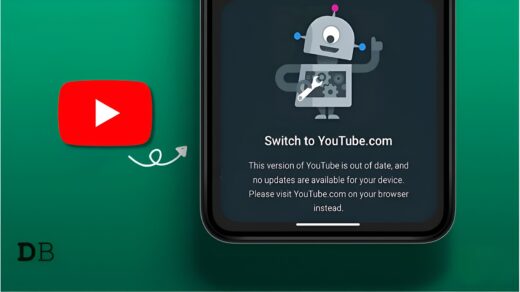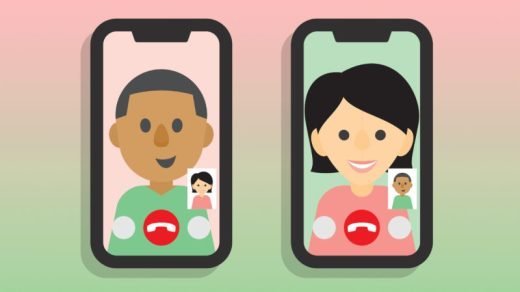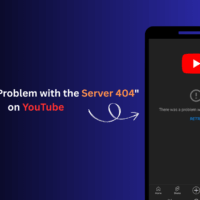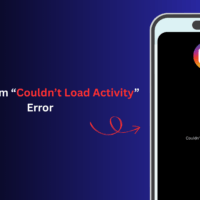With Android 15, you can record your phone screen while skipping the information in the status bar. Only the application you select for your work gets recorded.
Normally, the Android OS status bar shows the telecom signal, Bluetooth, WiFi, silent mode, flight mode, and battery icons. Some people find these status bar icons distracting while recording the screen or viewing the recorded output.
Also, when you press the Stop button to end the recording, that action gets recorded as well. With Android 15, you can only record the screen of the app you are using and skip recording the entire screen.
No other system UI elements get recorded other than the selected app. This guide explains the easy steps to hide the status bar on phone while recording the screen in Android 15.
How to Record an App Screen in Android 15?
Here are the steps to record an app screen in Android 15 by skipping the status bar content.
- Tap the screen recorder button on the quick settings panel of the notification area.
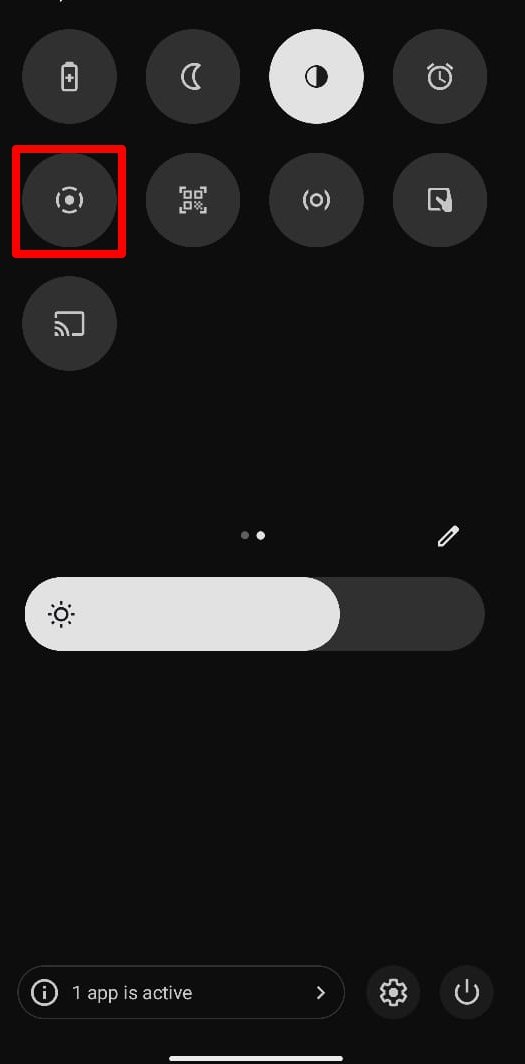
- Under the Start Recording tab, tap the dropdown menu and select A single app.
- Tap on Start Recording.
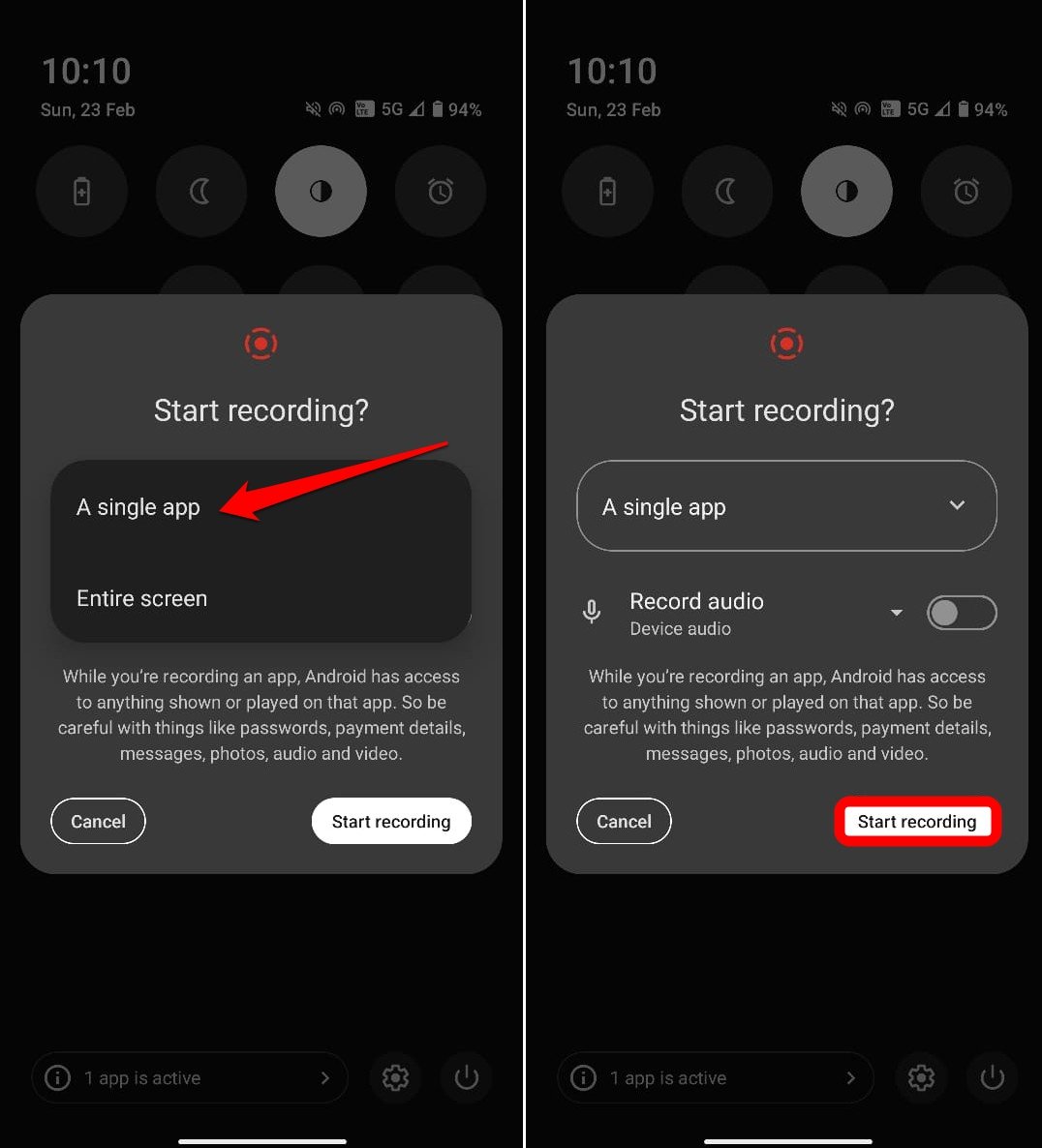
- Select the app you want to screen record under the Share or Record an App screen.
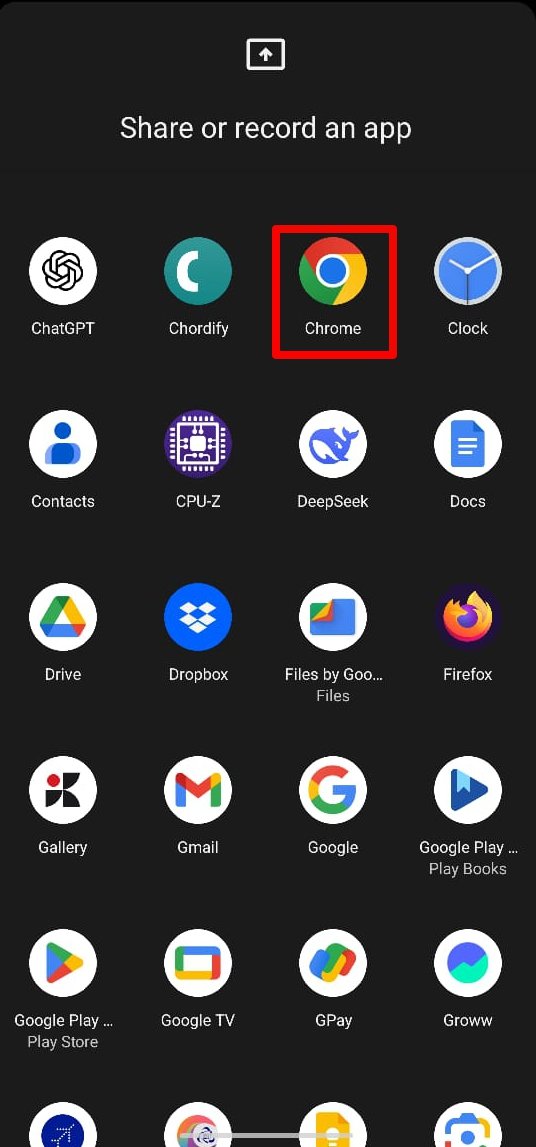
There is a twist to this method. Once the screen recording starts, you must stay on the app you chose to record.
The recording will stop if you close the chosen app while the screen recording is active. It also means you cannot switch apps during the screen recording of a single app.
Recording the Entire Screen
If you want to record the entire screen of your device, the status bar content will get recorded as well.
In this method, you can switch to any app on the phone while the recording is going on.
The steps to start recording full-screen content are the same as the ones shared above. Simply select Entire Screen under the Start Recording tab.
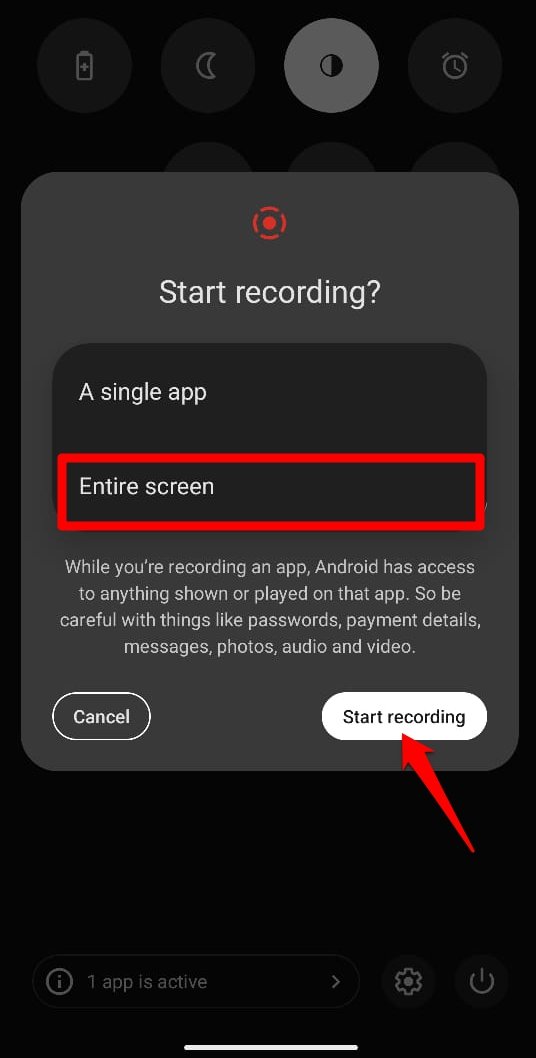
We have a YouTube video that demonstrates how to select an Android app to record the activities a user performs on it with the status bar hidden or choose to record the complete screen. Check it out.
Frequently Asked Questions(FAQs)
Which Version of Android OS Supports the Hiding Status Bar when Recording the Screen?
The feature to hide the status bar during screen recording is supported on Android 14 and later.
On which version of Android OS Screen Recording is Supported?
All Android devices running on Android 11 and later support an in-built screen recording feature.
Can You Hide the Status bar when Recording the Screen with Third-Party Apps?
Some third-party recording apps may offer the feature to hide the status bar when recording screens with third-party apps.
Bottom Line
Try the native screen recording feature on Android 15 if you want to capture the screen of an app without having to record unnecessary parts like stopping the recording or the content on the status bar.
If you've any thoughts on How to Hide Status Bar during Screen Recording in Android 15?, then feel free to drop in below comment box. Also, please subscribe to our DigitBin YouTube channel for videos tutorials. Cheers!