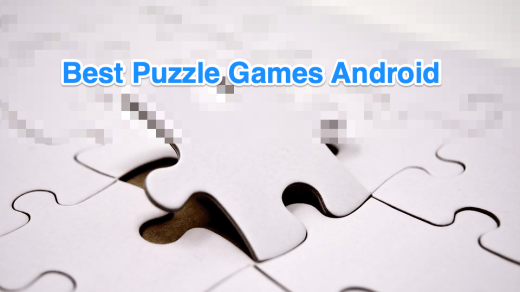If you wish to access somebodies Android Smartphone then here I have come up with a simple method to do so. The method below is more of device control rather than a hack.
Note: The post below is for informative purpose only. Hacking is illegal and we do not endorse it.
Requirements:
- Gmail ID and Passwords used in Android device
- PC or any other device with internet access
How to Remotely Access Android Phone?
- You should know the Google Account ID and password used on the Android device
- Open the Device manager website on your PC or any other smartphone.
- Log-in to Google account using the Google ID and password
- You are into it, you can wipe device data and lock screen
Get more Features to control
- If you do not know the password or ID being used in the phone then if possible add your own Google account in the smartphone.
- You can try other 3rd party device manager apps with more remote features to access the device. Just download and install that app from Google Play Store.
Note: We do not support or endorse hacking, this method is helpful if used for personal use only. Comment below for any assistance.
If you've any thoughts on How to Access a Android Smartphone using any Device ?, then feel free to drop in below comment box. Also, please subscribe to our DigitBin YouTube channel for videos tutorials. Cheers!