
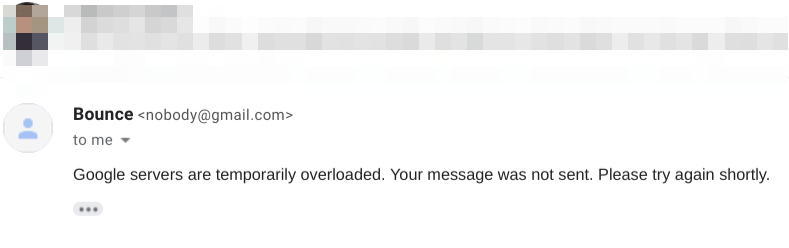
Google servers are temporarily overloaded. Your message was not sent. Please try again shortly
The Google server at times faces issues and malfunctions. One of the recent issues that most of the G Suite users reported is “Google servers are temporarily overloaded“. Few users have also reported about the messages being queued, and the outgoing message being blocked.
The issues with products are not new to Google, but users are outrageous since this problem is underlying a few months now. Whenever an email is sent using Gmail, they are receiving the bounce email immediately.
The bounce email looks something like this:

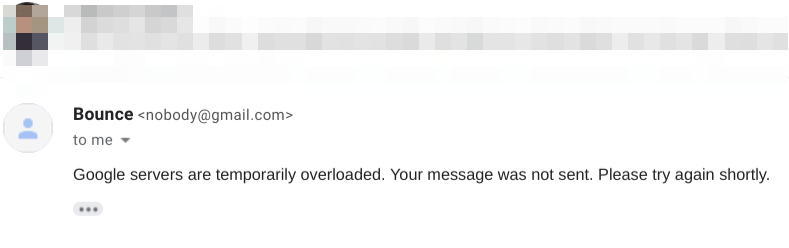
An interesting thing about this bounce message is that it’s responded back from nobody@gmail.com. However, if we generally receive any bounce back, it’s typically received from @google.com domain extension.
However, this mostly seems to be an issue with Google’s mailing server, and the Google team has already registered this incidence. While there is no ETA for resolution, we can expect this to be sooner since it has affected globally for all G Suite.
Few users have reported that the issue even persists in the non-G Suite account like free Gmail account holders.
The issue is sporadic and does not seems to occur all the users. Like the incoming bounce message mentions; you can try sending the email after a few minutes.
Meanwhile, let’s try these temporary solutions as a workaround:
While these are not the actual solution that everyone needs, we can temporarily accommodate these few guidelines until Google resolves the issue. This may help in the smooth functioning of our ongoing business. I’m personally a G Suite users and also an administrator, hence I can totally relate with everyone facing this issue.
UPDATE 1: One User posted: I called Google, they said it was coming from Outlook not them since the email didn’t make their system. This was about a month ago.
You can follow this Google community thread for recent updates. And I hope Google will quickly get to the root cause and share an update on the outstanding issue — Google servers are temporarily overloaded. Your message was not sent. Please try again shortly.
Alternatively, you can signup Hotmail account for free and use for personal purpose, if required.
This post was last modified on December 29, 2019 5:23 pm
View Comments
I am not enter google play store