
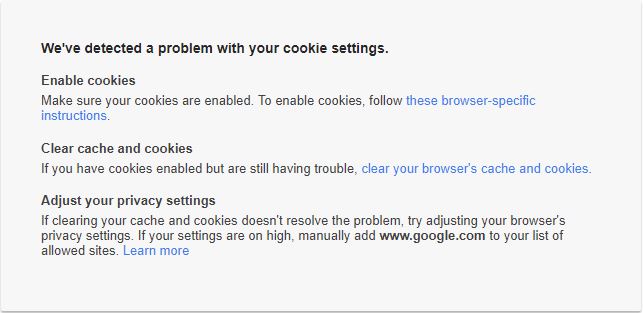
Problem With Cookie Settings Gmail
Today while accessing Gmail inbox, I’ve got stuck with one notification error saying cookies requires to be enabled. I took the screenshot of the error and copied the text as well.
Initially, I thought my Gmail account got hacked. The notification error seems to be very old font style and design. After checking online, notification was found to be the real from Google mail. Here is the error message I received from URL https://mail.google.com/mail/u/0/?view=nocookies:
Browser Requirement: Cookies
Google.com Mail requires cookies to be enabled
Cookies seem to be disabled in your browser. Gmail requires cookies to be enabled in order to operate.
To use Gmail, enable cookies by changing your browser’s Preferences or Options. If you have a third-party cookie manager, you will have to configure it to allow cookies from Gmail.
After enabling cookies, try again.
I generally preferred using the Chrome browser which is considered as one of the best browsers. I checked the Chrome cookie settings, it was enabled by default. Here are the steps.
Chrome Cookies Settings
Later searched for mail.google.com cookie from the list and deleted from the browser and reopen the browser.
Delete mail.google.com cookie
After deleting the cookie from the browser I accessing the gmail.com then asked for login with my Google Account (as cookie information is deleted). I entered my credentials and successfully to log in to Gmail. I believe there was some problem with cookie information storage or reading from the browser that caused the error. However, once the old cookie was deleted, I was successfully able to log in without notification.
I hope the post was helpful. Do comment below for any assistance or support.
This post was last modified on December 15, 2019 7:03 pm
View Comments
Better solution is to leave cookies disabled and select in your Thunderbird or Outlook account
Authentication method: Normal Password
I dont understand why we "need" to have cookies enabled to access our own accounts. Should this not be our choice? I do not care to get targeted ads etc so why can they not just bugger off and let us have that choice?
The future is cookie-less!