
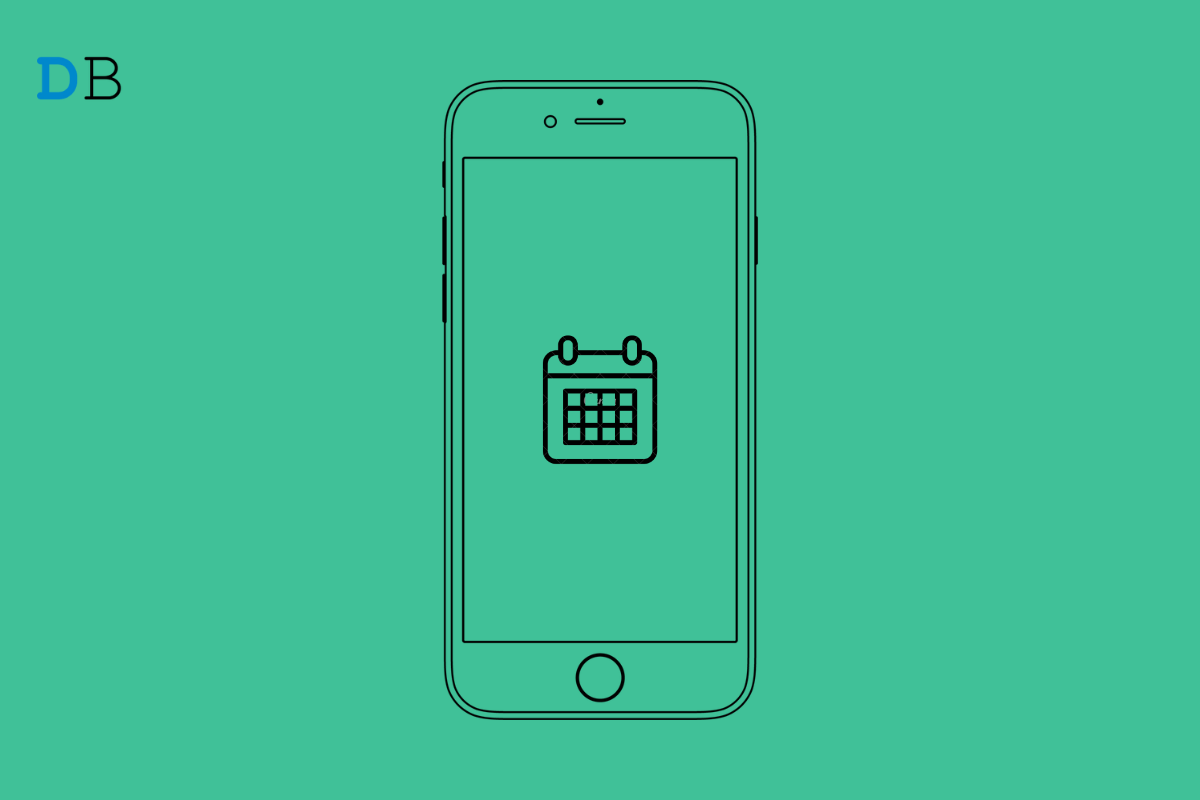
Are the Google Calendar notifications not working on the Android device that you use? To fix that issue, I have mentioned a few easy troubleshooting tips in this guide that will help you out. Google Calendar is a great app to stay notified about upcoming events in your life. You will get early reminders for the events so that you do not miss them.
If the in-app and system notifications have been turned off on the Google Calendar, then you are surely going to miss out on your event. Is the Google Calendar not in sync with your Gmail account? then you are not going to see any reminders on the app. Also, having the background data turned off for Google Calendar will not update the events that get created. This leads to you missing out on the event notifications.
Now, let me put up the troubleshooting tips that you need to follow.
To ensure that you never miss any notification from Google Calendar, you need to enable the notifications from the system app settings of Android.
Enable the automatic time on your Android device. If an incorrect time has been set, then it will mess up the events, and corresponding reminders. You won’t get any notifications for your upcoming events.
For efficient syncing of data, you need to enable the background data for the Google Calendar app.
Here are the steps to enable the in-app notifications for Google Calendar.
Google often updates the calendar app to fix bugs and make it more compatible with Android OS. You need to ensure that you are using the latest version of Google Calendar. Otherwise, you can visit the Play Store and install the app update.
Refresh the cache of the app to remove the junk data in it. Here is how you should do it.
Here are the steps to disable all restrictions for the battery usage meant for the Google Calendar app.
Now, Google calendar will not be restricted from using the device battery to run in the background continuously.
When you are signed into any website using your Gmail account and use the site to create any event, then unless your email ID is in sync with Google Calendar, those events will not appear in the app. You won’t even get any reminders. To sync Google Calendar,
If Google Calendar Notifications are not working on your Android device, then these tips will surely resolve the issue. Now, you won’t be missing out on your important events and always get timely reminders through the Google Calendar app.