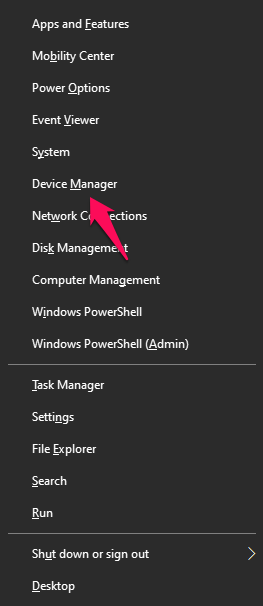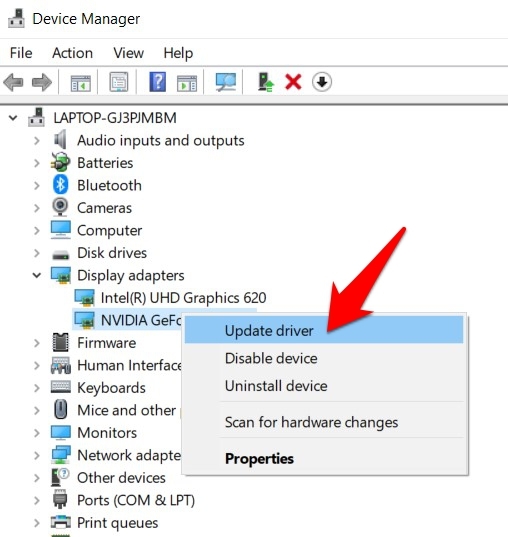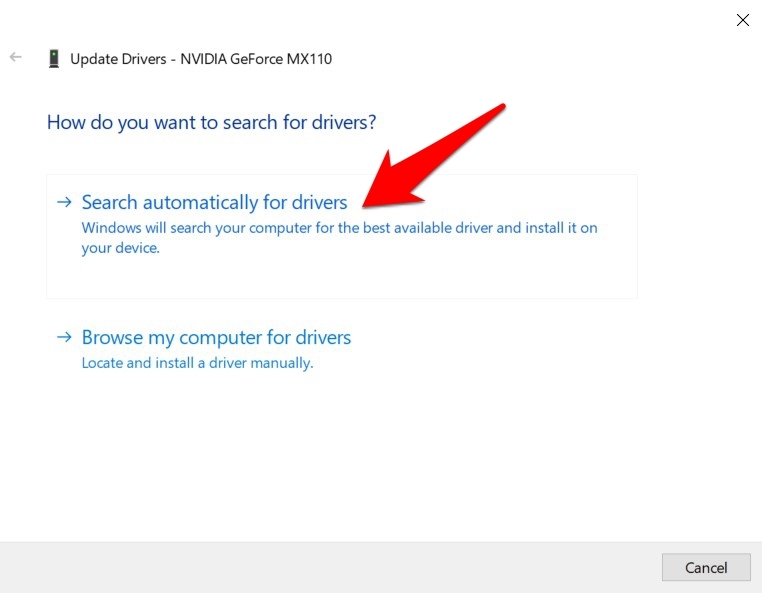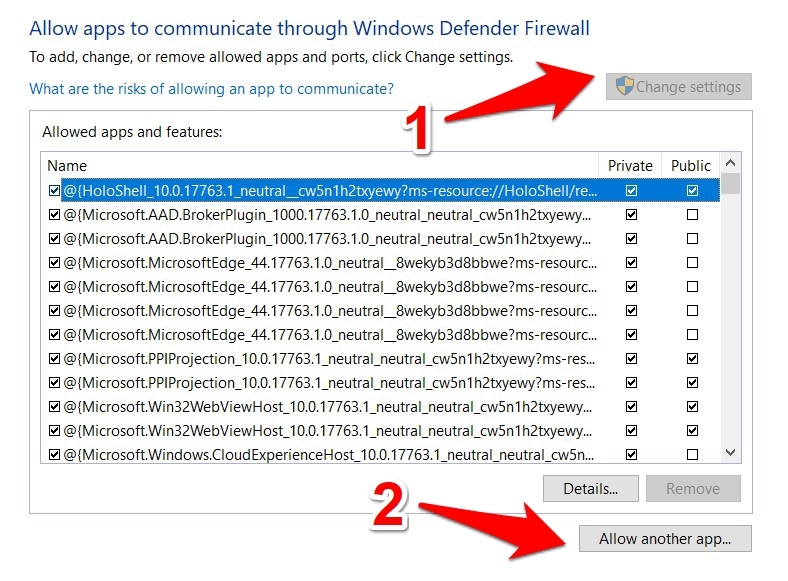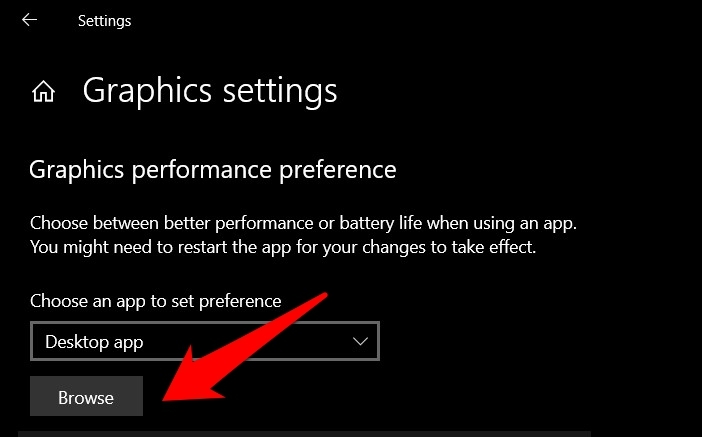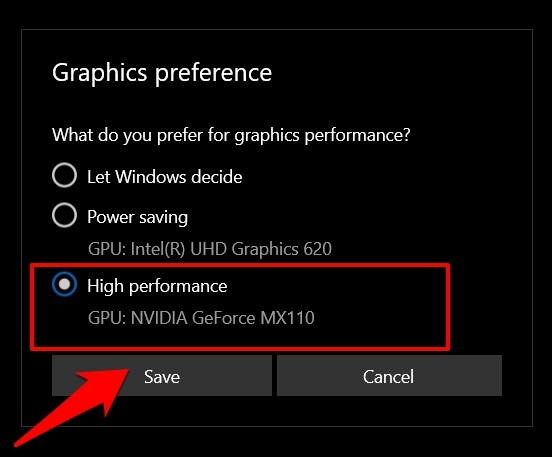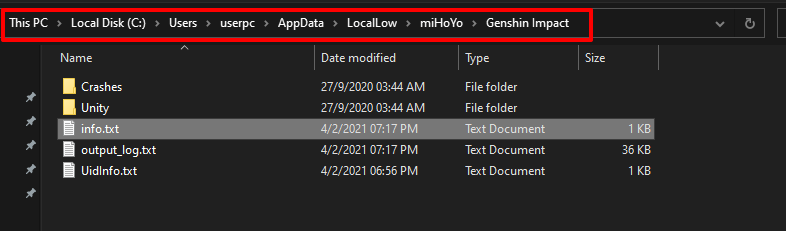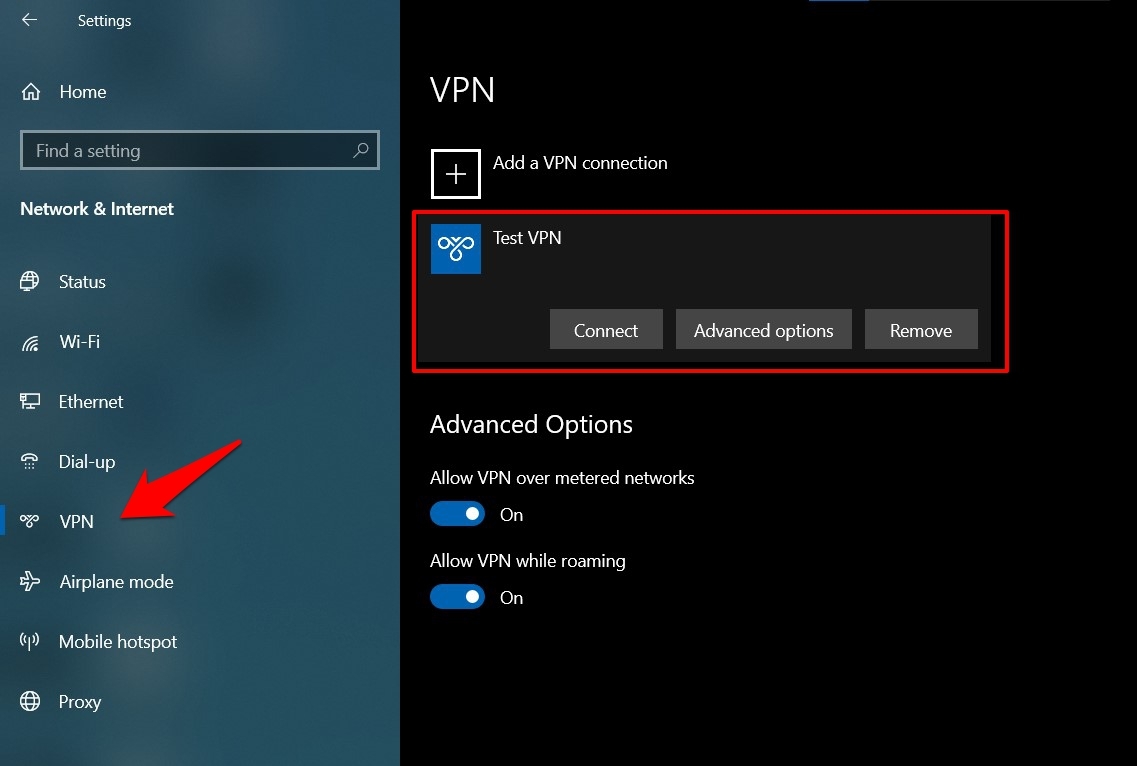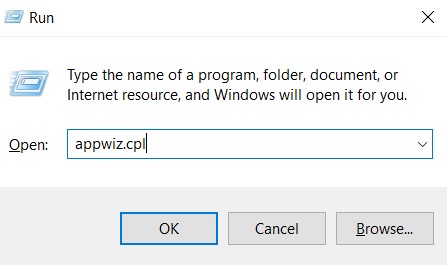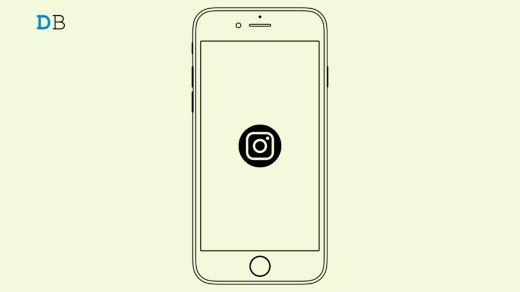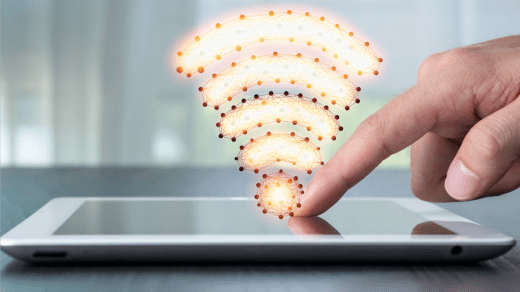While there are already quite a few action role-playing games, not many could claim the kind of dominance that Genshin Impact has managed to achieve. In such a short span of time, it has managed to capture the attention of the masses, thanks in part to its open-world environment and the availability of a plethora of characters and weapons. However, in spite of all the goodies attached, it isn’t free from its fair share of issues.
Many users have complained that the game’s launcher isn’t working along the expected lines or the launch button is itself greyed out. All these results in the inability of the user to launch the game in the first place. If you are also getting bugged with this issue, then this guide is here to help you out. Given below are the various methods that shall help you to fix the Genshin Impact not launching issue.
Methods to Fix Genshin Impact Cannot Open on PC
Here are the Best Simple Methods to Solve Genshin Impact Won’t Launch Error on Windows PC
Update Game
To begin with, make sure you are running the latest version of the game. It might be the case of an underlying bug that the developers would have fixed in the latest build. So download and install it right away.
Access Game via Default Directory
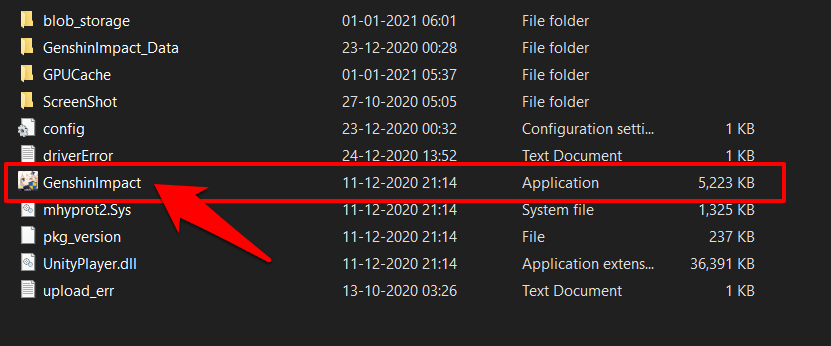
Next up, it is also recommended that you launch the game via its installation directory, and not through its desktop shortcut. By default, the game is installed to C:\Program Files\Genshin Impact\Genshin Impact Game. So head over to this location, and launch the game via its EXE file.
Install/Update Visual C++ Redistributable
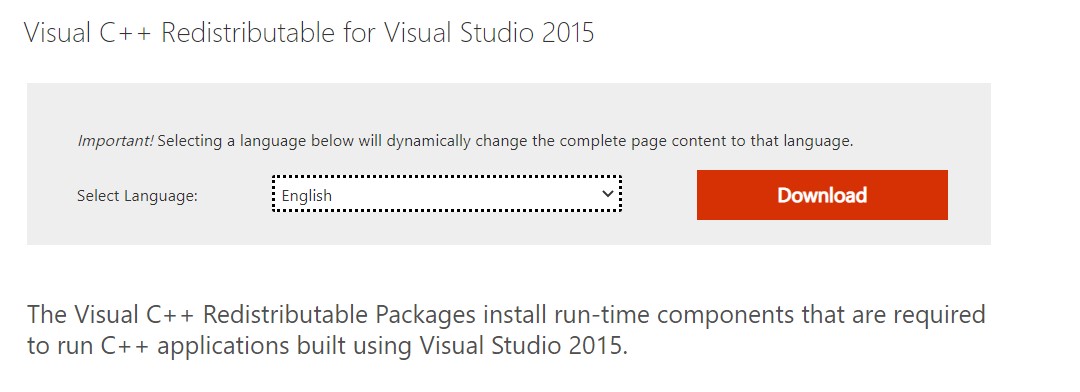
Many components of the game are dependent on the Visual C++ Redistributable. While most PCs nowadays come pre-installed with this Visual Studio element, however, they aren’t always up[dated to the latest build. So it is recommended to download and install the latest build of the Virtual C++ Redistributable Visual Studio 2015 onto your PC.
Update Graphics Drivers
Using old or outdated graphics drivers are known to be the root cause for a lot of issues, and could well be the reason behind this as well. So it is recommended to update the drivers to the latest version, as follows:
- Right-click on the Windows icon and select Device Manager from the menu.

- Within that, scroll to the Display Adapter section and expand it.
- Then right-click on your Graphics drivers and select Update Drivers.

- Select Search automatically for drivers (make sure you’re connected to the internet).

- Windows will now search for the latest version of the graphics drivers and will install the same as well.
Once that is done, restart your PC and see if it fixes the Genshin Impact won’t launch issue.
Add Genshin to Firewall Exception List
In some instances, the Firewall app might act as a little bit overprotective and tend to flag a program as harmful. As a result, the app wouldn’t be able to connect to the internet to establish a network connection. The best way forward, in that case, is to whitelist Genshin from the firewall. Here’s how it could be done:
- Search for Windows Defender Firewall from the Start menu.
- Then click on Allow an app or program through Windows Defender Firewall from the left menu bar.

- Click on Change Settings > Allow Another app.

- Navigate to the Genshin Impact EXE file and add it to this list.
Now try accessing the game, and if it works out, well and good. Otherwise, remove it from the exception list and move over to the other fixes given below.
Switch to High-Performance Graphics Settings
Being a resource-intensive game, Genshin requires a dedicated amount of graphics resources to function properly. However, Windows might set the Power Saving Mode to this game in order to effectively manage system resources. But it does give you an option to change this setting, which we would be using here to allocate the High-Performance Mode to this game:
- Head over to the Start menu and search for Graphics Settings.
- Then click on Browse, navigate to the Genshin Impact EXE file and click on Add.

- Once added, select it and click on the Options button.
- Select High Performance from the list and hit Save.

- Launch the game and see if the issue has been rectified or not.
Delete Cache Data
If a lot of temporary data gets accrued over the course of time, then it could result in FPS drops or the game being laggy. But in some cases, it might even prevent the game from being launched in the first place. Therefore, it is advised to clear these cache files from time to time, which could be done as follows:
- Launch File Explorer and copy-paste the below location in the address bar:
C:\Users\%Username%\AppData\LocalLow\miHoYo
- Within that, you should find the GenShin folder with all the Cached files, so delete the entire folder.

- Once that is done, retry accessing the game and check if it gives out any favorable results or not.
Disable VPN
If you are using a Virtual Private Network and browsing via a foreign server, then the game might not be able to establish a successful connection with this masked server. Therefore it is recommended to temporarily disable VPN and switch back to your actual IP.
- To do so, open the Settings page via Windows+I shortcut keys.
- Then go to Network and Internet and select VPN from the left menu bar.

- Select the currently active VPN and click Disconnect.
- Now check if you are able to launch Genshin Impact.
Disable Face IT
If you have installed Face IT anti-cheat for playing CS: GO on the Face-IT servers, then it’s time to remove or disable it right away. This is because it is known to conflict with the Genshin Impact game’s server.
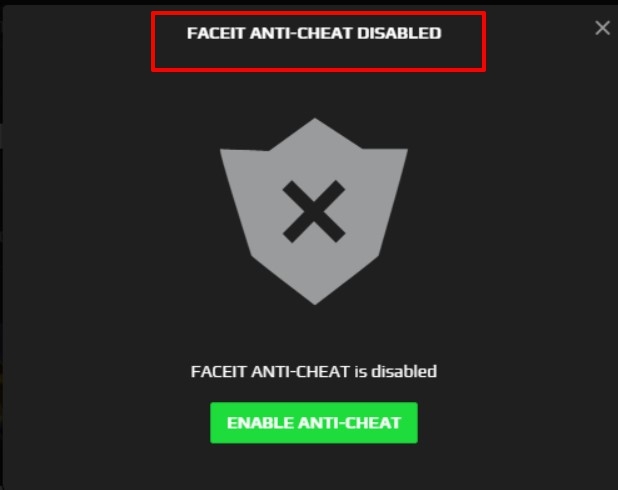
Moreover, users were able to rectify this issue after disabling the Face-IT anti-cheat. So launch the app and hit the Disable button to put a pause to its functionality. Then try accessing Genshin and see if the issue has been fixed or not.
Re-install Game
If none of the aforementioned tweaks managed to work out, then it’s time to go for the nuclear approach. In other words, uninstall and then reinstall the game onto your PC. You wouldn’t lose any game data as they are stored on the servers.
- So use the Windows+R shortcut to bring the Run dialog box.
- Type in appwiz.cpl and hit Enter. This shall take you to the list of installed apps.

- Scroll to Genshin Impact, right-click on it, and select Uninstall.
- Once that is done, head over to the game’s official site and download the latest build.
- Install the game and launch it, you shouldn’t have any issues now.
Conclusion
So this was all from this guide on how to fix the Genshin Impact won’t launch issue. We have shared around ten different fixes. Since there isn’t any universal fix as such, you will have to try out each of the aforementioned ones until you achieve success. Likewise, do let us know in the comments section which method managed to work out for you.
If you've any thoughts on How to Fix Genshin Impact Won’t Open?, then feel free to drop in below comment box. Also, please subscribe to our DigitBin YouTube channel for videos tutorials. Cheers!