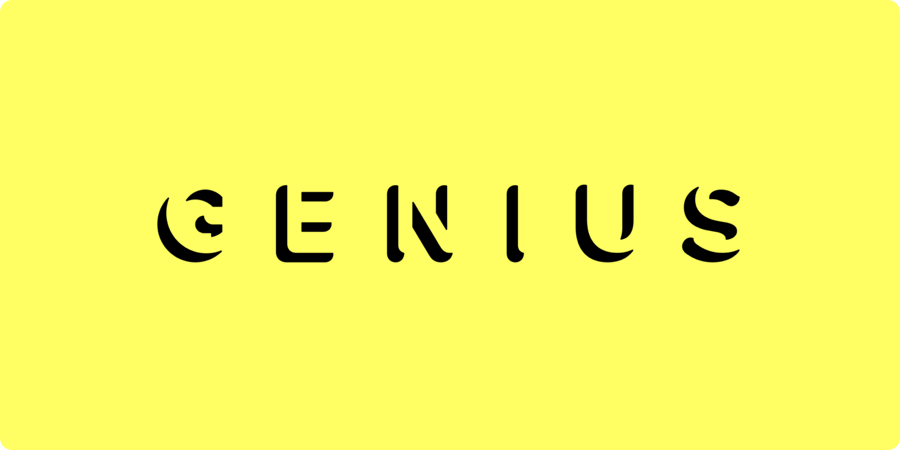
genius stream apk download android
Genius Stream is a Live TV App for Android which streams Live Channels from various different countries. Most of the channels are available in HD. You can watch sports, movies and entertainment from countries like the UK, US, France, India and other European, Asian and American Countries.
I recommend you to grant the permissions which you think is best suited for the functioning of the app. You can find permissions under settings on your Android device. Because such apps can be potentially harmful and malicious on your phone and also to you as a user by harassing privacy.
Settings → Apps/Manage Apps → App Permissions
Many online streaming apps on the internet are deceiving in nature and they just try to inject malware into your device. These apps ask for permissions which are not required for their normal functioning. For example, apps may ask for contact permissions which of course is not required to stream your favourite channels.
Genius Stream is an Android App to watch Live TV including sports, movies, Live TV from Countries like UK, US, France etc.
Here are the simple steps to download and install the Showbox apk on Android.
Step 1. Enable Unknown Sources.
To do so simply go to Settings → Security → Enable Unknown sources.
Step 2. Download the Genius App from the links above.
Step 3. Locate the file and install the App on your device.
Step 4. Open the App, make all the necessary settings if prompted on the screen.
The legality of the Genius Stream App depends on your country and also on the material being presented. The App streams movies and TV Shows from Torrents and other sources not accepted by studios. Downloading or streaming copyrighted material that you don’t own without permission or paying for it is illegal. There are Many alternatives which you can try to gain access to a large amount of media library.
You are downloading the file at your discretion and we are not affiliated with the App or its content in any form. In many countries, there is no regulation on Mobile Streaming. Check your local jurisdictions for more detail.
Many unauthorised streaming services like Pheonix for Kodi and PopcornFlix where shut down due to lawsuits (though they later returned with a different name). The App is no different but as I said it does not host any content by its own, this is where it works a little different making it less vulnerable for the lawsuits.
The App is in a “non-clear” legal area and could be affected at any time. The service has some legal content too, but much of the programming is labelled as copyright infringement. Basically, the App provides copyrighted material without any authorisation, thus violating the laws.
If you face issues with the running of Live TV Channels like freezing of the video playback or not working of the channels then I recommend you to use a VPN network and change VPN location to check for the stream working.
I recommend you to use MX Player App to stream the channels.
In decoder settings of MX Player make sure the Aspect Ratio is checked and all the options under Software decoder are checked.
Also, clear the Cache of the App. You can also update the App to the latest version and also make sure use the App with good internet connectivity.
Genius Streams
Note & Conclusion: With the Swift Streams APK App you can watch live TV on your Android phone. The App hosts channels from Asian, African, Europe and American countries including HD Channels
This post was last modified on June 9, 2020 5:45 pm
View Comments
ink updated
Thanks for your appk