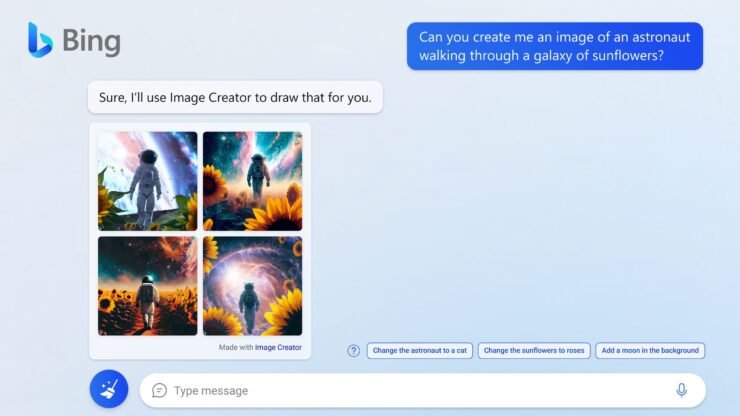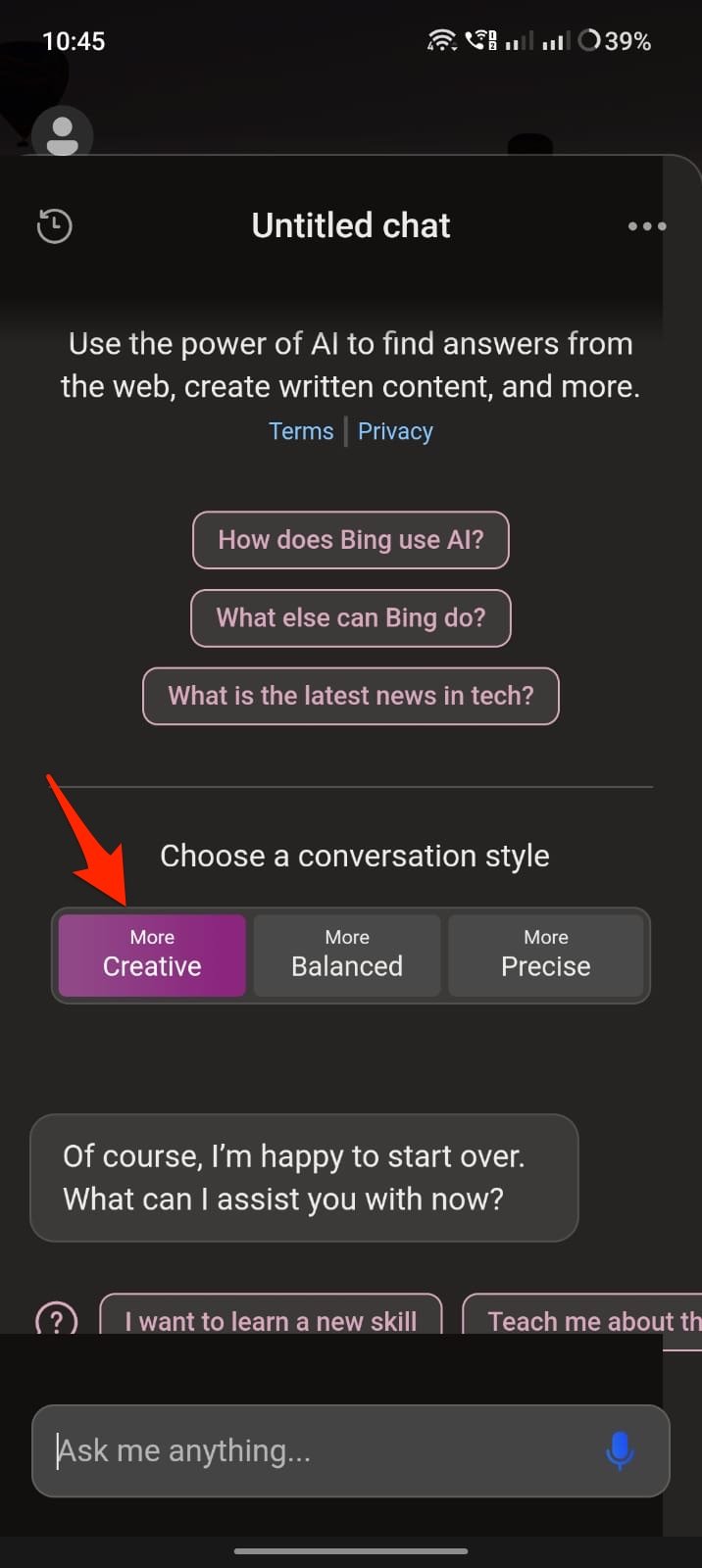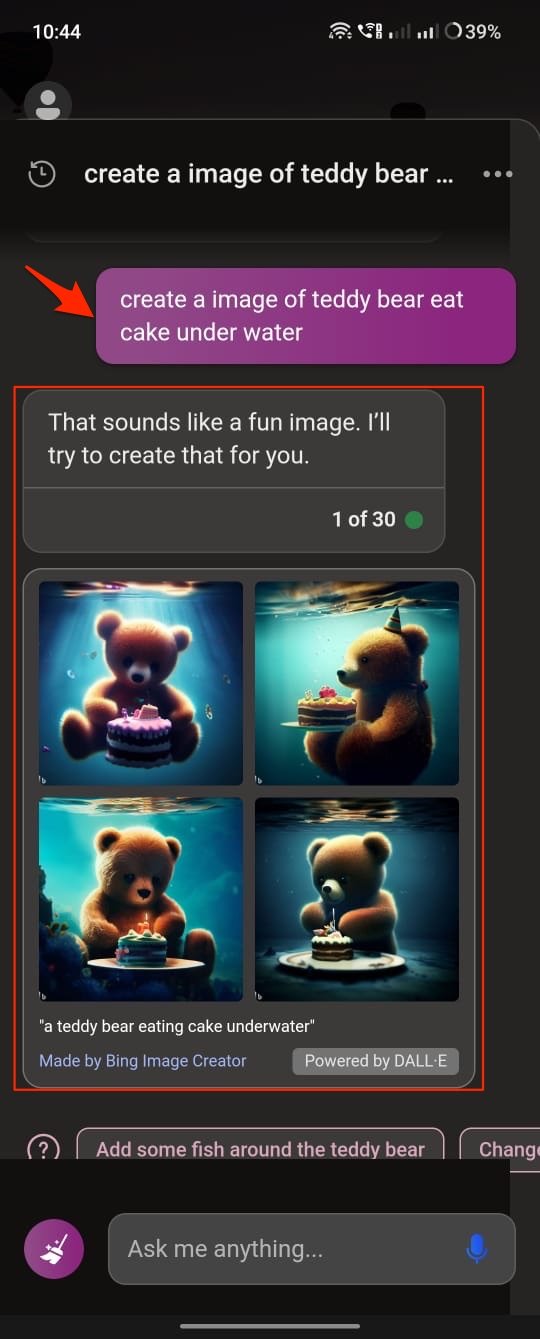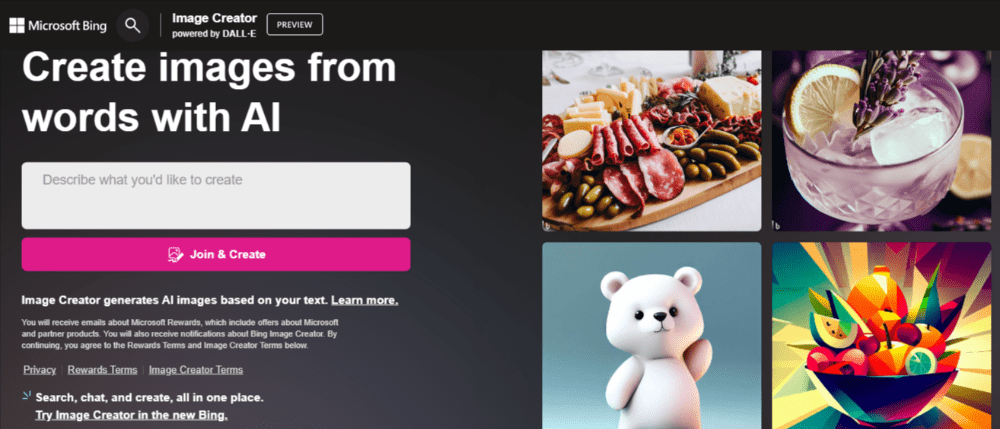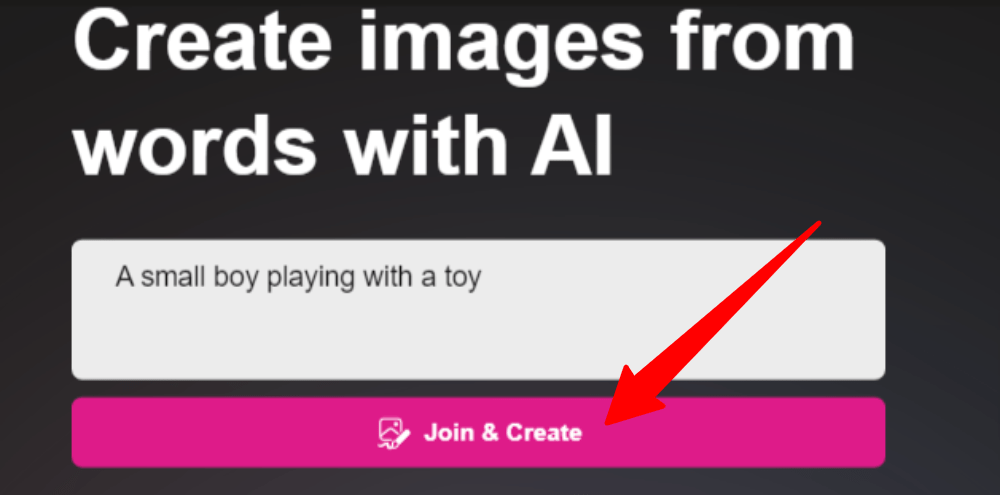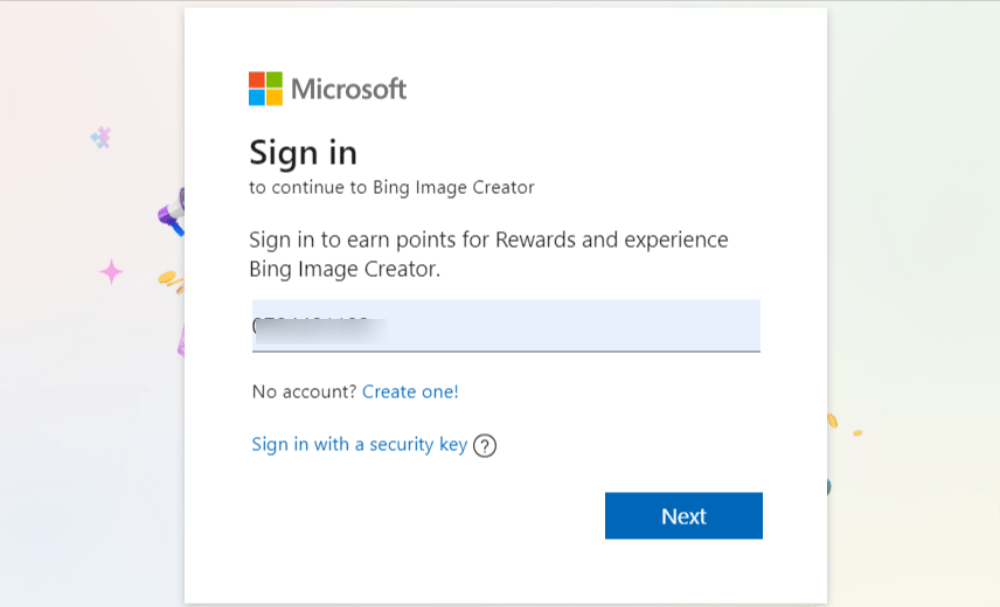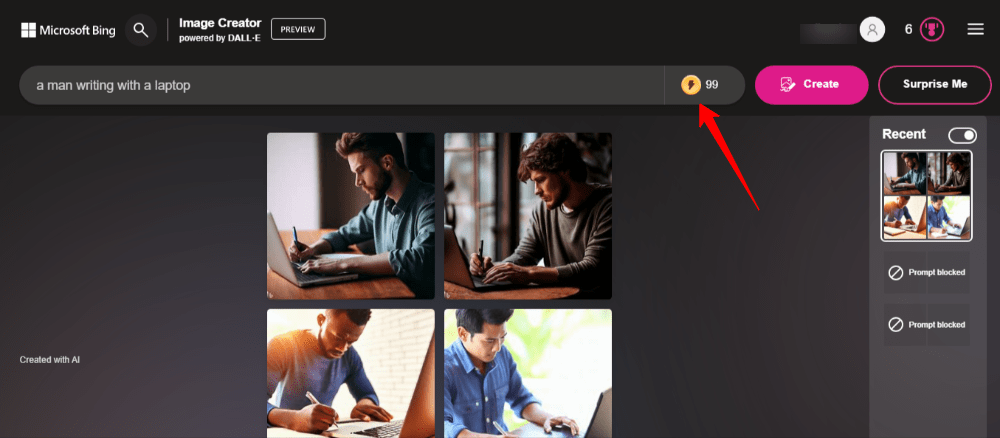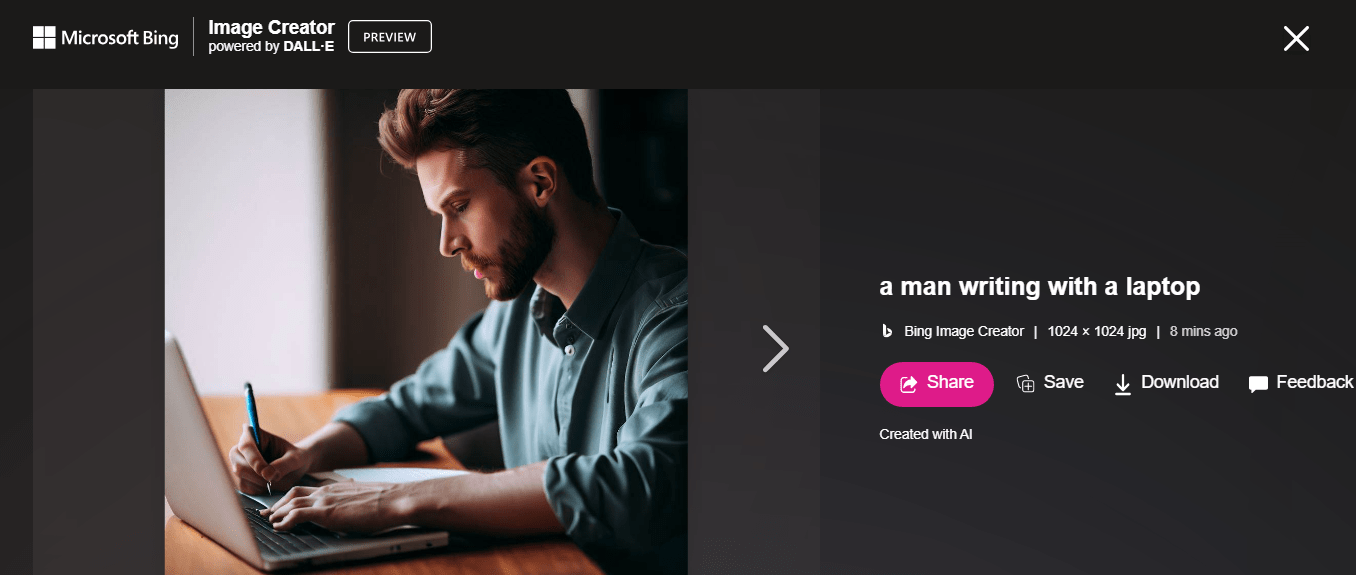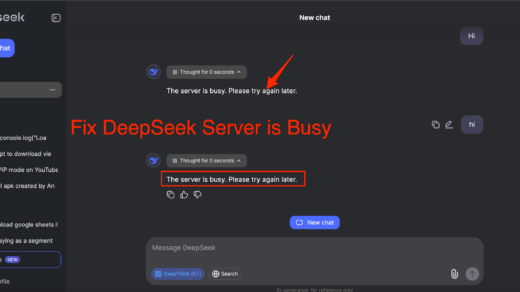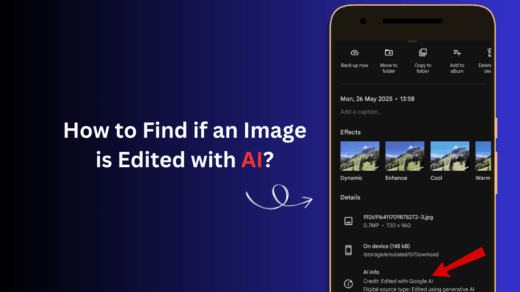Artificial intelligence (AI) has made remarkable progress in image generation, and a notable achievement is the creation of DALL·E, a neural network model developed by OpenAI.
DALL·E can produce original images based on textual descriptions. Initially limited to OpenAI’s research platform, DALL·E is now accessible through Bing Chat, enabling users to generate DALL·E images at no cost.
This article will explore how you can utilize Bing Chat to unleash your creativity and generate impressive DALL·E images without incurring expenses.
Can You Use Bing Chat to Generate Dall-E 2 Images for Free?
Bing offers an alternative method to access DALL-E without cost limitations, although the experience may not be identical. However, additional restrictions are in place to prevent generating harmful or unsafe images, and a Bing watermark is visible in the corner of the generated images.
Currently, the DALL-E image generator is available on OpenAI’s website but is subject to limitations. During the first month, users can access 50 free credits; afterward, they receive 15 monthly credits.
Each generated image consumes one credit. Microsoft has not specified if there is a maximum limit for the image generator in Bing, apart from Bing’s daily usage limit, which is approximately 100 messages.
Furthermore, the Bing website provides access to the same image generator without requiring Bing Chat.
It operates similarly to DALL-E and Bing Chat, generating images based on prompts, and it includes the Bing watermark in the corner. There is no set limit on image generation through this method.
Ways to Use Bing to Generate Dall-E 2 Images for Free
Here are two methods by which you can use Bing to Generate Dall-E 2 Images for Free on your Desktop browser and Bing App for Mobile.
Steps to Generate Free Dall-E Images Using Bing App
- Download the Bing app on your Android on iOS Device.
- Sign in with your Microsoft account.
- Now click on the Bing chat icon in the middle.

- Now select creative to generate more creative images using Dall-E.

- Type anything to generate an image from text.

Steps to Generate Free Dall-E Images Using Bing Website
- You can generate images using Bing while avoiding DALL-E limits by visiting the Bing Image Creator website. You’ll need to look for bing.com/images/create in a web browser.

- If this is your first time, type in a description of the image you want generated in the text box, then select “Join & Create.”

- To continue, you can sign in using your Microsoft account.

- Once you log in, the system will create an image for you. The search bar will display the remaining boosts, represented by a yellow lightning icon. Boosts are utilized until depleted, resulting in a longer generation time.

- You can Select the image you want and click the “Download” button to download it.

- The right sidebar displays a record of the prompts you have used in the past.
Frequently Asked Questions
Which AI chat makes images?
Microsoft has equipped its Bing AI chatbot with the capability to produce images. You can participate in the Bing preview and can now generate images simply by typing “create an image” or a similar command, followed by the desired prompt.
Is Bing Image Generator free?
Currently, Bing’s Image Creator is available for free, but there is an option to purchase additional boosts if you exhaust your existing supply. Boosts function as credits, with each prompt given to generate an image deducting one boost from your total.
Can I use DALL-E images commercially for free?
No, it is not permissible to use DALL-E images for commercial purposes without proper authorization. The DALL-E model, created by OpenAI, employs advanced deep learning methods to produce distinct images and is protected by copyright laws.
To use these images commercially, you generally need to obtain the appropriate licensing or seek permission from the copyright owner.
If you've any thoughts on How to Use Dall-E 2 for Free?, then feel free to drop in below comment box. Also, please subscribe to our DigitBin YouTube channel for videos tutorials. Cheers!