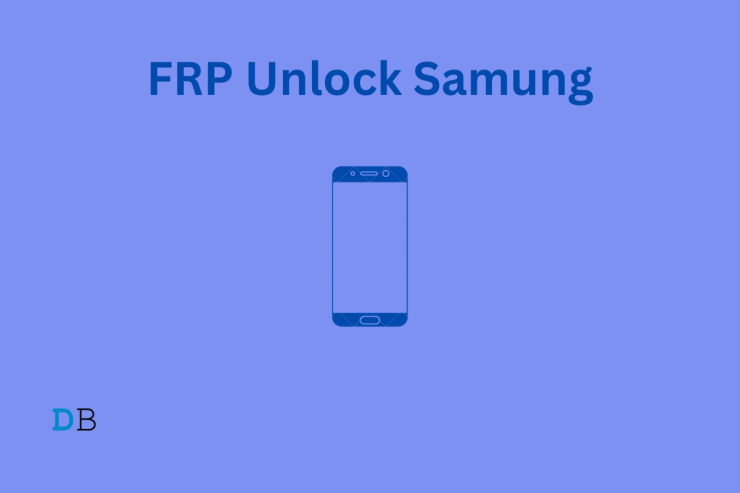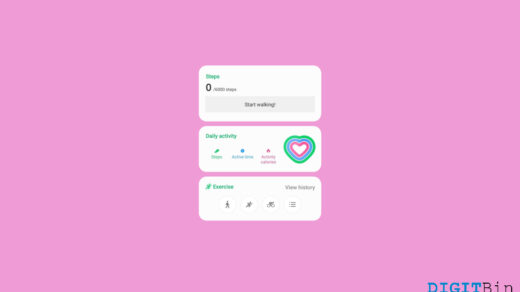The Factory Reset Protection lock by Google is a useful security feature on Android phones that prevents unauthorized use of your device. In case of any illicit attempt to factory reset or jailbreak your phone, the FRP lock ensures that nobody can access confidential information and other data stored on your device.
Sometimes, the FRP lock can be triggered unintentionally. If that is the case with your phone, you will need the help of a reliable Android lock screen removal tool. Keep reading to learn about the Samsung Galaxy S22 Ultra and how to remove the FRP lock from it using an easy method.
Part 1: A Comprehensive Review of the Samsung Galaxy S22 Ultra
Before jumping to the method to FRP bypass Samsung Galaxy S22 Ultra, here is a brief review of the device and what to expect from it.
Design
Samsung Galaxy S22 Ultra features an aluminum armor with gorilla glass victus+. The device comes with dimensions of 163.3 x 77.9 x 8.9 mm and weighs 229g. Available in phantom black, phantom white, burgundy, and green, the S22 Ultra also features an S Pen stylus and stereo speakers.
Display
Samsung has incorporated a dynamic 6.8 inches touchscreen with AMOLED 2X capacitive display in the S22 Ultra. The device features a screen resolution of 1440 x 3080 pixels (~500 PPI) and comes with HDR 10+ at 120 HZ refresh rate, along with an always-on display.
Performance
S22 Ultra comes with an Octa-core processor and Snapdragon 8 Gen 1 chipset. Available in 8GB/12GB RAM and 128GB /256GB /512GB /1TB storage options, the performance of the device is commendable. Samsung’s flagship SoC processor from Qualcomm gives the device an expandable range, which provides flawless use for flagship users.
Camera
The S22 Ultra comes with a quad camera comprising a 108 MP camera, a 12 MP ultra-wide, a 10 MP telephoto with 3X optical zoom, and a 10 MP telephoto periscope with 10X optical zoom. The front camera on the S22 Ultra is 40 MP, and the device can record 4K videos up to 60 fps and 8K videos up to 24 fps.
Battery
The device comes with a 5000mAh battery accompanied by a 45W charger and 15W wireless charging. Even after a full-day use, users can still have around 25-35% battery left in the tank.
Part 2: Remove FRP Lock – Introducing Dr.Fone – Screen Unlock (Android)
Is your Samsung Galaxy S22 Ultra stuck due to FRP lock? Although there are multiple methods available to get rid of the issue, the most feasible one is undoubtedly using Dr.Fone – Screen Unlock (Android).
Dr.Fone is an all-in-one software tool that provides a complete solution for all your smartphone-related problems. From system crashes to data loss or phone transfer, Dr.Fone can do it all. The Android Screen Unlock feature of Dr.Fone can help you remove any kind of screen lock from your device in mere instants.
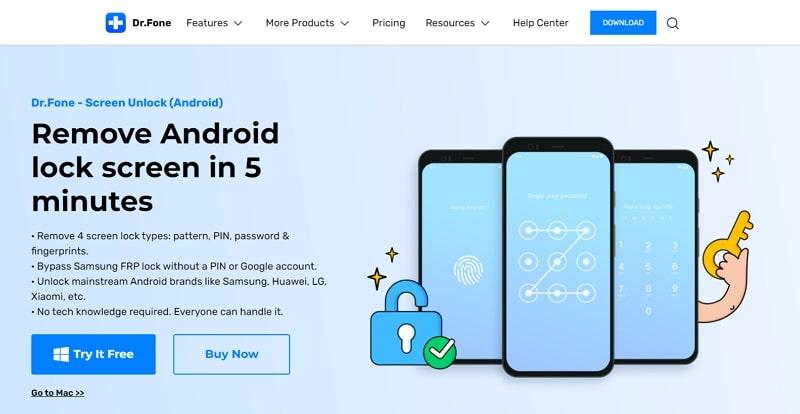
For Android users, Dr.Fone can remove patterns, pins, passwords, and fingerprints from your device easily. The tool can help screen unlock devices of many mainstream brands, including Samsung, Xiaomi, Huawei, etc. Without having a Google account, you can now bypass the FRP lock on your Samsung Galaxy S22 Ultra without much trouble.
Part 3: Understanding the Steps to Remove FRP Lock from Samsung S22 Ultra with Dr.Fone – Screen Unlock
Are you struggling to unlock your S22 Ultra due to FRP lock? Here is a step-by-step guide on how to bypass the FRP lock on your Samsung device:
Step 1: Install and launch the Dr.Fone Android toolkit on your Windows or Mac device. Go to the main interface of the program and access the “Screen Unlock” option from the list.
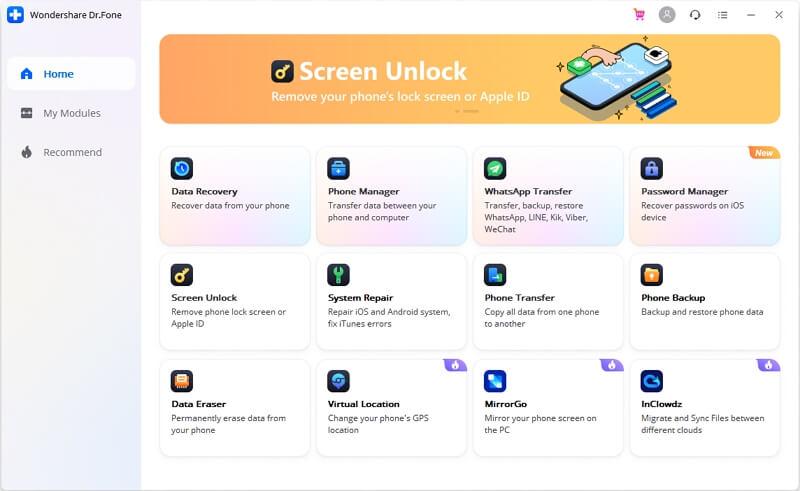
Step 2: From the list of available options on the proceeding screen, select “Unlock Android Screen/FRP” and then tap the “Remove Google FRP Lock” option. Since the S22 Ultra works with Android 12, choose “Android 11/12” from the list of options, then hit “Start.”
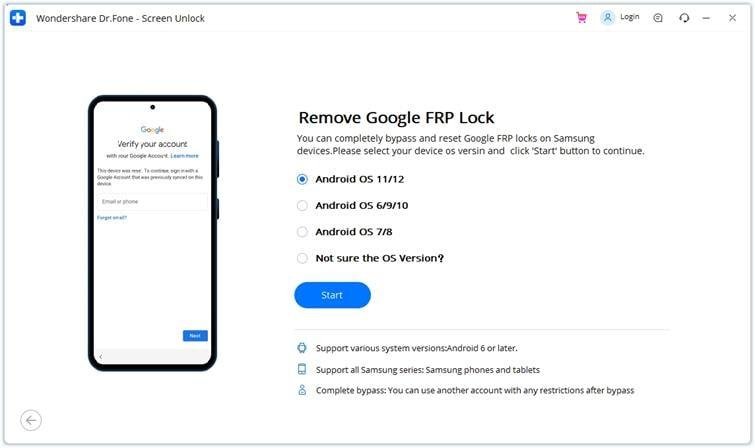
Step 3: Now connect your Samsung device to your computer via a tethering cable. This will prompt the program to send a notification across the two devices. Next, click “Confirmed!” to proceed.
Step 4: You now need to download the Alliance Shield on your S22 Ultra. To do so, click on the “View” button on your phone to launch the Galaxy Store, hit the “Agree” button, and click “Install.”
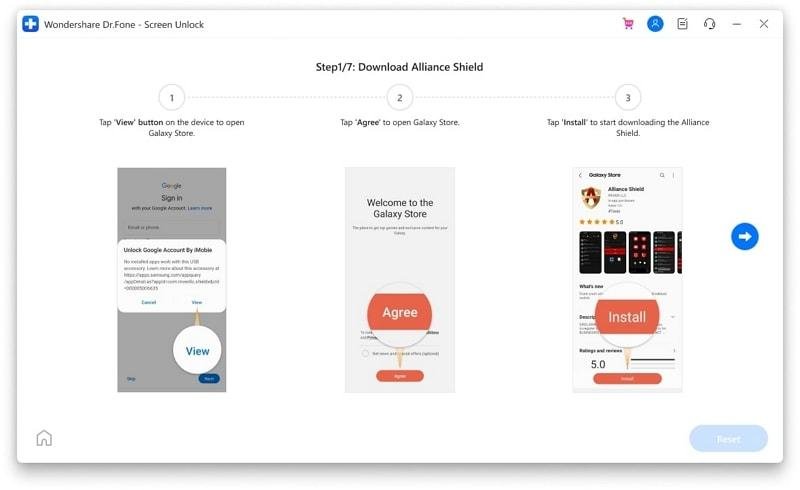
Step 5: You need to log in or sign up on your device using your Samsung account to continue the process. From the next window that appears, agree to the terms and conditions present on the screen to install the Alliance Shield.
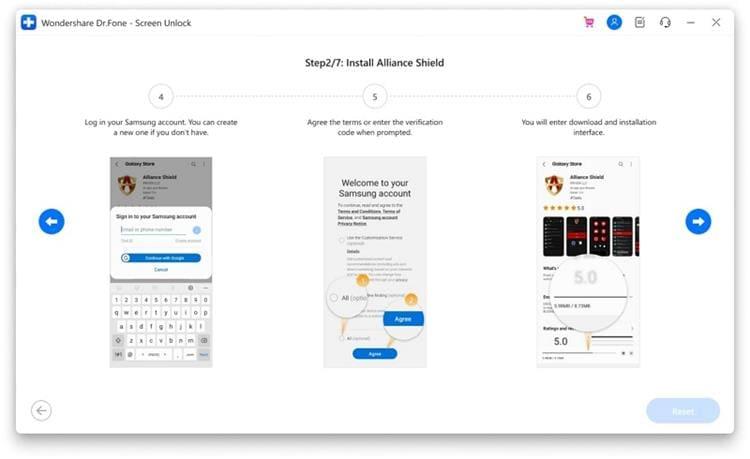
Step 6: Once Alliance Shield is successfully installed on your Samsung device, launch it by clicking on “Open” and tapping on the “Skip” button to jump to the login interface. Now go to alliancex.org from your computer and create an account, then use the credentials to log into your device.
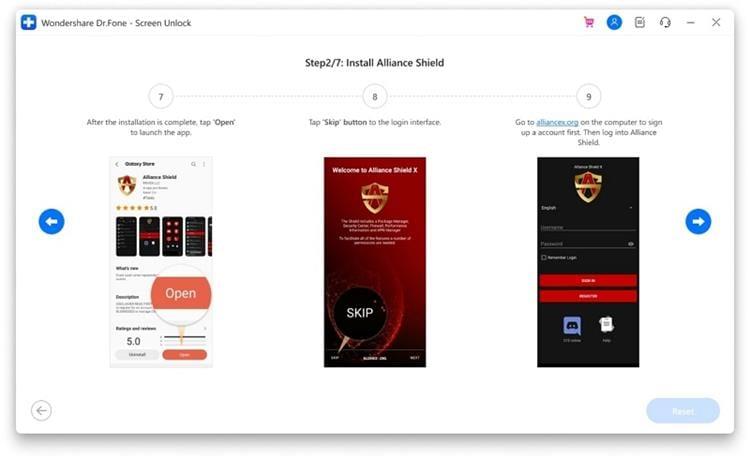
Step 7: Now select a name for your smartphone, then click “Next.” To initiate the process, switch on the “Device Admin” option, and click on “Next” to launch the confirmation window. To proceed with the bypass process, click on “Activate.”
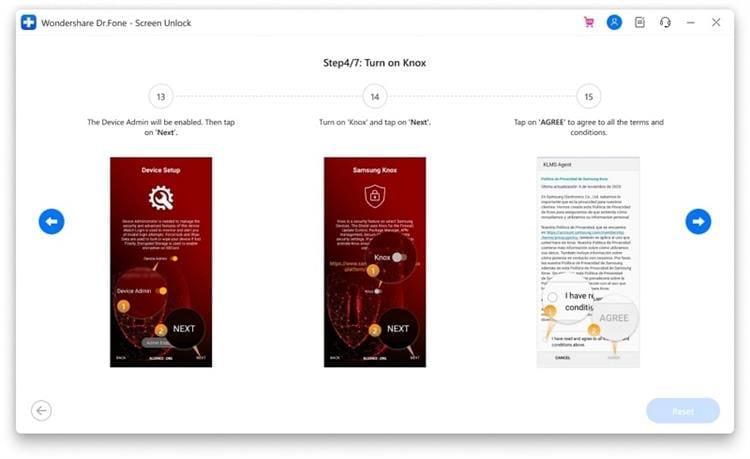
Step 8: After this, click “Next” and proceed to the next window to turn on “Knox.” Tap on “Next” and click “Agree” to all the terms and conditions visible.
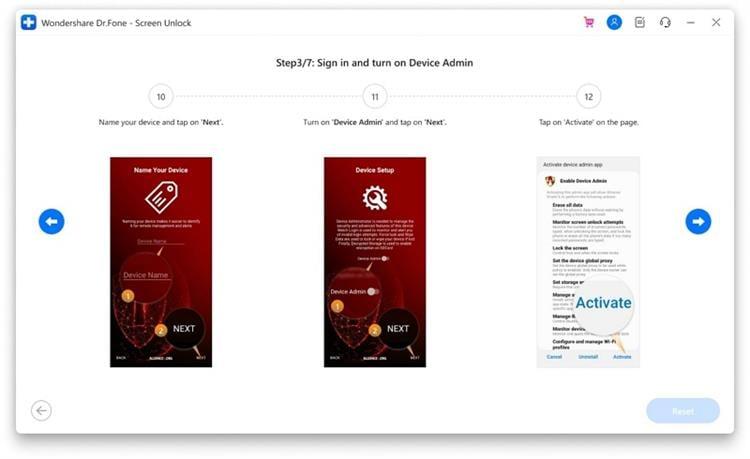
Step 9: You can now wind up the Alliance Shield configuration process by tapping “Next” and press the “Finish” button. As an affirmation, check that “ADMIN” and “KNOX” are marked green, then click on “App Manager” from the list of visible options.
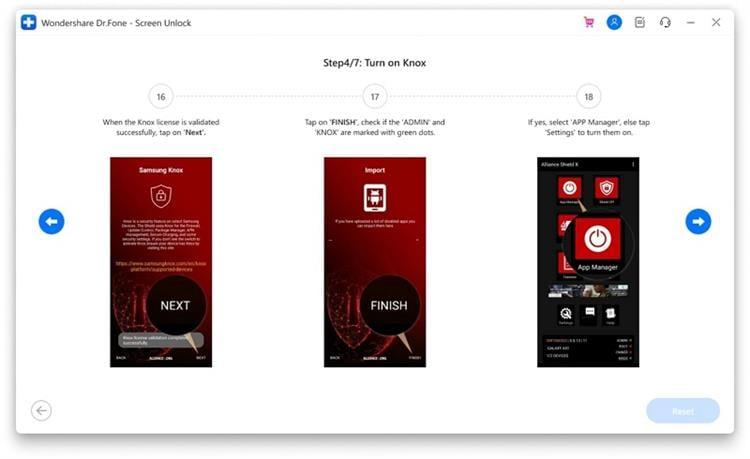
Step 10: From the new screen, type “Service Mode” in the search bar and tap on it. Scroll to ensure you are in the “Activities” tab, then search for “com.sec.android.app.modemui.activities.USB Settings.”
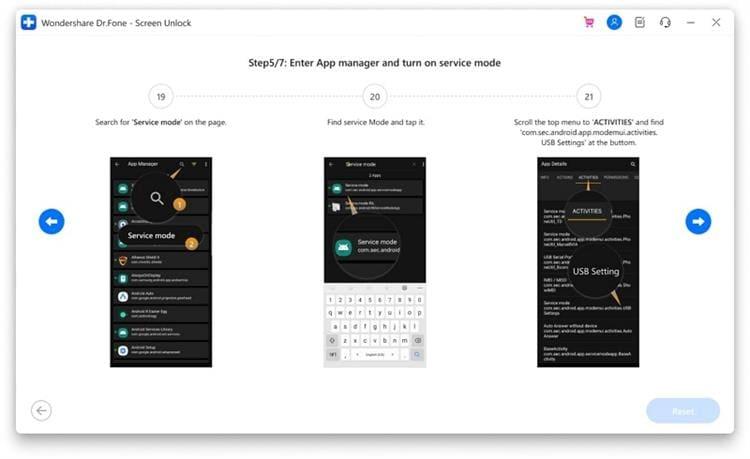
Step 11: Once a new pop-up appears, tap the “Open” button and select the “MTP+ADB” option, then click “OK.” Enable USB debugging from the next pop-up window. Now remove your phone from the cable and plug it in again.
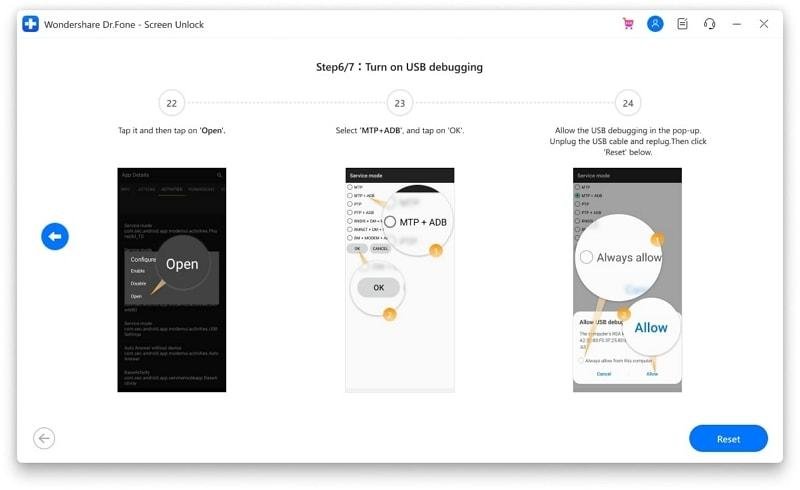
Step 12: You will now have to reboot your device. Afterward, open “Settings” on your S22 Ultra and go to the “General Management” section. From the list of available options, locate and tap on “Reset,” then choose “Factory data reset.” Now confirm the reset process, and the FRP lock will be removed from your S22 Ultra.
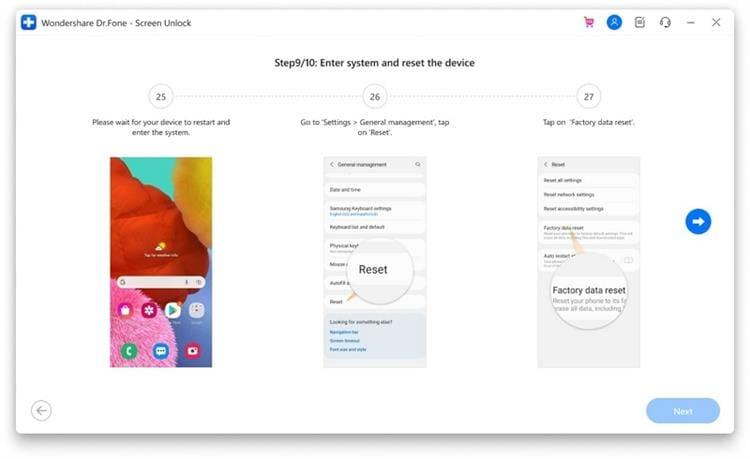
Conclusion
The Samsung Galaxy S22 Ultra certainly comes with a range of top-tier features, including additional layers of security such as the FRP lock. If you accidentally triggered the FRP lock on your Android, you can remove it easily using Dr.Fone – Screen Unlock for Android. This program offers quick and powerful tools to make the task easier for users with no technical knowledge.
If you've any thoughts on FRP Bypass Your Samsung Galaxy S22 Ultra With Ease! A Detailed Guide, then feel free to drop in below comment box. Also, please subscribe to our DigitBin YouTube channel for videos tutorials. Cheers!