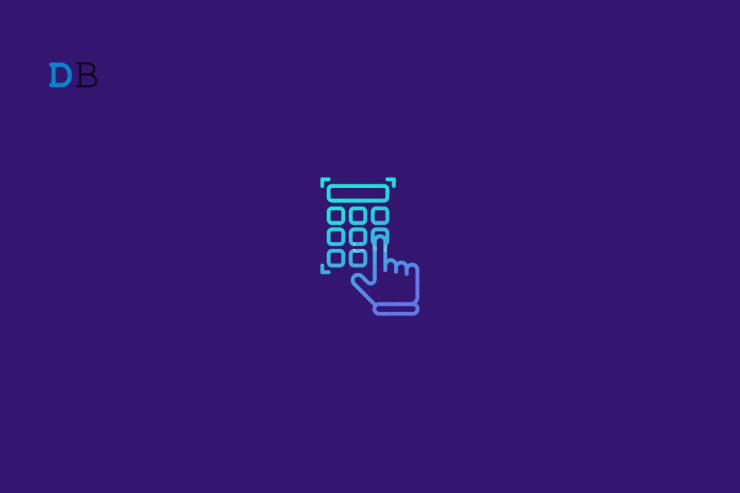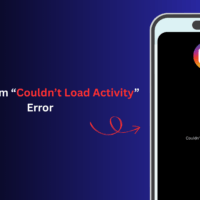As an Apple product user, you are probably aware of the advanced security measures on the iPhone and iPad. These protocols are important for keeping your data secure and inaccessible to unauthorized individuals. However, it could be frustrating to access the device when you forget your passcode, whether 4 or 6 digits. Also, you may need to unlock a second-hand device if the previous user cannot be reached.
If you face difficulties or common issues on your iPhone, iPad, or iPod touch, there is a way out – FoneGeek iPhone Passcode Unlocker. This tool is designed to access locked Apple devices. However, it does much more than bypass a 4-digit or 6-digit passcode on your iPhone or iPad. To learn more about FoneGeek iPhone Passcode Unlocker and whether it’s a worthy investment, here is an extensive review of the software. Enjoy reading!
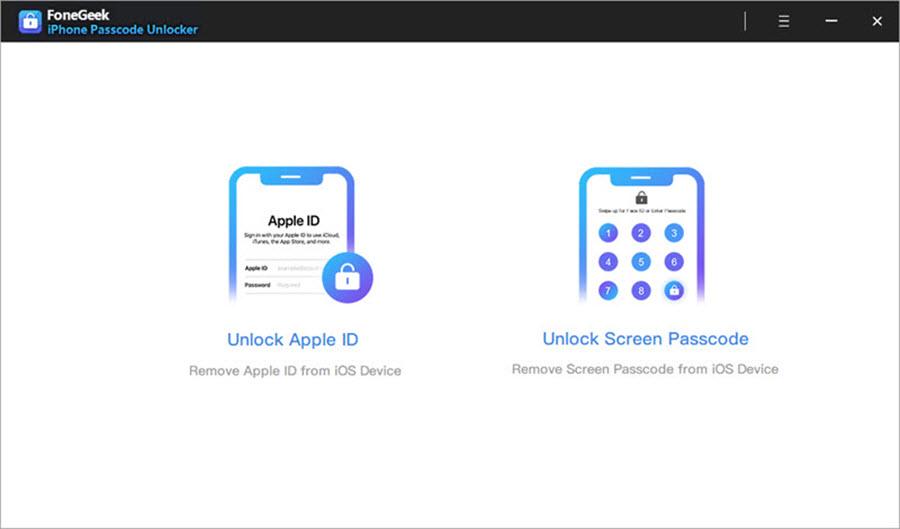
FoneGeek iPhone Passcode Unlocker Overview
In simple terms, FoneGeek iPhone Passcode Unlocker is a multipurpose unlocking software that works for iOS devices. The tool allows users to bypass various lock protocols on iPad and iPhones. From iCloud activation lock and 6-dight passcode to alphanumeric locks, you can count FoneGeek iPhone Passcode Unlocker to help you through.
Since its development, unlocking software has been handy for Apple users. It’s cost-effective and compatible with various models of Apple products. Most users prefer FoneGeek iPhone Passcode Unlocker to resolve iPhone issues because it’s easy to use and can quickly bypass the MDM system.
FoneGeek iPhone Passcode Unlocker: Key Features
While the unlocking software is safe and secure, the efficiency is also remarkable. As stated earlier, FoneGeek iPhone Passcode Unlocker can work for different models of iPhones. From iPhone 6 to iPhone 14, it will help fix most technical issues. The software also works on the latest iOS 16 version.
Among the common issues on iPhone is an unexpected lock. When this happens, it could be tiring if you don’t have the passcode to unlock it. It becomes more frustrating when you can’t remember the security questions and answers to resolve the lock. Before you get worked up, consider checking out FoneGeek iPhone Passcode Unlocker. With the software, you can conveniently carry out the following operations:
- Unlock different models of a passcode.
- Delete an Apple ID account without passwords on an iPad, iPhone, or iPod touch.
- Remove the iCloud activation lock.
- Bypass MDM and remove MDM profile.
- Change the Screen Time Passcode on your iOS devices.
Learn more about specific features below:
- Bypass Screen Passcode: FoneGeek iPhone Passcode Unlocker is considered powerful by most users because it gives access to screen passcode on iPad, iPhones, and iPods touch effortlessly. You can use the feature to bypass 4-digit/6-digit passcode, Touch ID, and Face ID.
- Access iCloud Activation Lock: With the increasingly popular software, you can bypass the iCloud Activation Lock without using a password. Whether you want to remove the activation lock after restoring your device or cannot activate the iPhone, this feature will help. It’s also useful for removing the activation lock of lost devices. Thus, you can set up a new Apple ID on your iTunes Store and Apple Store. Additionally, you can limit past users from monitoring the device.
- Unlock your Apple ID: Anyone can experience forgetfulness. If you find yourself in such a dilemma, go to FoneGeek iPhone Passcode Unlocker. It will help delete your current Apple ID account seamlessly. Afterward, create a new account and access the Apple ID features, including the iCloud services.
- Switch off FMI: Find My iPhone activation can be removed with FoneGeek iPhone Passcode Unlocker. This is beneficial when you can’t recollect your Apple ID account password. This option will help eliminate the activation lock completely once you restart or reset your iOS device. Once your FMI is off, the previous user cannot track your device.
- Unlock Screen Time Passcode: Perchance you forget your Screen Time Passcode, use FoneGeek iPhone Passcode Unlocker to remove the feature. In this way, you don’t need to worry about the passcode. This is already a common issue among iPhone and iPad users. Interestingly, you don’t need to find your password to reset the Screen Time Passcode. Also, users don’t need to worry about losing their data.
- Bypass your Master Data Management: MDM limits access to certain features on Apple devices. This can be bypassed by using the FoneGeek iPhone Passcode Unlocker without a password. Moreover, you can use the software to remove your MDM profile quickly. Breach the remote management swiftly without a password – no need to jailbreak again.
FoneGeek iPhone Passcode Unlocker: Safety and Security Standard
On the renowned Trustpilot, FoneGeek iPhone Passcode Unlocker scores 4.0 TrustScore. On the Danish Consumer review platform, a Trustscore of 1 means bad, while five means are excellent. From 3.8 to 4.2, it is considered great. This indicates the reliability of the unlocking software.
Top Reasons to Use FoneGeek iPhone Passcode Unlocker
Several companies have tried and tested the widely accepted FoneGeek iPhone Passcode Unlocker globally. Softpedia, LifeHacker, Cult of Mac, Tech Advisor, etc. Due to its impressive features and sophistication, the unlocking tool is recommended by various tech blogs and websites.
FoneGeek iPhone Passcode Unlocker is developed by programming experts who understand the intricacies of such vital software. They have spent a lot of time developing various tools that fix iOS issues. FoneGeek iPhone Passcode Unlocker tech team is dedicated to researching and identifying Apple users’ problems. Then, they develop tailored and effective solutions to it. You can count on the company’s unlocking tools to help resolve your Apple device issues seamlessly.
FoneGeek iPhone Passcode Unlocker: How to Remove Screen Locks on iPhone/iPad
Most techies and non-techies are adopting the FoneGeek iPhone Passcode Unlocker because it’s easy to use. Everything starts with downloading the software and following simple steps. As an example, use the guide below to remove the screen lock on your iPhone or iPad:
Step 1: After installing the FoneGeek iPhone Passcode Unlocker on your computer, select the “Unlock Screen Passcode” option to begin the unlocking process, then click “Next”.
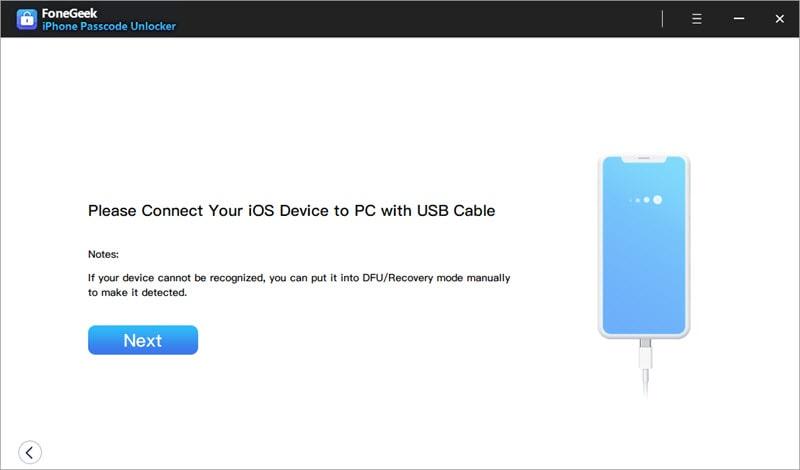
Step 2: Use the USB cord to connect your PC and the locked iPhone or iPad. Follow the on-screen instructions to boot the device into Recovery or DFU mode.
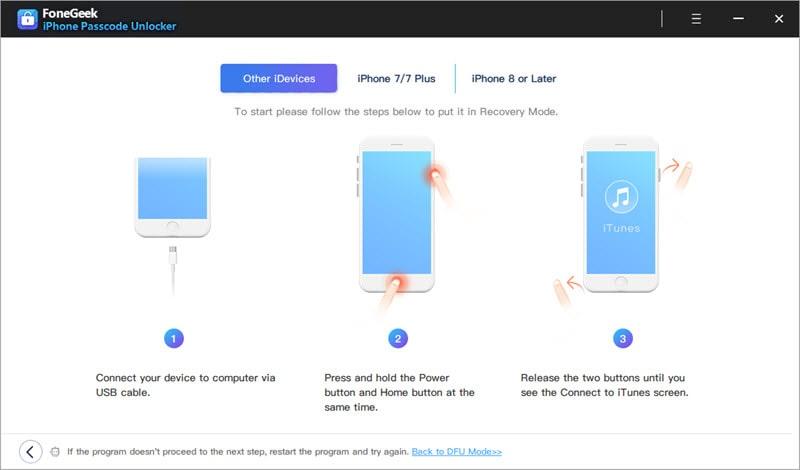
Step 3: The software will display the device model and matching firmware versions when detected on your iPhone or iPad; click “Download” to download the firmware package.
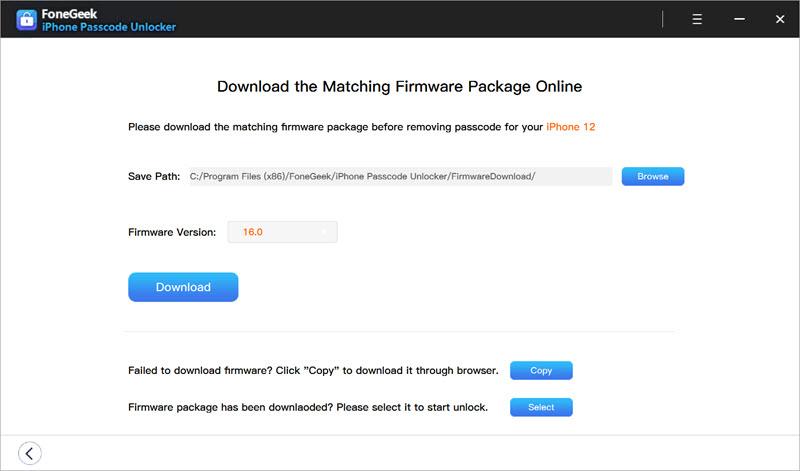
Step 4: When the firmware download is complete, tap the “Start Unlock” button to commence the unlocking process. The screen passcode will be removed from the device in a few minutes.
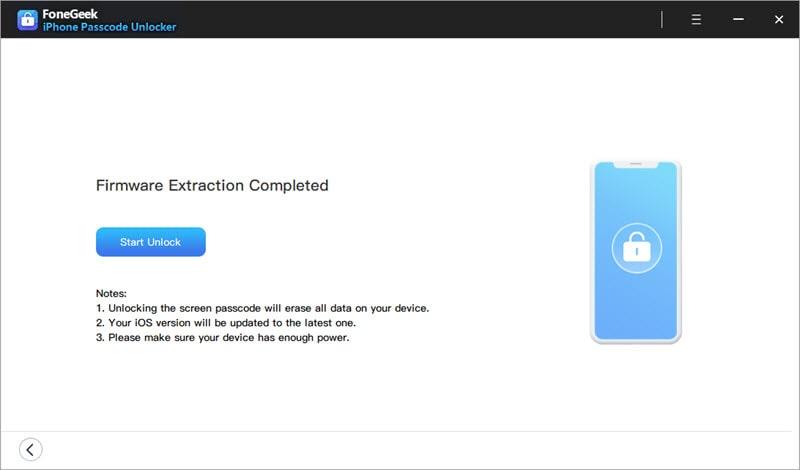
FoneGeek iPhone Passcode Unlocker: What Are the Pricing Plans?
Below are the available payment packages for FoneGeek iPhone Passcode Unlocker software:
- A 1-Month plan is available at $23.95 for Windows users and $45.95 for Mac users.
- 1-Year plan is available at $33.95 for Windows users and $49.95 for Mac users.
- A Lifetime Plan is available at $45.95 for Windows users and $59.95 for Mac users.
Enjoy a 20% Discount as Our Reader
Hardly will you find a better unlocking software at such great prices. Despite the pocket-friendly rates, you can enjoy a 20% discount using the UNLOCKCODES20 coupon as our reader. Act now to benefit.
Final Verdict
With the sophistication of FoneGeek iPhone Passcode Unlocker, users can resolve common issues on Apple devices now. Before, users had to travel several miles to find the nearest Apple store to fix the issues. Thus, FoneGeek iPhone Passcode Unlocker saves you money and time in getting your iPad, iPod touch, or iPhone back on track. Feel free to try the unlocking software for free now!
If you've any thoughts on FoneGeek iPhone Passcode Unlocker Review: All You Need to Know about the Unlocking Tool, then feel free to drop in below comment box. Also, please subscribe to our DigitBin YouTube channel for videos tutorials. Cheers!