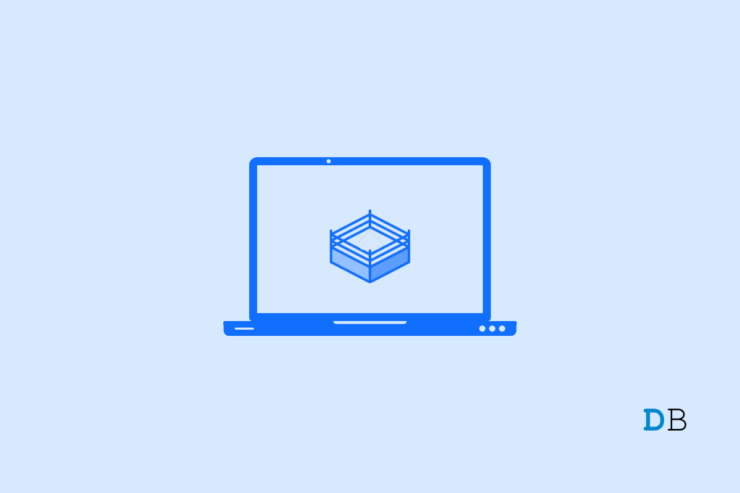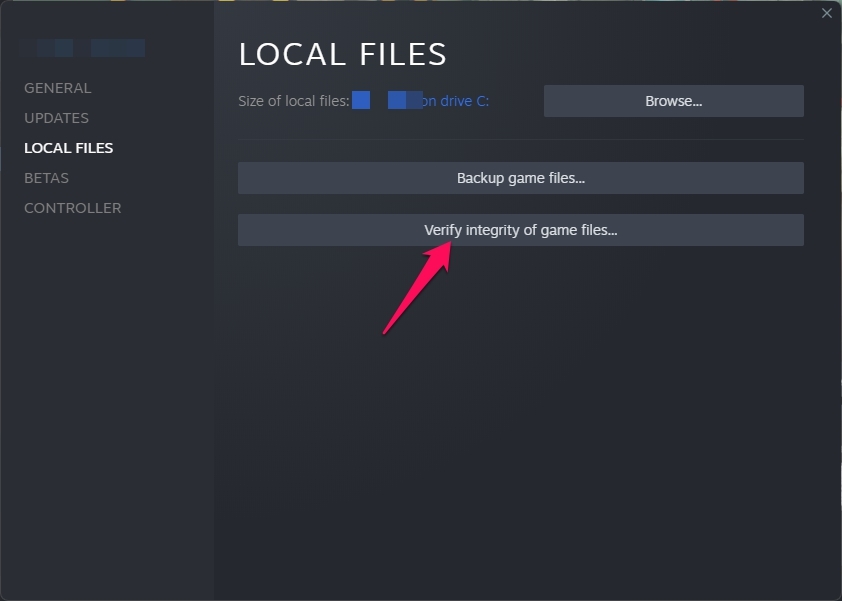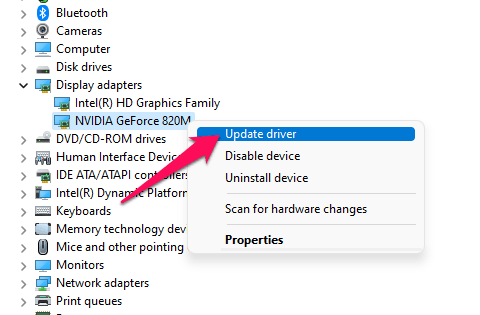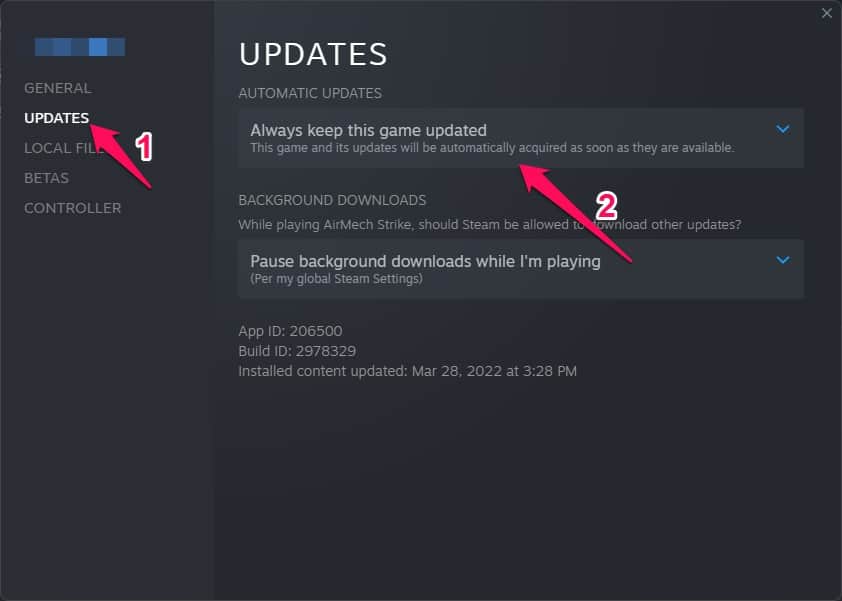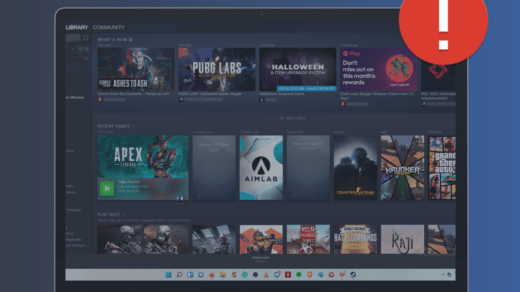WWE 2k22 is a professional wrestling video game developed by Visual Concepts. The game has extraordinary graphics and a stunning new combat system that improves the overall gaming experience. But despite being one of the best wrestling video games, many users have reported WWE 2K22 screen flickering or tearing issues on PC. If you’re among those, keep reading to know how to fix it.
This issue is mainly caused by corrupted game files or outdated graphics drivers. However, other issues may cause this issue. We’ve compiled a list of some troubleshooting methods that may help you fix it in this post.
Fix 1: Verify Integrity of Game Files
If you’re facing WWE 2K22 screen flickering or tearing issue on PC while running it on Steam, there could be a problem with the local cache data. Verify the integrity of the game files to fix this issue. Here is how you can do it:
- Sign in to the account you’re having trouble with.
- Click on Library from the horizontal menu.
- Locate the WWE 2K22 icon in the vertical menu.
- Now click on Settings > Properties, then select local files from the vertical menu.
- Now click on Verify Integrity of Game Files.

- Once the process is completed, restart your computer and check if the WWE 2K22 screen issue has been fixed.
Fix 2: Check System Requirements
It’s possible your Windows device doesn’t meet the minimum system requirement to run the game. Check if your device meets the minimum system requirements or not. Below are the minimum system requirements to run WWE 2K22 on Windows.
- Requires a 64-bit processor and operating system
- OS: Windows 10 64-bit
- Processor: Intel Core i5-3550 / AMD FX 8150 (AVX – Compatible processor)
- Memory: 8 GB RAM
- Graphics: GeForce GTX 1060 / Radeon RX 480
- DirectX: Version 12
- Storage: 60 GB of available space
- Sound Card: DirectX 9.0c compatible sound card
- Additional Notes: At least 4 GB of Video Memory
Fix 3: Enable V-Sync using Nvidia Control Panel
Turning on the Vertical Sync feature using the Nvidia Control Panel can help eliminate graphical glitches like this. Do note that this is only applicable on devices with Nvidia graphics cards. Here is how you can do it:
- Open Nvidia Control Panel and click on 3D settings > Manage 3D Settings.
- Now select Program Settings, click on Add, then select WWE 2k22 from the list of installed programs.
- Now scroll down and enable the Vertical Sync
- Restart your device and check if the WWE 2k22 screen still flickers.
Fix 4: Update Graphics Drivers
Outdated or corrupt graphics drivers are also known to cause this issue. Updating the graphics drivers may solve this issue. Here is how you can do it:
- Right-click on Start and select Device Manager.
- Double click on Display Adapters.
- Right-click on the dedicated graphics card.
- Select Update Drivers > Search automatically for drivers.

- If an update is available, it will be downloaded and installed automatically.
- Reboot your device once done and check if the WWE 2K22 screen issue is resolved.
Fix 5: Check Internet Connection
A good internet connection is required while playing WWE 2K22. Make sure your Wi-Fi is working, as it could be why you are facing this issue. Perform a speed test to check if your Wi-Fi is working correctly or restart your router. If you’re using a VPN, disable it.
Fix 6: Update WWE 2K22 to the Latest Version
This error might bug you if you aren’t using the latest version of the game. Update the game to its latest version if you haven’t done it already. Here is how you can do it:
- Open Steam > Library.
- Right-click on WWE 2K22.
- Select Properties > Updates > Always keep this game updated.

- Steam will install any updates automatically if available.
Wrapping Up
This was how you can fix WWE 2K22 screen flickering or tearing issue on PC. We hope that the troubleshooting methods mentioned above were able to help you. Still, if you have any issues, feel free to drop a comment below.
If you've any thoughts on Fix: WWE 2K22 Screen Flickering or Tearing Issue on PC, then feel free to drop in below comment box. Also, please subscribe to our DigitBin YouTube channel for videos tutorials. Cheers!