
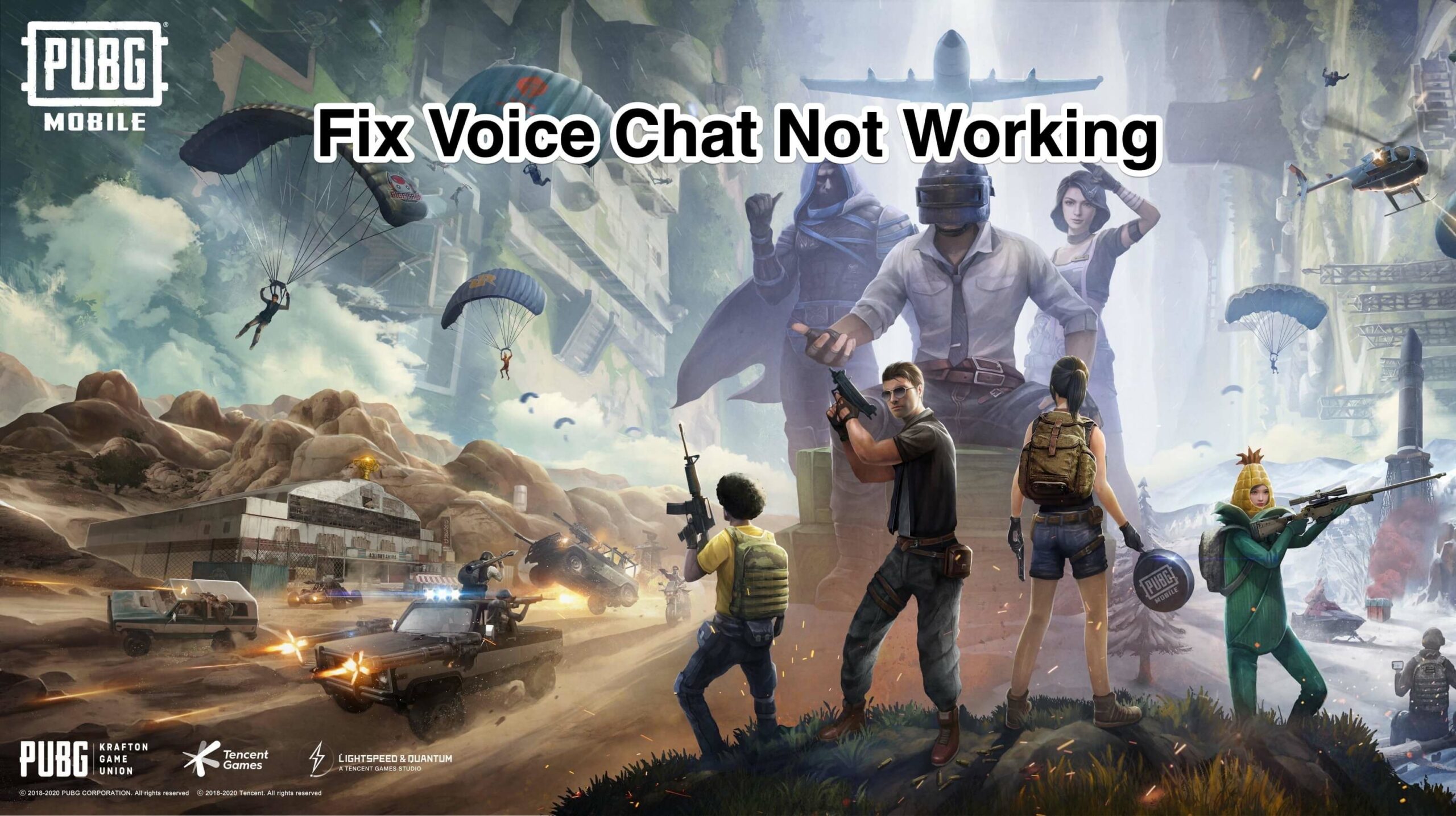
Mic and Speaker Not Working PUBG Mobile Fix
One of the most common errors faced by many PUBG Mobile lovers is Voice Chat Feature not working. Many times either only the mic doesn’t work or the speaker or even both with the error message “Please Wait“. A solution to fix these issues is a simple game restart. But many times these don’t work and you get frustrated.
So, how can you fix the mic and speaker issue? I will provide you with the best solution available to solve the voice chat issue so let us dive in to check for the quick fix.
I have seen many posts that recommend the use of a VPN to fix the issue. Though it may solve the problem and your mic & speaker may start working but you will face a high ping which in turn results in a poor gaming experience.
As VPN connects your data to a 3rd party server this will cause high latency and poor server response resulting in relatively high ping. Therefore, a VPN is a bad idea for PUBG Mobile.
The Best Solution to Fix the Voice Chat Error is to use a DNS. I recommend 1.1.1.1 by Cloudflare as a good alternative to enable voice without any compromise in Ping.
DNS stands for Domain Name Servers when you send any data to your ISP it collects the information from its predefined DNS servers. But if you use a DNS changer like Cloudflare or Google DNS the data is collected from there servers via a VPN. There DNS is globally available. Thus you can enjoy the game with voice chat without any lag or ping issues.
Here are the Simple Steps to Set Up Cloudflare DNS
Note: You do not need to Enable WARP DNS in the Cloudflare, Simple DNS will do the job.
If the Cloudflare DNS is giving high ping I recommend you also try Google DNS or OpenDNS by using DNS Changer App available on Google Play Store and App Store.
Conclusion: With the Solution Above you can play the PUBG Mobile with Voice Chat and without any Ping Issue. A DNS will do the job for you and you can play the game talking with friends and family.