
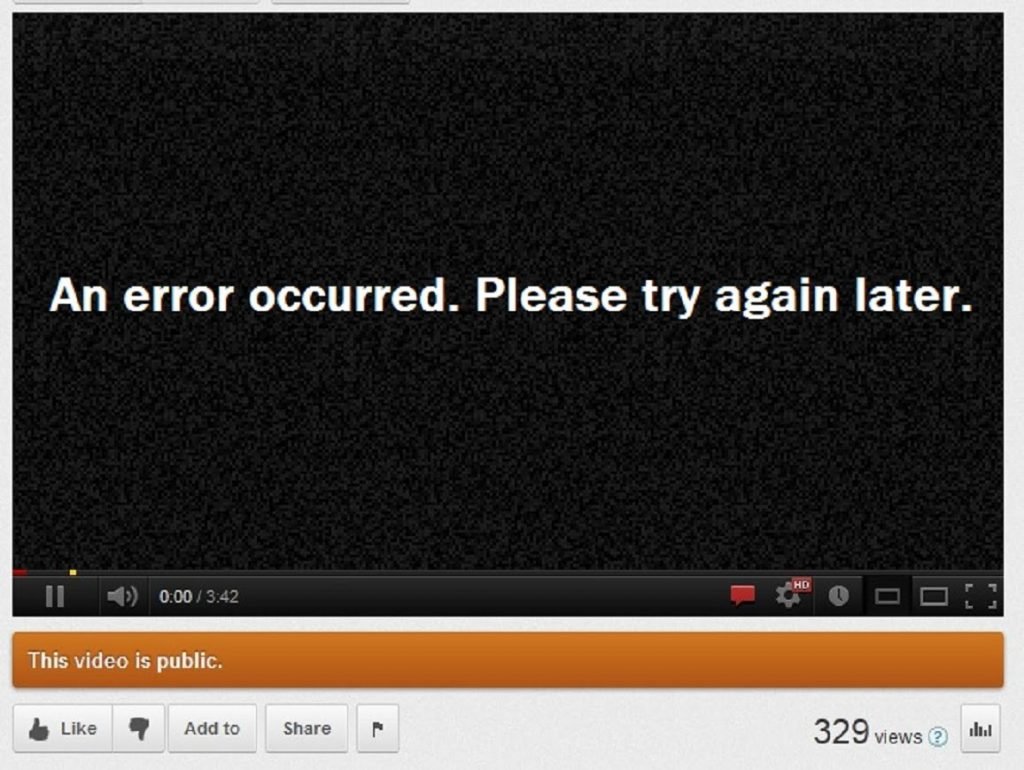
Video Playing error
You might have encountered many times a message saying “Can’t play video” or “Sorry, this file cannot be played” while trying to play a video in a player or even during online streaming. Today after searching on lot of forums and Q&A sites I have come up with the potential solutions to fix the problem of unable to play video on Android.
Go to Settings>Apps/Application manager>Google Plus app>Uninstall Updates.
There is a weird relation between video playing and G+ app, most probably the G+ updates modify some system files causing the problem. Check for video file format and make sure it is with •(dot) extension.
Clearing cache can also resolve the problem. Go to Setting>App manager>YouTube>Clear Cache. You can also uninstall the Twitter app, reboot device and check for YouTube.
For other streaming services like from Facebook make sure you have not enabled video playing only when connected to wifi.
You can also uninstall the G+ updates for the video playback fix.
Read: Download Paid Android Apps for free (SAFE)
Note: This fixes should help in video playbacks and online streaming. If you are facing any issue please comment below.
This post was last modified on July 5, 2016 3:43 pm
View Comments
Does anyone have a problem with Firestick Freeflix app on downloads to ES File Explorer? A message comes up: "Media error. Sorry, cannot play this video"?
I hv recorded a few nice memories video using a dashcam. But when transfer that sdcard to preview into my android and computer, it won't play at all. So many player I tried to such us VLC, Real Player, GOM, Wmedia player even classic media player and several player, it's failed.
I'm really sad because that video is my family went for vacation at overseas..
For admin information, my sdcard is new and capacity is 128gb. I hv check the details every single video was recorded, there hv name of recorded, date and duration time of recorded, and format in ".avi"...
Why this happen?
How to solve it?
Please help/ guide me out of this problem.