
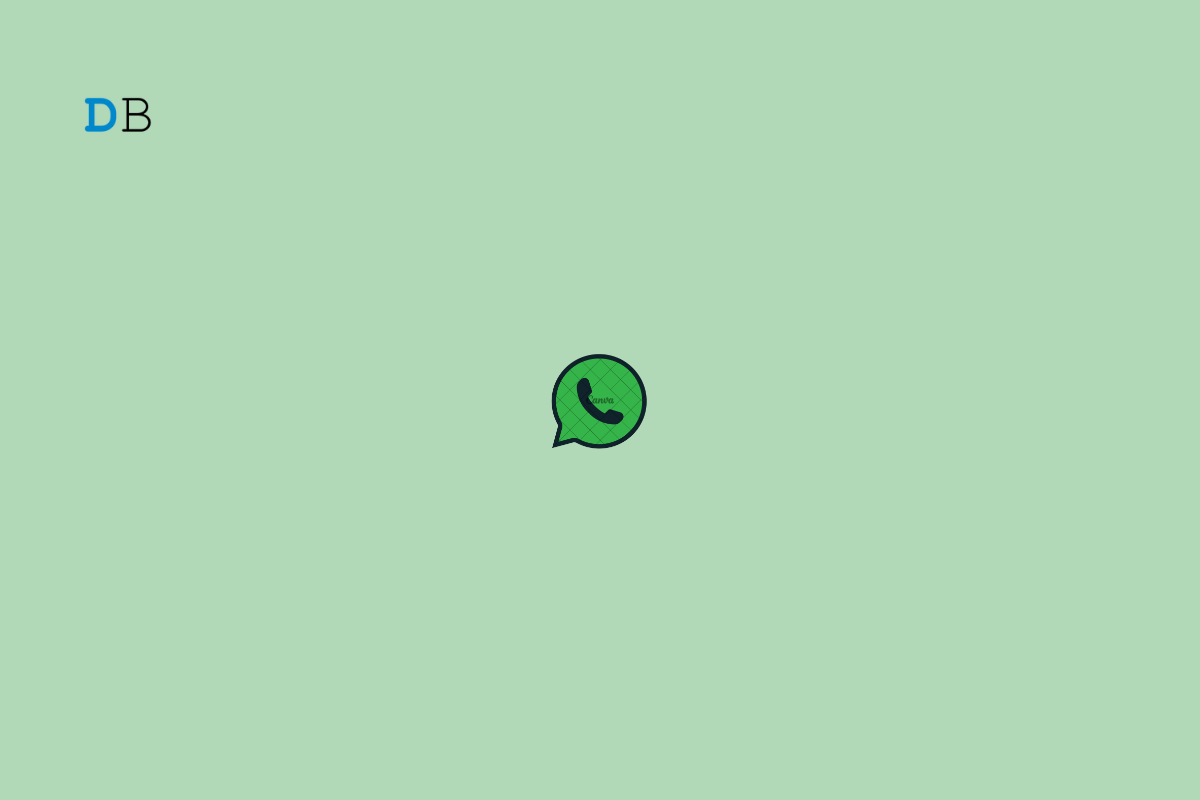
WhatsApp is the most popular instant messaging service and also one of the most downloaded Apps on Android and iOS devices. You can make voice calls and video calls on WhatsApp or even join a community or group to stay connected. WhatsApp is a must social app for any smartphone user.
For the app to work flawlessly on your device, you need to follow some set of rules or conditions; breaking those may result in the suspension of your account. If you see that your account is not allowed to use WhatsApp, then there may be multiple reasons. The ban may be either temporary or permanent depending on the level of the policy violation. This guide will help you fix ‘This Account is Not Allowed to Use WhatsApp’.
There may be a number of reasons for an account to get barred from using WhatsApp. Here are a few potential reasons for getting banned.
Here is the appeal message you can copy-paste, I request you to modify it if needed, according to your requirements for better chances of account restoration.
Hi Team,
My WhatsApp is banned for unknown reasons. I do not use any modified app nor circumvent the service.
I have been using WhatsApp for over ‘x’ years without any issues. I have never done any such activity knowingly that may violate WhatsApp’s T&C. I will again read the WhatsApp guidelines and if I find any mistake or violation unknowingly performed, I will take precautions to avoid such actions in the future.
I request you to please review my account and reinstate it as soon as possible.
Regards XYZ
Num – +1 985 xxx x998
A temporary ban could last anywhere from a few hours to a few days. This type of ban is generally imposed to warn users to evaluate their mistakes. This ban is imposed if you use mods, send bulk messages, get blocked, create groups with unknown contacts, and make other general mistakes that could be corrected.
This is more of a long-term restriction imposed by WA. This is not an easy ban to recover from. A permanent ban is generally imposed if you are using mod WA even after a number of temporary bans, sending explicit messages, spreading fake news, or sharing child exploitation messages services.
Note: The unlocking process may not work especially in case of a permanent ban. WhatsApp may have a solid reason to keep your ban lifelong.
Here are methods to unlock yourself based on the reason for the ban.
If you are banned temporarily for using modified WA like WA Plus, GBWhatsApp or etc. You just need to follow the simple steps.
Note: Without switching to the original WhatsApp, you cannot uplift the Temporary Ban, as the timer won’t start.
If you are banned because you have sent a large number of messages, then a simple mail could solve the issue.
If you are locked for reasons like sending fake news, sharing unauthorized files, getting reported, etc. There are chances that you may be unlocked, given the level of violation you have. Send a mail to the WhatsApp Support team stating that you were not aware of the mistake you were making and the violation of the WA policies. Also, apologize to WhatsApp for the mistake. You may regain access to your WhatsApp account.
If you are banned for selling illegal stuff, child exploitation, sharing gore or explicit content, using hate speech, racial content, sending a message to unknown people, long-term use of mod WhatsApp, or something which the WhatsApp team feels is beyond basic human innocence than it is very much difficult to regain access to your WhatsApp account.
If you think your account was banned by mistake, please email them and they will look into your case.
You can contact WA Support based on the device you are using the service.
Conclusion: Do not fall prey to online services which claim to unlock your WhatsApp. There is no agency or online tool that could unban a suspended WhatsApp account. It is better to wait in case of a temporary ban and send a mail in case of a long-term ban. I hope the post was helpful.
This post was last modified on March 16, 2025 7:17 pm