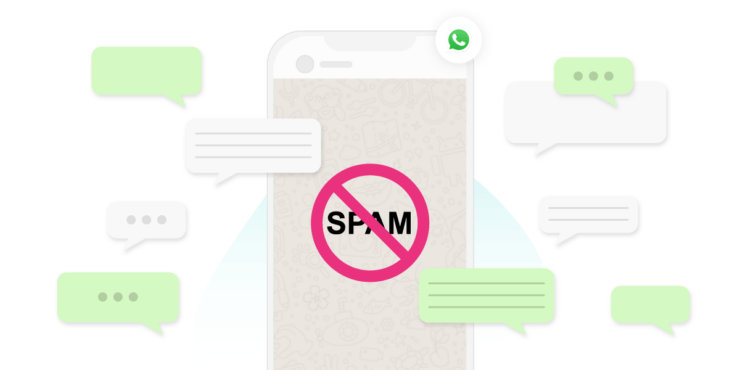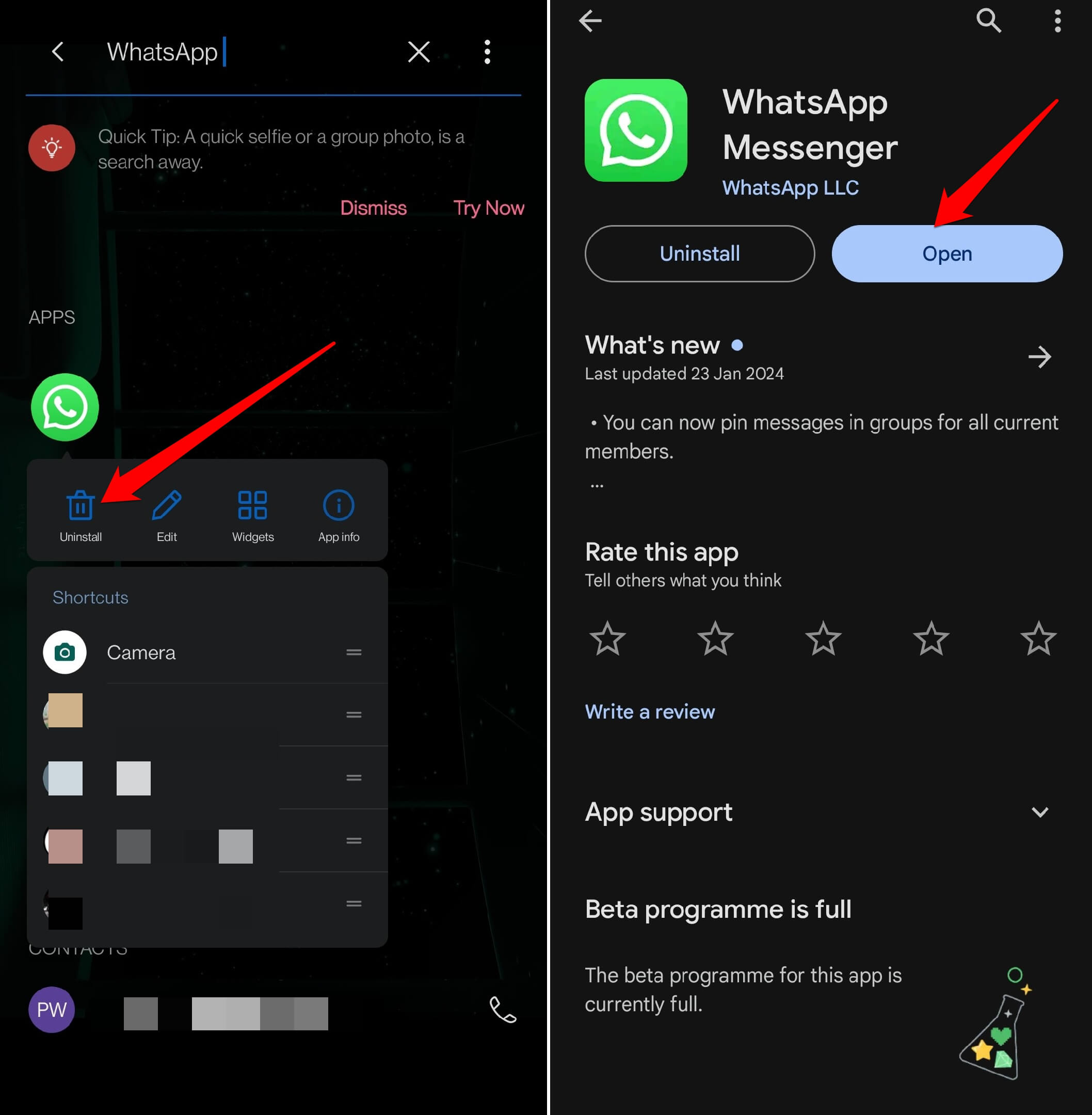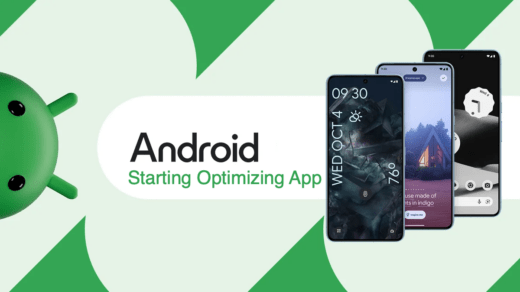Have you been banned from using WhatsApp? When you try accessing the instant messaging app from Meta, you see, “This account is not allowed to use WhatsApp due to spam.” In this guide, I have explained various troubleshooting methods to fix the active ban on you from using WhatsApp.
I have also mentioned the possible reasons for getting banned from WhatsApp. WhatsApp ban could be of two types. A temporary ban is enforced for a specific timeline, after which you can resume access to your WhatsApp account.
Secondly, there is a permanent ban that terminates your number from the WhatsApp servers forever. You can never access WhatsApp with a number that has been permanently banned.
Common Reasons for Getting Banned from WhatsApp
If you are coming across the “This account is not allowed to use WhatsApp due to spam”, you may have violated some guidelines for using WhatsApp.
- You may have shared objectionable content on WhatsApp groups. When others report your account, you face a ban.
- You may have sent continuous messages in bulk to random WhatsApp numbers that do not know you.
- Spreading hoaxes or fake news via WhatsApp channels or groups can place a ban on your WhatsApp account.
- By using a modified version of WhatsApp that is not legal.
Tips to Fix WhatsApp Account is Not Allowed to Use
Follow these tips and tricks to unban your access to WhatsApp.
1. Uninstall the Modded Version of WhatsApp from your Phone
Start the fix by uninstalling any modded version of WhatsApp you have installed on your Phone. The modded apps are not the official builds released by Meta. These apps are not stable, although they offer various interesting features you do not find on the official version of WhatsApp.
Often, the ban is enforced on modded WhatsApp users because the mod apps perform data scraping. This means illegally accessing and extracting user data to process it for nefarious purposes or selling it to any unauthorized third party.

On the other hand, the official version of WhatsApp has a proper privacy policy that assures the users the privacy of their communication and the data they exchange in a message. So, it is better to use the official version of WhatsApp to avoid getting banned from the platform.
Also, if you are interested in trying out new features rolled out by WhatsApp, you can opt to become a beta user of the app.
2. Request WhatsApp for a Review of the Ban
If the nature of the ban enforced on you is temporary, you can request WhatsApp to review their decision and lift the ban. Upon accessing WhatsApp, when you see the “This account is not allowed to use WhatsApp due to spam”, tap the button Request A Review. Follow the instructions to submit your plea to review the ban.
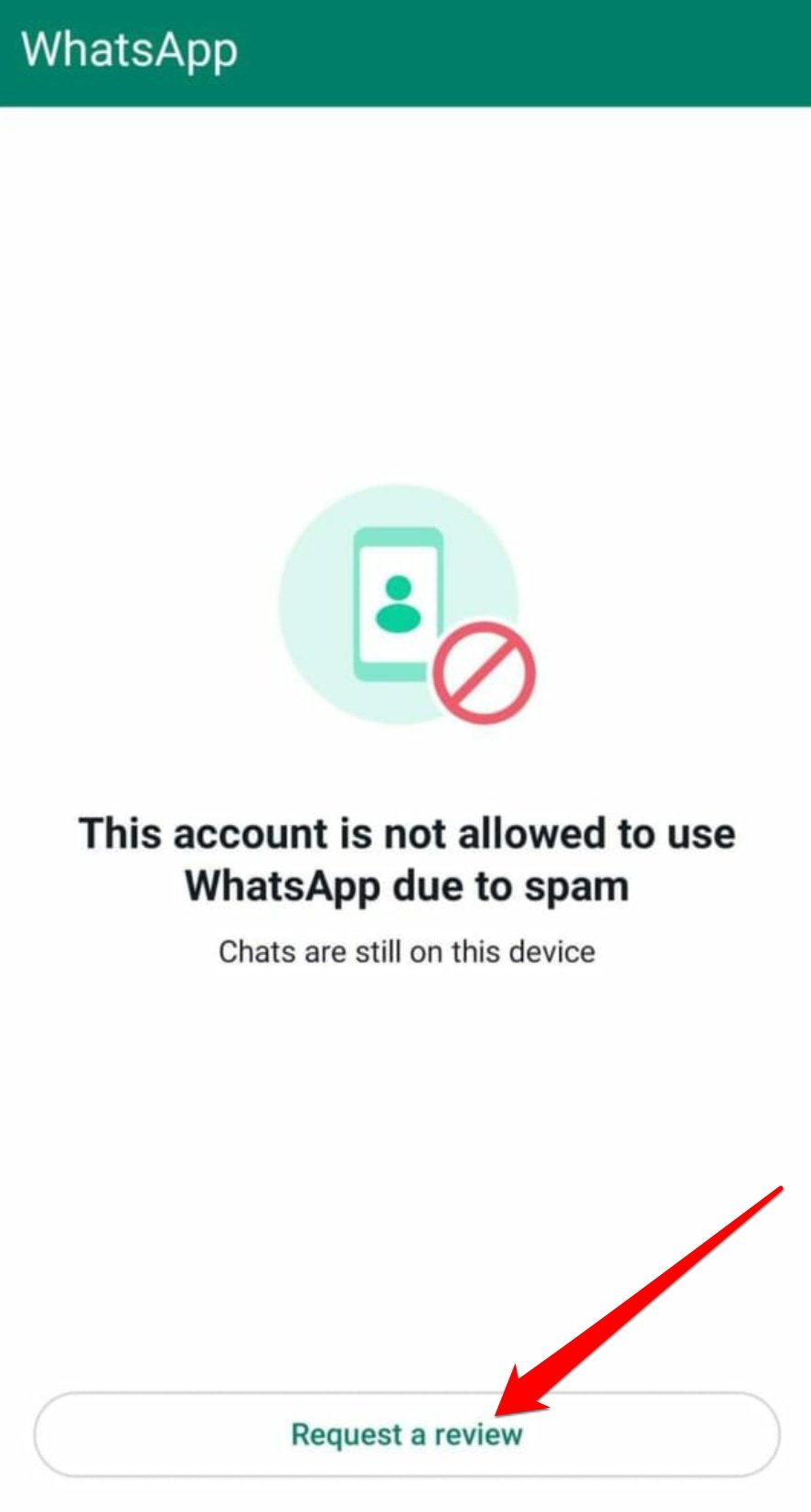
3. Uninstall and Reinstall WhatsApp on Your Phone
If you think you are getting the WhatsApp ban message due to a glitch or bug, try reinstalling the app.
- Long press on the WhatsApp app icon.
- Select Uninstall from the shortcut menu.
- Confirm and proceed with the uninstall.
- Launch the Play Store app.
- Search for WhatsApp from Meta.
- Tap on Install.

Once the app is installed, launch it and check if you encounter the “this account is not allowed to use WhatsApp due to spam”.
4. Wait Until the WhatsApp Ban is Lifted
A temporary ban is lifted after a specific period. Until then, you have to wait patiently. If the ban is permanent, it will not be revoked ever. Instead of waiting, use WhatsApp from a new account.

5. Access WhatsApp with a New Account
Once a number is banned permanently, you can never use it in WhatsApp.
- Get another new phone number.
- Reinstall WhatsApp on your Phone.
- Register the new number and start using WhatsApp.
Note: You will lose all your previous chats and contacts associated with the banned number you were using on WhatsApp.
6. Avoid Misusing WhatsApp
WhatsApp is a useful app. It is primarily used for sending instant messages, making phone calls, and sending payments. It is necessary to be responsible when using the application. Here are some practices you should avoid while using WhatsApp to prevent getting banned.

- Do not send unsolicited messages or make phone calls to any other number you don’t know. Harassing someone over messages and calls is not acceptable and can be deemed a criminal offense. If the matter escalates and is duly reported, it will result in a ban.
- Avoid bulk messaging to other individuals or in WhatsApp groups. Mass reporting of your account can eventually lead to a ban.
- Do not try to tamper with WhatsApp features by linking the app to any modded version of WhatsApp. This can be harmful to you and your WhatsApp contacts as there is a severe probability of a data breach. WhatsApp uses machine learning algorithms, and it can know of such unscrupulous activities, thus placing a permanent ban on your account.
- Avoid over-using the Broadcast list feature to send bulk messages to people. If you are reported, you may end up getting a temporary ban.
7. Do Not Violate the WhatsApp Terms of Service
Here is the link to the WhatsApp Terms of Service. Go through it thoroughly and make sure you don’t indulge in any actions that violate the guidelines mentioned in the ToS. Sticking to the WhatsApp guidelines while using the app will prevent you from facing any ban.
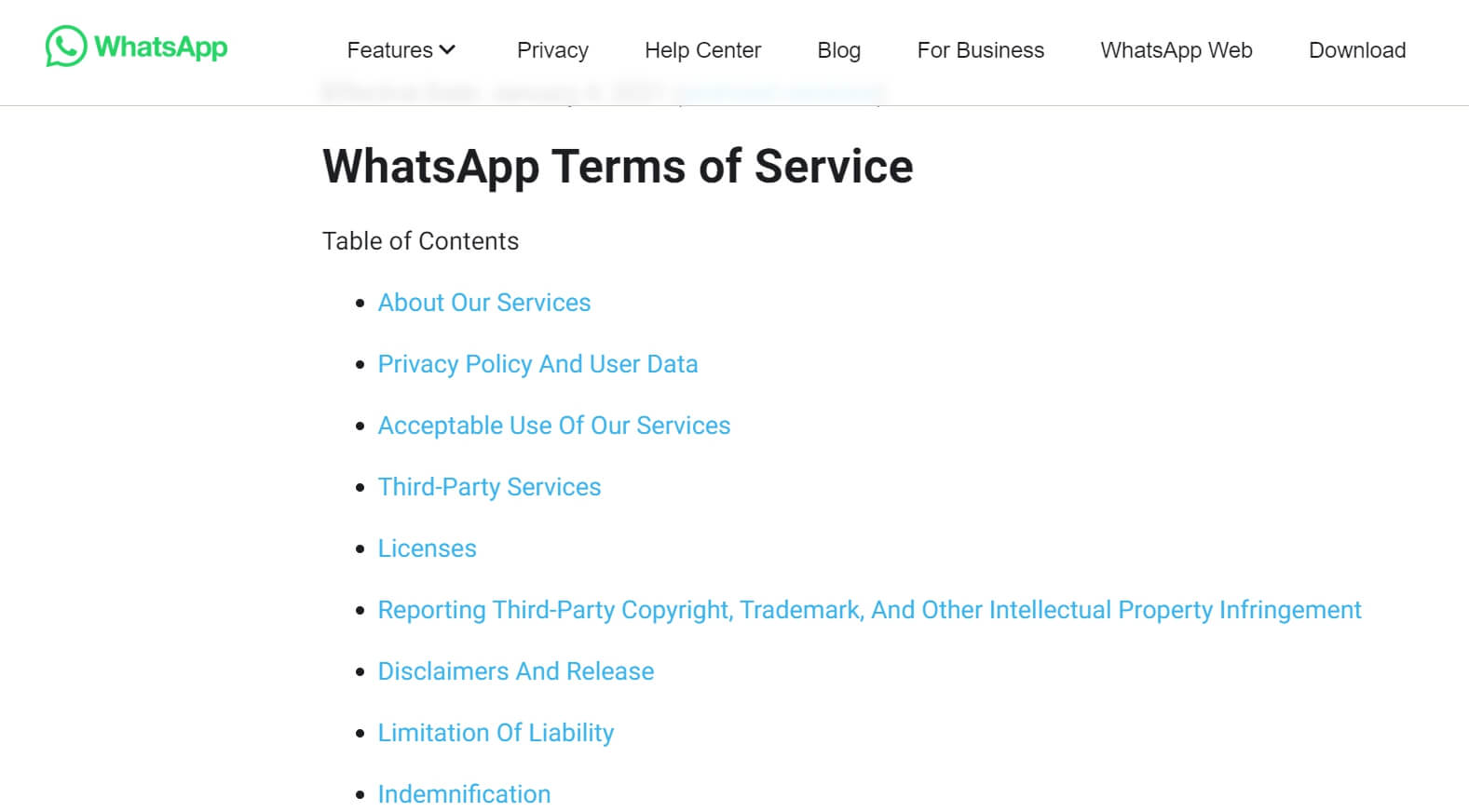
8. Send Email to WhatsApp Support to Lift the Ban
If you believe you are being banned from the WhatsApp platform wrongfully, send an email to the official support forum of WhatsApp.
- Open your email app.
- Draft an email citing your problem accessing WhatsApp and the ban enforced on you.
- Mention that you believe you are being banned without any mistake and the ban should be lifted.
- Send the email to [email protected]
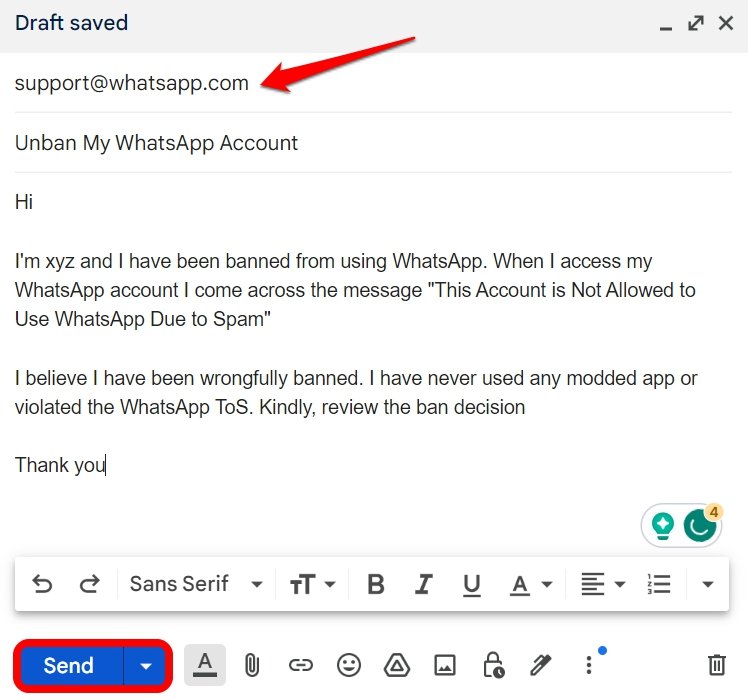
Note: If the reason for the WhatsApp account ban is genuine, you have been using a modified WhatsApp build and indulging in data scraping or similar activities that violate the terms of service of WhatsApp. There is no way WhatsApp will revoke the ban. You are most likely banned permanently from the platform.
Temporary bans are removed after a specific time or if you send a ban review request to WhatsApp as specified in the troubleshooting section.
Bottom Line
You can prevent getting banned from WhatsApp if you avoid using a modded version of the app, stop misusing the platform, or break the ToS guidelines. You are allowed to appeal to WhatsApp to lift the temporary bans.
Otherwise, the last resort is to start afresh on WhatsApp with a new account and a number. I hope this guide on how to fix “This account is not allowed to use WhatsApp due to spam” was helpful.
If you've any thoughts on How to Fix ‘This Account is Not Allowed to Use WhatsApp due to Spam’?, then feel free to drop in below comment box. Also, please subscribe to our DigitBin YouTube channel for videos tutorials. Cheers!