Smule Sing! Karaoke is a karaoke app by Smule, first released on iOS platforms in 2012 and subsequently on Android in 2013. In October 2015, Smule announced the release of an Apple TV edition of Sing! Karaoke. It is one of the most popular Karaoke App with over 150+ Million downloads.
The app is very much stable but due to some technical glitches, you may face some issues while using the app. You may encounter few errors like Smule Sing Not Working, Smule Sing Won’t Load, Lag, Slow Load, Error Loading Audio, Unable to Connect to Smule, Out Of Sync etc.
Today I will tell you few methods to fix all the issues with Smule Sing App for Android.
Solution 1. App Not Working/Fix Smule Sing!
Clear Data & Cache
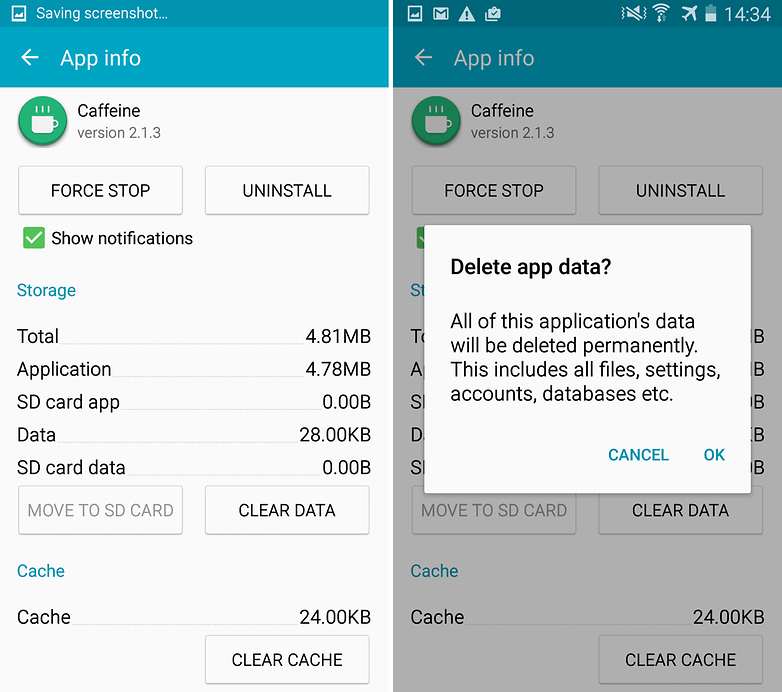
Clear App data and cache
- Open settings of your Android device
- Open option called Apps or App Manager
- Under All look for the Smule Sing! app
- Clear cache and data followed by quick reboot
Note: Clearing Cache and Data will delete app data like preference settings made, the account associated with the app and data etc.
Clear Google Services Framework Cache
Google Services Framework syncs your data and stores device data. It also helps in proper functioning of the system and installed apps.
- Go to Settings > Application Manager > All > Google Services Framework > Tap on “Force stop” & tap then tap on “Clear cache” button
- Reboot your device
Solution 2. Won’t Load Audio/Fix Smule Sing!
This happens when App is not given all permissions to interact with your device Storage and USB.
- Go to Settings of your Android device.
- Open Apps/Apps manager.
- Check for All Apps.
- Tap on menu icon.
- Click on ‘Reset App Preferences’.
Solution 3. Unable to Connect/Fix Smule Sing!
- Go to Settings.
- Here Look for menu named Apps or All Apps or Manage Apps.
- Look for Smule Sing App.
- Now under permissions Grant Smule Sing All the Permissions.
- Reboot the device and check for the fix.
Solution 4. Poor Audio Quality
I got a lot of comments regarding bad audio quality and voice disturbances. So, I thought of sending a mail to the Smule Support team. And they replied with the message – “Wireless/Bluetooth headsets will not work correctly on our app”.
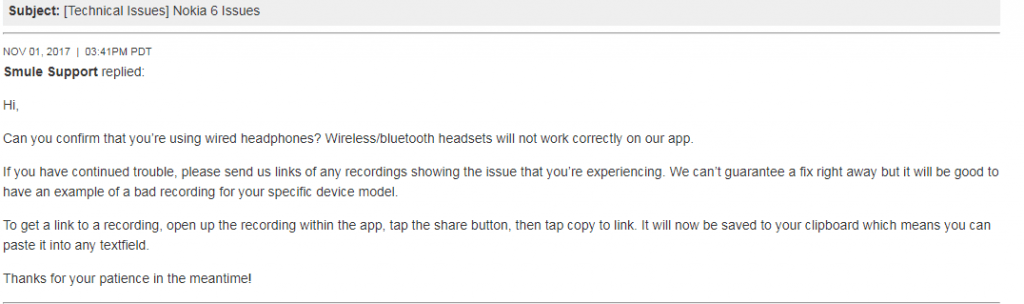
Smule Sing Audio Issues Mail
You can contact them through the there contact page.
Solution 5. Recording Issues/ Fix Smule Sing!
Try changing earphones. You can also do the following.
Be sure your earphones have a mic.
- Choose your song (Don’t plug your earphones yet).
- Press start (Don’t plug your earphones yet).
- When it recommends you use earphones, then you plug them.
Solution 6. Lag or Slow Load/Fix Smule Sing!
Clear RAM and Internal Storage
Clear Google Play Services Cache
- Open settings of your Android device
- Open option called Apps or App Manager
- Under All look for the Google Play Services app
- Clear cache followed by a quick reboot.
Solution 7. Miscellaneous Errors and Problems/Fix Smule Sing!
Update your Google Play Services.
If you are facing problems while using Google Products like Google Play Store, Hangouts, Spaces, Google Plus etc or 3rd-party services like Tinder Quora or Smule Sing which require Google Services for normal working then the following process could fix the problem.
- Go to Settings > Select Security > Device administrators > Deactivate Android Device Manager.
- Go to Settings > Apps> All>Google Play services > tap Uninstall updates
- Play Services is automatically updated if any app requires updated version
- Now again go to Settings > Select Security > Device administrators >Activate Android Device Manager
- Reboot your device.
Conclusion: I hope the post was helpful. Do comment for any assistance required. Also, follow us on Twitter and Google Plus.
If you've any thoughts on Fix Smule Sing! – App Not Working/Error Loading Audio/Unable to Connect, then feel free to drop in below comment box. Also, please subscribe to our DigitBin YouTube channel for videos tutorials. Cheers!


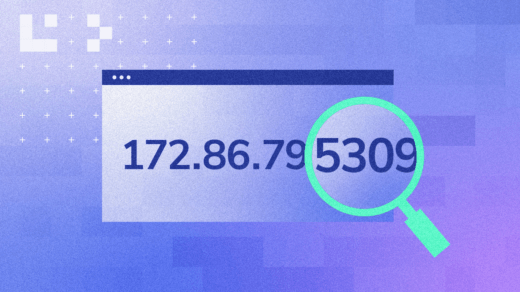

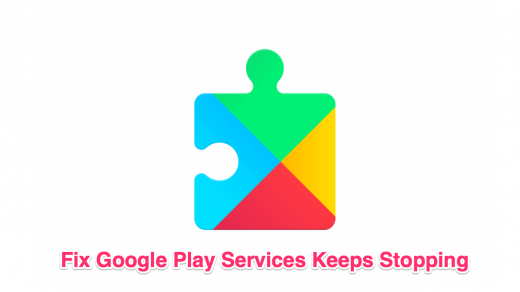




Smule is not working on my new S20plus
My video recording is currently uploading since lastnight and till now it’s queued and says it is optimizing.. why does it take so long!!!
It has stuck in a loop. try again
Why is Smule on my PC flipping my video upside down after I sing a song? I’ve tried both Portrait mode and Landscape but it just turns my video sideways. My video is upright when I sing the song. Then, when it reloads with the finished product it puts my screen upside down. I’ve tried many emulators and they all end up with the same result. I’ve checked my internal camera on my PC and it records correctly. Please help !
I’m having video issues! I checked my phone camera and video and it’s perfect, but thru the Smule app, my face is blacked out. I’m using the bright light as usual, so no lighting issue. I must be the app. I need help
Third request
Songs start in the middle and only play for fifteen seconds and starts back at the place it started. Need assistance.
My Smule songs that are done it only plays back a preview of the song
I am only getting
Art of the songs playing back for me.
Everthing is working only jam i cant enter or i cant open my jam …
I am in ios ..live in usa only jam problem not open not enter
Exactly the same issue for me : when I record, no matter the Smule’s apk’s version (and no matter the emulator too… some don’t work at all anymore and those that work do all the same issue), the video is straight but it goes sideways as soon as it’s in the preview recorded session (where we can adjust the video effect, the audio sync, etc.) and stays that way when saving.
It all started when they added the “snapchat face FX” part in March 2021.
Since it’s crapy and even the 8.2.9 that was the only version working for a month afterwards is now doing the same bug.
I purchased samsung glaxy f12 . Audio quality of recording in karaoke app like smule is low and poor however I tried 2-3 earphones . My phone records good voice with build in sound recorder app. Kindly sugests how to fix this bug