PhonePe is a UPI based instant payments app which allows gross settlement of amount. You can send, receive money, make payments, do recharges, pay the electricity bills, book tickets, and more with a single payment app. The UPI based app works by linking the mobile number connected with your bank account to the PhonePe app by fetching all the bank details. All you need is to set a UPI pin and use it as a passcode to make payments.
Many times you may notice some error on your PhonePe app, one such common problem is Technical Issue. The issue may be due to the PhonePe app itself or maybe from banks end. Let us see all the possible solutions to fix the technical error on the UPI app.
How to Fix PhonePe Technical Issue Error?
Here are Few Solutions and Some Workarounds to Solve the Technical Problem on PhonePe
Update the PhonePe App
Banking apps generally update their security protocol and codes to keep the app safe from hackers and malicious codes. If the app is not updated then the security requirement of the app may not match with banking that may cause a technical error. Therefore, simply open the play store and update the PhonePe app.
Re-Add the Bank Account
Sometimes the app may not be able to connect with banking credentials. So, to fix these issues you just need to clear the data and cache of the app and again add the bank to the PhonePe App.
For iOS just delete the app and again re-install the app, all the data is lost.
- Go to the My Money page & under Payment Methods, select UPI Bank Accounts
- Here Select your bank, click on the ‘Add New Bank Account’ button at the bottom & Select your bank
- PhonePe will fetch your account details in an instant and will link it to your account. Done!
Mobile Number Removed from Bank Account
It does not generally happen but sometimes when banks update or reset the system the mobile number may be wiped out from your banking customer ID. If these happen then PhonePe and in general any UPI-based app may not be able to send or receive money.
Just visit your home branch and check with them if the account has a mobile number active. If it is not, just follow the respective bank’s procedure to add/activate the number.
Mobile Banking Disabled
Mobile Banking allows basic operations like the statement, transaction details, and other bank info over SMS. UPI based payment also requires that your bank has enabled a mobile banking option for your device. If it is disabled or not activated then the PhonePe UPI may not work. Contact your bank for more details.
Conclusion: There is a Technical Issue at your Bank is a Common error we notice on your PhonePe UPI app.
If you've any thoughts on Fix PhonePe Technical Issue Error, then feel free to drop in below comment box. Also, please subscribe to our DigitBin YouTube channel for videos tutorials. Cheers!
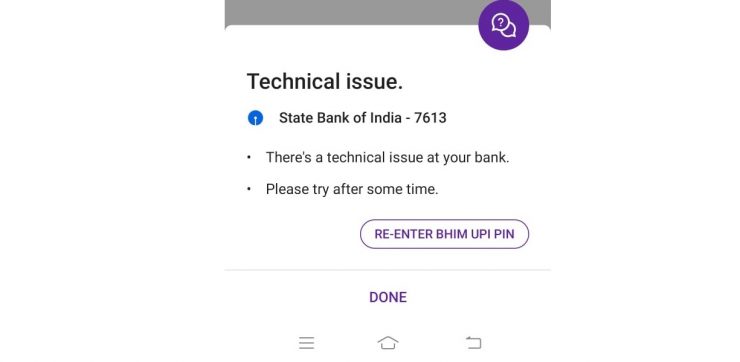

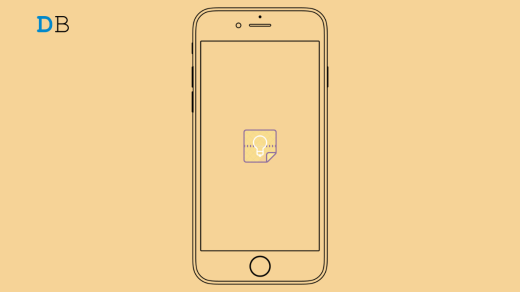






I am unable to transfer money to another bank account
what error are you facing?
Im unable to fix technical issue in phonepa
Hii sir good morning my phone is phone py is prablam sir technical isu plees
I have serious tech issue with my Phone Pe account on 1+7 T mobile and do not know who to approach. I think I have sent this message earlier also but no support has come. After I make a payment on PhonePe and close the APP, It does not work for next payment or even bank balance after a day or few hours. The app does not do anything except showing rotating circle (as if server cannot be found). I have uninstall the APP reinstall it to make it work. But after one time use it starts giving same problem as described above. Would be extremely grateful if some tech person can help. PhonePe is optimizing the use of customer care by not having tech support in there. Please help as i have been put in to embarrassing situation a number of time
Do one thing, uninstall phonepe and reboot the device in safe mode. In safe mode again install PhonePe App and Add the Bank Details. Make the payments and check if the issue is fixed. If it does then, the best bet is to reset your device. If it doesn’t contact Support or Try an Alternative UPI like WhatsApp or Google Pay or Paytm.
Not receiving messages of confirmation of payments
Why my phonePe is not fetching with my bank account?
When I’m trying to linked up with my bank its showing the number I’m using in the phonepe is linked to multiple customer IDs..
I need a suggestion
Thank you my phonepe started working