The state has taken strict measures to block sites and other online materials which infringe copyrights and also sell authorised online content. Today I will tell you how you can access this blocked website with just a few simple tricks on your any of your device like Android, Windows PC, etc
Use Proxy Server to Change Server Location
VPN are best tools to for any general internet users. VPN block your ISP from knowing your online activity. VPN hides your data by sending your web traffic to another secure location.
VPN proxy forms a secure tunnel to provide end-to-end protection. Therefore, your ISP will not know what you’re up to.
So, when you visit a restricted website then it will be difficult for the network to detect the URL’s hence you enter the blocked website.
VPN requires no complicated setup, are stable and more reliable. Just download them on Android or use as a chrome extension and turn it ON.
For Chrome Browser you can try Hola VPN Chrome extension. There are also other free VPN service providers which you can check out.
There are many VPN apps on Google Play Store. You can try Opera VPN or MasterVPN for your Android Device.
For Android Browser Errors:
You can try MasterVPN, Opera VPN, VPN Proxy or any other proxy VPN apps available on Google Play Store.
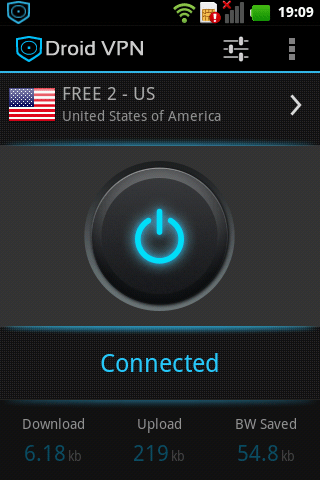
DroidVPN Homescreen
Step 1. Download the VPN on your Android device.
Step 2. Open the App and enable the VPN.
Step 3. Select any foreign location in the App.
Step 4. Let it connect to the server.
Step 5. Once connected you will see a Key Shaped icon on the status bar. Enjoy the blocked sites. Cheers!!
For Windows PC Browser Errors:
You can try any VPN extension like Hola VPN or Master VPN. But the most practised tool is a free proxy-based tool for internet privacy and security that allows you to bypass firewalls and protect your identity online. Access websites blocked.
- Download the UltraSurf application and install it on your PC.
- Then let the application connect to the server and you are done.

Connect to UltraSurf VPN Proxy
Another method which you can apply to Bypass Dot Compliance restriction on Web Browsers Like Chrome, Mozilla or Opera is by trying any web extensions or Add-Ons offering Proxy VPN server.
One such popular extension is Hola VPN. Just Google search for the Hola VPN and download the extension for your browser. For example, if you are using Chrome then download Hola VPN Chrome extension from Web Store.
The VPN will be added to the browser at right top corner. Open the issue causing page and tap on the VPN icon.
Select any country other than India and let the page load. Boom! You can access the Dot restricted page.
Note: This post is for information purpose only and we do not endorse any of the app listed above. Use this method at your own discretion.
Do comment below for any assistance or support if needed.
If you've any thoughts on Fix “You are not Authorized to Access this Web Page as Per the Dot Compliance”, then feel free to drop in below comment box. Also, please subscribe to our DigitBin YouTube channel for videos tutorials. Cheers!
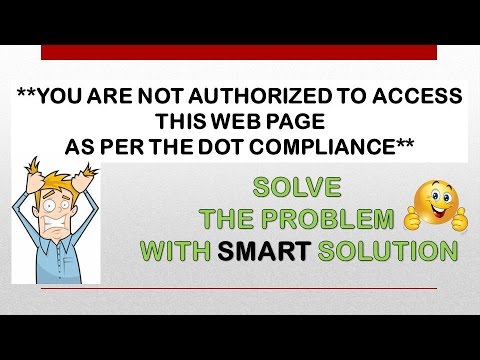
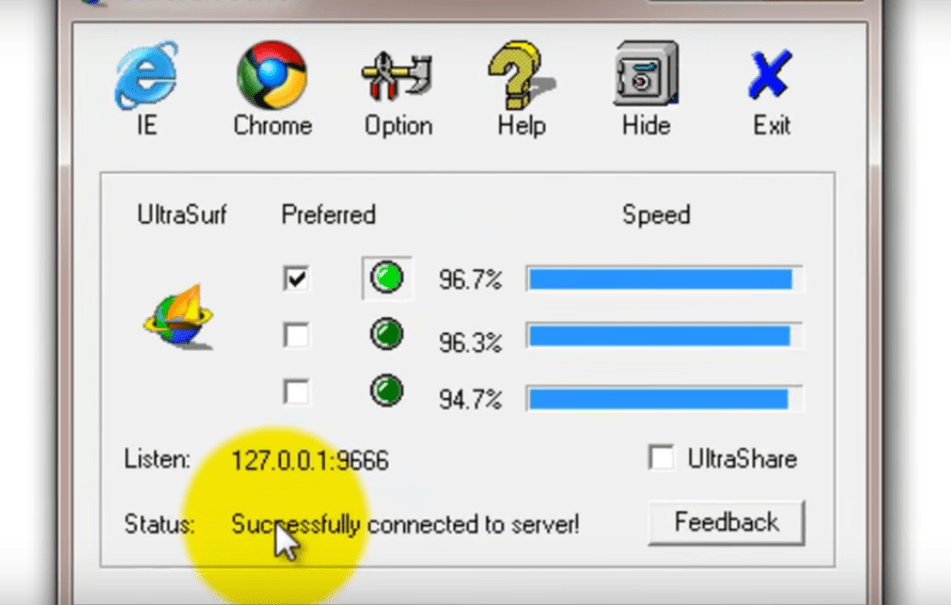





Thanks Bro!!
Subscribe or more such. Cheers 🙂 🙂
thanks it works
Cheers!! 🙂 🙂 🙂
It worked. Thanks a lot sir.
Cheers!! 🙂 🙂
Work
Cheers!! 🙂
🙂
Without installing Ultrasurf software is there any way to overcome this issue?
You can try Hola VPN Chrome Extension.
I can’t click on OK to activate a VPN. Please help me
Turn off any screen dimmer or shortcut toggle.
thank you
One easy trick to access these webpages is to add ( https:// ) before the link.
for eg. xyz.net = https://xyz.net
This Might not work for every site but it’s worth a try.
Thanks for the tip.
I tried the HolaVPN but it slows the net too much,for some reasons.My network is Jio. The net slows down ONLY when I use the VPN app and other times the speed is decent.Any solutions to this?
VPN has this drawback that it slows your speed. But search for a VPN which has the location close enough to your country.
Use opera Max
I tried hola vpn. After selecting UK or any other country, it does not show anything. What do i do next?
Try any other VPN network or tunnel the entire computer with the method above.
Thanx bhai…it worked
It works but the device gets infected by virus!!
I dont’t think so. Its safe and tested might be an issue with your device.
Thanks a lot
Thanks.. It works..
Cheers!! 🙂 🙂
help me
i have jiophone mere liye koi solutionl
Thank a lot for this VPN thing. It’s noly solve my current problem but also other problems too.
Virus is that a problem and how to solve this after vpn?
wow!!!! it worked……. great!!! THANK YOU SO MUCH
Cheers 🙂
brthr, for mobile there is any vpn which provide unlimited data access. every vpn either gives trail or limit the data
Try Hola or MAster
bro thanks a lot thnx brother it worked
You can simply change “http” to “https”and it works.
Thanks A Lot It Worked!!!!!!!!!!!!
I am so happy rn…U made my day😀
I know what you mean…Though.
Super
thanks for it bro….. you’re awesome…..it works…
Hii
Easier is to change http to https