
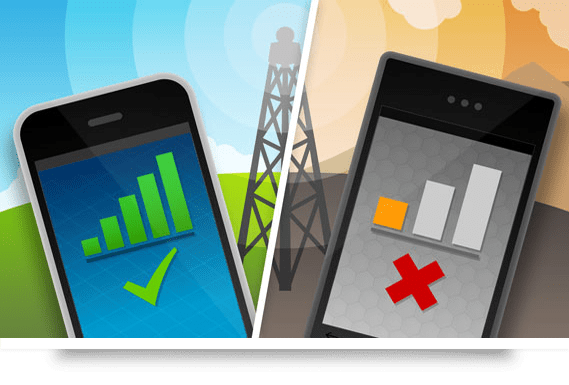
No mobile Signal bar and strength
Android device has many minute bugs and glitches. And one such common problem is showing no signal bar for a given SIM card mobile network. This problem is quite general and depends on the availability of the network, signal strength, device and SIM compatibility.
Flight mode is the best choice when you wish to have a mini switch off. When flight mode is ON it is like a mini switch OFF it will disable the SIM cards from power and then after few seconds on turning OFF the flight mode. The device will recognise the SIM networks and hence will show the network.
Many times device cannot automatically select network therefore in such cases you should manually select the preferred network.
Mobile Network Android
If no other option left then just power OFF your device keep it OFF for a minute and Restart your device. This should fix the problem.
And in extreme scenario, if you are not left with any other option then turn your phone OFF remove the SIM cards re-insert your SIM in other slot or swap between SIM slots for dual SIM devices. You can also insert the SIM in other device and check for signal availability.
Conclusion: I hope the post was usefull and helpful. Comment below for any suggestions or assistance.
This post was last modified on December 15, 2019 7:04 pm
View Comments
How to this my phone no cignal using the wfi but no cignal sum how to? Plss help me
i tried all the methods but it didnt work? pls help me
May the SIM is damaged.
All and Good sim card too. But same not signal. How to fix ?