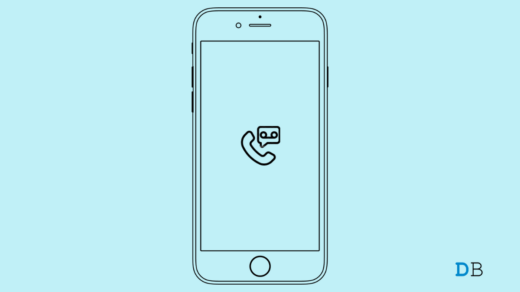MySQL offers various utilities and commands for repairing corrupt tables and databases. However, some commands and utilities support repairing tables and databases created in a specific search engine (MyISAM or InnoDB). If you try to repair tables using a command or utility incompatible with a particular storage engine, you may encounter errors and fail to repair the tables.
One such error is “The storage engine for the table doesn’t support repair.” This error occurs when you try to repair a table using a command not supporting the particular storage engine. For example, you’re using the myisamchk command to repair tables created in the InnoDB storage engine. In this article, we will discuss how to resolve the error: the storage engine for the table doesn’t support repair in MySQL.
Solutions to Resolve the Error “The Storage engine for the Table doesn’t Support Repair” in MySQL

If you’re facing such an error, then first your encounter is checked if you must first check whether you repair the tables according or to the storage engine. Let’s see which command or utility you can examine pending on the storage engine (MyISAM and InnoDB).
For MyISAM Storage Engine
To repair MyISAM tables, you can run the following commands:
1: REPAIR TABLE command
REPAIR TABLE is a powerful command that is used to repair MyISAM tables. This command can repair only a single table at a time. Here’s how to use it:
REPAIR TABLE tablename [options]
2: myisamchk Command
You can also run the myisamchk utility to repair MyISAM tables. This utility extracts all data from the corrupt tables. Here is the syntax to use the myisamchk command to repair MySQL tables:
myisamchk [–recover] tbl_name …
Note: This command can resolve almost any issue in the table, except unique keys that aren’t unique.
For InnoDB Storage Engine
For repairing tables created in the InnoDB storage engine, you can run the below commands:
1- ALTER TABLE Command
To repair the InnoDB tables, you can use the ALTER TABLE command. This command helps you provide a new name to the table which forces InnoDB to recreate it and rebuild all the data in it. This command can also help resolve corruption issues in the MySQL InnoDB table. Here’s how to use this command:
ALTER TABLE tbl_name ENGINE=INNODB
Note: Before using the command, make sure you have ALTER, CREATE, and INSERT privileges for the table.
2- mysqldump command
You can also use mysqldump command to rebuild InnoDB tables by dumping and reloading them. Following are the steps you are required to follow to do this:
Step 1: Restart the MySQL Server
You need to first restart the MySQL server. Run the below command:
service mysql restart
Step 2: Use Innodb_force_recovery Settings to Start MySQL Server
The server may fail to start or crash when it detects corrupt InnoDB tables. In this case, you can use Force InnoDB recovery to rebuild your MySQL database. MySQL search engine has Innodb_force_recovery settings to customize the MySQL behavior during the startup process. You can use these settings to allow the server to start even if it detects corrupt tables.
By default, the Innodb_force_recovery option is not enabled. You have to enable this option from the configuration file. For this, go to the configuration file (my.cnf) on your system.
The location of the configuration file may differ based on the operating system you are using. On Windows, you can find the configuration file in the ‘/etc’ directory. The default path is /etc/mysql/my.cnf.
Now, open the my.cnf file, go to the [mysqld] section, and then change the existing statements with the following statements:
[mysqld]
Innodb_force_recovery=1
service mysql restart
Note: The above step helps you start the InnoDB engine and then dump the tables. You can set the innodb_force_recovery value to more than 4. However, adding the value to more than 4 may lead to data loss. So, create a backup first and then proceed.
Step 3: Dump the Table Data
Once you have enabled the innodb_force_recovery option, you can easily access the corrupt or damaged InnoDB table. Next, use the following command to dump the table data:
mysqldump -u user -p database_name table_name > single_dbtable_dump.sql
Step 4: Export the Data to dump.sql File
Now, export the data to the dump.sql file by using the below command:
mysqldump –all-databases –add-drop-database –add-drop-table > dump.sql
Step 5: Drop the Database and Disable InnoDB Recovery Mode
After that, restart the MySQL Server and then drop your database using the DROP DATABASE command.
Next, go to the same configuration file [mysqld] to disable the InnoDB recovery mode. For this, simply comment on the following line.
#innodb_force_recovery=…
Now, save all the applied changes in the my.cnf file by pressing CTRL+S and then restart your MySQL Server.
You can follow the above-given commands and utilities depending on the storage engine (InnoDB or MyISAM) you’re using. This will help prevent the ‘The Storage Engine for the Table doesn’t Support Repair’ error when repairing the tables/database.
An Alternative Solution to Repair Corrupt MySQL Database/Tables
If you want a single solution to repair tables created in both InnoDB and MyISAM storage engines, then you can use a professional MySQL repair tool, like Stellar Repair for MySQL. This tool supports both InnoDB and MyISAM storage engines.
It can quickly recover all the data from corrupt tables, including foreign keys, unique keys, etc., with absolute precision. The tool supports selective recovery of database objects. It allows you to save repaired data in multiple formats – MySQL, MariaDB, and more.
Conclusion
The error ‘The Storage Engine for the Table doesn’t Support Repair’ is a storage engine error in MySQL. If you’re encountering this error, ensure that you’re executing the right repair command according to the storage engine.
Above, we have discussed the commands you can use to repair MySQL tables according to the storage engines (MyISAM and InnoDB).
Alternatively, you can use an advanced MySQL repair tool – Stellar Repair for MySQL, to repair both InnoDB and MyISAM tables without any hassle. The tool is compatible with both Windows and Linux operating systems.
If you've any thoughts on [Fixed] MySQL Error: ‘The Storage Engine for the Table doesn’t Support Repair’ , then feel free to drop in below comment box. Also, please subscribe to our DigitBin YouTube channel for videos tutorials. Cheers!
![[Fixed] MySQL Error: 'The Storage Engine for the Table doesn’t Support Repair' 1](https://cdn.digitbin.com/wp-content/uploads/MySQL_Error___The_Storage_Engine_for_the_Table_doesnt_Support_Repair_-740x416.png)