Musical.ly is a popular social media App for video sharing and live broadcast. The App lets you create videos up to a minute with sounds or music which you can lip sync. With over 100 million downloads, the App is extremely popular and has a large number of teenagers. But being a Software Application you can encounter some technical glitch.
The App has great appeal among the youth due to its nature and features. Today in this post I will tell you all the possible solutions to fix all the Errors on Musical.ly App for Android. Generally, on Musical.ly the users face issues like the server error, audio-video mismatch, App loading issues, lagging problems, login errors and other working errors.
How to Fix Tik Tok Error on Android?
Below I have given a complete detailed info on solutions to fix all the general issues on Musically App for Android.
1. App not Working | Not Loading | Server Errors
Solution 1. Clear Data and Cache
- Go to Android Settings.
- Here look for the option named Apps/Manage Apps
- Open Musical.ly, Storage and Clear the Data and Cache of the App.
- Again open the WhatsApp and Add your details. Done!
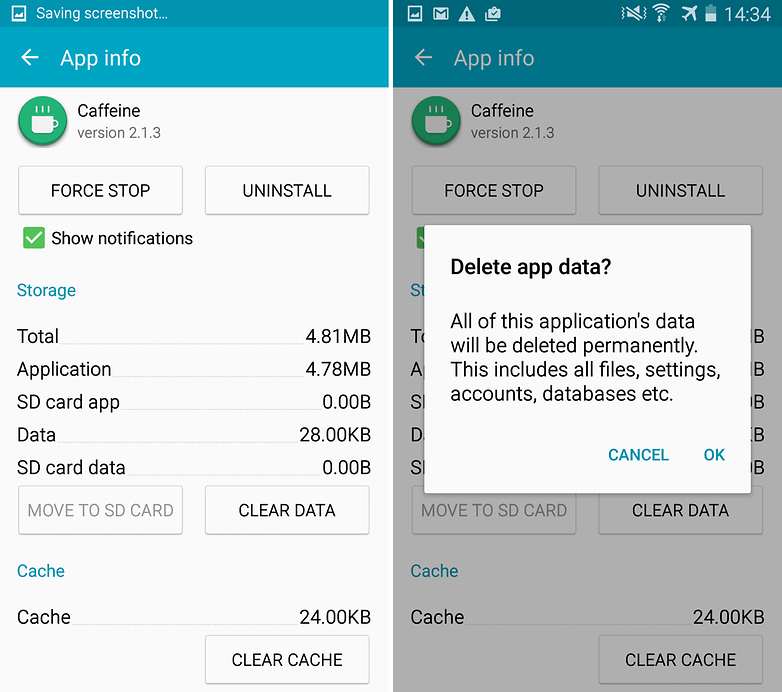
Clear App data and cache
Solution 2. Reset App Preferences
- Go to Settings of your Android device.
- Open Apps/Apps manager.
- Check for All Apps.
- Tap on the menu icon.
- Click on ‘Reset App Preferences’.
2. Tik Tok Network Issues
Solution 1. Grant Permissions to the App
This is another common issue faced with the App
- First, check the internet connectivity sound.
- Go to Android Settings.
- Here look for the option named Apps/Manage Apps
- Open Musical.ly and under Permissions Grant all the Permissions to the App. Done!
Solution 2. Delete cache of WhatsApp
- Go to Android Settings.
- Here look for the option named Apps/Manage Apps
- Open the App, Storage and Clear Cache of the App.
3. TikTok Login Issues
Solution 1. Type Username and Password Correctly
Suppose if your account name is @DB_blog make sure you type the name, DB_blog and then type your password correctly. The issue will be solved.
Solution 2. Clear Play Services Cache
Google Services Framework syncs your data and stores device data. It also helps in proper functioning of the system and installed apps.
- Go to Settings > Application Manager > All > Google Services Framework > Tap on “Force stop” & tap then tap on “Clear cache” button
- Reboot your device.
4. Camera Lagging Issues Fix
To fix the camera lagging issues the best solution is to turn OFF any mode of recording like beauty mode and record the video with normal camera mode. After the video is generated you can add the filters to it, This is found to be the best solution as many device cameras may not take the App filters smoothly.
5. Tik Tok Stopped | Not Responding | Force Closes
Reboot the device once and update the App. If the issue is not resolved follow the solutions below.
Solution 1. Switch Android User
- Pull down the notification bar and here tap on the user account (right-top). Switch to the Guest user, you can also find the option under Android Settings.
- Download the Musical.ly App
- Log in and check if the App is working normally. If so than some other Apps or device storage is the culprit.
Solution 2. Keep Free Space
Many Apps require free RAM and memory for its normal functioning and Musical.ly is one such. So, make sure no other ‘heavy’ App is running in the background along with Musically. Keep a good amount of free space in the device.
6. Followers Not Showing | No Likes
Sometimes it may take time for TikTok servers to show up the updated data. In this case, you can wait for a few hours before the data is updated. Also, if the issue continues then I recommend you to check your account in the lite version of the app. The lite version of the app may get the changes quickly.
Conclusion – With the above solutions you can fix all the major issues with the Musical.ly App on Android. If you have any other issues or suggestions, do comment below. We are here to assist you.
If you've any thoughts on Fix Tik Tok Musical.ly App Errors on Android | Network & Sync Issues, then feel free to drop in below comment box. Also, please subscribe to our DigitBin YouTube channel for videos tutorials. Cheers!










Tik tok not open
My tik tok home page is not working. It’s showing network connection error, try again letter.
Please help us to solve this problem.
Try lite version
Lite version is not available in G.Play.
Is there any other solution?
My tiktok followers less 1k day by day….is anybody follow me they doesnot show that person…what was the reason behind that problem ?? Keep resolve this problem otherwise i uninstalled the aap… Here its my id iambhuviii
Can you be more specific about the problem?
Everything was fine with tiktok….. even recording but after saving i am not unable to view my own video…..if i click it shows failed to play the video
Try any other device.
Filters are not showing on my tik tok account while shooting video why this is happening
Why Others can’t find/search my account?And my account is not private
Unstable Network. Tiktok.
Plzz help me
Change Network.
My likes are stopped at 2.6K,notifications are coming but likes are not increasing…I have reported my problem many times but no response….Plzz reply for this msg
Not like any videos
I have 1.4k followers in tixtox, n I have go live option, but when ever I try to go live, it’s showing a notification like an ongoing product improvement this feature may not be available for some users at this time, it’s happening to me for more den 2 weeks, do u have any solution for this issue?
Tik tok is showing 0 views suddenly on my videos
suddenly my likes or hearts got disappeard from the videos and become zero views n likes what should i do now i’m really worried about it
suddenly my following and followers got disappeared in tiktok plz suggest smthng I m.really worried
Why my tiktok fans number is wrong?what should i do.i already restart all…why same..?
some of my videos are public and some are private..the problem is tbe videos which i have made public are showing they are private..when i tried to change that from private to public then it is showing public only..then i tried to change that video into private one..but it is not allowing me to do that..that means the status of that video is actually public..but it is showing a lock symbol on it.. it displays me a msg on the screen that “your video is under review and cant be shared right now”
can you plz suggest what to do
The video that I wanted to post is always failed to upload even our WiFi Is working I always tried to upload it for 3 days still doesn’t work I even uninstall and installed it again I even create a new acc still can post.
The filters also in my effects are not showing
Hlo sir/mam i have 1.3k fand and 49.8k heart and i have live option but it is not working before first day. I press the go live option on top written As a part of ongoing product improvements,this feature may not be available to some users at this time
These stupid bitches.These people made me ERASE my TikTok account! NEVER trust these idiots again!😡
Ok got u
Live issue on tiktok i have covered 1k +fans on tiktok
If i upload the video, it didn’t visible to anyone. And i will upload the videos viewers only 100 i don’t know why
People don’t get my text when I text them
My total numbers4of fans is wrong
Hi
I can’t upload my picture’s on tiktok
don’t show me option to upload pictures
Only show me upload video
Plss help me fix the problem
My friends have commented on my videos and those comments are visible in their profile but when I open the video in my profile they are not visible to me.
I need help because it says my number does not match the records
I have posted a video as public which is only visible but my friends are unable to see it..
as part of ongoing product improvements this feature may not be available to some users at this time
Sir I am can’t go live plz solution (as part of ongoing product improvements this feature may not be available to some users at this time) ye problem ho rahi h jo likha h ker liya kuch nhi hua
MY account is not opening . Its showing null. N my followers fans nd vidoes r not showing to anyone .
Tiktoc will not let me post
I am having the same problem. It won’t let me post. It says to post link your phone number but when I try it says my number is already in use. I don’t know what the problem is but I am thinking about just uninstalling TikTok and not using it.