Whoop! Fix all issues with the Mobdro like App not working, parse error, not loading, stream shuttering, slow load, not downloading, stream offline, no category grid etc. Mobdro is one of the most popular online streaming apps for Android. It offers live TV, Movies, TV Shows, Sports, Music, Tech, Animals, gaming and spiritual videos in more than 10 different languages from more than 25 different countries. Thus giving a wide array of content to choose from. The UI of the App is very easy to use and thus will not cause any issues in its general usage.
As Mobdro searches the web for the best free video streams to your device you may many times face issues with the App like The live stream is currently OFFLINE. Please try again later, Can’t Download Video, not working, Can’t Stream Error etc. Here are few potential solutions to fix the issues.
Solution 1. Fix ‘The Live Stream is Currently Offline’
This is a most annoying issue of the Mobdro App because many live channels and shows are reporting this issue.
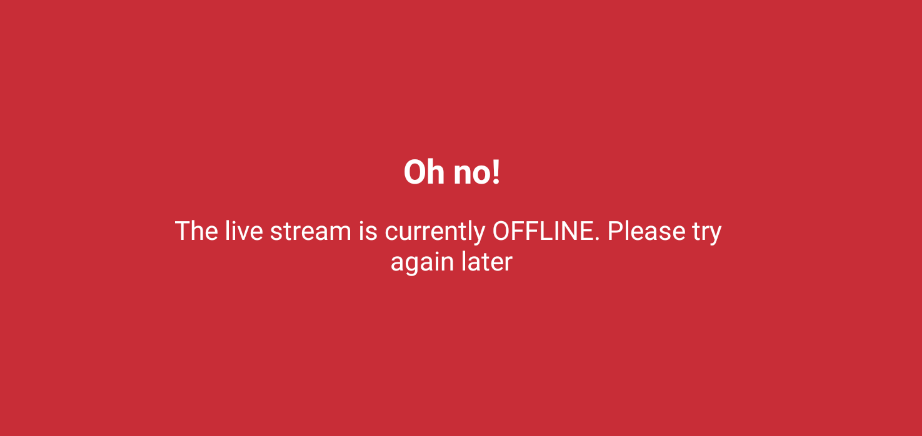
The Live Stream is currently Offline. Try Again later
- Download Opera VPN from Google Play Store.
- Connect the VPN to any server of your choice. (Choose another country region)
- Once connected Clear all recent Tabs.
- Open the Mobdro App and you will notice the issue has been fixed.
Solution 2. Mobdro ‘Not Working/No Downloads’
⇒ Clear App Data and Cache
- Open setting on your Android device.
- Look for the option called Apps or Manage apps and tap on it.
- Check the Mobdro App.
- You will find two option of Clear data and Clear cache. (For Android Marshmallow 6.0 users check for option Storage to clear data and cache)
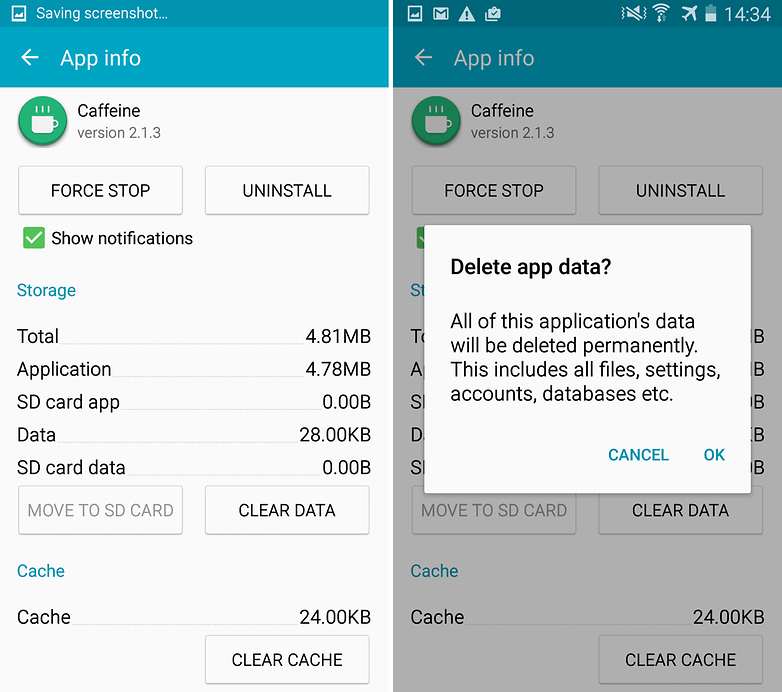
Clear App data and cache Source: AndroidPit
- Clear the data and cache to solve the problem.
⇒ Download Older Version of Mobdro
You can also fix issues with latest updates by downloading the older versions of the App. This will not only fix any existing issues but will also help in smooth video play without any freeze problems.
Just Google search to find an older version of the App. Also, disable the updates on the older version.
Solution 3. Categories lists are empty
Configure your network settings to use Google Public DNS. You can try the DNS changer App on your device.
Download the App and select the Google DNS. Start the connection. Once connected, restart the mobdro App and check for the fix.
Solution 3. Mobdro Video Playback Issues
For Android Lollipop and above users, if video playback and/or online streaming services like YouTube or Mobdro are not working. Then you can try this potential method. Go to Setting>About phone, tap 7 times on Build version to unlock
Go to Setting>About phone, tap 7 times on Build version to unlock developers option in setting. Scroll down in developers option until you see entry under media called Use AwesomePlayer (deprecated) and enable it. If it previously enabled disable it, reboot your device to check for the fix.
Solution 4. Mobdro “Parse Error” Message
The error occurs when you use the App in Android version 4.0 or less. The app is compiled to run on Android 4.1 +. So, the best resort is to upgrade your smartphone for Mobdro to run on your device.
Solution 5: Mobdro Other Uncommon Bugs
- Go to Settings of your Android device.
- Open Apps or Apps manager.
- check for All Apps.
- Tap on menu icon.
- Click on ‘Reset App Preferences’.
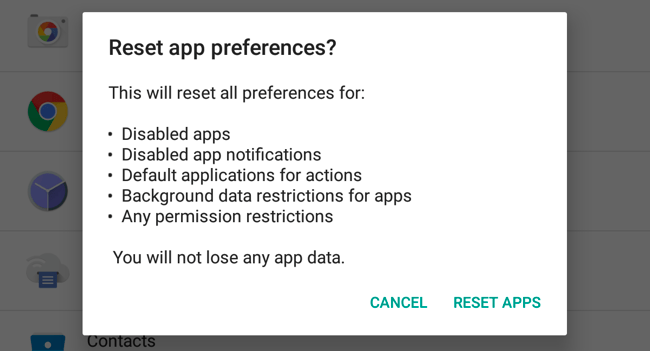
Reset App preferences
- Reboot phone.
Note & Conclusion: DigitBin doesn’t endorse the Mobdro App nor we are affiliated with the App in any form. The above trick was for informational purpose only.
Do comment below for any assistance or help required.
If you've any thoughts on [Fix] Mobdro Live Stream Offline/Not Working/No Downloads, then feel free to drop in below comment box. Also, please subscribe to our DigitBin YouTube channel for videos tutorials. Cheers!
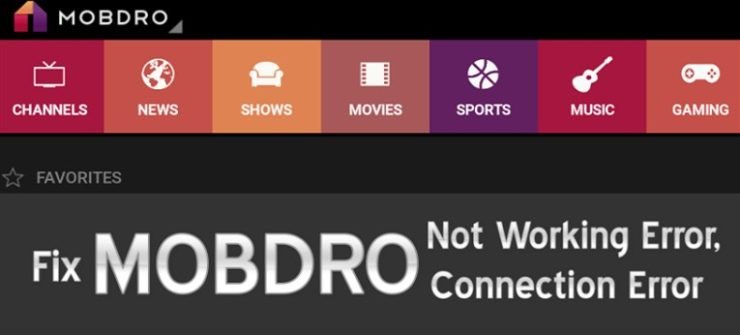


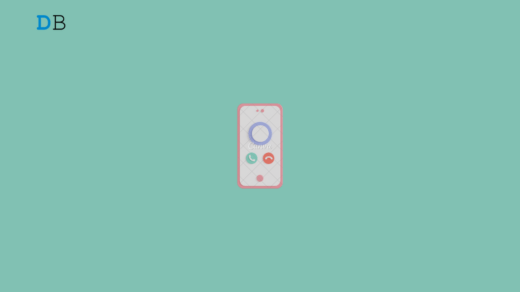
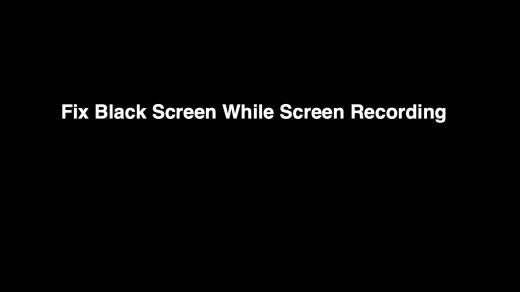





I’ve downloaded mobdro apk several times and it just won’t open. What’s next?
Can you put Disney channel Uk back on Mobdro please it’s the only way I can watch it
I do not own that power.
Great advice worked for me ??
Thank You! Danny
Do you know Who owns the Power
Sorry. That I don’t know.
Hello Nikhil, I tried to install Mobdro on Android box by using the peyton’s guide (https://mobdroappdownload.co). It works great for one month but it stop working now. Can you please help me?
Ok thanks
When i connect mobdro to cast all that shows is the red screen with the devices. None of streaming is connecting
I’ve been getting that. I think my ISP is blocking it as when I have my vpn turned on it works. gutting thing about it though is that I cannot cast from my android phone to my chromecast with the vpn in use…
I’ve been using mobdro for a long time now and it works perfectly most of the time on my phone/tablet and laptop (bluestacks). I can’t seem to cast certain channels to my 7series Samsung t.v. from my phone. I can cast news channels from Asia and also music and games. Any sport channel I get the connection error message? Any ideas please?
I get the live stream message only on some of the channels and I am getting on all of my firesticks even the ones that previously worked fine… is this permanent or can I try back again later and see if it works
This is a temporary issue. Will be resolved soon.
Mobdro will not download with Downloader or ES Explorer… Keep getting message when attempting to download…No Connection or URL Not WOrking. Any idea why.
Nikhil I cast Mobdro to my TV and the red screen with d devices comes on but won’t play the channels but they play on my phone
Your advice is great very detailed but unfortunately I’ve done everything you said but it hasn’t worked . I can get podcasts animals tech etc to cast to my chromecast but what I really want is the channels which play perfectly on my phone however they won’t cast to my tv have you any idea what the problem could be? Thanks for all the information you have up I wish it would work for my problem ?
Sorry, but I can’t help you in that. This post is to solve the issues on Mobdro. I will surely write a post on issues with the cast.
My device says “can’t load data check your connection”
Any ideas. I tried clear data/ cache but no cigar?
Update Mobdro
I can watch all channels on my samsung galaxy S7 edge, and i can mirror it to my sony tv vix chrome cast but i am unable to cast it via the chrome cast, i just get a message saying connection error, ive also tried downloading the opera VPN to see if that helps but it still doesnt cast. Any ideas at all?
I can’t seem download the opera vpn is there a different way to do this on the fire tv box
Most of the channels I stream are stuttering. I have never had this problem. Only since the new month. What could be the reason for this. Especially Itv.
This is short lived issue due to some server errors and should be resolved soon.
Mobdro wont work via wifi???
I have downloaded latest version of Mondeo but when I try using it I get s message saying try a different language??
How can I completely remove the Porn channels on Mobdo. The parental channel lock is useless since it doesn’t have a password
Hi, i’m facing the issue #1 and im not able to solve it with Ooera VPN, any idea please? All channels are offline
Can.t update the new Version from Mobdro. i thry it many Times.
Mobdro is out of audio sync. Tried everything from updating, reinstalling, clear cache, clear data, and change HDMI cables. Still the audio is out of sync for all mobdro channels. Any solutions to this problem?
why was cnn removed from mobdro or is it my device alone
Ever thing else works fine.
However, once I’ve used the download function my note 2 is unable to play it back.
I’ve even tried other media players.
There was 2 versions of CNN.. International which then turned into European news and African and also a CNN which stayed on the U.S. news..this one has disappeared.Anyone any ideas as to why?? Thanx
CNN is Fake news.. Watch Fox News! 😉
I had no problems with mobdro for months but now only works after 9pm any other time of the day it says can’t load data check your connection any ideas
Hahaha…..That’s Weird don’t know sorry. But you can change time in your device and check for the fix.
Hey I will watch action or drama cbs channels and they will work for like 5 mins and then freezer the pic on the screen and then when I watch other channel it will work for hour and and hours. I download the Opern vpn on the google play store and says it connected and I
Cleaned my clench thing to and everything is update. I don’t understand it why not works for 5 mins and then I have to hit the back Hutton every time.
Do you have a fix for when channels freeze but audio is still going. Is there a way to stop this from continuously happening. We experience this with HGTV and are unable to enjoy the channel.
Clearing the Cache data is good – it removed a whopping 145Mb of crap! It also cleared channels that I’d selected by mistake, and couldn’t find a way to remove.
However, it doesn’t restore the BBC Two stream, and neither can I find BBC Two HD.
Any help and clues are appreciated.
Opera vpn nade no difference! It still says channel offline.