Whoop! Fix all issues with the Mobdro like App not working, parse error, not loading, stream shuttering, slow load, not downloading, stream offline, no category grid etc. Mobdro is one of the most popular online streaming apps for Android. It offers live TV, Movies, TV Shows, Sports, Music, Tech, Animals, gaming and spiritual videos in more than 10 different languages from more than 25 different countries. Thus giving a wide array of content to choose from. The UI of the App is very easy to use and thus will not cause any issues in its general usage.
As Mobdro searches the web for the best free video streams to your device you may many times face issues with the App like The live stream is currently OFFLINE. Please try again later, Can’t Download Video, not working, Can’t Stream Error etc. Here are few potential solutions to fix the issues.
Solution 1. Fix ‘The Live Stream is Currently Offline’
This is a most annoying issue of the Mobdro App because many live channels and shows are reporting this issue.
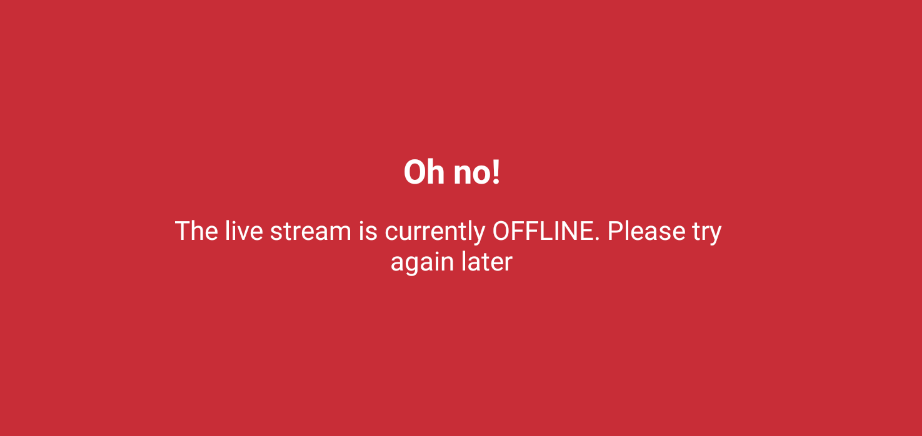
The Live Stream is currently Offline. Try Again later
- Download Opera VPN from Google Play Store.
- Connect the VPN to any server of your choice. (Choose another country region)
- Once connected Clear all recent Tabs.
- Open the Mobdro App and you will notice the issue has been fixed.
Solution 2. Mobdro ‘Not Working/No Downloads’
⇒ Clear App Data and Cache
- Open setting on your Android device.
- Look for the option called Apps or Manage apps and tap on it.
- Check the Mobdro App.
- You will find two option of Clear data and Clear cache. (For Android Marshmallow 6.0 users check for option Storage to clear data and cache)

Clear App data and cache Source: AndroidPit
- Clear the data and cache to solve the problem.
⇒ Download Older Version of Mobdro
You can also fix issues with latest updates by downloading the older versions of the App. This will not only fix any existing issues but will also help in smooth video play without any freeze problems.
Just Google search to find an older version of the App. Also, disable the updates on the older version.
Solution 3. Categories lists are empty
Configure your network settings to use Google Public DNS. You can try the DNS changer App on your device.
Download the App and select the Google DNS. Start the connection. Once connected, restart the mobdro App and check for the fix.
Solution 3. Mobdro Video Playback Issues
For Android Lollipop and above users, if video playback and/or online streaming services like YouTube or Mobdro are not working. Then you can try this potential method. Go to Setting>About phone, tap 7 times on Build version to unlock
Go to Setting>About phone, tap 7 times on Build version to unlock developers option in setting. Scroll down in developers option until you see entry under media called Use AwesomePlayer (deprecated) and enable it. If it previously enabled disable it, reboot your device to check for the fix.
Solution 4. Mobdro “Parse Error” Message
The error occurs when you use the App in Android version 4.0 or less. The app is compiled to run on Android 4.1 +. So, the best resort is to upgrade your smartphone for Mobdro to run on your device.
Solution 5: Mobdro Other Uncommon Bugs
- Go to Settings of your Android device.
- Open Apps or Apps manager.
- check for All Apps.
- Tap on menu icon.
- Click on ‘Reset App Preferences’.

Reset App preferences
- Reboot phone.
Note & Conclusion: DigitBin doesn’t endorse the Mobdro App nor we are affiliated with the App in any form. The above trick was for informational purpose only.
Do comment below for any assistance or help required.
If you've any thoughts on [Fix] Mobdro Live Stream Offline/Not Working/No Downloads, then feel free to drop in below comment box. Also, please subscribe to our DigitBin YouTube channel for videos tutorials. Cheers!
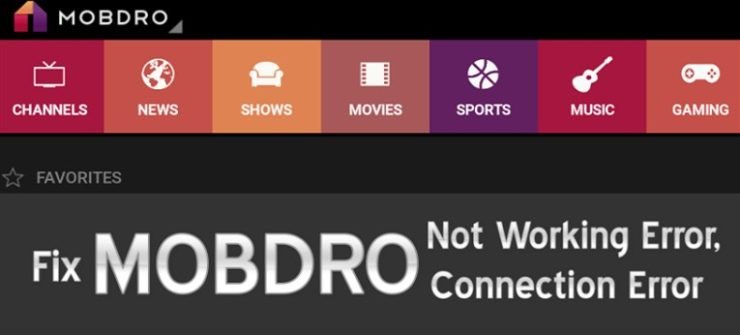
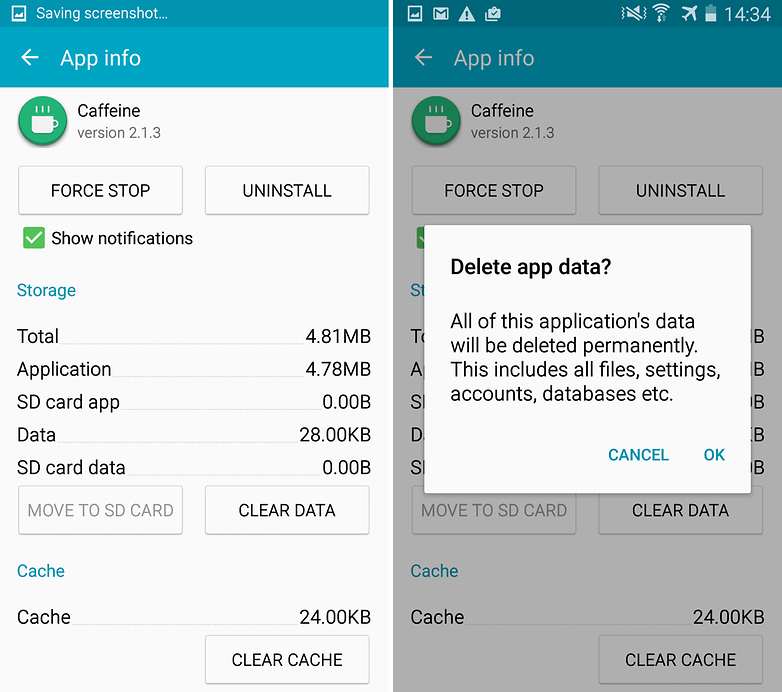
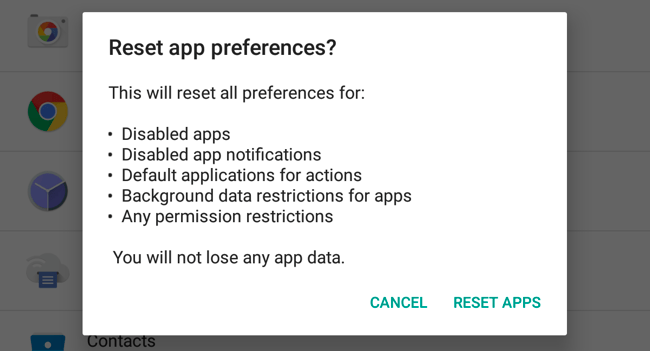



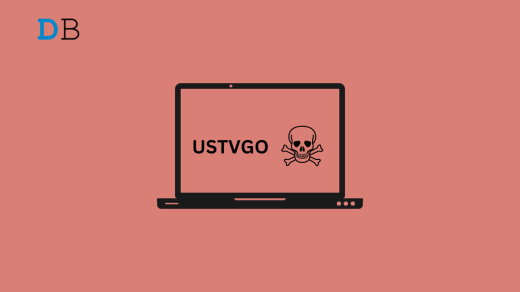




muito bom
How to get in contact with Mobdro?
I have mobdro on my firestick and when I try to watch a video it will work a little bit then start freezing up how can I fix this problem. I’ve stopped it and went back in and still same problem.
Black and white picture with green line across screen
Mondeo hardly wore if ever it will always work on playback when racing is no longer of interest , can you fix the issue
Good info thanks
Mobdro worked perfectly on my older phone. Doesn’t seem to work properly now. The categories are there but when I click on them I get sent to the in-app browser for some reason. There seems to be no channels anywhere. I’ve downloaded both the newest and version 2.0.0 and got the same results. Please help!!!!!
The Supersport Channels 1 and 2 in the Sport Section isn’t working, what is up with that?
We have downloaded the latest Mobdro 2.1.66 but it takes forever to load. I look for solutions but when I tried to delete cache and data I couldn’t find Application Manager under Apps. It wasn’t there on my screen. I can’t find a lot of the stuff and it appears they expect you to know technical terms so I’m having to look up what they mean before I can go forward, very frustrating. It would be nice to have instructions step by step. I have spent a whole day trying to do one thing because my screen is not the same as theirs. I know people are trying to help but I’m not tech savvy.
I am having issues with my mobdro it keep on tell me can’t load check data connection its frustrating can u help me to fix it
Thanks this article was immensely helpful to my problem
Mo drops is not working it is saying check ur connection on the newest upgrade why is that if anyone could help it would be appreciated
Mobdro v. 2.2.8 is not working it is saying: it is not possible to load data check your connection. Anyone could help it would be appreciated