
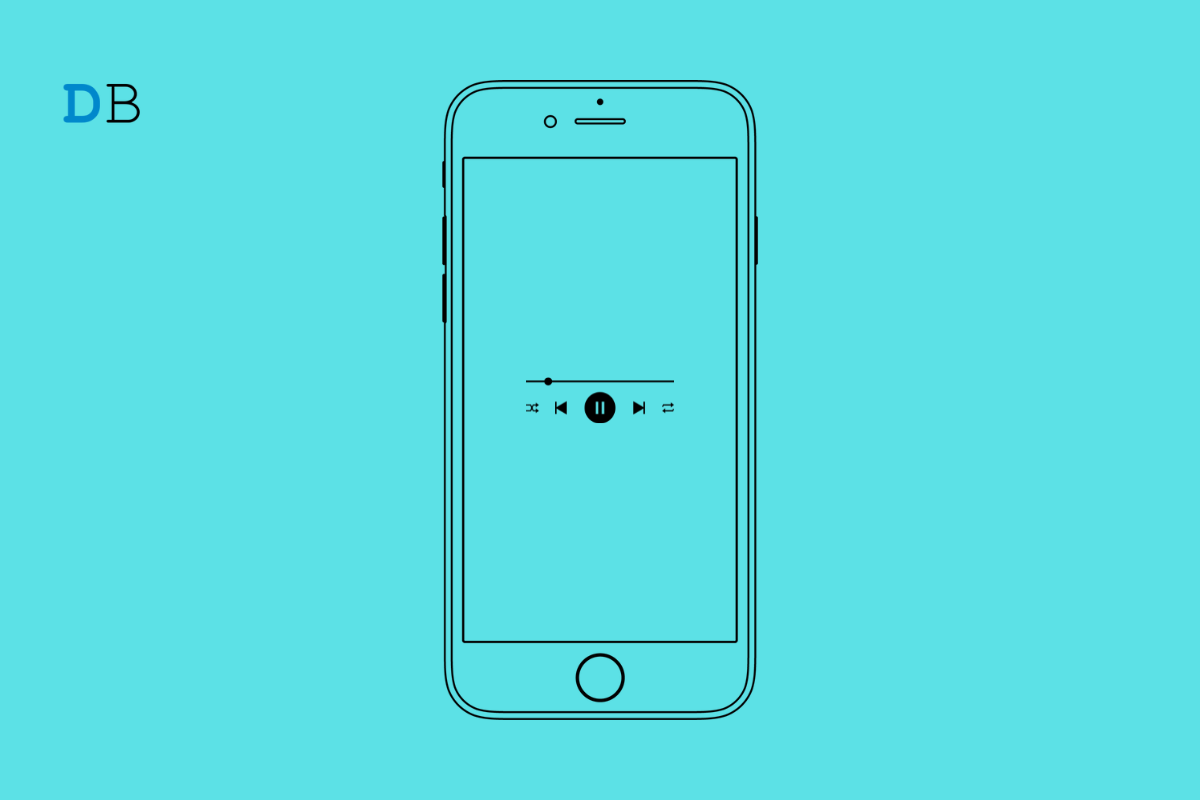
Is the lock screen music player not showing on iPhone? When you play music from apps like Spotify, Apple Music, YouTube Music, etc., the song that is currently being played shows up on the lock screen. This allows you to control the track by playing or pausing it easily. Also, you can use it to play other tracks on the playlist easily.
Sometimes, when the lock screen music player is not showing or working on the iPhone, it becomes difficult to play the next or previous song in a playlist. You have to constantly open the concerned music app to manage the playlist or play a song. That breaks your mood and focus that you build up while listening to a playlist during your exercise or work. To fix that, I have put together a few troubleshooting tips in this guide. You can use them you may use to address the issue with the lock screen of any music player app that you are using.
Here are the Best Troubleshooting Tips to Fix iPhone Lock Screen Music Control Options Not Working
The music streaming app whose lock screen player is not showing on iPhone may be buggy. Head over to App Store and check if a new build of the app is available. Install the app update.
For some users, performing a quick reboot has fixed the iPhone’s missing lock screen music player issue. You may try it as well.
Often when I am not able to see the lock screen music player for the music streaming apps that I use, I close the app forcibly from the recent apps section.
Another useful troubleshooting tip is to disable and re-enable the lock screen widget. You can do this from the iOS settings.
Keep in mind that the above settings for the lock screen widget will show up on iOS 16. If you have not yet upgraded to iOS 16, then do that right now.
It may be some bug with the iOS version you have installed on the iPhone, which is causing the lock screen music player not to show on iPhone. So, update the iOS to a newer version.
Check if one particular music app is not working when you lock your iPhone. If the lock screen music player is not showing for only one music streaming app, then use other ones. For instance, if the Spotify lock screen player is not working, try using Apple Music or YouTube Music. All of the prominent music streaming apps are available for free on App Store.
iOS 16 allows you to set up and use Focus Mode on the lock screen widget. Maybe due to some random technical issue, that is interfering with the lock screen player of the music app. So, remove the active Focus profile from the lock screen.
To enjoy your music listening experience and make it more enriching, fix the lock screen music player not showing issue on your iPhone. I hope these troubleshooting tips will help you out.
This post was last modified on November 3, 2022 3:24 pm