Live NetTV App is a general purpose entertainment App which hosts 700+ Live Channels, Movies, VOD, TV Shows, Live Sports and all popular programmings from many more than 8 countries. The service is absolutely FREE. It is so simple to use that you will instantly love it. The App hosts channels from many countries that including UK, US, Middle Eastern Countries, India, Iran, Pakistan, Turkey and many more countries.
If you are facing issues with the LiveNet TV App on your Android ecosystem then today I will tell you all the potential solutions to fix the problem. The errors which you generally face while using LiveNetTV Apps include; App not working, stream loading issues, Live channel freeze, Error Fetching Data, Stream Stuck issues, error loading streams and all other issues.
Today in this post I will tell you all the potential solutions to fix the App bugs. So, without much delay let us dive into the post.
1. Stream Loading Error | Video Freeze Issues
If the LiveNetTV App is causing issues with the smooth play of live stream than I recommended you to choose MX Player as the default player for the App.
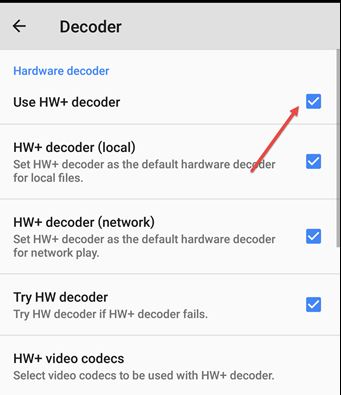
Enable HW+ Decoder
- Enable HW+ codecs and decodes under MX Player Decoder Settings.
- If the stream is causing some issues change the codec to HW+.
- Play and pause the video few times till the video gets the stable.
2. Video Playback Issues
You face any issues with video play over the video player choose any other video player and try to load the stream. Many times the codec doesn’t support the live stream hence you may face some issues.
It is better to try few alternatives to stream the content on other video players.
2. App Not Working | Fix LiveNetTV
Clear App Data and Cache
- Open setting on your Android device.
- Look for the option called Apps or Manage apps and tap on it.
- Check the Live Net TV App.
- You will find two option of Clear data and Clear cache. (For Android Marshmallow 6.0 users check for option Storage to clear data and cache)
- Clear the data and cache to solve the problem.
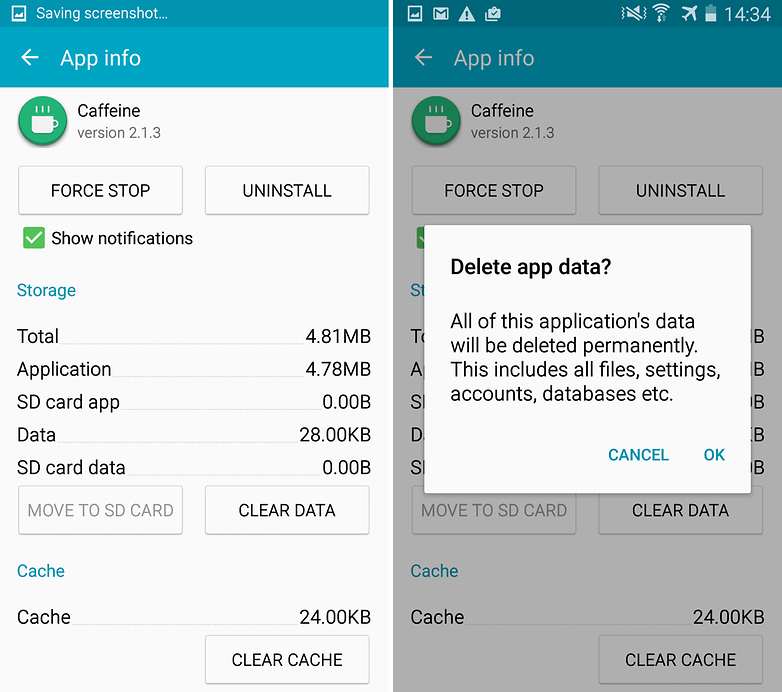
Clear App data and cache
3. Error Fetching Data
Sometimes the live streams may not work properly due to geological restrictions.
- Download any of the VPN app listed below on your Android device.
- Select the country of your preference and connect through VPN.
- Once the connection is securely created, open the Android app settings and clear the App data and the cache of LiveNet TV.
- Once done again open the app and you will see video loading fine.
Note: The VPN app may slow down your data speed so try switching to another location if facing any issues with speed.
4. Unstable Live Stream | Quality Fluctuations
If the stream is not working properly due to slow internet speed then change the stream quality to low/medium.
Go to settings of the App and set the quality to low or medium or SD. Restart the App and check for the fix.
5. Fix all other bugs
- Go to Settings on your Android device.
- Open Apps or Apps manager.
- check for All Apps.
- Tap on menu icon.
- Click on ‘Reset App Preferences’.
Now grant all the permissions to the Live Net TV App under the App Settings of Android.
Note & Conclusion: With the solutions above you can fix all the issues with LiveNetTV App Error on Android ecosystem.
***DigitBin doesn’t endorse the App nor it is affiliated in any form with the App. The information above is for general purpose.
Do comment below for any assistance or support if needed. Cheers!
If you've any thoughts on Fix All the Live NetTV App Errors | Not Working | Error Fetching Data | Load Issues | Stream Bugs, then feel free to drop in below comment box. Also, please subscribe to our DigitBin YouTube channel for videos tutorials. Cheers!










I get all channels on my PC but have no video feed
Same issues. 4.6 was working fine now with 4.7 I can only get movies to play none of live channels will work for me
The feeds with 4.6 were much stable. I used android player as default. Now with MX player number of channels are not playing. Please make it compatible with android player.
I downloaded 4.7 version…everything’s is running but getting no sound or voice..pls help
Hello – Sound stopped working for all channels, any idea why?
Live net tv 4.7 opens and shows only blank screen on android 5.1.. y is it happening so
If getting no sound, go into mx settings and have a play with audio settings, you will eventually crack it
Thanks for tip 🙂
Live Net has been working perfectly for months, however the audio just stopped working – picture is unaffected. I’ve uninstalled and reinstalled a number of times but without restoring the sound. All other apps work perfectly. I’ve gone through the settings on both smart TV and app but cannot see anything glaringly wrong – but I’m not a technical expert. Help?
Same problem
Further to my early request for help, after reading other comments experiencing the same lack of audio in Live Net, I went into MX Player Pro Settings (as suggested) – General – Reset Settings and that restored the audio. Delighted.
Thanks russ…I did that
live net tv app is not working from tomarrow, is the server daown when workin,
My live net tv ap error
I am trying to download live net to my phone and it downloads open the app and all i get is a black screen. I ticked unknown sources.
Hello, I just bought a new android box. I have 3 other boxes including a Nvidia Shield and i have never had an issue with Livenet TV. But this new box… A95X Max i just loaded. I download livenet 4.7. I open it… allow the permissions… it starts to load and the Livenet TV symbol pops up… and then crashes back to home screen. Every time! I have uninstalled and reinstalled from official site and 3-4 alternatives. It keeps crashing o the load. Can anyone help??
I have same problem. any help please?
Same box, same problem. I have it installed on an mxq Pro box, works OK but slow loading due to low spec. Works OK on phone s6 and lenovo tab, but on A95x logo shows on centre of screen and a few seconds later just returns to h ome screen. Really frustrating because image quality is vastly superior to Mobdro and the possibilities much greater. With the 4/64 rating it should be brilliant on the A95x but………
I dont get any English VOD. I am using firestick on 2 seperate TV’s and the English VOD disappeared and I only get Indian, Pakistani, and two other categories
Shut down your VPN. Clear data and cache and the livenettv and restart it. English VOD should show then.
all links when i select cannot be played and its say unable to play link. im using H96 android tv box 7.1
I get msg ” live net tv is not responding. Do u want to close it. Wait .Ok”
And it never starts
I tried all the options uninstall…clear data cache…reset app preferences…but same result
I am using an android tablet
What do i do
But it works pefectly on my mobile…but never opens in my samsung Tab 2 7.0 with android 4.2.2
It was giving same error so i formatted my android tablet and updated android version but same result always “Live net tv is not responding.Wait.Ok”
What do i do ?
sir i have problem in my TV box error fetching Data(51*607) how can i solve
hi i am using fire tv stick and I’m getting a message saying the live net tv user id blocked.
how to fix this problem?
I have Live Net TV installed on my Firestick 4K and now I don’t have any audio. All my other live tv streaming app are fine and have audio. Is something turned off?
I want to know how to watch Indian movies with English subtitles on livenet tv .
all channels work except for Australian channel fox league its the best channel and it won’t play any surgestions tried a vpn cleared cache still not working any help thanks
Same here was playing last two weeks awesome channel, Ive tried VPN as well no luck.
Still find the live streams freeze any ideas
Annoying when watching sports
When my phone upgraded android 10, problem start with livenet tv 4.7, i can’t access on my Samsung note 9 i hope early short out this problem, thank you.
Why there are so many tallanted people out there from hackers to streamers and still can’t make a app run smooth after all this time I do give these peaple a lot of respect for what that do but it’s still a bit rusty but don’t give up love what your doing
I have no video but i have audio
Definitely does not work on A95Max box. I have two of them and both are the same problem. Works ok on all other android boxes, any ideas??
Have been using LiveNet TV for a while and was able to watch English Movies on their VOD.
The English Moviest tab has disappeared and it only shows Indian – Pakistani – Heidi Dubbed Hollywood and Punjabi movies 🙁
No more English Movies?
Sir, I have installed Livenettv ,allowed all permissions, use MX Player and tried my best. Yet it does not work , remains stopped. Kindly do the needful st the earliest.
Same problem as Paul. Unable to complete installation of Live NetTV on A95X-MAX Android Box running Android Version 8.1 I get the following error message: “Could not fetch data. Check your internet connection and the restart app.” There is no problem with my internet connection. Live NetTV runs properly on my KD Links A400 Android Box.
Continuation of my previous posting: I can get Version 4.6 to run on my A95X-Max Android Box, but it constantly wants to update to Version 4.7 which won’t run. Does anyone know if a copy of Version 4.6 exists of Live NetTV that will run without trying to upgrade to the latest version?